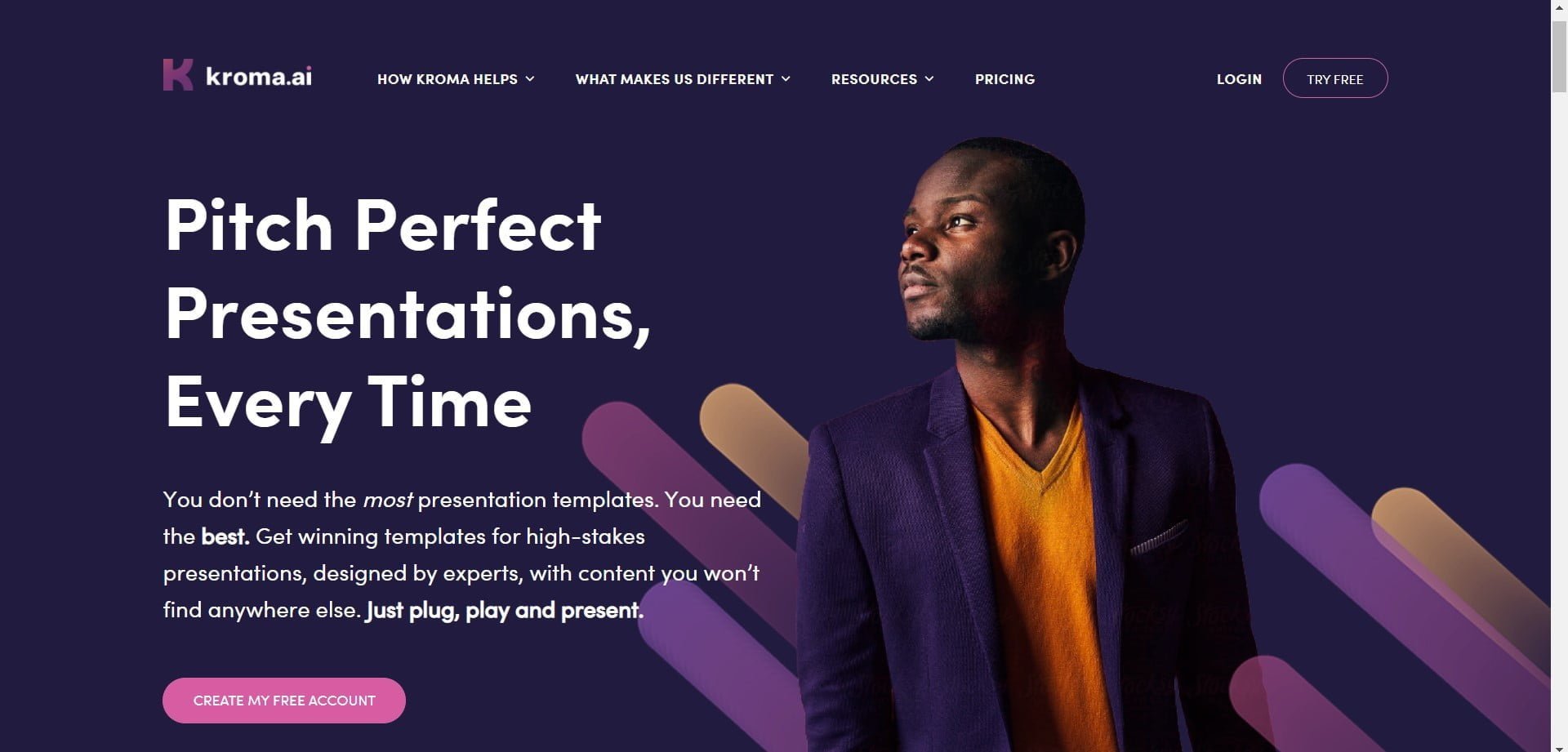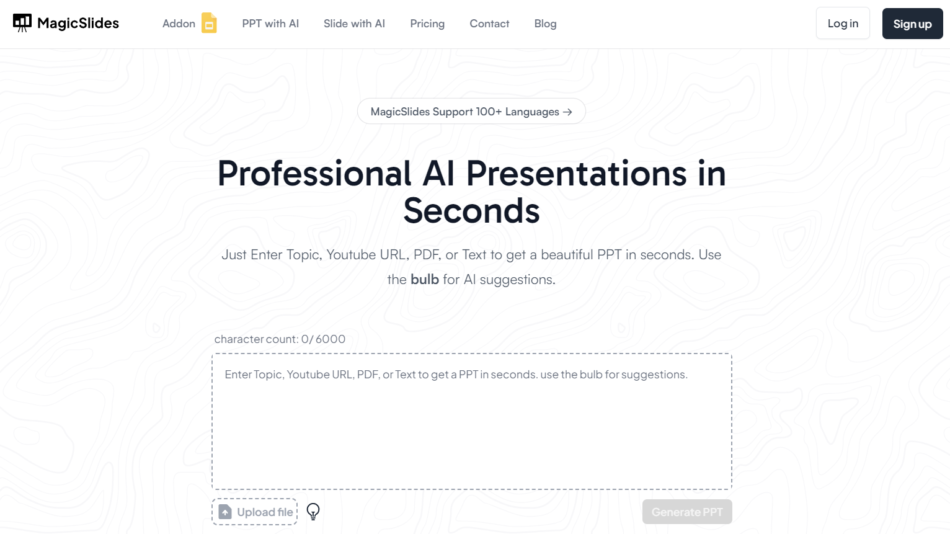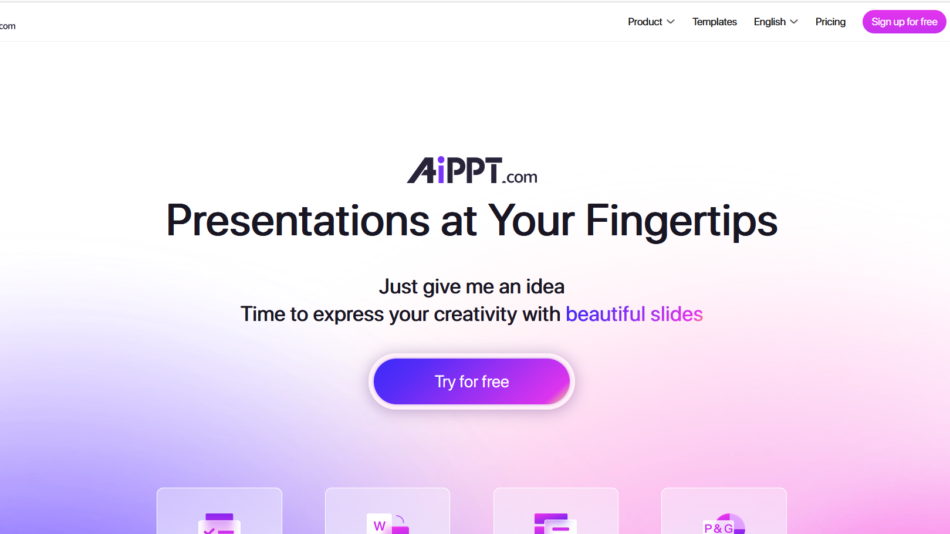Kroma is an AI presentation tool to create appealing presentations. It offers expert-built and tested decks, templates, and visuals that make it easier than ever to pitch, propose, and present.
Art of AI Presentations with Kroma
In the world of business, delivering compelling and persuasive presentations is crucial for success. Kroma is a powerful platform designed to help users create pitch-perfect presentations every time. This article delves into the world of Kroma, discussing its features, use cases, pricing, and how it stands out from similar tools like Tome, Beautiful.ai, and Beemer.
What is Kroma?
Kroma is an intelligent presentation tool designed to help users create winning presentations for high-stakes situations. The platform offers expert-built and tested decks, templates, and visuals that make it easier than ever to pitch, propose, and present with confidence. With Kroma, users can access data visualization tools, creative assets, and expert decks to create eye-catching and persuasive presentations.
Features of Kroma
- Expert-Built Decks and Templates: It offers a wide range of decks, templates, and visuals crafted by experts in the field, ensuring users have access to the best resources for their presentations.
- Data Visualization Tools: Includes easy-to-use data visualization elements, allowing users to create engaging charts and graphs in minutes without needing a graphic designer.
- Grab & Go Creative Assets: With over 1 million creative assets and thousands of data visualization elements, slides, and infographic templates, Kroma users have access to a vast library of resources for their presentations.
- Intelligent Presentation Tools: Kroma’s platform features baked-in presentation tools that help users stay focused on presenting their big ideas, leaving the tedious template work to the platform.
- Regularly Updated Templates: Continually adds new templates and presentation tools to its library, ensuring users have access to fresh and up-to-date resources.
How Kroma Works
It streamlines the presentation creation process by providing users with expert-built and tested decks, templates, and visuals. Users can choose from a wide range of data visualization elements and creative assets to create engaging and persuasive presentations. With it, users can focus on presenting their big ideas while the platform handles the nitty-gritty details.
Use Cases
- Pitching to Investors: Expert-built decks and templates make it easy for startups and entrepreneurs to create persuasive pitch decks for potential investors.
- Team Presentations: Data visualization tools and creative assets help users create visually appealing presentations for internal team meetings and stakeholder updates.
- Client Proposals: Intelligent presentation tools and vast library of resources make it an ideal choice for consultants and agencies looking to create captivating proposals for clients.
Pricing
Kroma offers three subscription plans to cater to different user needs:
- Explorer: The free plan allows users to test drive with 100,000 presentation tools and one template download. Email support is also included.
- Premium: For $49.99 per user per month, the Premium plan offers 20 million+ stock images and videos, unlimited template, image, and video downloads, and premium email support.
- Enterprise: The Enterprise plan costs $1,699 per year and includes five user accounts, 20 million+ stock images and videos, unlimited template, image, and video downloads, and access to Concierge service, along with premium email support.
How Kroma Differs from Other Tools
Kroma sets itself apart from similar tools like Tome, Beautiful.ai, and Beemer by focusing on providing users with expert-built and tested decks, templates, and visuals. Kroma’s vast library of resources, including data visualization tools and creative assets, enables users to create engaging and persuasive presentations without needing extensive design skills.
Check other AI presentation tools here