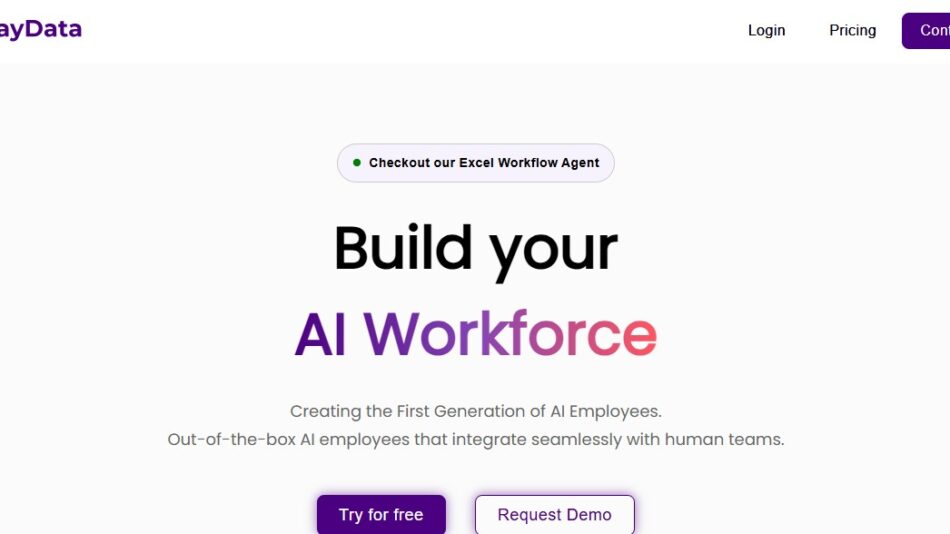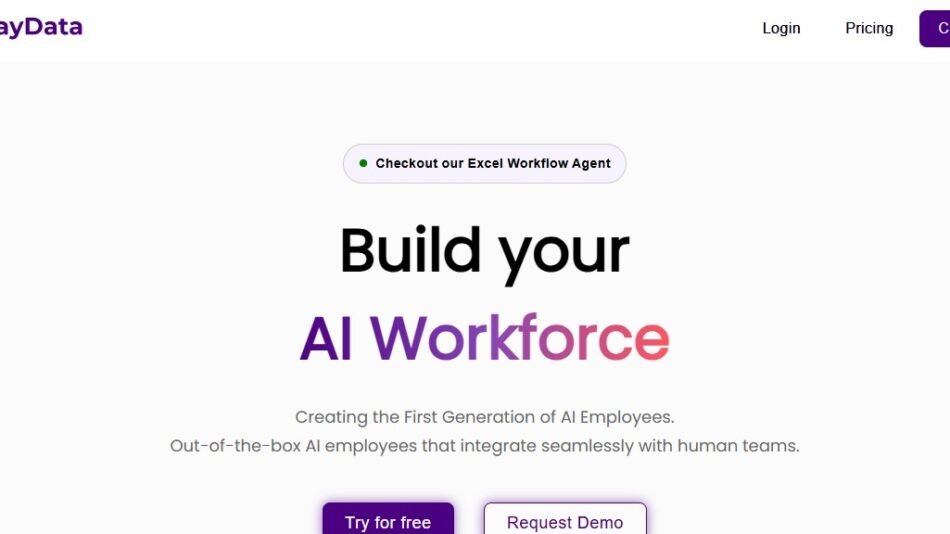Kreo is an AI-driven software platform designed to assist construction professionals with automated takeoff, estimating, and Building Information Modeling (BIM). By leveraging AI, Kreo simplifies the process of extracting data from drawings, estimating costs, and optimizing design plans.
It is ideal for contractors, estimators, architects, and engineers who want to improve accuracy, reduce project risks, and speed up the pre-construction workflow.
Features of Kreo
AI-Powered Quantity Takeoff & Estimating
- Automatically extracts measurements and material quantities from drawings and BIM models.
- Provides accurate cost estimations based on AI-powered calculations.
BIM Automation & Smart Design Optimization
- Uses AI to analyze and optimize building designs for efficiency.
- Detects design inconsistencies and suggests improvements.
Cloud-Based Collaboration & File Sharing
- Allows teams to collaborate in real-time on construction planning.
- Supports integration with common BIM and CAD file formats.
Automated Cost Estimation & Budgeting
- AI analyzes project costs, labor requirements, and material needs.
- Generates detailed reports to assist in project budgeting.
AI-Driven Risk Assessment
- Identifies potential design or construction risks early in the planning phase.
- Helps teams optimize project plans to avoid costly mistakes.
Seamless Integration with BIM & CAD Tools
- Connects with Revit, AutoCAD, and other industry-standard software.
- Allows smooth data transfer between platforms for enhanced workflows.
AI-Based Compliance & Regulation Checking
- Automatically checks design models for compliance with industry standards.
- Reduces the risk of regulatory violations and project delays.
Customizable Reports & Data Insights
- Generates automated project reports for cost analysis and planning.
- Provides data-driven insights to improve construction efficiency.
How Kreo Works
Step 1: Upload Drawings or BIM Models
- Users import construction drawings or BIM files into Kreo’s cloud platform.
Step 2: AI-Powered Analysis & Takeoff
- AI extracts material quantities, dimensions, and key design details.
Step 3: Generate Cost Estimates & Reports
- AI calculates cost estimates and generates detailed project budgets.
Step 4: Optimize & Collaborate in Real-Time
- Users refine designs, adjust budgets, and collaborate with teams.
Use Cases of Kreo
Contractors & Estimators
- Automates material takeoff and cost estimation.
- Reduces errors and speeds up bid preparation.
Architects & Engineers
- Uses AI-driven design optimization for better efficiency.
- Helps refine BIM models to align with project budgets.
Construction Firms & Developers
- Ensures accurate cost planning and reduces project risks.
- Helps manage compliance with regulatory requirements.
Quantity Surveyors
- Extracts precise material quantities from construction drawings.
- Generates detailed cost reports for accurate budgeting.
Pricing of Kreo
Pricing details should be verified on the official Kreo website.
Basic Plan
- AI-powered takeoff and estimating tools.
- Limited access to collaboration features.
Pro Plan
- Full BIM automation, cost estimation, and compliance checking.
- Advanced project collaboration tools.
Enterprise Plan
- Custom pricing for large construction firms requiring enterprise integrations.
- API access and large-scale data processing.
Strengths of Kreo
- AI-Powered Automation – Reduces manual effort in estimating and takeoff.
- Seamless BIM Integration – Works with industry-standard design tools.
- Cloud-Based Collaboration – Enables real-time teamwork across construction projects.
- Smart Design Optimization – Improves project efficiency and cost-effectiveness.
- Regulatory Compliance Checking – Reduces risk of errors and legal issues.
Drawbacks of Kreo
- Limited Free Access – Advanced features require a subscription.
- AI-Based Takeoff May Require Verification – Some measurements may need manual adjustments.
- Not a Full Project Management Suite – Focuses on pre-construction planning rather than full lifecycle management.
Comparison with Other Construction & BIM Software
Kreo vs. Autodesk Revit
- Revit is a full BIM modeling tool, while Kreo specializes in AI-driven takeoff and cost estimation.
Kreo vs. PlanSwift
- PlanSwift focuses on takeoff, whereas Kreo integrates AI-powered cost analysis and risk assessment.
Kreo vs. Procore
- Procore is a project management tool, while Kreo enhances early-stage planning and estimating.
Kreo Advantage
- Best for construction professionals looking to automate takeoff, estimating, and design optimization with AI.
Customer Reviews and Testimonials
Positive Feedback
- “Kreo has significantly reduced the time we spend on takeoff and estimating.” – Construction Estimator
- “The AI-powered cost analysis is a game-changer for budgeting and planning.” – Project Manager
- “Seamless integration with Revit and AutoCAD makes collaboration much easier.” – Architect
Constructive Criticism
- “Some AI-generated takeoffs need manual adjustments for accuracy.” – Quantity Surveyor
- “Would love more integrations with project management tools.” – Construction Manager
Conclusion
Kreo is an AI-powered construction and building design software that streamlines quantity takeoff, cost estimation, and BIM optimization. With AI-driven automation, seamless integrations, and real-time collaboration, Kreo helps construction professionals improve efficiency and accuracy in the pre-construction phase. While premium features require a subscription, Kreo is an excellent tool for architects, engineers, and contractors looking to optimize their workflows.
Want to automate your construction planning? Visit Kreo to explore its features and pricing.