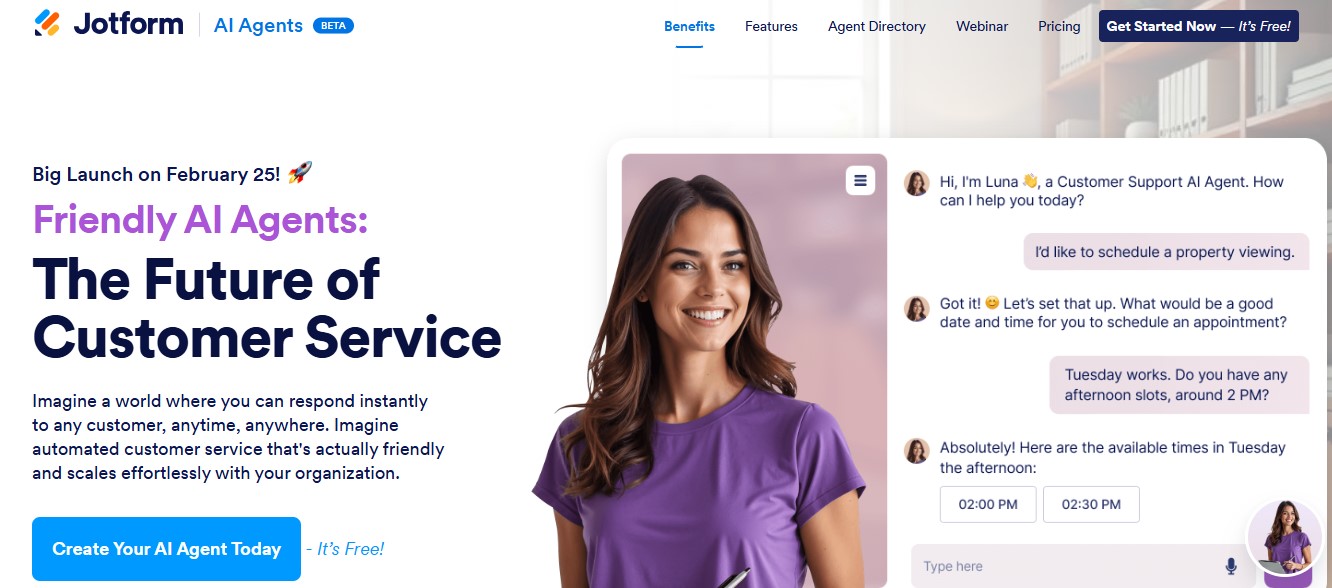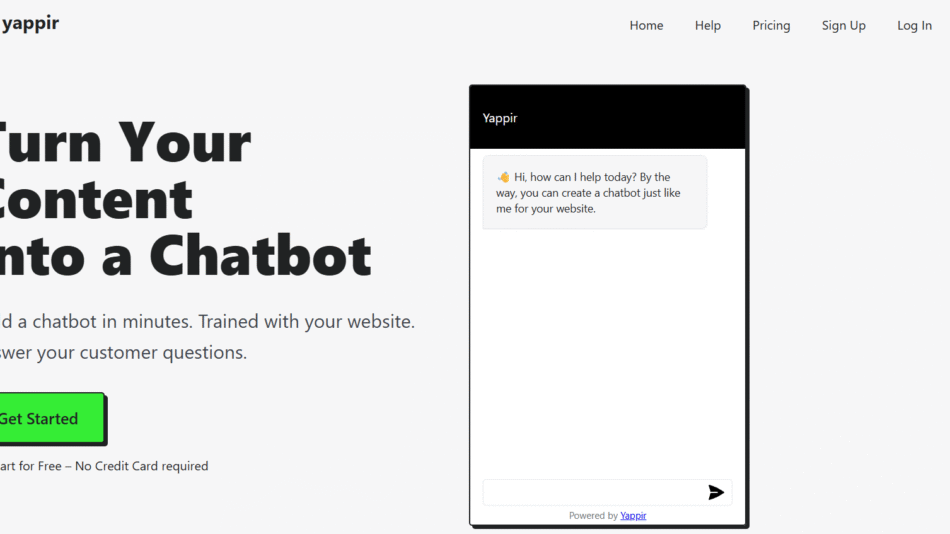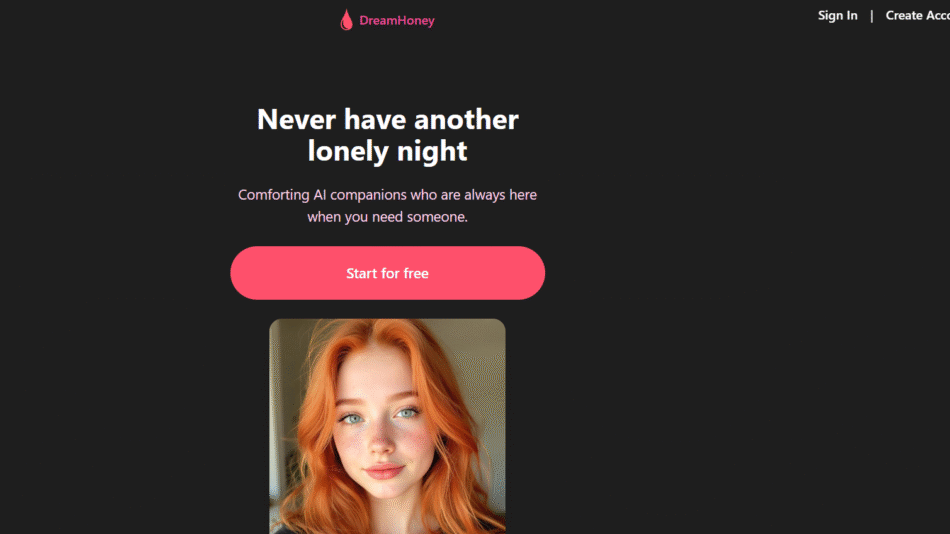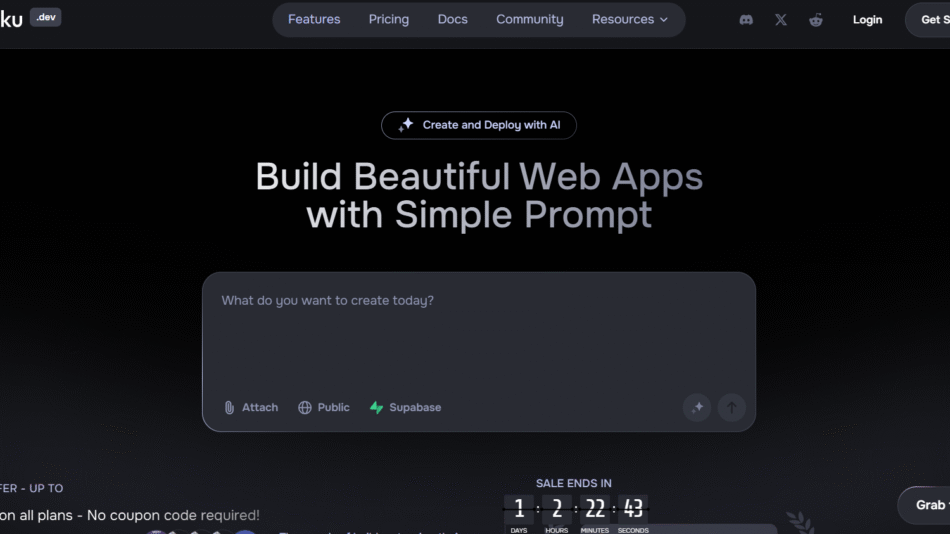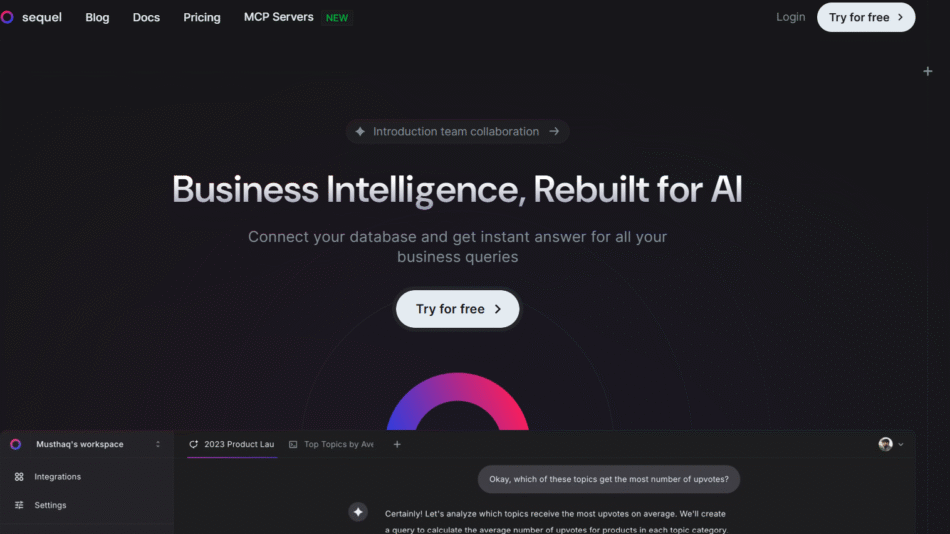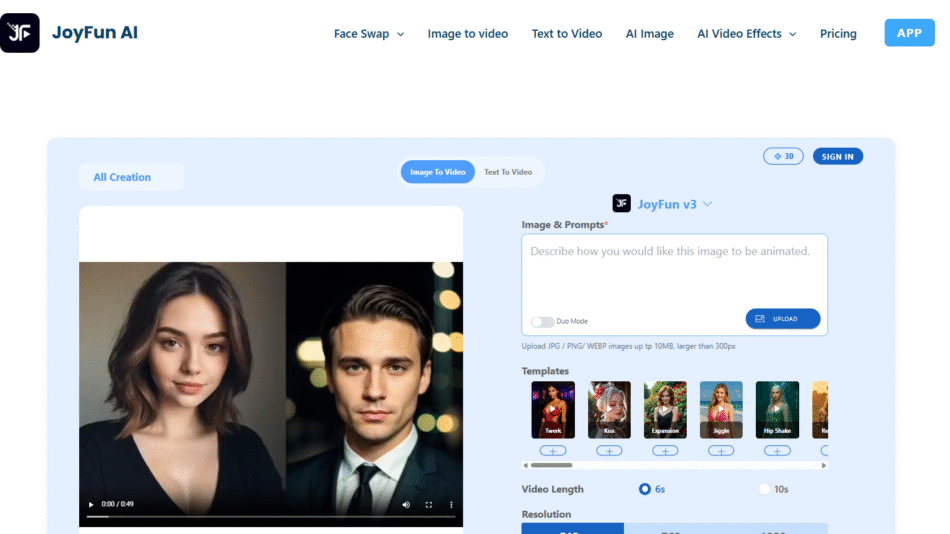Jotform is an online form-building platform that enables users to design, share, and collect responses through digital forms, surveys, and payment integrations.
With AI-powered automation, customizable templates, and advanced integrations, Jotform simplifies data collection, workflow automation, and payment processing for businesses and individuals.
The platform supports drag-and-drop form creation, making it accessible for users without technical expertise.
Key Features of Jotform
AI-Powered Form Creation
- Uses AI to automatically generate optimized forms based on user needs.
- Offers smart field recommendations and auto-fill options.
Drag-and-Drop Form Builder
- Allows users to easily customize form fields, themes, and layouts.
- No coding skills required.
Pre-Made Templates & Themes
- Provides 10,000+ form templates for registration, surveys, job applications, and more.
- Customizable branding options for businesses.
Advanced Conditional Logic
- Enables dynamic forms that change based on user responses.
- Improves user experience by hiding or showing fields dynamically.
Seamless Payment Integration
- Supports PayPal, Stripe, Square, Venmo, and Apple Pay for collecting payments.
- Helps businesses process donations, invoices, and subscriptions.
Automated Workflows & Data Collection
- Integrates with Google Sheets, CRM software, and email marketing platforms.
- Automates data entry, follow-ups, and workflow processes.
HIPAA, GDPR & Security Compliance
- Ensures secure data collection for healthcare, finance, and legal industries.
- Offers encrypted forms and two-factor authentication.
Multi-Platform Sharing & Embedding
- Forms can be shared via link, QR code, email, or embedded on websites.
- Supports mobile-friendly and offline form submissions.
How Jotform Works
Select a Template or Start from Scratch
- Users can choose a pre-designed form or create a new one using AI suggestions.
Customize & Add Fields
- Drag and drop form fields, images, and branding elements.
Set Up Logic & Integrations
- Add conditional logic, payment processors, and third-party apps.
Share & Collect Responses
- Distribute the form via email, website, QR code, or social media.
Analyze & Automate Workflows
- View real-time analytics, generate reports, and export data to connected apps.
Use Cases of Jotform
Business & Customer Feedback Forms
- Collects customer reviews, service requests, and feedback.
E-Commerce & Payment Collection
- Processes orders, invoices, and online transactions.
HR & Employee Onboarding
- Automates job applications, leave requests, and performance evaluations.
Healthcare & Patient Forms
- Manages HIPAA-compliant patient intake forms and appointment bookings.
Education & Course Registrations
- Facilitates student enrollments, quizzes, and feedback surveys.
Nonprofits & Event Management
- Helps organizations collect donations, register volunteers, and manage RSVPs.
Jotform Pricing
Jotform offers multiple pricing plans based on storage limits, features, and user access:
- Free Plan – Limited to 5 forms, 100 monthly submissions, and basic integrations.
- Bronze Plan ($34/month) – Includes 25 forms, 1,000 submissions, and payment integrations.
- Silver Plan ($39/month) – Offers 50 forms, 10,000 submissions, HIPAA compliance, and branding removal.
- Gold Plan ($99/month) – Provides unlimited forms, 100,000 submissions, advanced security, and priority support.
- Enterprise Plan (Custom Pricing) – Designed for large organizations needing unlimited users and custom features.
Users can try Jotform for free before upgrading to a paid plan.
Strengths of Jotform
- AI-Powered Smart Forms & Automation – Saves time with auto-generated forms and smart recommendations.
- Advanced Customization & Branding – Offers thousands of templates, themes, and white-label options.
- Secure Data Collection & Compliance – Ensures GDPR, HIPAA, and encrypted form security.
- Seamless Integration with Business Tools – Works with Google Sheets, CRM, and payment processors.
Drawbacks of Jotform
- Limited Free Plan – Advanced features and high submission limits require a paid plan.
- Learning Curve for Advanced Logic & Automation – Some users may need time to master conditional logic.
- Expensive for Large-Scale Data Collection – High-volume form submissions may require Enterprise pricing.
Comparison: Jotform vs. Other Form Builders
Jotform vs. Google Forms
Google Forms is free and basic, while Jotform provides AI-powered automation, payment processing, and advanced design options.
Jotform vs. Typeform
Typeform focuses on interactive, conversational forms, whereas Jotform offers broader form-building, automation, and workflow capabilities.
Jotform vs. Wufoo
Wufoo offers basic form-building, while Jotform includes AI-driven automation, HIPAA compliance, and integrations.
Customer Reviews & Testimonials
Users appreciate Jotform for its easy-to-use interface, automation features, and secure data collection. Many businesses and organizations find it valuable for managing customer feedback, event registrations, and online payments.
Some users mention that pricing for high-volume submissions can be costly, but overall, Jotform is highly rated for its flexibility and efficiency.
Conclusion
Jotform is an AI-powered online form builder that helps users collect data, process payments, and automate workflows effortlessly. Whether you’re managing business operations, HR processes, event registrations, or online sales, Jotform provides customizable, secure, and efficient form-building solutions.
While the free plan has limitations, its AI-powered automation, seamless integrations, and robust security features make Jotform a must-have tool for businesses and professionals.
For those looking to streamline data collection and automate business workflows, Jotform is worth exploring.