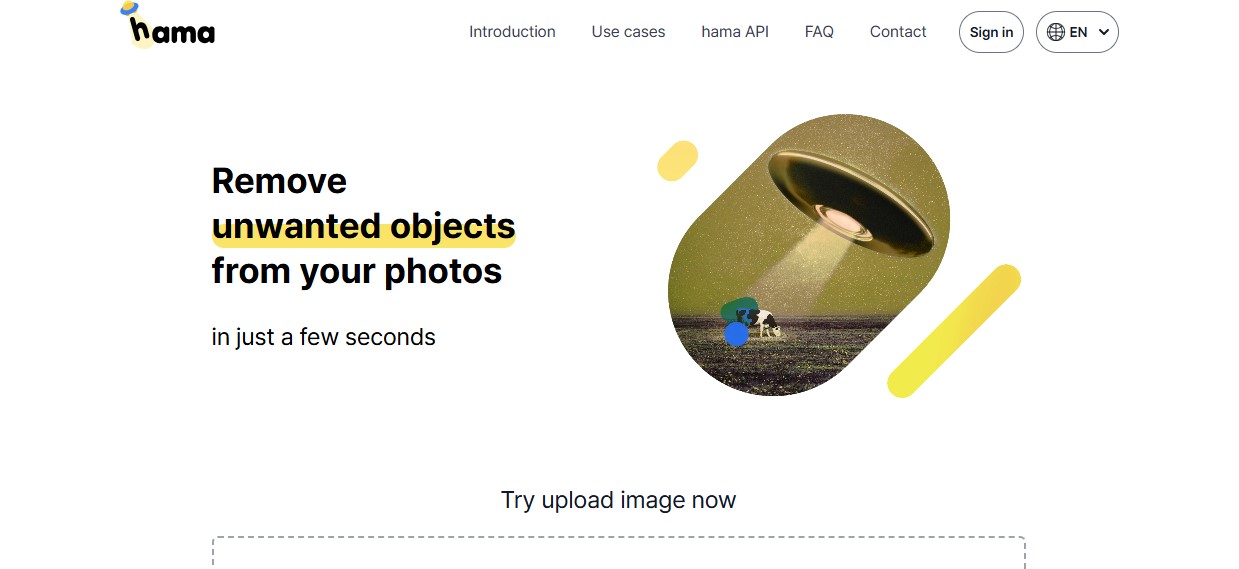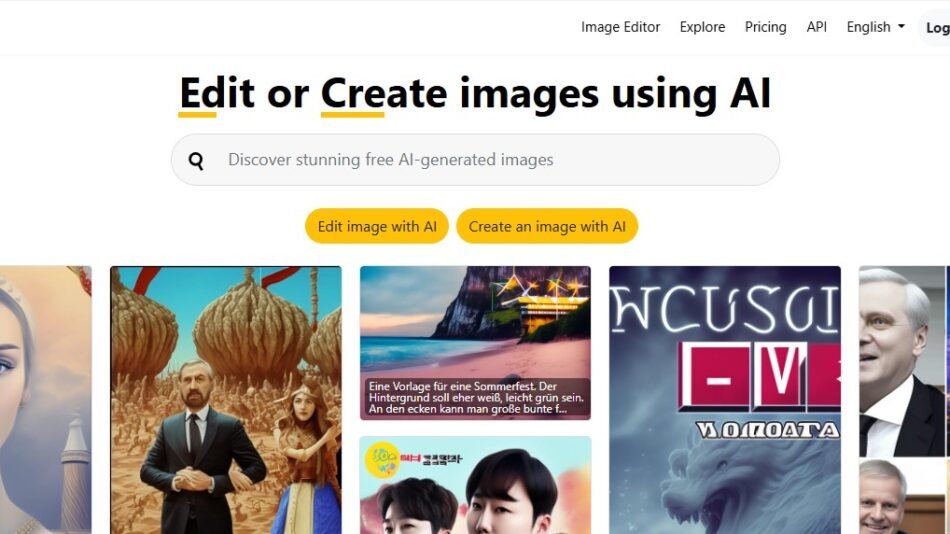Hama App is an AI-powered image editing tool specializing in background removal, object erasing, and photo enhancements. It enables users to instantly remove backgrounds, replace objects, and refine images with AI automation, making it an ideal solution for e-commerce sellers, photographers, content creators, and marketers.
With one-click editing tools and AI-powered precision, Hama App eliminates the need for complex manual editing, providing fast and high-quality results.
Key Features of Hama App
AI-Powered Background Removal
Automatically removes backgrounds from images with precision, making it ideal for product photography, social media content, and professional designs.
One-Click Object Removal
Users can erase unwanted objects, people, or distractions from images while maintaining a natural and realistic appearance.
Smart Edge Detection
The AI accurately detects object edges, hair, and fine details, ensuring clean and professional cutouts.
Instant Background Replacement
Users can replace backgrounds with solid colors, transparent layers, or custom images to fit different creative needs.
High-Resolution Image Processing
Maintains high-quality output, allowing users to download images in HD for printing, social media, and marketing materials.
Batch Processing for Bulk Editing
Supports multiple image processing at once, saving time for businesses, photographers, and designers who handle large volumes of images.
Cloud-Based & No Software Installation
The platform is web-based, meaning users can access it from any device without downloading software.
User-Friendly & Fast Processing
Designed for non-technical users, Hama App provides a simple drag-and-drop interface with real-time previews.
Integration with E-Commerce & Design Tools
Compatible with e-commerce platforms, graphic design software, and social media applications, ensuring seamless workflow integration.
How Hama App Works
Step 1: Upload an Image
Users select an image and upload it to the Hama App online platform.
Step 2: AI Background Removal & Object Erasing
Hama App’s AI automatically removes the background or unwanted objects, providing a clean cutout.
Step 3: Customize & Refine
Users can adjust edges, add new backgrounds, or enhance image clarity with AI-powered tools.
Step 4: Download & Use
Once satisfied, users can download the high-quality image and use it for social media, e-commerce listings, or marketing content.
Step 5: Batch Process (Optional)
For bulk image editing, users can process multiple files simultaneously, increasing efficiency.
Use Cases of Hama App
E-Commerce & Product Photography
Online sellers use Hama App to remove backgrounds, enhance product images, and create high-quality listings for platforms like Amazon, Shopify, and Etsy.
Social Media & Content Creation
Influencers and digital marketers use AI-powered image editing to create professional social media posts, YouTube thumbnails, and promotional materials.
Marketing & Advertising
Businesses use Hama App for ad creatives, presentations, and branded content, ensuring clean, engaging visuals.
Graphic Design & Branding
Designers remove backgrounds and edit images for logos, banners, and website visuals, streamlining their workflow.
Real Estate & Interior Photography
Real estate agents and photographers enhance property images by removing distractions and adjusting backgrounds for professional presentations.
ID & Passport Photo Editing
Users adjust images to meet official photo requirements, such as passport, visa, and ID card photos.
Hama App Pricing
Hama App offers flexible pricing plans based on usage and editing features. Common pricing models include:
- Free Plan: Limited access to basic background removal and low-resolution downloads.
- Pro Plan: Designed for content creators and businesses, offering high-resolution images, bulk processing, and advanced editing tools.
- Enterprise Plan: Custom pricing for agencies, businesses, and teams needing large-scale image processing.
For exact pricing details, users should visit the official Hama App website.
Strengths of Hama App
One of Hama App’s biggest strengths is its AI-powered automation, which enables fast and accurate background removal and object erasing. The high-resolution output ensures professional-quality images, making it ideal for e-commerce and content creation.
The user-friendly interface makes it accessible to beginners and professionals, while batch processing allows businesses to edit multiple images at once, increasing productivity.
Additionally, cloud-based access means users can edit images from any device, eliminating the need for software installation.
Drawbacks of Hama App
Despite its advantages, Hama App has some limitations. The free plan has restricted features, requiring users to upgrade for full access to high-resolution downloads and batch processing.
While AI background removal is efficient, some images with complex backgrounds or fine details may require manual adjustments. Additionally, internet dependency may be a drawback for users needing offline editing capabilities.
Comparison with Other AI Image Editing Tools
Compared to Remove.bg, Hama App provides additional object removal and batch processing features, making it more versatile for businesses and photographers.
When compared to Canva, Hama App focuses specifically on AI-powered background and object removal, while Canva offers broader graphic design capabilities.
For users who need fast, high-quality AI-powered background removal, Hama App is a great choice. If users require manual editing features, software like Adobe Photoshop may be better.
Customer Reviews & Testimonials
Users appreciate Hama App’s speed, accuracy, and ease of use, highlighting its AI-powered background removal as one of the best in the market. Many e-commerce sellers mention that it helps improve product photos, leading to better sales conversions.
A social media marketer praised its batch processing feature, stating that it saves time when creating content in bulk. A real estate photographer mentioned that Hama App simplifies image editing for property listings, helping their business stand out.
Some users noted that they wanted more manual control over AI adjustments, but found the automation features highly effective for quick edits.
Conclusion
Hama App is a powerful AI-driven background removal and image editing tool designed for photographers, e-commerce businesses, and content creators. With one-click background removal, object erasing, and high-resolution output, it simplifies professional-quality editing.
While manual editing options may be limited, its AI-powered automation, cloud-based access, and batch processing features make it a top choice for businesses and creators needing efficient image processing.
For more details, visit the official Hama App website.