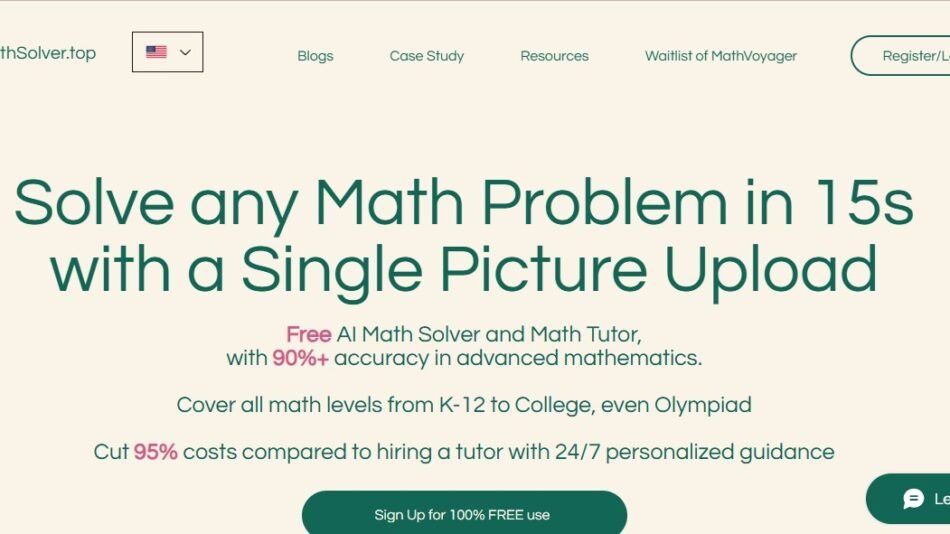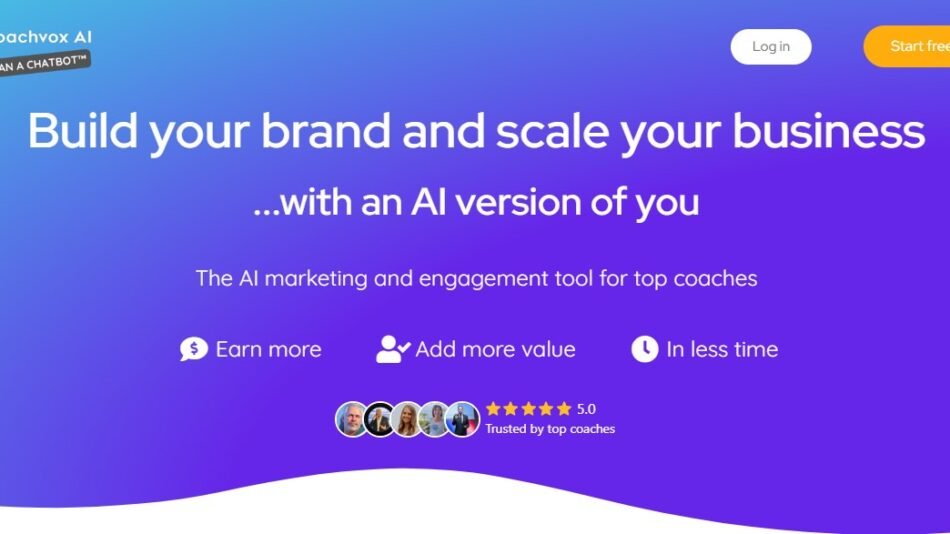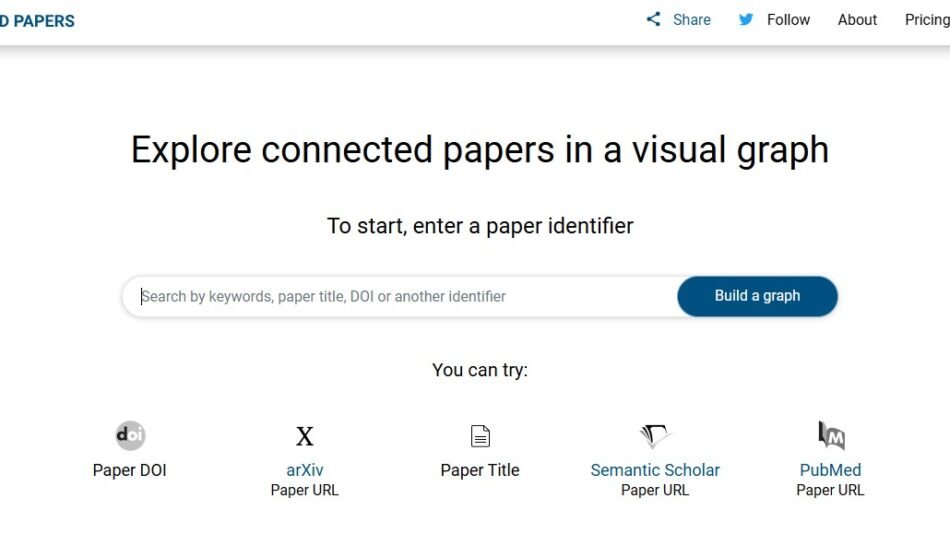Google Classroom is a free learning management system (LMS) by Google designed to help educators manage their courses digitally. It offers features like assignment distribution, real-time feedback, and communication tools to facilitate remote learning and collaborative teaching. Integrated with tools like Google Drive, Docs, and Meet, the platform allows seamless file sharing, grading, and student tracking in a centralized space.
Features of Google Classroom
- Course Management– Create, organize, and distribute assignments.
- Real-Time Communication– Interact with students via announcements, comments, and messages.
- Assignment Grading– Review and grade student submissions digitally.
- Google Tools Integration– Use Google Docs, Drive, and Meet for collaboration.
- Progress Tracking– Monitor students’ performance and engagement.
How Google Classroom Works
- Set Up a Class– Teachers can create a class and invite students to join via email or class code.
- Distribute Assignments– Post assignments, quizzes, and resources with due dates.
- Communicate and Collaborate– Use announcements, comments, and messaging to engage with students.
- Grade Submissions– Review student work and provide feedback digitally.
Use Cases for Google Classroom
- K-12 Education– Manage in-person and remote classrooms effectively.
- Higher Education– Facilitate coursework and assignments for university students.
- Corporate Training– Use the platform for onboarding, training, and skill development programs.
Pricing
Google Classroom is part of Google Workspace for Education, which offers both free and paid plans:
- Google Workspace for Education Fundamentals– Free for schools.
- Education Standard– Paid plan with additional security features.
- Teaching and Learning Upgrade– Adds advanced video conferencing and communication tools.
- Education Plus– Comprehensive suite with advanced features and support.
Strengths of Google Classroom
- User-Friendly Interface– Easy to navigate for both teachers and students.
- Seamless Integration– Works well with Google’s ecosystem of tools.
- Time-Saving Automation– Simplifies grading, assignment tracking, and reporting.
Drawbacks of Google Classroom
- Limited Customization– Less flexibility in interface design.
- Requires Google Accounts– Both teachers and students need Google accounts.
- Dependent on Internet Access– Full functionality requires stable internet.
Comparison with Other Tools
Compared to LMS platforms like Moodle or Blackboard, Google Classroom is known for its simplicity and integration with Google tools. While other platforms may offer more customization and features, Google Classroom’s ease of use and zero cost for fundamentals make it a popular choice for schools.
Customer Reviews and Testimonials
Educators praise Google Classroom for its intuitive design and time-saving features. Many users highlight its integration with other Google services as a major advantage. However, some users mention that advanced LMS features are lacking compared to paid alternatives.
Conclusion
Google Classroom is an essential tool for educators looking to digitally manage their classes. It simplifies tasks like assignment distribution, grading, and communication, making it ideal for both in-person and remote learning environments.
Visit Google Classroom to explore its features and get started!