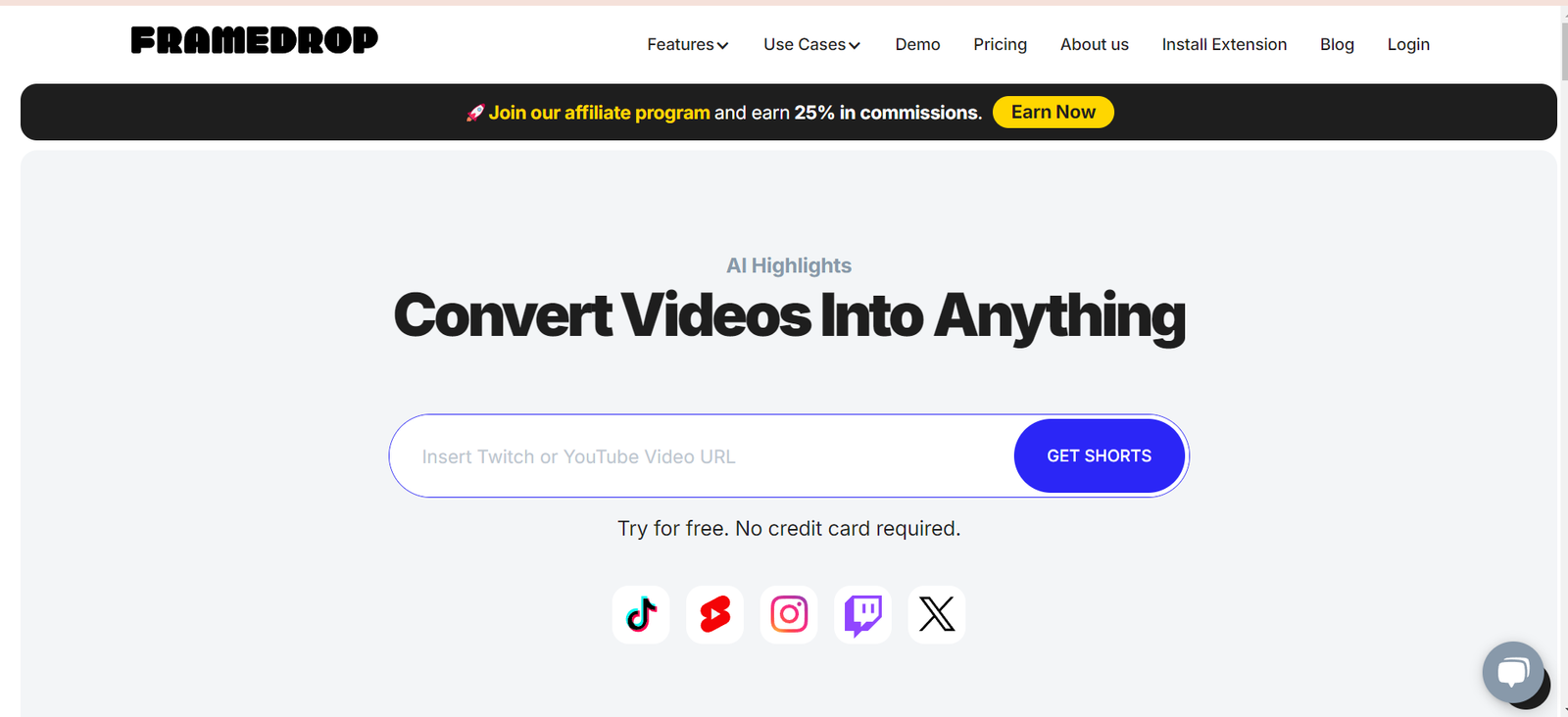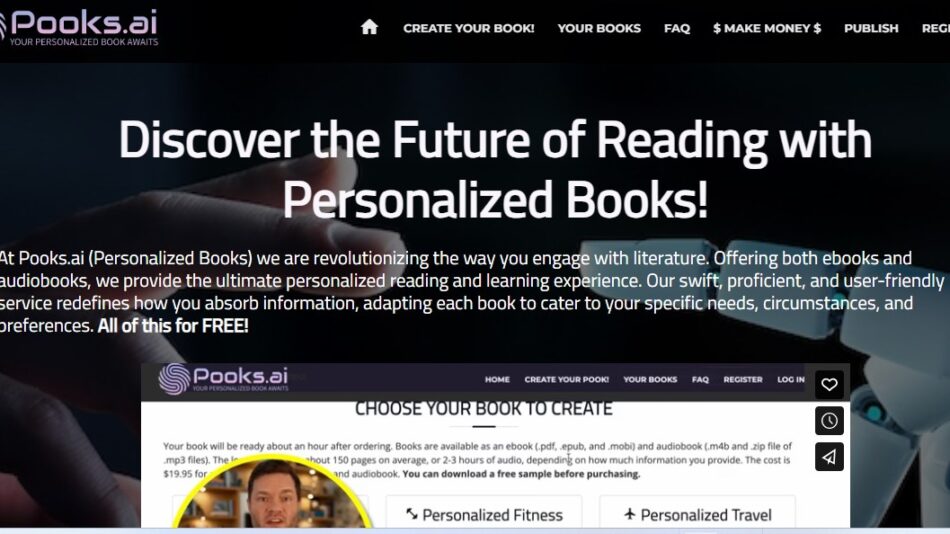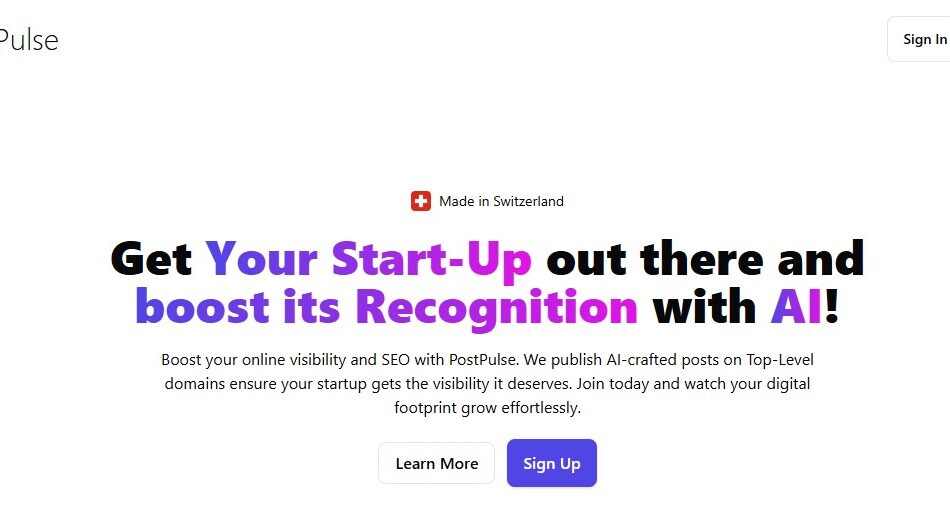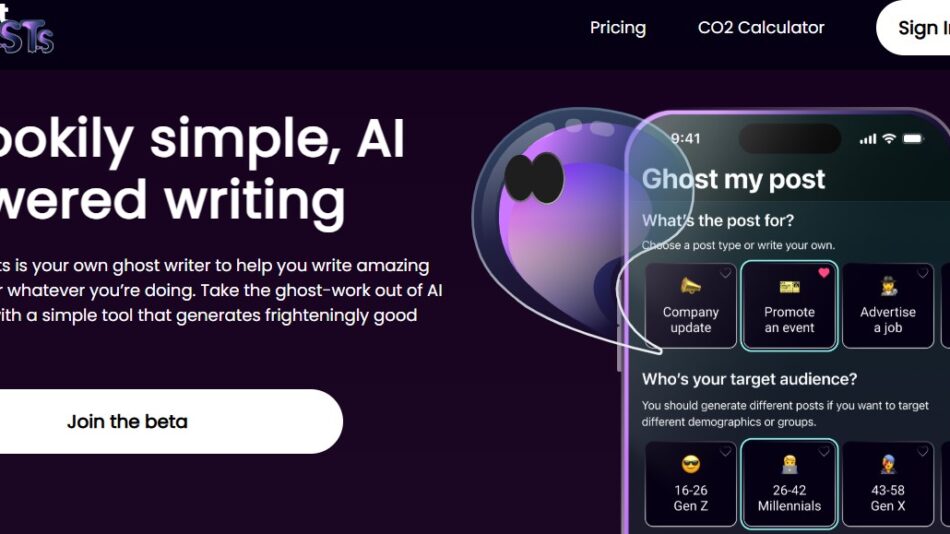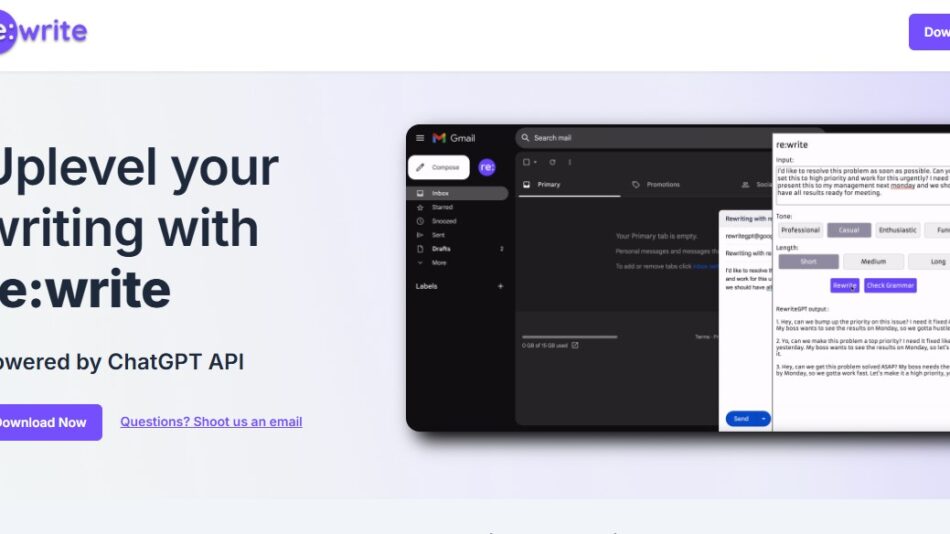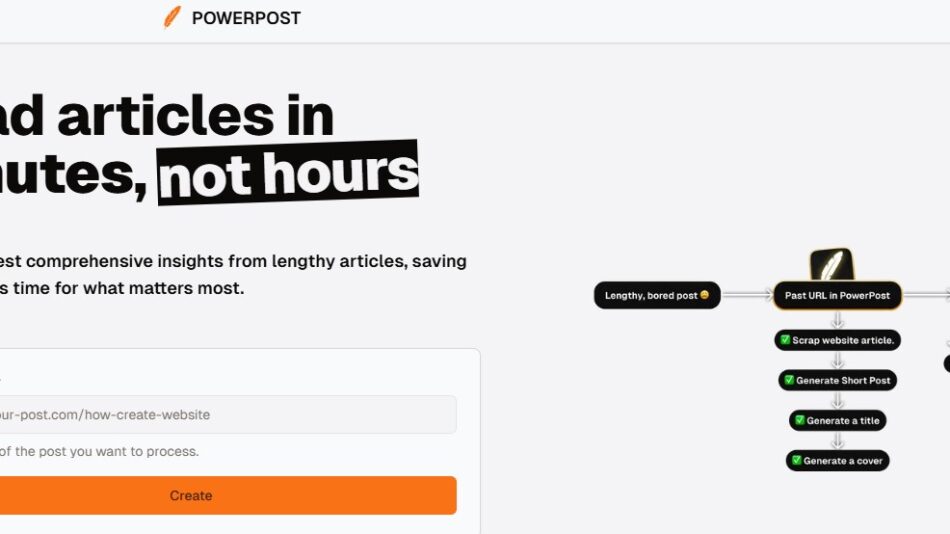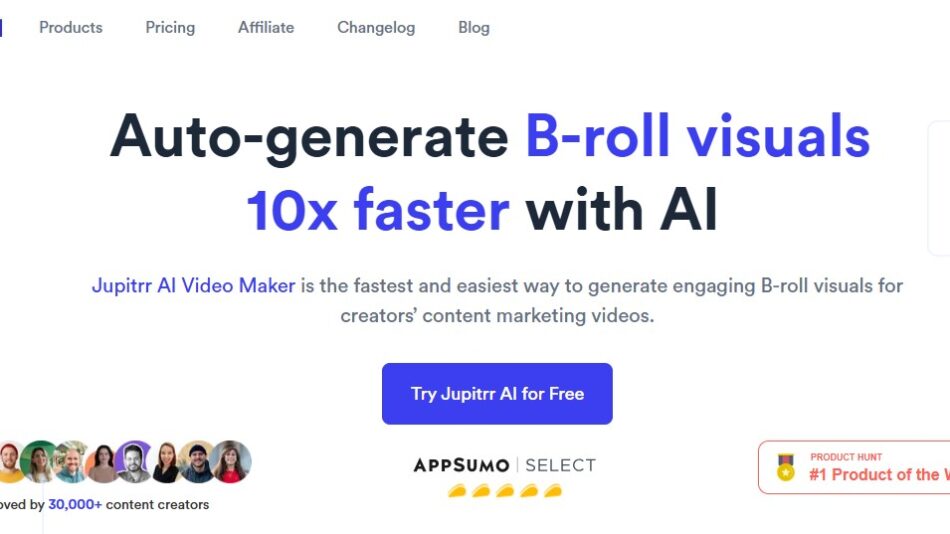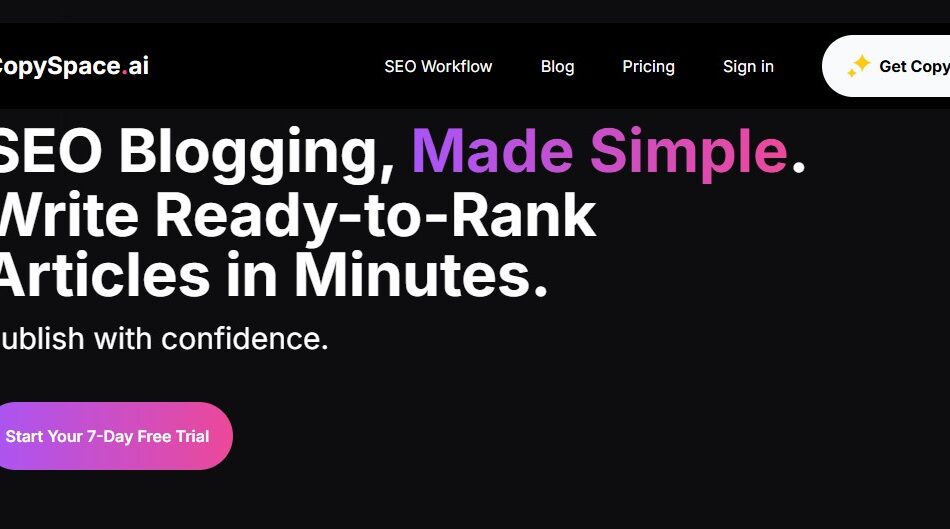Framedrop is an AI-powered platform designed to identify, clip, and enhance the best moments in video content. The tool is ideal for content creators on YouTube, Twitch, and social media platforms, automating highlight detection and editing for short-form video content. With features like AI-generated captions and smart clip management, Framedrop simplifies the editing process, making it faster to generate engaging content for TikTok, YouTube Shorts, and Instagram Reels.
Features
- AI Highlight Detection: Automatically finds key moments in videos.
- Smart Edits and Trimming: Provides quick editing options for clean clips.
- Multi-Platform Exports: Exports optimized videos directly to social media.
- AI-Generated Subtitles: Creates accurate captions in 31 languages.
- Clip Dashboard: Centralized management for video highlights.
How It Works
Framedrop uses AI to detect and categorize highlights in long-form video content. Users can upload content via YouTube and Twitch links or directly from devices. The AI processes these clips, enabling users to trim, caption, and export directly for social sharing.
Use Cases
- Social Media Clips: Prepares short, engaging content for TikTok and Instagram.
- Gaming Highlights: Captures key moments from Twitch streams.
- Podcast Excerpts: Selects impactful podcast moments for easy sharing.
- Event Recaps: Auto-generates highlights from long conference recordings.
Pricing
Framedrop offers three plans:
- Free Plan: Up to 60 minutes of talking content, 240 gaming minutes.
- Starter: $15/month, with expanded minutes and no watermarks.
- Pro: $29/month, includes team collaboration and higher upload limits.
For more information, visit Framedrop’s pricing page.
Strengths
- Time-Efficient: AI reduces manual editing time for clips.
- Broad Language Support: Subtitles available in 31 languages.
- Multi-Platform: Compatible with YouTube, Twitch, and device uploads.
Drawbacks
- Free Plan Limits: Limited upload minutes in the free version.
- Advanced Edits Coming Soon: Some smart editing features are in development.
Comparison with Other Tools
Compared to Descript and Clipchamp, Framedrop offers focused highlight detection and AI-generated subtitles for short-form content, making it ideal for social media creators seeking quick clip generation.
Customer Reviews and Testimonials
Users appreciate Framedrop’s streamlined clipping capabilities and time-saving features, particularly the automatic highlight detection and multi-platform compatibility. Some recommend expanded free options for greater trial flexibility.
Conclusion
Framedrop is an ideal tool for creators seeking to transform long-form video content into short, impactful clips. With automatic highlights, AI-powered captions, and a user-friendly dashboard, Framedrop simplifies content creation for social media engagement. Although limited in the free plan, its features make it a valuable resource for video editors focused on social media growth.