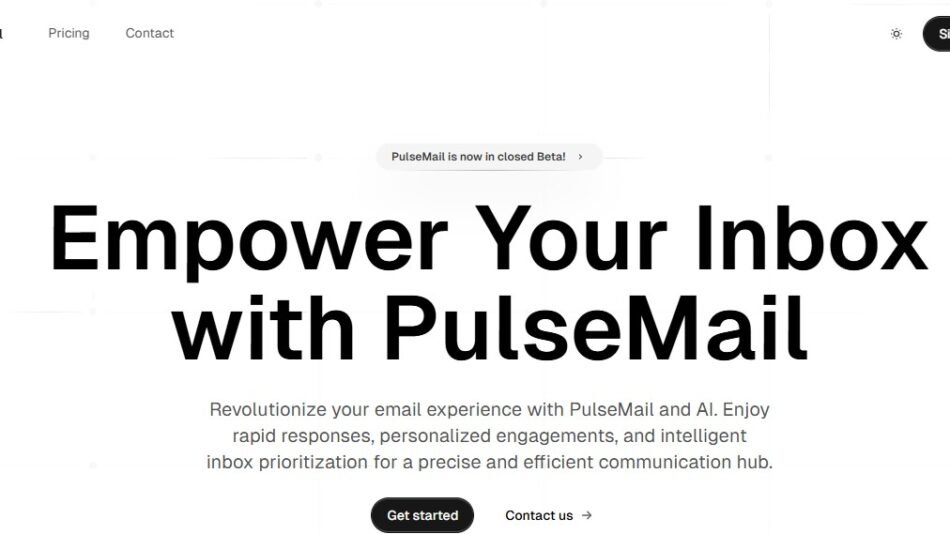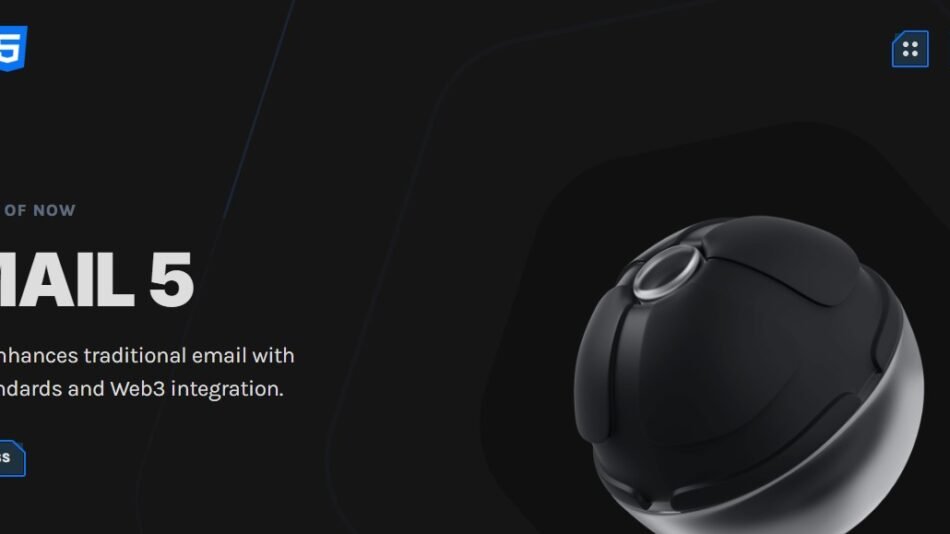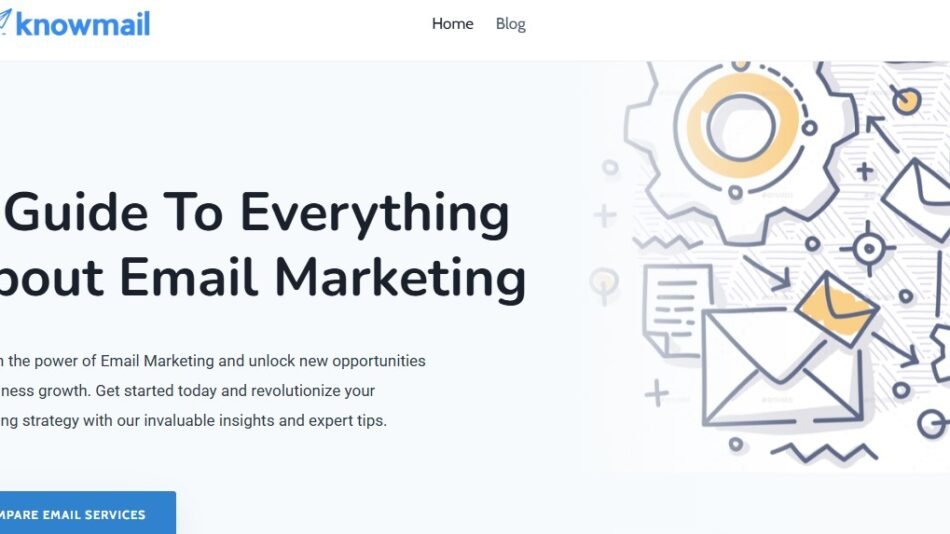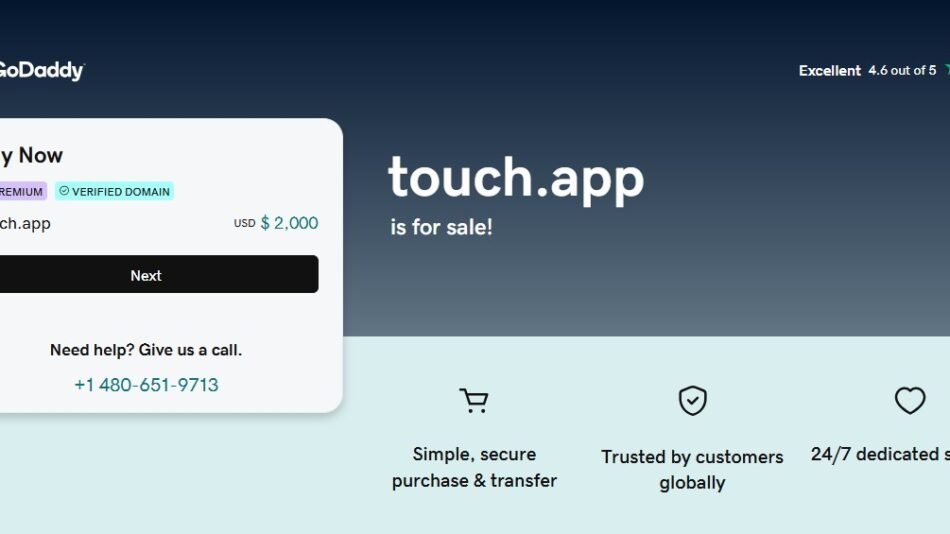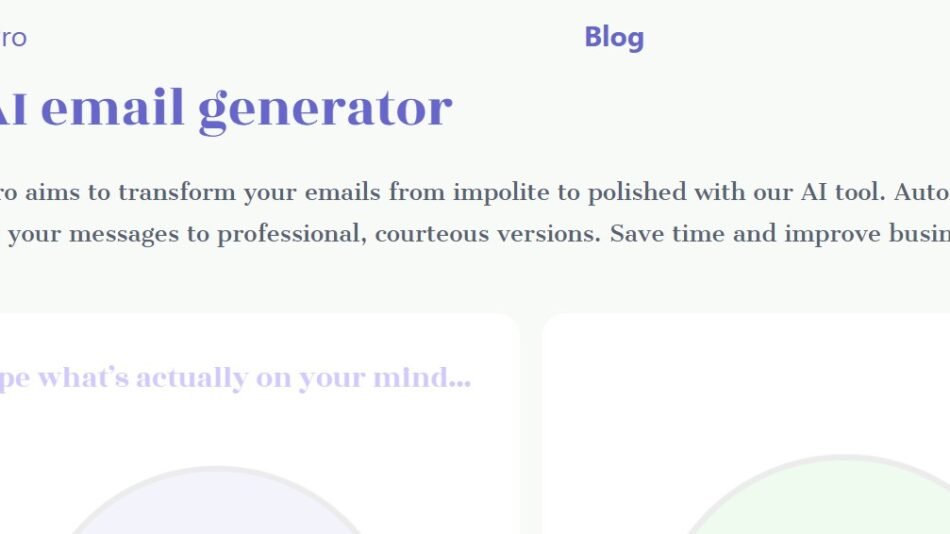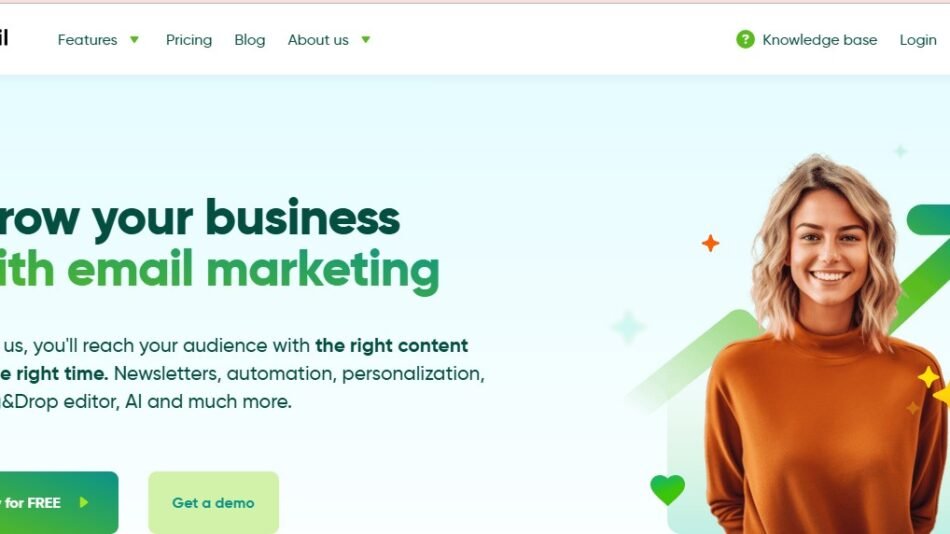EmoGPT is a secure AI email assistant designed to work seamlessly with Gmail. Powered by OpenAI’s
ChatGPT, it streamlines email writing by generating drafts, replies, and follow-ups tailored to user
preferences. With its easy Chrome extension setup and privacy-first approach, EmoGPT is a valuable
tool for professionals and individuals alike.
Features
1. AI Email Drafting
o Generates personalized drafts, replies, and follow-ups with contextual relevance.
2. Gmail Integration
o Adds a simple toolbar button to Gmail for easy access to AI-generated emails.
3. Secure Data Handling
o Ensures user data is private by storing settings locally and directly interacting with
OpenAI APIs.
4. Customizable Outputs
o Tailors emails based on tone, purpose, and personalization preferences.
5. Chrome Extension
o Quick setup and seamless integration for Gmail users via a lightweight browser
extension.
6. Free Access
o Core features are entirely free, with potential for future premium enhancements.
How It Works
EmoGPT is installed as a Chrome extension. After setup, users can activate it directly in Gmail by
clicking the emoji button in the email toolbar. EmoGPT accesses the email thread, processes context,
and generates drafts or replies based on the user’s instructions. Personalization options ensure that
emails align with the sender's intent and tone.
Use Cases
1. Daily Communication
o Streamline professional and personal email workflows with AI assistance.
2. Sales Outreach
o Create engaging and personalized outreach emails to improve response rates.
3. Customer Service
o Draft empathetic and professional replies to client inquiries.
4. Job Applications
o Write compelling cover letters or follow-up emails with ease.
Pricing
EmoGPT is free to use for all Gmail users. Future updates may include premium features for
advanced capabilities, but the core features will remain free.
Strengths
Ease of Use: Simple installation and intuitive interface.
Privacy Focus: User settings are stored locally, ensuring secure email generation.
Customizable Outputs: Tailors email tone and style for diverse communication needs.
Cost-Effective: Offers valuable email automation without charges.
Drawbacks
Platform Restriction: Limited to Gmail users.
Internet Dependency: Requires an active internet connection for ChatGPT-powered replies.
Advanced Features Pending: No premium options yet for extended customization or bulk
processing.
Comparison with Other Tools
1. Lavender.ai
o Designed for sales email optimization; EmoGPT is broader in application.
2. Ellie.ai
o Focuses on learning user tone, whereas EmoGPT provides quick AI-powered
contextual replies.
3. Flowrite
o Automates email creation but lacks EmoGPT's seamless Gmail integration.
Customer Reviews and Testimonials
“EmoGPT has transformed how I manage my inbox. It’s efficient and incredibly easy to use.”
– Sarah K., Marketing Manager
“The integration with Gmail is seamless, and the AI generates polished drafts every time.” –
Alex R., Freelancer
Conclusion
EmoGPT is a reliable, user-friendly tool for anyone looking to improve their email productivity. By
combining ChatGPT’s AI capabilities with a secure and intuitive interface, EmoGPT offers a smarter
way to handle Gmail correspondence. Whether for work or personal use, this free Chrome extension
is a must-try for enhanced communication.
Learn more or install EmoGPT for free at EmoGPT.