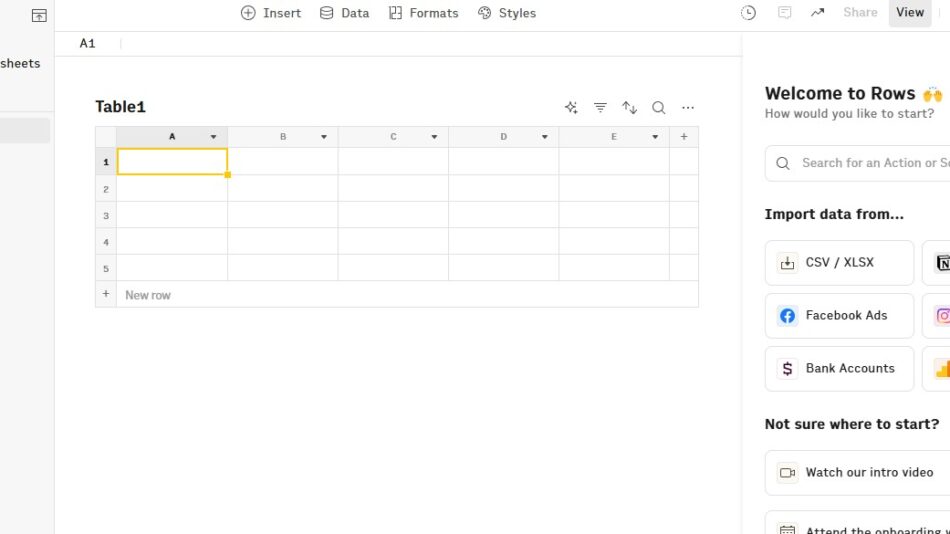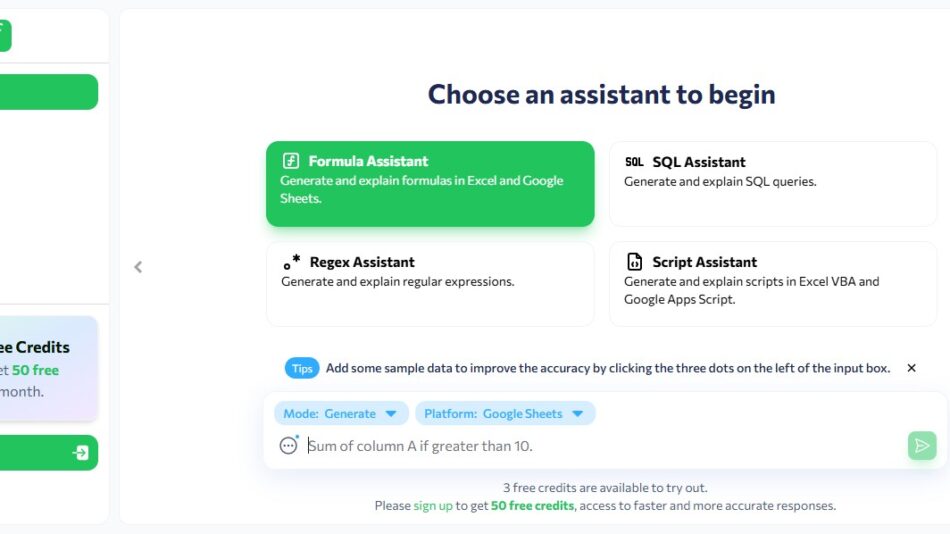Creating diagrams, flowcharts, and mind maps efficiently is essential for businesses, educators, and professionals who need clear visual communication. Edraw AI is an AI-powered diagramming and visual collaboration platform that enhances productivity by automating the creation of diagrams, mind maps, organizational charts, and technical drawings.
With its AI-driven design suggestions, smart formatting, and intuitive user interface, Edraw AI simplifies complex workflows, making it easier for teams and individuals to visualize ideas and processes effectively.
This article explores Edraw AI’s features, functionality, use cases, pricing, strengths, drawbacks, comparisons with other diagramming tools, and user feedback.
Features of Edraw AI
AI-Powered Diagram Generation
- AI automatically generates flowcharts, mind maps, and diagrams from text prompts.
- Smart AI suggests layout improvements for better readability and organization.
Smart Formatting and Auto-Alignment
- AI adjusts shapes, connectors, and text placement for a professional look.
- One-click auto-align and auto-space features enhance diagram clarity.
Pre-Made Templates and Customization
- Thousands of pre-designed templates for different industries and use cases.
- AI-powered customization allows quick adjustments in colors, themes, and styles.
AI-Powered Text Summarization and Diagram Creation
- AI extracts key points from text and automatically creates diagrams.
- Converts complex information into easy-to-understand visual representations.
Mind Mapping and Brainstorming Assistant
- AI-powered mind map generation from bullet points or brainstorming sessions.
- Smart suggestions help expand ideas and structure concepts effectively.
Collaborative Editing and Cloud Storage
- Real-time collaboration with team members on shared diagrams.
- Cloud storage and syncing for access from multiple devices.
Integration with Office and Cloud Services
- Seamlessly integrates with Microsoft Office, Google Drive, and Dropbox.
- AI enhances PowerPoint and Word document diagrams for better presentations.
Export and Sharing Options
- Supports multiple export formats including PDF, PNG, SVG, and Visio.
- Easy sharing via links or embedding diagrams into websites and reports.
How Edraw AI Works
Step 1: AI-Powered Diagram Creation
- Users enter text prompts, and AI generates diagrams, flowcharts, or mind maps.
Step 2: Smart Formatting and Layout Optimization
- AI auto-adjusts alignment, spacing, and color schemes for professional-quality visuals.
Step 3: Customization and Editing
- Users can edit, move elements, and apply themes with AI-powered recommendations.
Step 4: Collaboration and Exporting
- Users collaborate in real time, then export diagrams to multiple formats or integrate with other tools.
Use Cases of Edraw AI
Business and Project Management
- AI helps visualize workflows, organizational charts, and business processes.
- Enhances team collaboration with real-time updates and shared diagrams.
Education and Training
- Teachers and students use AI-generated mind maps and concept diagrams for better understanding.
- AI simplifies complex topics into easy-to-follow visual formats.
Software Development and IT
- Creates software architecture diagrams, network schematics, and UML diagrams.
- AI helps optimize code logic and system flow visualization.
Marketing and Creative Teams
- AI-powered flowcharts and concept maps aid in campaign planning and content strategy.
- Smart design tools create visually appealing infographics and presentations.
Edraw AI Pricing
Basic Plan
- Limited AI-powered diagram creation.
- Access to standard templates and basic collaboration features.
Professional Plan
- Full AI automation for diagrams, mind maps, and business process flows.
- Advanced formatting, team collaboration, and cloud storage integration.
Enterprise Plan
- AI-powered bulk diagram processing and API access.
- Custom security and compliance features for large organizations.
For detailed pricing, visit the Edraw AI Pricing Page.
Strengths of Edraw AI
- AI-powered diagram generation saves time and effort.
- Smart formatting and layout tools ensure high-quality visuals.
- Seamless integration with Microsoft Office, Google Drive, and Dropbox.
- Real-time collaboration for teams working on shared projects.
- Wide range of templates for different industries and use cases.
Drawbacks of Edraw AI
- Some AI features require higher-tier plans.
- Initial learning curve for advanced AI-powered automation.
- Limited third-party integrations compared to competitors like Lucidchart.
Comparison with Other Diagramming Tools
Edraw AI vs Lucidchart
- Lucidchart excels in team collaboration and enterprise integrations, while Edraw AI provides AI-powered automatic diagram creation.
- Edraw AI is better suited for users who want AI-driven smart formatting and auto-generation.
Edraw AI vs Microsoft Visio
- Microsoft Visio is widely used in enterprises but lacks AI-powered automation.
- Edraw AI is more user-friendly and provides better AI-driven smart suggestions.
Edraw AI vs Miro
- Miro is optimized for brainstorming and whiteboarding, whereas Edraw AI focuses on structured diagramming with AI assistance.
- Edraw AI is better for professional diagramming needs like flowcharts, mind maps, and technical diagrams.
Customer Reviews and Testimonials
Positive Feedback
- “The AI-powered diagram generation is a game-changer, saving me hours of manual work!” – Business Analyst
- “I love how Edraw AI helps auto-format my mind maps and presentations effortlessly.” – Marketing Manager
- “Collaboration features make teamwork smooth, and AI-assisted layouts are incredibly helpful.” – IT Project Manager
Constructive Criticism
- “Would like more AI-generated design variations to choose from.” – UX Designer
- “Some advanced AI features require a premium plan, which could be more affordable.” – Freelancer
Conclusion
Edraw AI is an AI-powered diagramming and visual collaboration tool designed to streamline the creation of flowcharts, mind maps, organizational charts, and technical diagrams. With AI-driven automation, smart formatting, and real-time collaboration, it helps businesses, educators, and professionals visualize complex ideas effortlessly.
Looking for an AI-powered diagramming tool to boost productivity? Visit Edraw AI today!