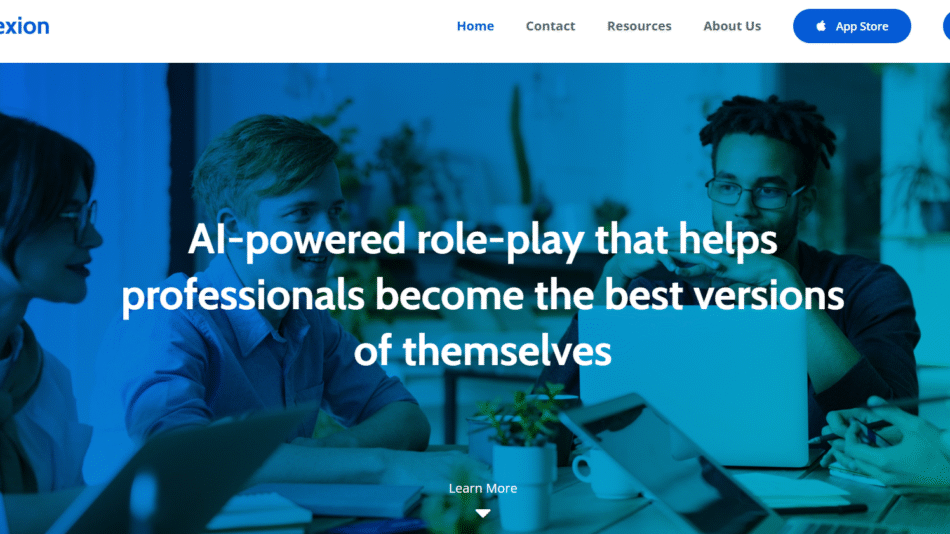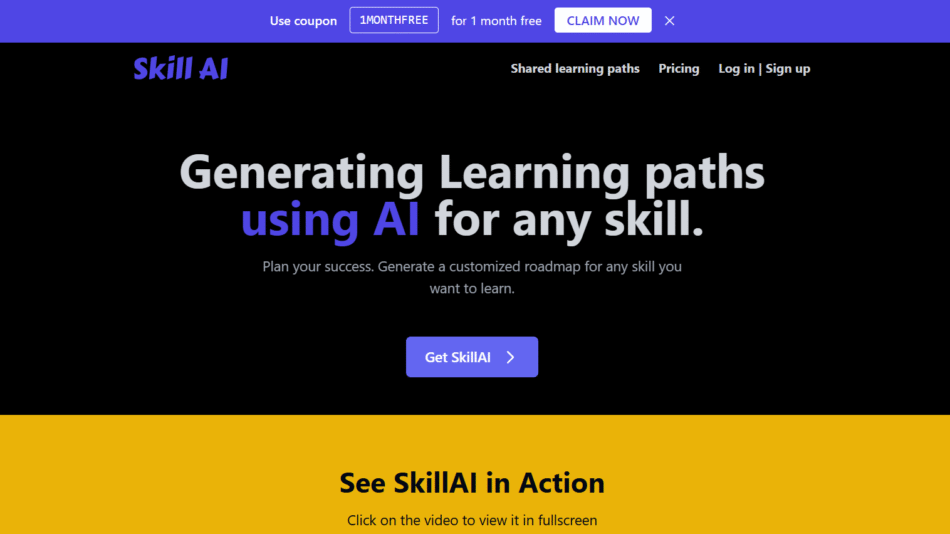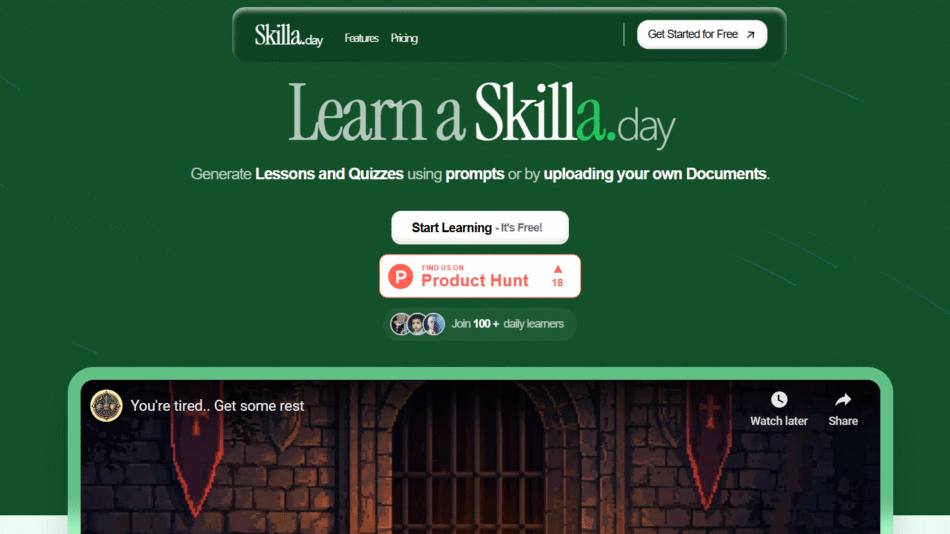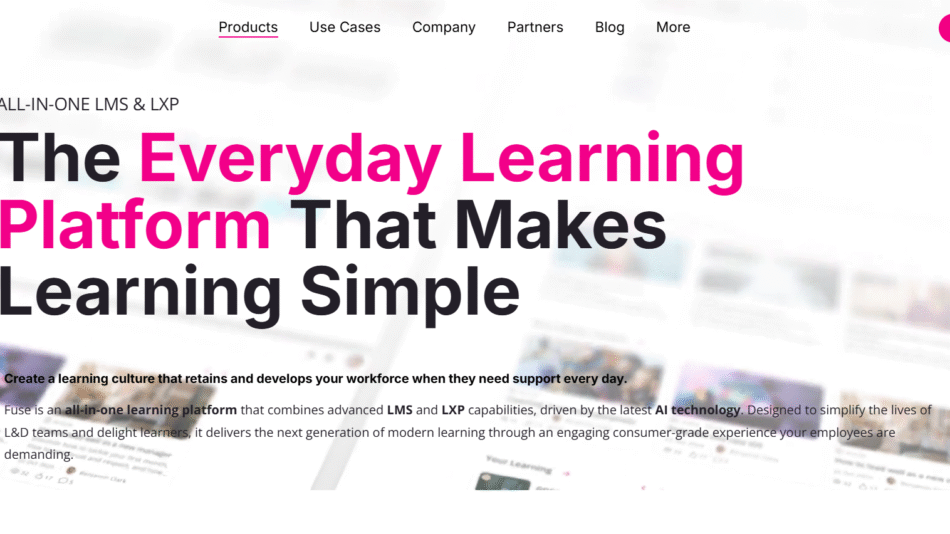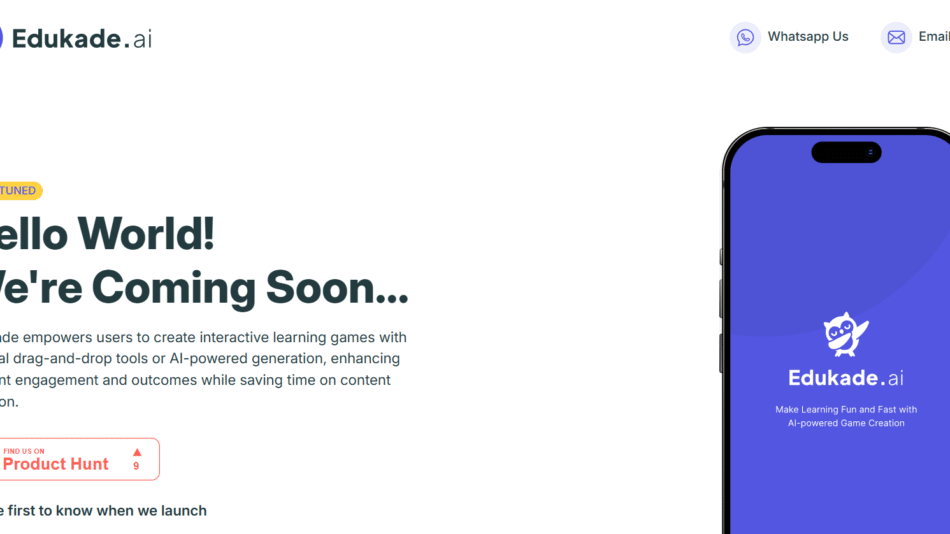Dzine, formerly known as Stylar.ai, is an advanced AI-powered graphic design platform that provides unparalleled control over image composition and style. Tailored for users of all skill levels, Dzine makes creating professional-grade visuals effortless through its intuitive interface and powerful AI tools.
Features
- Predefined Styles: Customize designs easily without complex prompts.
- Layering and Positioning: Intuitive tools for accurate control over image elements.
- Sketching Tools: Enhance creativity with easy-to-use sketch features.
- Enhance Tools: Improve image clarity and correct common AI-generated imperfections.
- High-Resolution Export: Export images in up to 6144px × 6144px resolution.
- Auto-Selection Tool: Split images into layers and save them for future use.
- Dzine Assistant: AI-powered prompt optimization through natural language.
How It Works
Dzine simplifies the graphic design process by using AI to generate and enhance images. Users can drag and drop elements, apply predefined styles, and utilize layering and sketching tools for precise composition. The Dzine Assistant helps generate prompts, making it easier to achieve desired outcomes. The platform also includes an auto-selection tool and enhancement features to ensure high-quality results.
Use Cases
- Graphic Designers: Create intricate designs with ease.
- Marketers: Develop visually appealing marketing materials.
- Content Creators: Generate high-quality images for blogs, social media, and websites.
- Educators: Design educational visuals and resources.
Pricing
Dzine offers a freemium model:
- Free Plan: Includes 100 free credits upon registration and 30 daily free credits.
- Paid Plans: Provide additional credits and access to premium features. Detailed pricing can be found on the Dzine website.
Strengths
- User-Friendly Interface: Accessible to users of all skill levels.
- Comprehensive Design Tools: Provides extensive control over image creation.
- High-Quality Outputs: Ensures professional-grade visuals with high-resolution export options.
Drawbacks
- Credit-Based Model: Users may need to purchase additional credits for extensive use.
- Limited Free Features: Full access requires a subscription or purchase of credits.
Comparison with Other Tools
- Canva: Canva is widely used for its simplicity but lacks the AI-powered features of Dzine.
- Adobe Photoshop: While powerful, Photoshop has a steeper learning curve compared to Dzine’s user-friendly interface.
- MidJourney: Dzine offers more control over image composition and style with visual controls.
Customer Reviews and Testimonials
Users appreciate Dzine’s ease of use and the quality of its AI-generated images. The layering and positioning tools receive particular praise for enabling precise control over design elements. Some users, however, note the credit-based model as a potential drawback.
Conclusion
Dzine is a powerful AI-driven design tool that caters to both beginners and professional designers. Its user-friendly interface and extensive features make it a standout choice for creating high-quality, customized visuals. With its focus on providing control and enhancing creativity, Dzine is a valuable asset for anyone involved in graphic design.