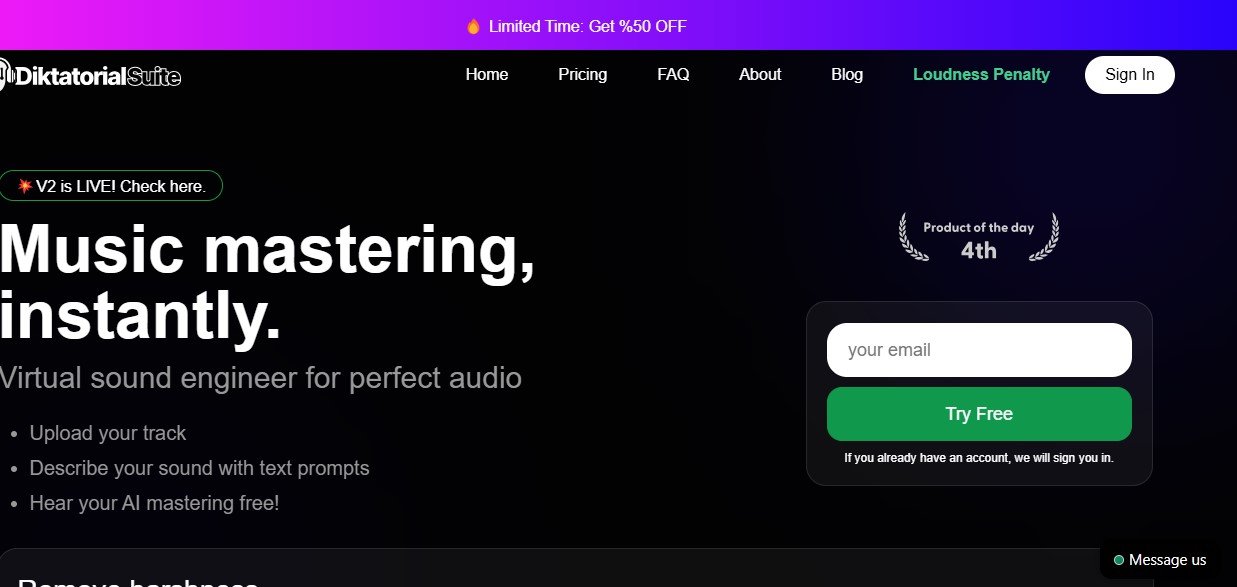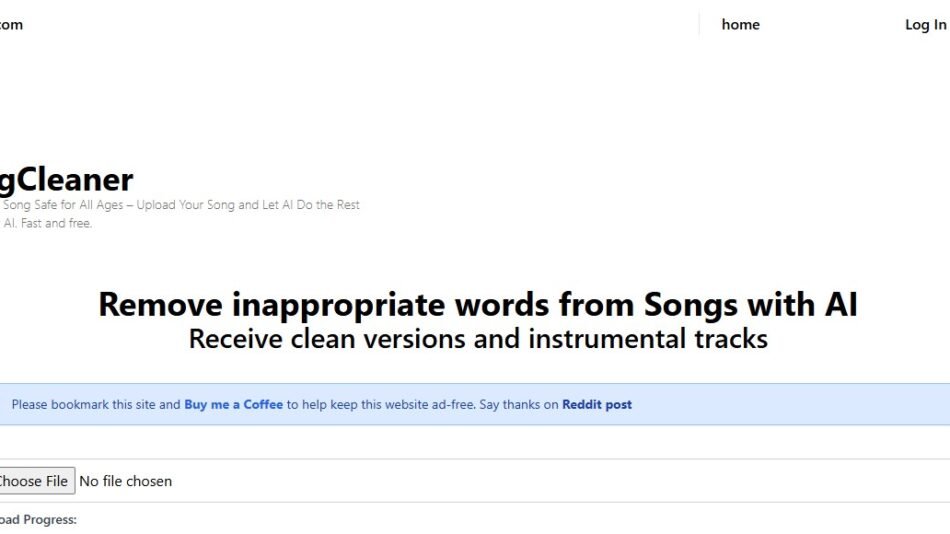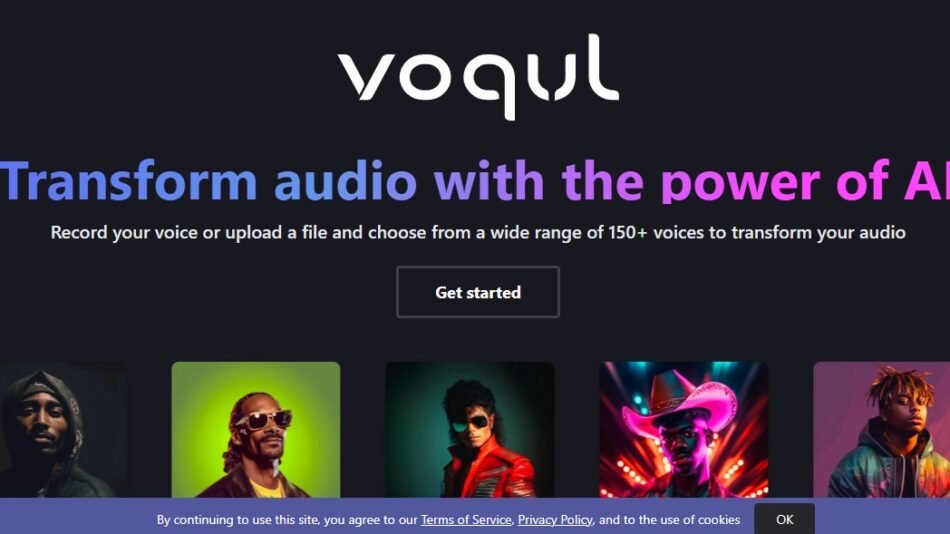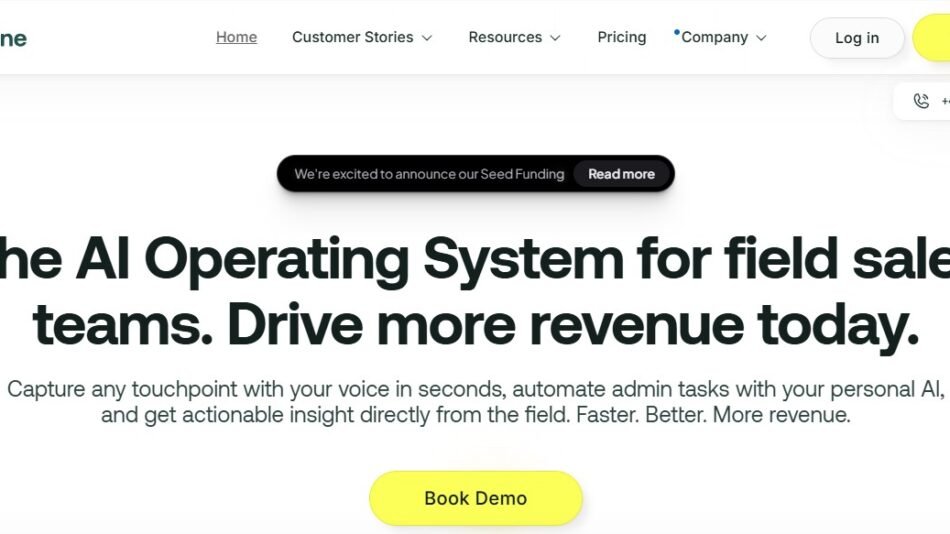Diktatorial is an advanced AI-driven text-to-speech (TTS) platform designed to create realistic and professional voiceovers from text. The platform supports multiple languages, accents, and tones, making it a versatile tool for content creators, educators, marketers, and businesses.
Diktatorial uses cutting-edge neural text-to-speech technology (NTTS) to replicate human speech patterns, ensuring the output is natural and engaging. Whether you’re producing podcasts, e-learning content, or promotional videos, Diktatorial simplifies voiceover production with its intuitive, cloud-based platform.
Key Features of Diktatorial
Diktatorial stands out for its impressive features tailored to professional voiceover and TTS needs. Here’s what makes it unique:
1. Natural-Sounding Voices
Diktatorial offers an extensive library of AI-generated voices that mimic natural speech patterns, including variations in pitch, tone, and pacing.
2. Multilingual and Accent Support
The platform supports dozens of languages and regional accents, making it ideal for creating content for global audiences.
3. Emotion Modeling
Users can add emotions like excitement, sadness, or authority to the voiceovers, enhancing the emotional depth of their projects.
4. Custom Voice Profiles
Diktatorial allows users to create custom voice profiles, enabling unique branding or character voices for consistent content production.
5. Voice Cloning
The platform supports voice cloning, allowing users to replicate and use a specific voice for personalized projects, provided the necessary permissions are obtained.
6. Background Music Integration
Users can seamlessly add background music or sound effects to voiceovers within the platform, eliminating the need for external audio editing software.
7. Batch Processing
Diktatorial enables batch processing, allowing users to generate multiple voiceovers simultaneously, saving time and boosting productivity.
8. Cloud-Based Platform
As a cloud-based solution, Diktatorial is accessible from any device with an internet connection, making it convenient for remote work and team collaboration.
9. Multiple Export Options
Voiceovers can be exported in various formats, including MP3, WAV, and OGG, ensuring compatibility with different platforms and software.
10. Adjustable Settings
Users can control pitch, speed, volume, and other parameters to fine-tune the generated voice and meet specific requirements.
How Does Diktatorial Work?
Diktatorial simplifies the process of creating voiceovers into a few easy steps:
- Input Text
Start by entering your script into the platform’s text editor or upload a text file. - Select a Voice
Choose a voice from Diktatorial’s extensive library or use a custom or cloned voice profile. - Customize Settings
Adjust pitch, speed, tone, or add emotional elements to make the voiceover more engaging. - Preview the Voiceover
Listen to a real-time preview of the generated voiceover and make any necessary adjustments. - Add Background Audio (Optional)
Enhance your project by integrating background music or sound effects directly within the platform. - Export the Audio File
Download the final voiceover in your preferred file format for use in your project.
Use Cases of Diktatorial
Diktatorial caters to a variety of industries and use cases, offering solutions for both personal and professional projects:
1. E-Learning and Education
- Generate engaging voiceovers for online courses, training modules, or instructional videos in multiple languages.
2. Marketing and Advertising
- Create professional voiceovers for ads, promotional videos, and product demonstrations.
3. Content Creation
- YouTubers, podcasters, and video creators can use Diktatorial to produce consistent and high-quality narration for their content.
4. Gaming and Animation
- Game developers and animators can create unique character voices and immersive audio experiences for their projects.
5. Accessibility Solutions
- Convert text into speech for visually impaired users or create audio versions of written content for improved accessibility.
6. Corporate Communication
- Produce polished voiceovers for presentations, explainer videos, and company training materials.
Pricing for Diktatorial
Diktatorial offers flexible pricing plans to cater to different user needs. While specific pricing details were not listed on the website at the time of writing, typical AI voiceover tools include the following:
- Free Plan: Limited features or usage for testing the platform.
- Subscription Plans: Monthly or annual pricing tiers with access to specific features and usage quotas.
- Pay-As-You-Go: Pricing based on the number of characters or minutes processed.
- Enterprise Plans: Customized pricing for businesses requiring high-volume or team collaboration features.
To get the most accurate and up-to-date pricing, visit the official Diktatorial Pricing Page.
Strengths of Diktatorial
- Natural Voice Quality: Delivers lifelike, human-sounding voiceovers with customizable parameters.
- Global Reach: Multilingual support and accent options make it suitable for international projects.
- User-Friendly Interface: Intuitive design ensures the platform is accessible to both beginners and professionals.
- Customization: Emotion modeling, pitch control, and custom voices provide creative flexibility.
- Cloud-Based Convenience: No downloads or installations are required, and projects can be accessed from anywhere.
Drawbacks of Diktatorial
- Internet Dependency: As a cloud-based tool, it requires a stable internet connection.
- Voice Cloning Limitations: Voice cloning may require high-quality voice samples and appropriate permissions.
- Pricing Transparency: The lack of visible pricing information might deter some potential users.
- AI Limitations: While advanced, the AI might struggle with highly nuanced accents or extremely technical text without adjustments.
Comparison with Other Text-to-Speech Tools
Diktatorial vs. Murf AI
- Features: Both platforms offer high-quality AI-generated voices, but Diktatorial provides more advanced emotion modeling and voice cloning capabilities.
- Ease of Use: Diktatorial’s interface is simpler and more accessible for beginners compared to Murf AI’s feature-rich dashboard.
Diktatorial vs. WellSaid Labs
- Customization: Diktatorial offers more flexibility in adjusting voice parameters and integrating emotions, while WellSaid Labs focuses on creating polished, studio-quality voiceovers.
- Pricing: WellSaid Labs is typically more expensive, making Diktatorial a more cost-effective option for smaller projects.
Diktatorial vs. Play.ht
- Focus: Play.ht is primarily focused on TTS for blogs, articles, and audio-based content, while Diktatorial caters to a broader range of applications, including gaming and animation.
Customer Reviews and Testimonials
Diktatorial has received positive feedback for its natural voice quality, multilingual capabilities, and ease of use. Many users appreciate its ability to save time and produce professional-grade voiceovers without requiring expensive recording equipment or voice talent. However, some users have noted that complex scripts with heavy jargon may require manual adjustments to improve clarity.
For authentic testimonials, check the official Diktatorial website or platforms like Product Hunt.
Conclusion
Diktatorial is a powerful and intuitive AI-driven text-to-speech tool that simplifies the process of creating high-quality voiceovers. Its natural-sounding voices, multilingual support, and extensive customization options make it a valuable resource for marketers, content creators, educators, and businesses. While it has minor limitations, such as dependency on internet connectivity and pricing transparency, its strengths far outweigh these drawbacks.
If you’re looking for an efficient way to produce professional voiceovers for your projects, Diktatorial is a tool worth exploring. Visit their official website to learn more: Diktatorial.