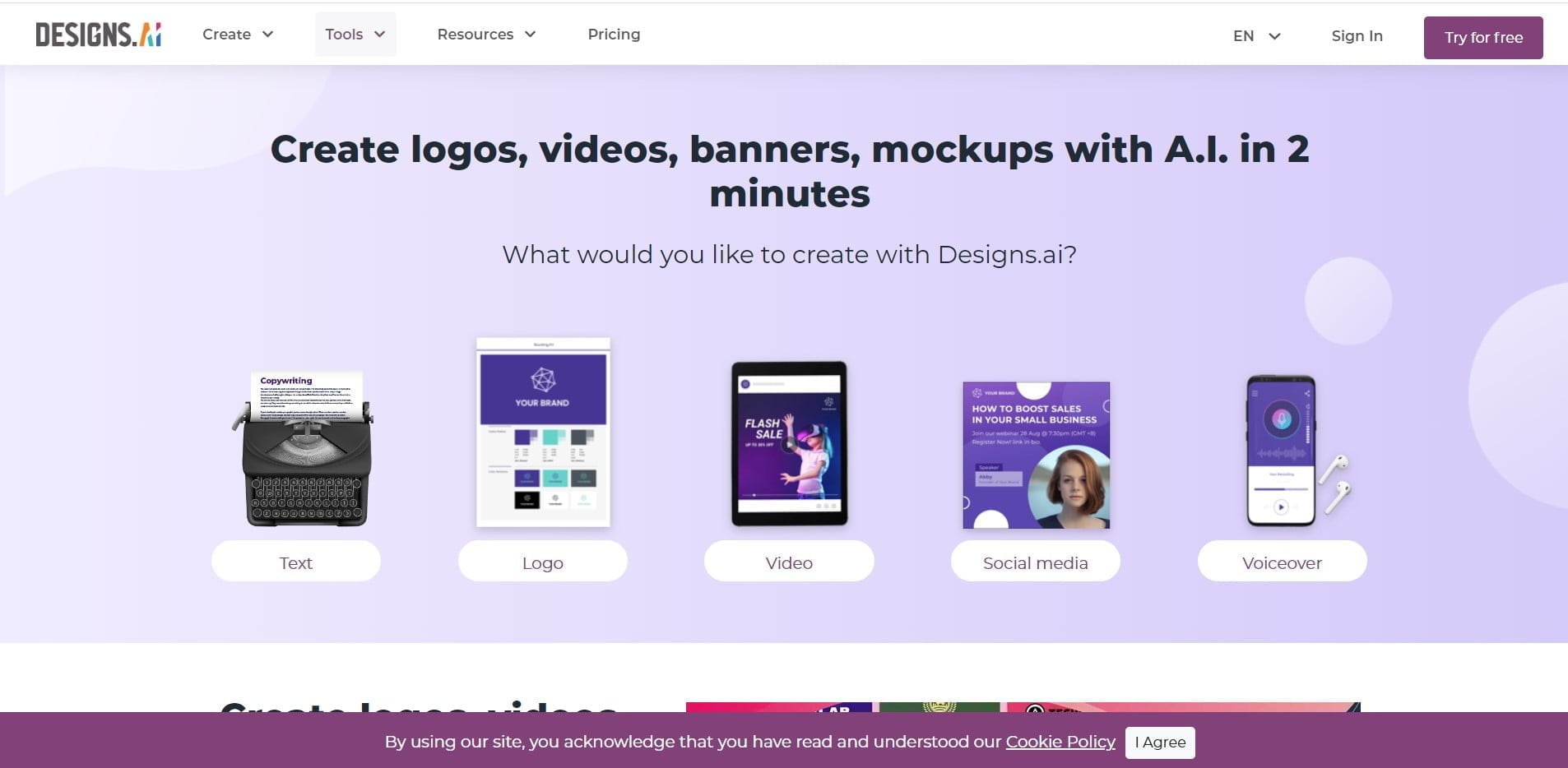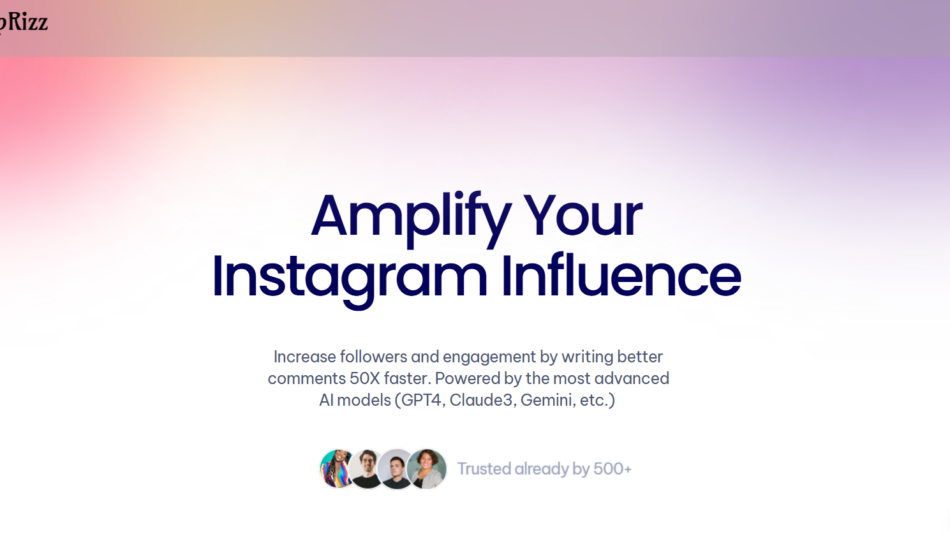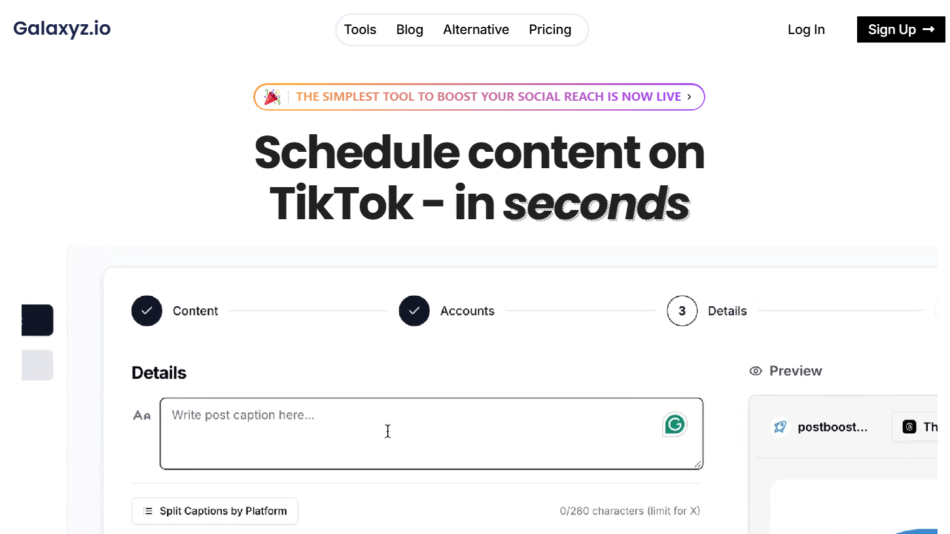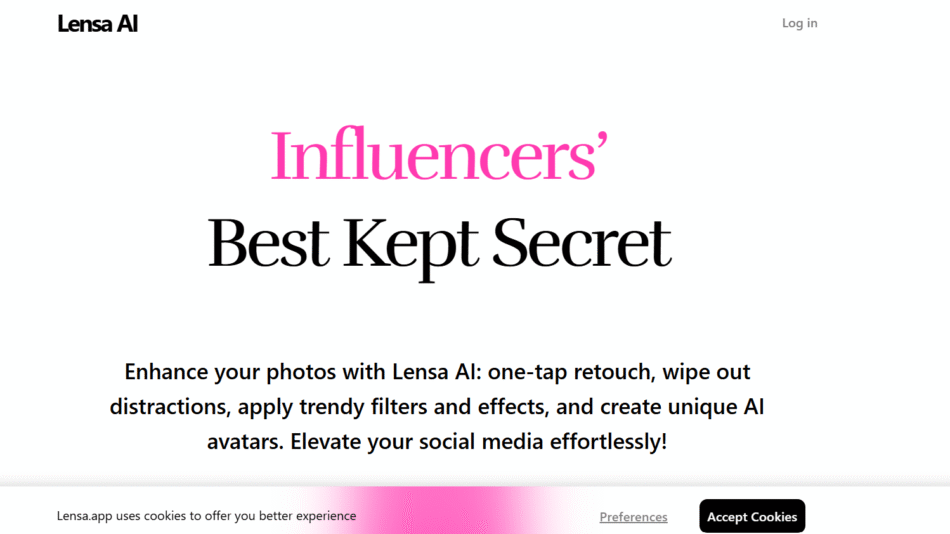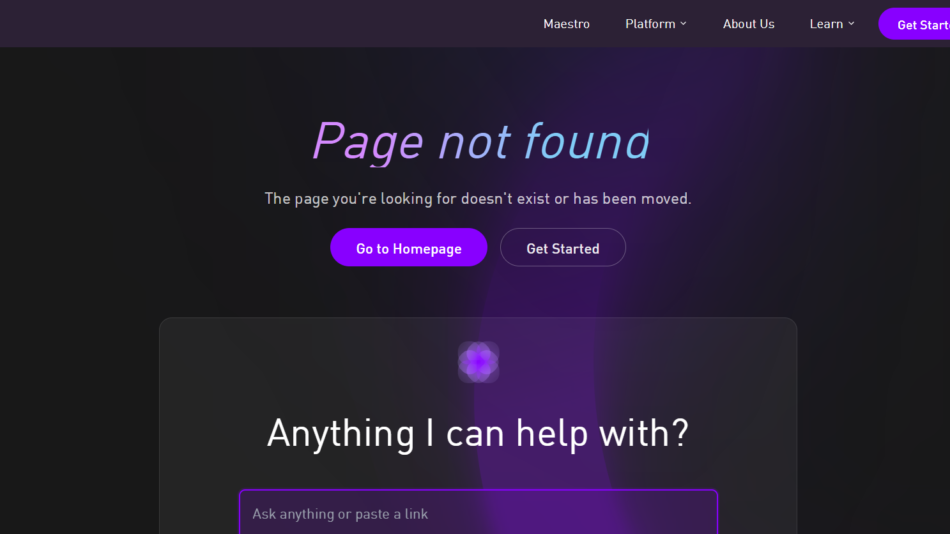Designs.ai is an AI design tool that can help you create logos, banners, videos, voiceovers, and social media content. Design.ai is the all-in-one solution for businesses, designers, and content creators.
Designs AI: Revolutionizing the Creative Process
Design.ai is an innovative AI-powered design tool that is reshaping the way we approach creative projects. It enables users to create logos, videos, banners, mockups, and other visual assets in just minutes, streamlining the design process and making it more efficient than ever before. This article will provide an overview of Design.ai, its features, use cases, pricing, strengths, and drawbacks, as well as how it compares to similar tools like Beautiful.ai, Flair, and Ad Creative.
What is Designs AI?
Design.ai is an integrated Agency-as-a-Service platform that harnesses the power of artificial intelligence (AI) to help users create, edit, and scale content. It offers a comprehensive suite of tools designed to simplify the creative workflow and save time, effort, and money. From logo generation to video editing, Design.ai is the all-in-one solution for businesses, designers, and content creators looking for a smarter, faster, and easier way to produce high-quality visual assets.
Features
Design.ai boasts an impressive range of tools and features, including:
- Logomaker: An AI-driven logo generator that creates unique logos and full brand identity kits, with over 10,000+ icons to choose from.
- Videomaker: A text-to-video technology that transforms articles, posts, and text scripts into fully-edited videos in more than 20 languages.
- Speechmaker: A text-to-speech tool that converts text scripts into realistic voiceovers in multiple languages, tones, and pitches.
- Designmaker: A design wizard that generates thousands of potential design variations based on user input and a selection of over 20,000 templates.
- AI Copywriter: A copywriting tool that creates powerful, engaging marketing copy using AI technology.
Design.ai also offers free assistive tools like Graphicmaker, Color Matcher, Font Pairer, and Calendar to aid in the creative process.
How Design.ai Works
Design.ai is designed to be user-friendly and accessible, even for those without a background in design. It uses machine learning algorithms to analyze data, generate content, and suggest the best options for users. The platform is cloud-based, allowing users to access their projects from any device and collaborate with teammates seamlessly.
Use Cases of Design.ai
Design.ai is perfect for a wide range of users, including:
- Influencers looking to grow their social media following with captivating visuals
- Small businesses aiming to market their products or services using budget-friendly design tools
- Startups wanting to scale their business quickly with dynamic ads, posts, and emails
- Educators looking to engage students with visually appealing content in lesson plans
- Enterprises seeking to support large-scale marketing campaigns with advanced features
- Agencies servicing multiple clients with efficient logo, video, ad, and mockup generation
- Nonprofit organizations launching high-impact campaigns with stunning visuals and videos
- Government agencies aiming to upgrade their visuals on official websites, campaigns, and announcements
Pricing
Design.ai offers various pricing plans to cater to different user needs:
- Basic: $29/month, ideal for individuals, students, and marketers who need quick and easy projects
- Pro: $69/month, perfect for entrepreneurs and small teams needing advanced editing and professional templates
Annual plans are also available, allowing users to save up to 34%.
Strengths of Designs AI
Design.ai has several strengths that set it apart from other design tools:
- Comprehensive suite of tools, including logo, video, design, and copywriting
- User-friendly interface and intuitive design editor
- Machine learning algorithms that suggest the best content for users
- Cloud storage and collaboration features
- Extensive library of assets, including millions of clips, images, and thousands of templates
Drawbacks of Designs AI
While Design.ai offers numerous advantages, there are a few drawbacks to consider:
- Limited customization options compared to more advanced design software
- AI-generated content may occasionally require manual refinement for optimal results
- Subscription pricing may be a barrier for users on a tight budget
Conclusion
In conclusion, Design.ai is a revolutionary AI design tool that is changing the way we approach creative projects. Its comprehensive suite of tools, user-friendly interface, and extensive library of assets make it a valuable resource for businesses, designers, and content creators seeking to streamline their creative workflow and produce high-quality visual assets quickly and efficiently.
With various pricing plans and an impressive range of features, Design.ai is a smart choice for users looking to simplify their creative process and save time, effort, and money. While there are some drawbacks, such as limited customization options and occasional need for manual refinement, Design.ai’s strengths and advantages make it a powerful competitor in the AI-driven design tool market.
Check other AI design tools here