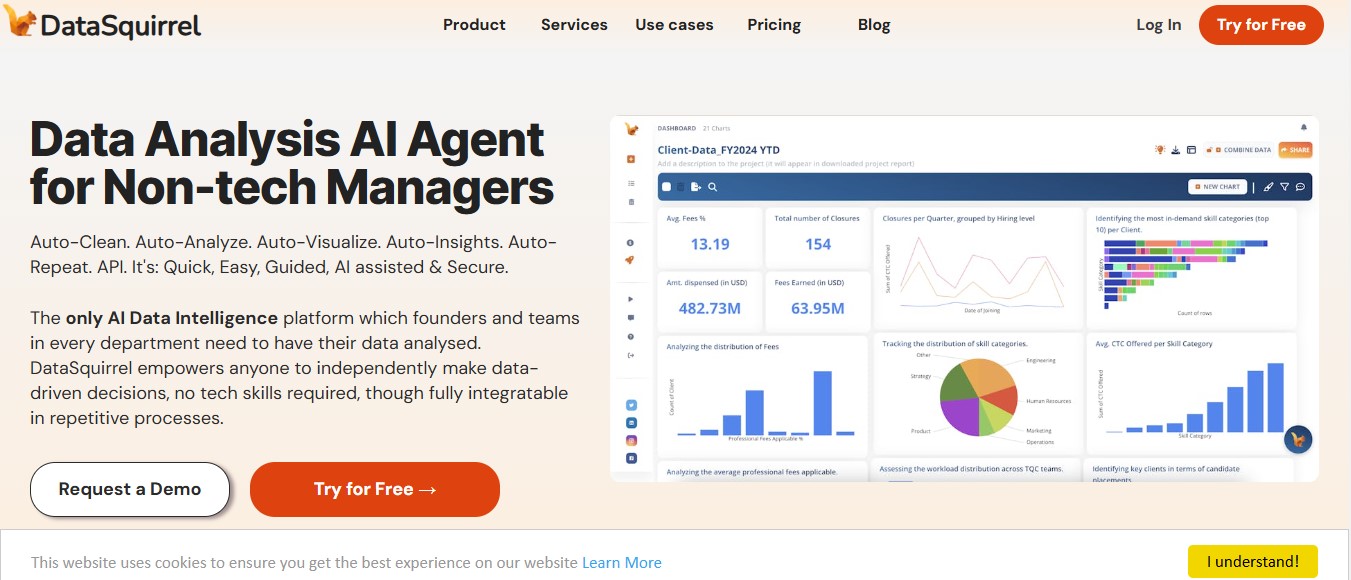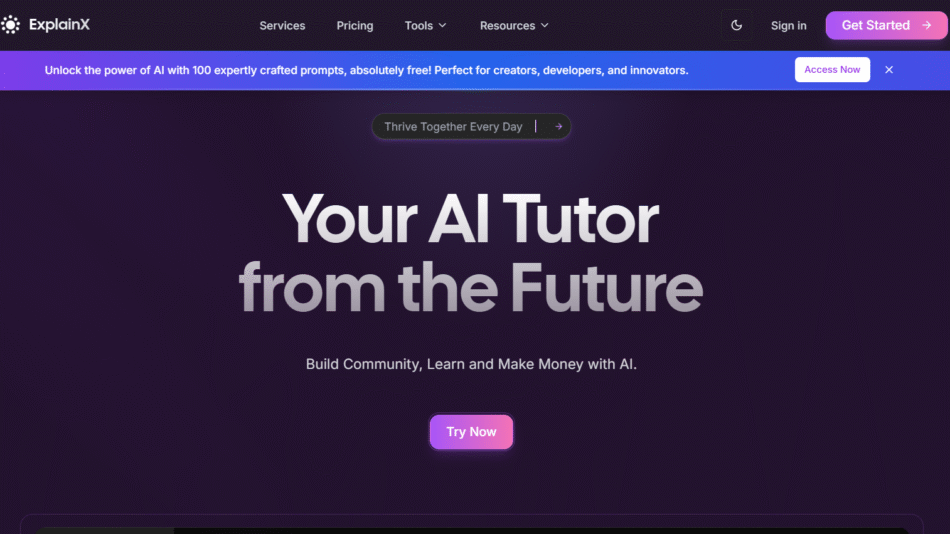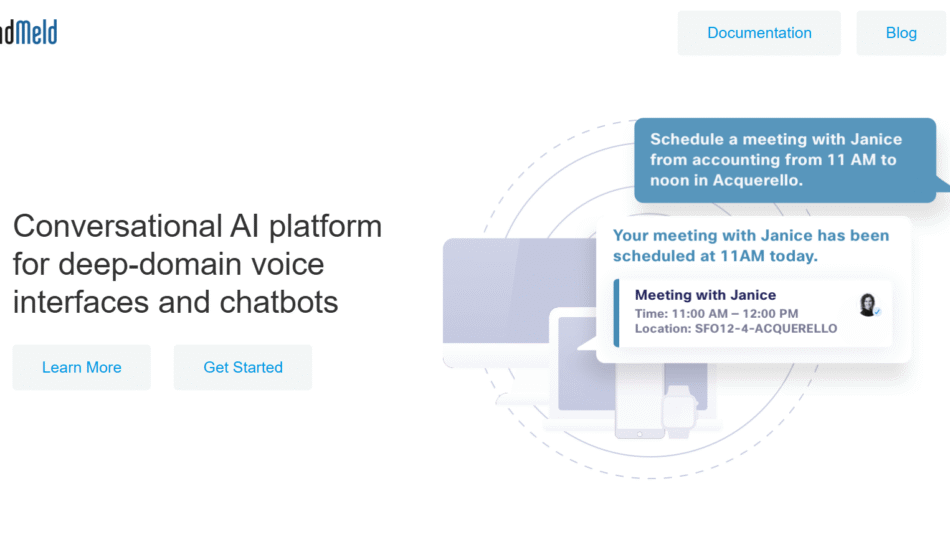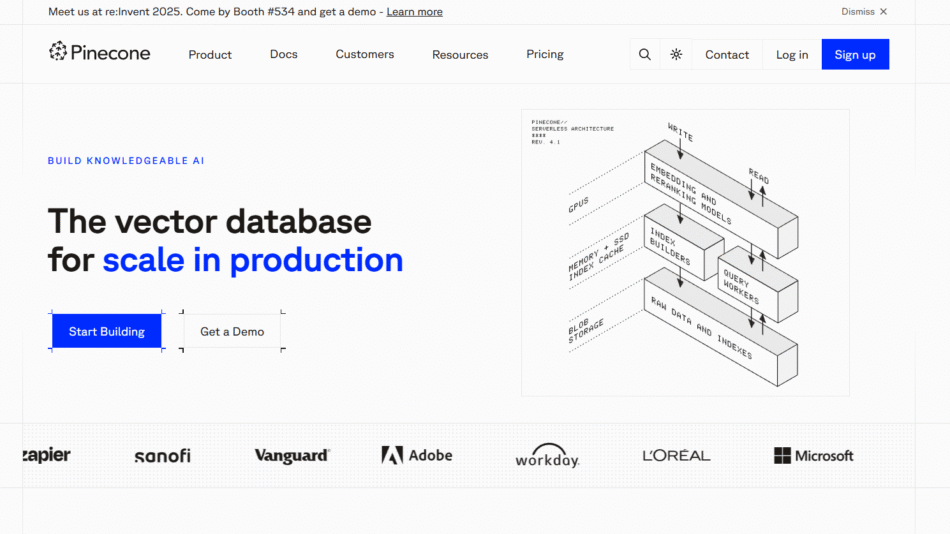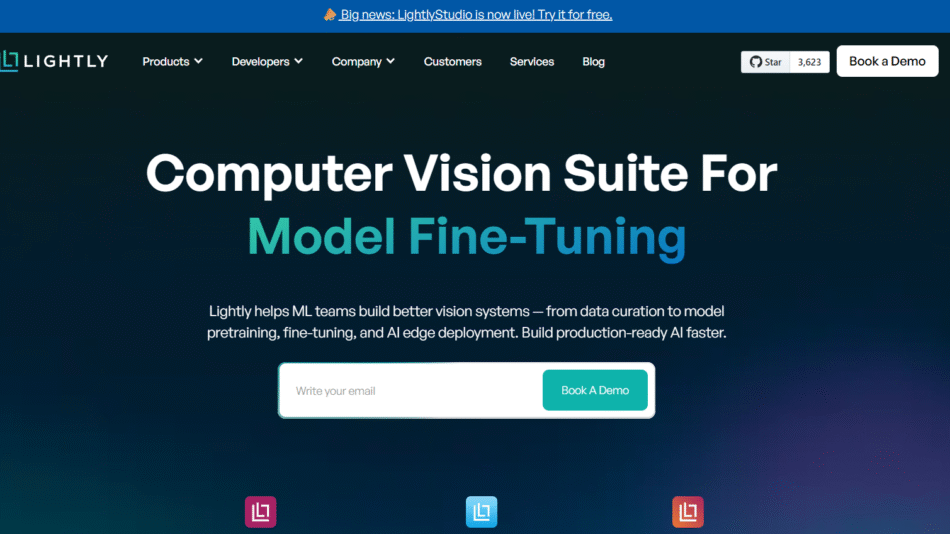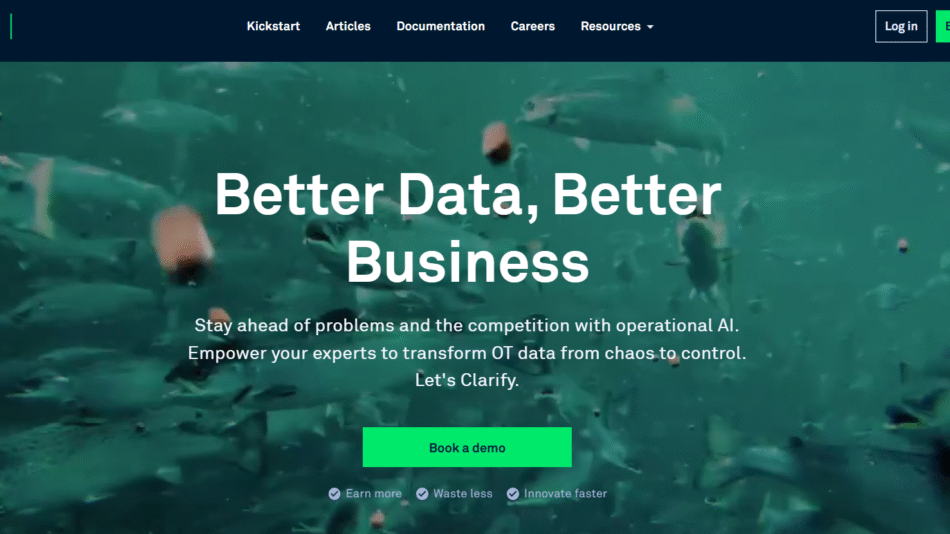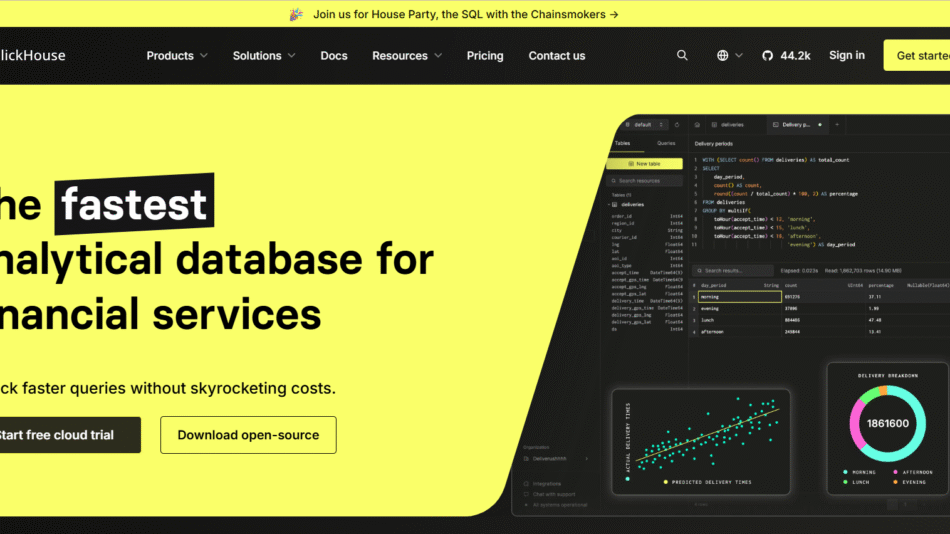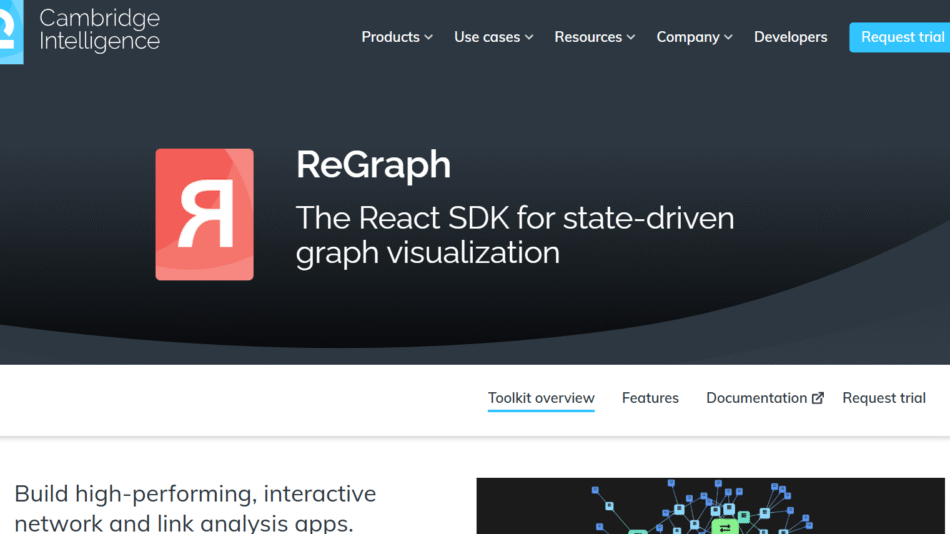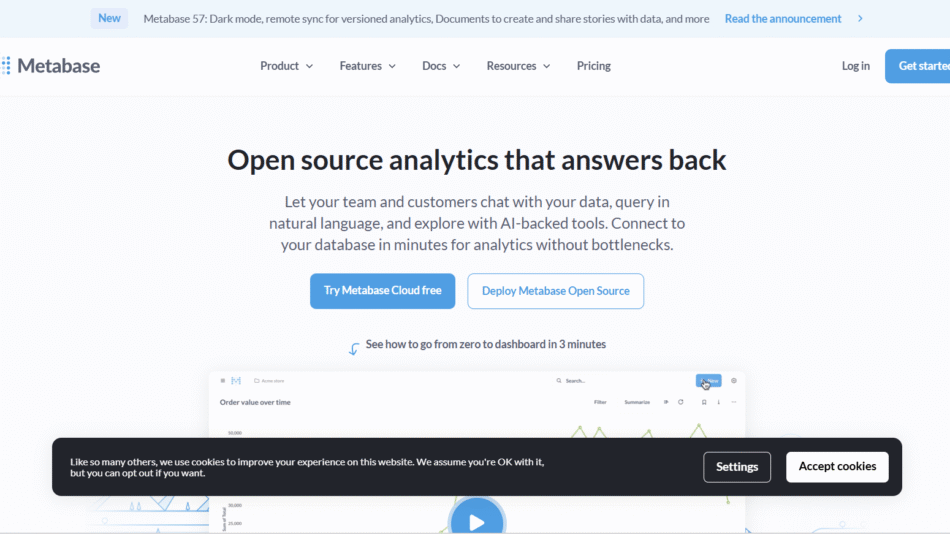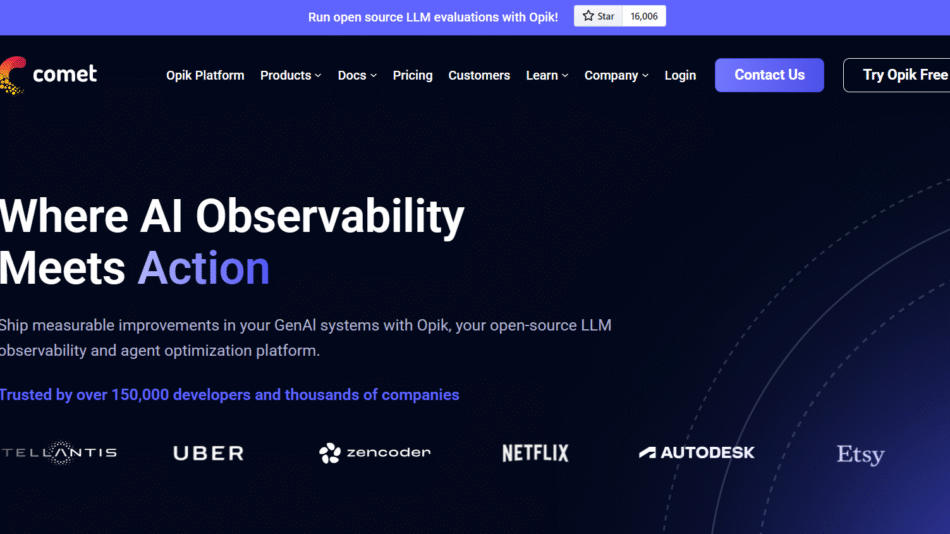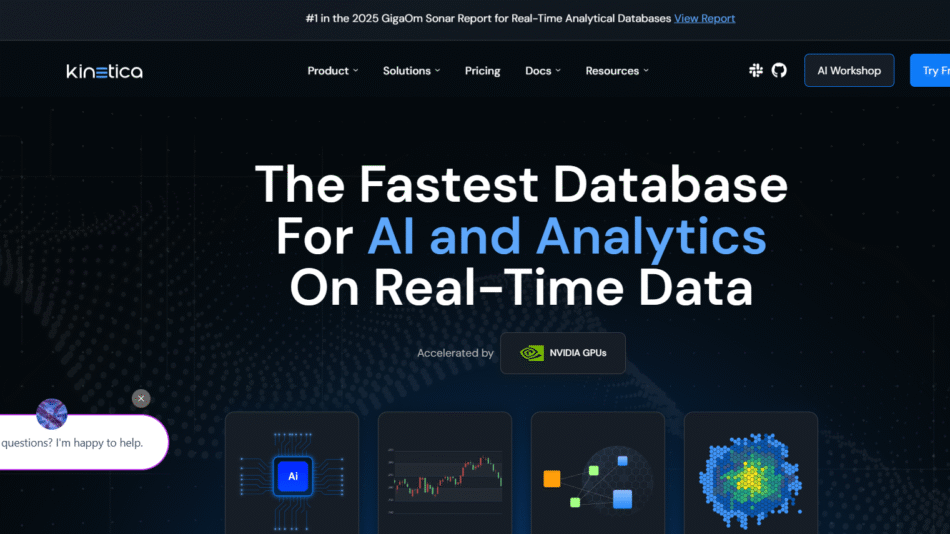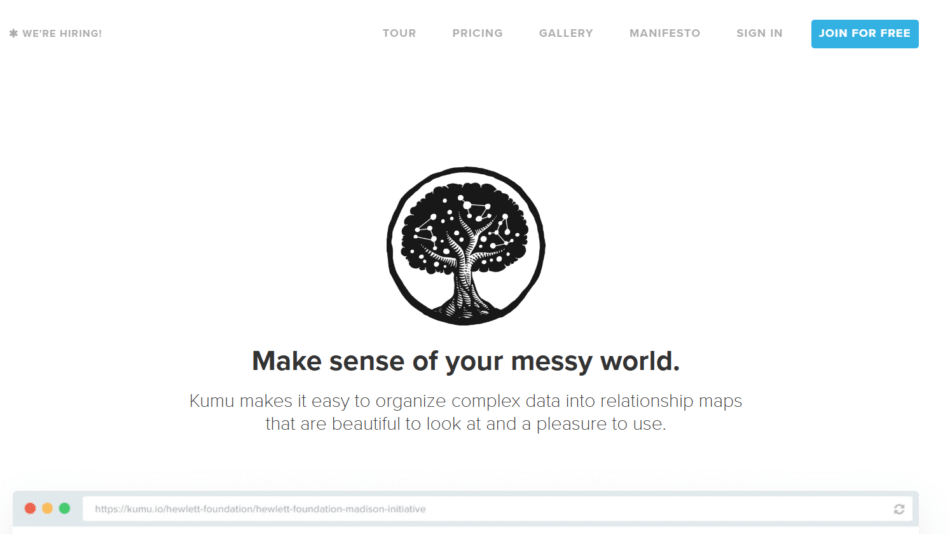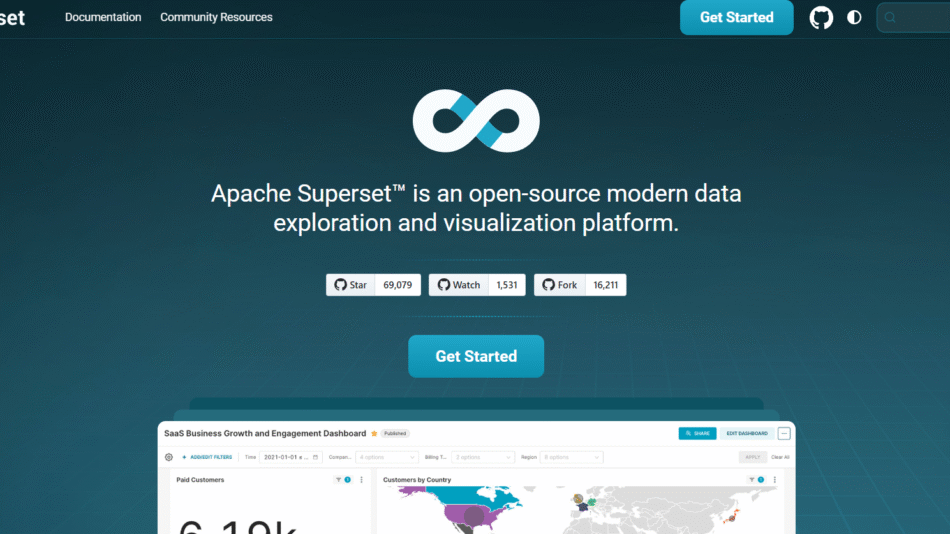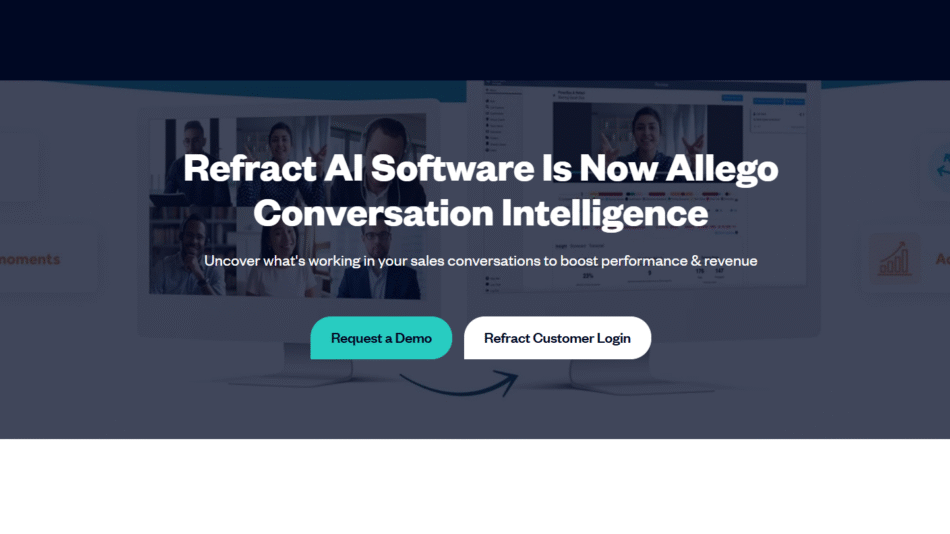DataSquirrel AI is an AI-driven data cleaning and visualization platform that enables users to clean, structure, and analyze data without requiring advanced coding skills. It simplifies data wrangling, anomaly detection, and business intelligence reporting.
Designed for business analysts, data scientists, finance professionals, and marketing teams, DataSquirrel AI enhances data-driven decision-making with automation and AI-powered insights.
Key Features of DataSquirrel AI
1. AI-Powered Data Cleaning
- Automatically detects and fixes missing values, duplicates, and errors.
- Uses machine learning to improve data quality and consistency.
2. Smart Data Transformation
- Formats dates, currency, numerical fields, and text entries automatically.
- Allows column merging, data categorization, and rule-based transformations.
3. AI-Based Data Enrichment
- Adds missing data points using predictive AI models.
- Enhances datasets with contextual information for deeper analysis.
4. No-Code Data Visualization
- Generates interactive charts, graphs, and dashboards with AI recommendations.
- Enables drag-and-drop customization for non-technical users.
5. Predictive Analytics & AI Insights
- Identifies patterns, trends, and anomalies in datasets.
- Uses AI models to forecast outcomes and support decision-making.
6. Data Export & API Integration
- Exports cleaned and structured data to Excel, Google Sheets, databases, and BI tools.
- Provides API access for seamless integration with enterprise systems.
7. Collaboration & Report Automation
- Enables team collaboration for shared data projects.
- Automates scheduled reporting and data updates.
8. Secure Cloud-Based Processing
- Ensures data privacy with encryption and compliance with GDPR.
- Offers scalable cloud infrastructure for large datasets.
How DataSquirrel AI Works
Step 1: Upload or Connect Your Data
- Users can import data from spreadsheets, databases, or cloud storage.
Step 2: AI Cleans & Prepares Data
- The system automatically detects and fixes errors, missing values, and inconsistencies.
Step 3: Explore & Transform Data
- Users can apply transformations, merge datasets, and enrich information.
Step 4: Generate Insights & Visualizations
- AI suggests charts, reports, and predictive insights based on data trends.
Step 5: Export, Share & Automate
- Users can export structured data or schedule automated reports.
Use Cases of DataSquirrel AI
For Business Analysts & Executives
- Automate data preparation for financial and operational reports.
- Gain AI-powered insights for strategic decision-making.
For Marketing & Sales Teams
- Analyze customer data, campaign performance, and sales trends.
- Generate AI-driven forecasts and engagement reports.
For Finance & Accounting Professionals
- Clean and structure financial transactions, invoices, and budget reports.
- Identify errors, fraud patterns, and revenue trends.
For HR & Workforce Analytics
- Process employee data for workforce planning and talent analytics.
- Detect attendance trends, salary distribution, and hiring patterns.
For Researchers & Data Scientists
- Prepare datasets for AI/ML model training and validation.
- Use AI to detect patterns and anomalies in research data.
DataSquirrel AI Pricing
DataSquirrel AI may offer different pricing models:
- Free Plan – Basic AI-powered data cleaning with limited storage.
- Premium Plan – Advanced transformations, AI insights, and reporting automation.
- Enterprise Plan – Custom pricing for large-scale data teams and API integrations.
For the latest pricing, visit the official DataSquirrel AI website.
Strengths of DataSquirrel AI
- AI-Driven Data Cleaning & Transformation – Automates time-consuming data preparation.
- No-Code Data Visualization – Generates interactive reports with AI recommendations.
- Predictive Insights & Anomaly Detection – Helps identify trends and improve decision-making.
- Seamless Integrations – Connects with BI tools, spreadsheets, and enterprise databases.
- Scalable Cloud-Based Platform – Ensures fast and secure data processing.
Drawbacks of DataSquirrel AI
- Limited Free Access – Some advanced AI features require a paid subscription.
- Internet Dependency – Requires an online connection for cloud-based processing.
- Industry-Specific Features May Be Limited – Some businesses may require custom data processing rules.
Comparison: DataSquirrel AI vs. Other Data Cleaning Tools
DataSquirrel AI vs. OpenRefine
- DataSquirrel AI provides AI-driven automation, while OpenRefine relies on manual rule-based transformations.
DataSquirrel AI vs. Trifacta
- Trifacta is designed for advanced data wrangling, whereas DataSquirrel AI focuses on no-code automation.
DataSquirrel AI vs. Talend
- Talend is a full ETL solution, while DataSquirrel AI specializes in fast data cleaning and visualization.
Customer Reviews and Testimonials
Users praise DataSquirrel AI for:
- Saving hours of manual data cleaning and transformation.
- Making it easy for non-technical users to generate insights.
- Improving report accuracy with AI-driven anomaly detection.
Some users suggest adding more export format options and improving API customization.
For real user feedback, visit Trustpilot/Product Hunt.
Conclusion
DataSquirrel AI is an AI-powered data cleaning and visualization platform that helps users automate data preparation, detect errors, and generate insights without coding. Whether you’re a business analyst, marketer, or researcher, DataSquirrel AI simplifies data-driven decision-making with intelligent automation.