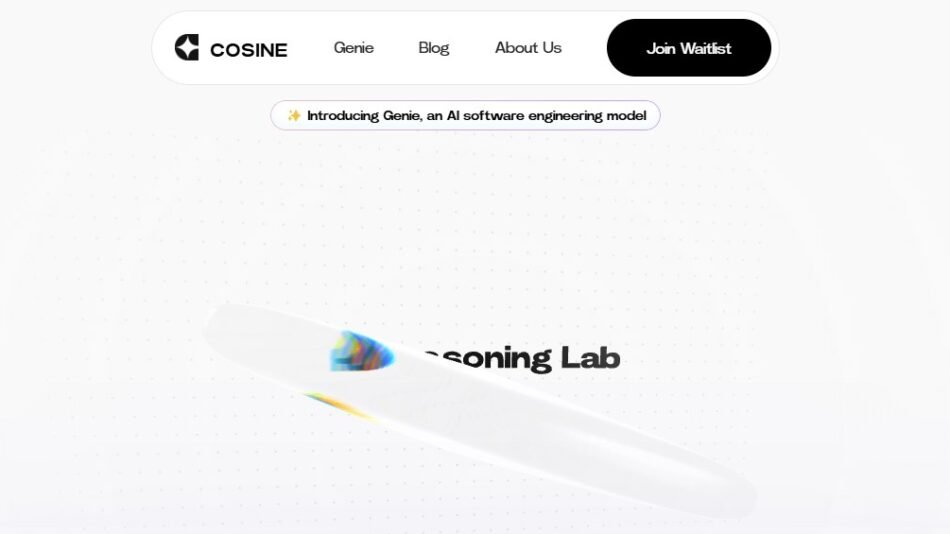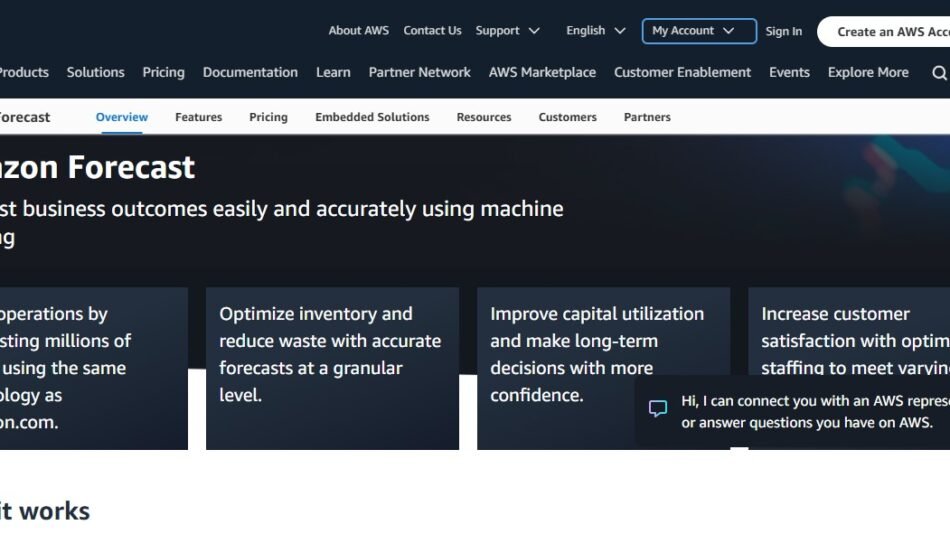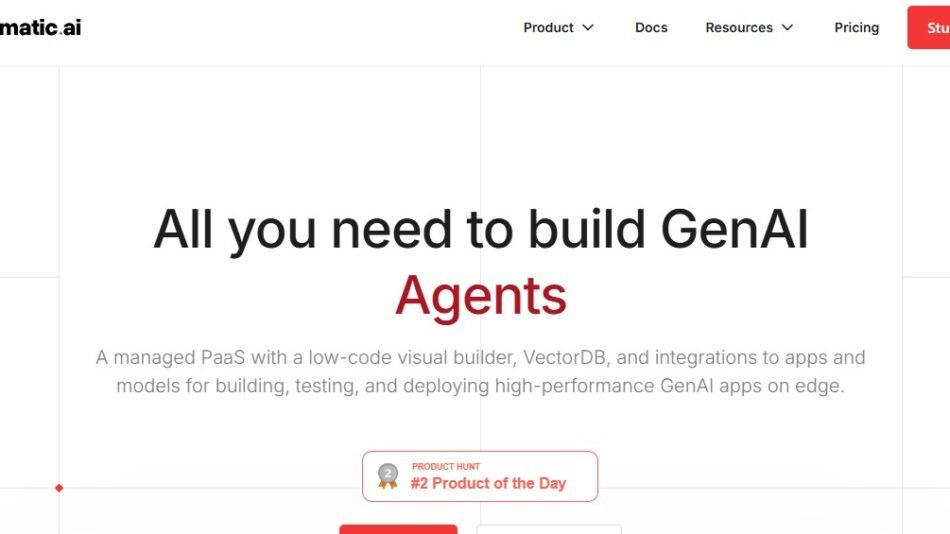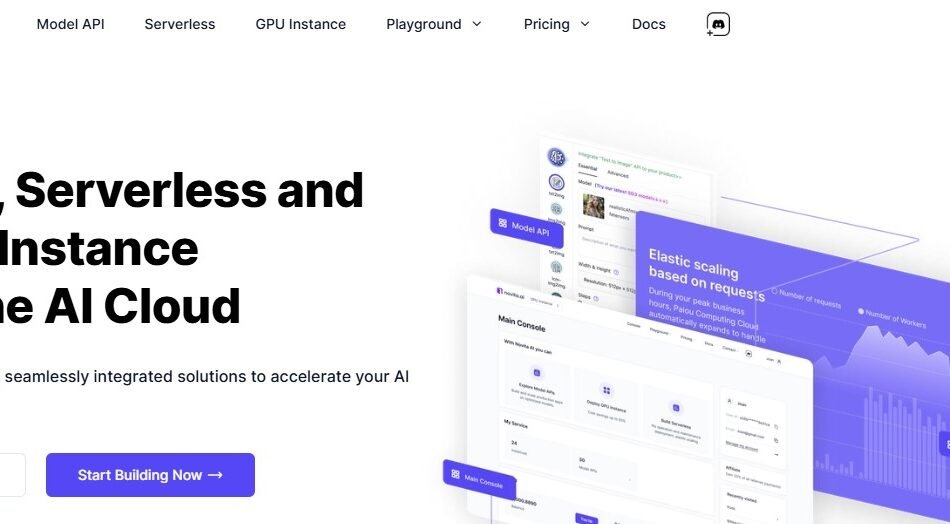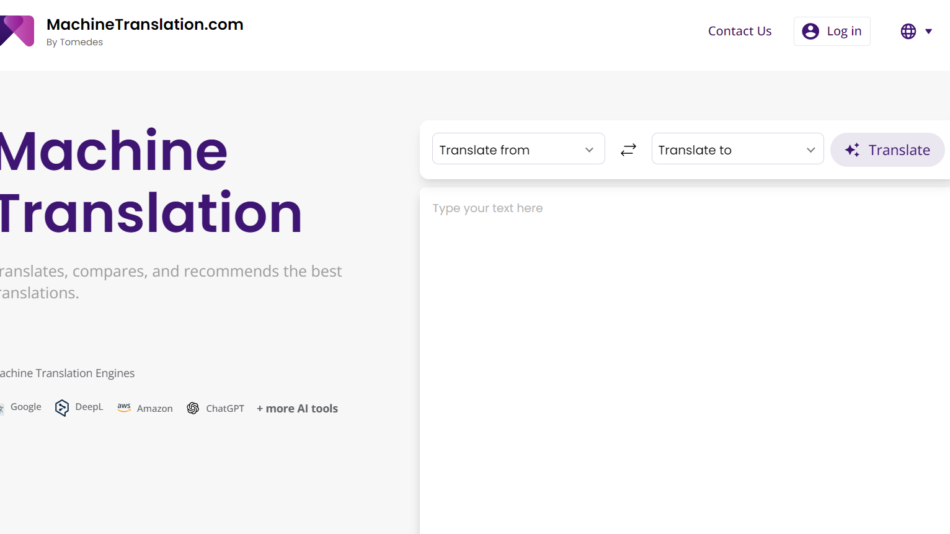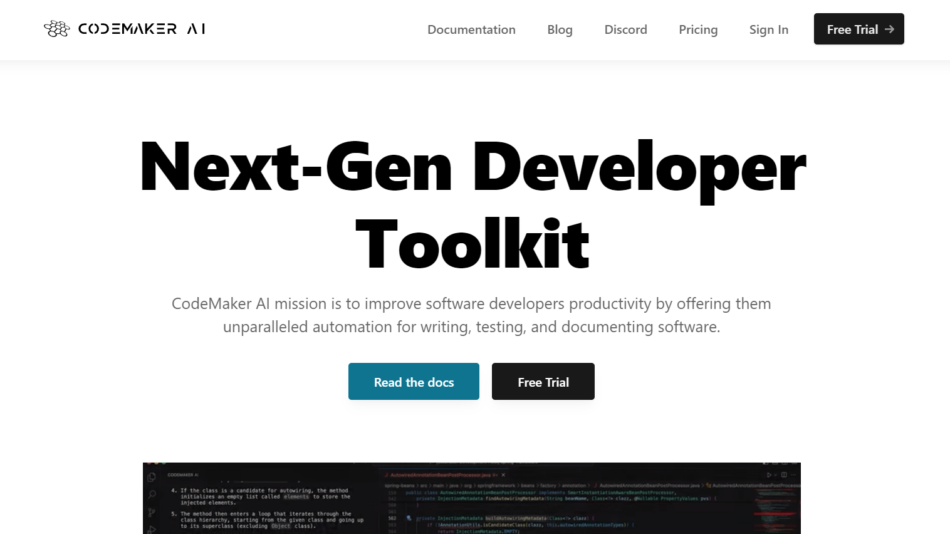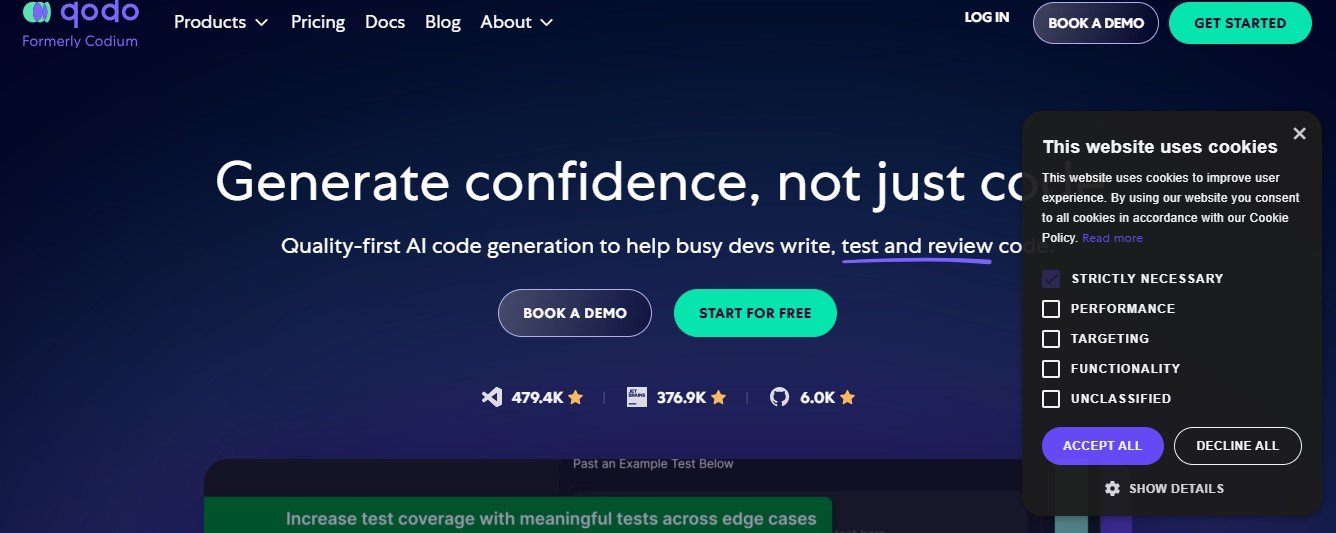Cursor is an advanced AI-powered code editor designed to enhance productivity for
developers. Built to offer intuitive code prediction, natural language edits, and seamless
integration with popular extensions, Cursor provides a new level of efficiency in coding.
With strong privacy measures and customizable features, Cursor serves as an innovative
alternative to traditional coding environments.
Key Features of Cursor
1. Code Prediction with AI: Cursor predicts code edits, allowing users to code faster by
suggesting completions with a single keystroke.
2. Natural Language Editing: Developers can write or refactor code by typing
commands in plain English, simplifying complex adjustments.
3. Codebase Integration: Cursor recognizes your codebase, enabling it to reference
specific files or functions, providing more context-aware suggestions.
4. Extension Compatibility: Cursor imports extensions, themes, and keybindings from
platforms like VS Code, easing the transition.
5. Privacy and Security: Cursor offers a privacy mode, with no code storage on the
server, and is SOC 2 certified for enhanced data protection.
How Cursor Works
Cursor integrates AI into the code editing process by allowing developers to input commands
in natural language or by using shortcuts. After installation, users can link their codebase,
enabling Cursor to analyze code structure and deliver relevant suggestions. With its ability to
predict edits, suggest code completion, and facilitate project-specific commands, Cursor
reduces repetitive coding tasks and streamlines workflows.
Use Cases for Cursor
Software Development: Ideal for professionals needing rapid code completion and
refactoring capabilities.
Debugging and Code Review: Cursor’s AI helps identify areas for improvement,
assisting with troubleshooting.
Documentation and Codebase Analysis: Cursor can generate READMEs and
analyze code structures, streamlining documentation.
Educational Settings: Perfect for new coders or students who benefit from guided
code generation and editing suggestions.
Cursor Pricing
Cursor is free to download, providing essential AI coding features without any initial cost.
Premium options may become available as the product expands, with details available on
Cursor’s official site.
Strengths of Cursor
Enhanced Productivity: Automates repetitive tasks, boosting productivity.
Natural Language Commands: Simplifies complex coding changes.
Strong Privacy Standards: Data privacy features protect user information.
Drawbacks of Cursor
Limited to Specific Languages: Currently optimized for certain programming
languages.
Reliance on AI: Some code predictions may need adjustments based on project-
specific requirements.
Cursor vs. Other AI Code Editors
Cursor vs. GitHub Copilot
Cursor allows more direct code editing through natural language, while Copilot emphasizes
code suggestions. Cursor also offers codebase integration for more tailored assistance.
Cursor vs. Replit
Replit is a collaborative coding platform, whereas Cursor focuses on providing a private,
customizable coding environment with enhanced AI productivity tools.
Customer Reviews and Testimonials
Cursor users praise its natural language editing and code prediction features. Many have
switched from VS Code, noting Cursor’s seamless integration of AI and increased efficiency
as standout qualities.
Conclusion
Cursor presents an innovative approach to coding, combining AI-assisted editing with
familiar extensions and robust privacy features. Suitable for developers seeking productivity
boosts, Cursor offers a powerful coding tool for beginners and professionals alike. For more
details on its features, visit Cursor’s website.