Create AI Videos is an AI-driven video generation platform that helps users produce professional-quality videos from text, scripts, or templates. It eliminates the need for advanced video editing skills by using artificial intelligence to automate video production, making it an ideal solution for businesses, marketers, content creators, and educators.
The tool offers AI-powered voiceovers, realistic avatars, stock footage, and text-to-video capabilities, enabling users to create engaging content for social media, marketing campaigns, e-learning, and more.
Key Features of Create AI Videos
AI-Powered Text-to-Video
- Converts scripts or text into full-fledged videos automatically.
- AI selects relevant visuals, animations, and transitions.
Customizable Video Templates
- Offers a variety of pre-made templates for different content types.
- Users can customize colors, fonts, and layouts.
AI-Generated Voiceovers
- Provides realistic AI voiceovers in multiple languages.
- Includes different tones and accents for a natural-sounding narration.
Realistic AI Avatars
- Allows users to choose AI-generated presenters for a human-like touch.
- Avatars sync with voiceovers to create lifelike video presentations.
Stock Footage and Media Library
- Includes a vast library of royalty-free videos, images, and music.
- Enhances video production without requiring external assets.
Multi-Language Support
- Supports multiple languages for global content creation.
- Helps businesses reach international audiences with AI-driven translation.
Automated Captions & Subtitles
- Generates accurate subtitles for improved accessibility.
- Enhances viewer engagement by adding captions to videos.
One-Click Video Editing
- AI-driven editing suggestions for smoother transitions and effects.
- Drag-and-drop interface for easy manual adjustments.
How Does Create AI Videos Work?
Step 1: Input Your Script or Idea
Users start by entering a script, blog post, or basic idea into the platform.
Step 2: AI Generates Video Elements
The AI automatically selects relevant visuals, adds voiceovers, and creates animations.
Step 3: Customize & Edit
Users can fine-tune their video by adjusting colors, fonts, transitions, and selecting different AI avatars or voiceovers.
Step 4: Export & Share
Once satisfied, users can export their video in high resolution and share it on social media, websites, or other platforms.
Use Cases of Create AI Videos
1. Marketing & Social Media Content
- Create promotional videos, ads, and social media content effortlessly.
- AI-powered video generation reduces production time for campaigns.
2. E-learning & Training Videos
- Develop educational videos with AI-generated voiceovers and subtitles.
- Use AI avatars to create engaging lectures or tutorials.
3. Business Presentations
- Convert reports, data, or presentations into visually engaging videos.
- AI avatars can present business information in a professional manner.
4. News & Blog-to-Video Conversion
- Convert blog articles into video summaries for wider content reach.
- Automate news highlights into digestible video formats.
5. YouTube & Content Creators
- Automate video production for vlogs, explainer videos, and reviews.
- AI-generated voiceovers help creators save time on narration.
6. E-commerce & Product Demos
- Showcase products using AI-generated promotional videos.
- Add realistic AI avatars to explain features and benefits.
Pricing Plans of Create AI Videos
Create AI Videos offers different pricing plans to accommodate various users. For the latest pricing, visit the official Create AI Videos website.
Estimated Pricing Tiers
- Free Plan – Limited AI-generated videos, basic templates.
- Pro Plan – Advanced AI customization, premium templates, and more AI avatars.
- Enterprise Plan – Unlimited video creation, custom AI avatars, and dedicated support.
Strengths of Create AI Videos
- AI Automation – Automates video creation, reducing manual effort.
- Easy to Use – No prior video editing experience is needed.
- Multi-Language Support – Ideal for global content creators.
- AI Voiceovers & Avatars – Enhances engagement with lifelike AI-generated presenters.
- Stock Media Library – Provides high-quality assets for professional-looking videos.
Drawbacks of Create AI Videos
- Limited Free Plan – Advanced features require a paid subscription.
- Customization Constraints – Less flexibility compared to traditional video editing software.
- AI Limitations – Automated visuals may not always match the script perfectly.
Comparison: Create AI Videos vs. Competitors
Create AI Videos vs. Synthesia
- Both offer AI avatars and text-to-video features.
- Synthesia has more customization options, while Create AI Videos is more beginner-friendly.
Create AI Videos vs. InVideo
- InVideo offers manual editing tools in addition to AI assistance.
- Create AI Videos focuses more on automation for quick video creation.
Create AI Videos vs. Pictory
- Pictory specializes in converting blog posts into videos.
- Create AI Videos provides more AI avatars and voiceover options.
Customer Reviews and Testimonials
Positive Feedback
- “Create AI Videos helped me make professional videos without needing any editing skills. The AI voiceovers sound natural!” – Marketing Professional
- “The AI avatars add a realistic touch to our e-learning courses. Great tool for educators!” – Online Instructor
Constructive Criticism
- “I wish there were more avatar customization options. The AI avatars are great, but some look generic.” – Content Creator
- “Sometimes the AI selects visuals that don’t match my script. Manual adjustments are needed.” – Social Media Manager
Conclusion: Is Create AI Videos Worth It?
Create AI Videos is a powerful AI-driven video creation tool that simplifies the process of making professional videos. It’s ideal for marketers, educators, content creators, and businesses looking for an easy-to-use platform with AI automation.
While it may not offer the deep customization of professional video editing software, it excels at fast, automated video production. If you’re looking for an efficient way to create videos without technical skills, Create AI Videos is a great choice.
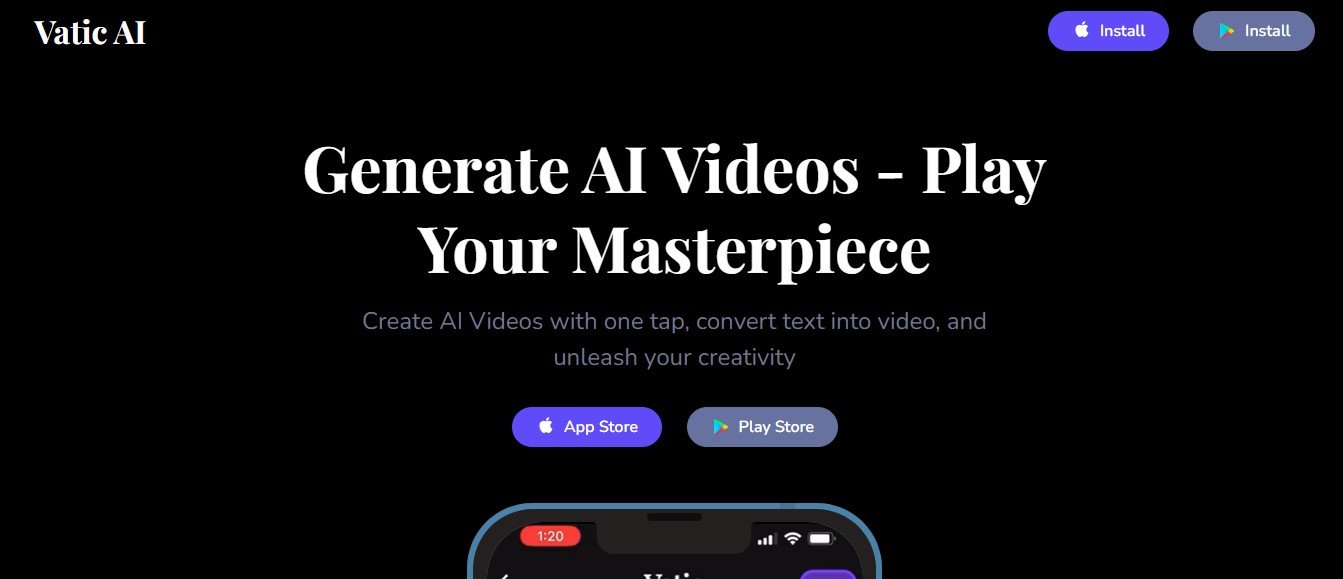


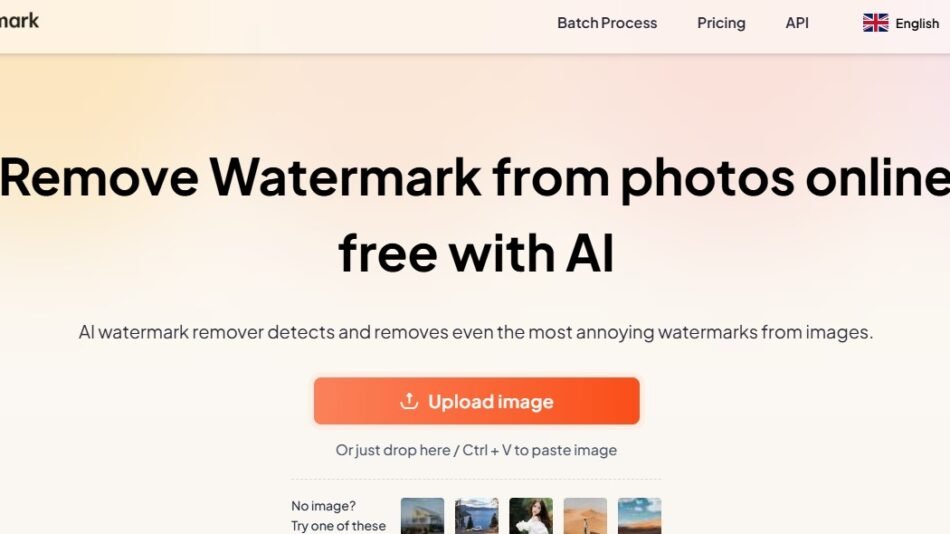


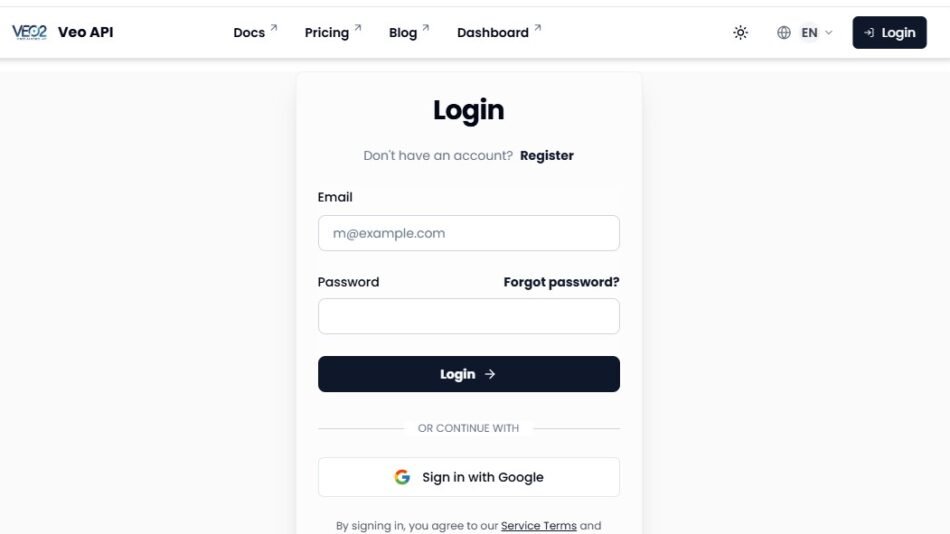


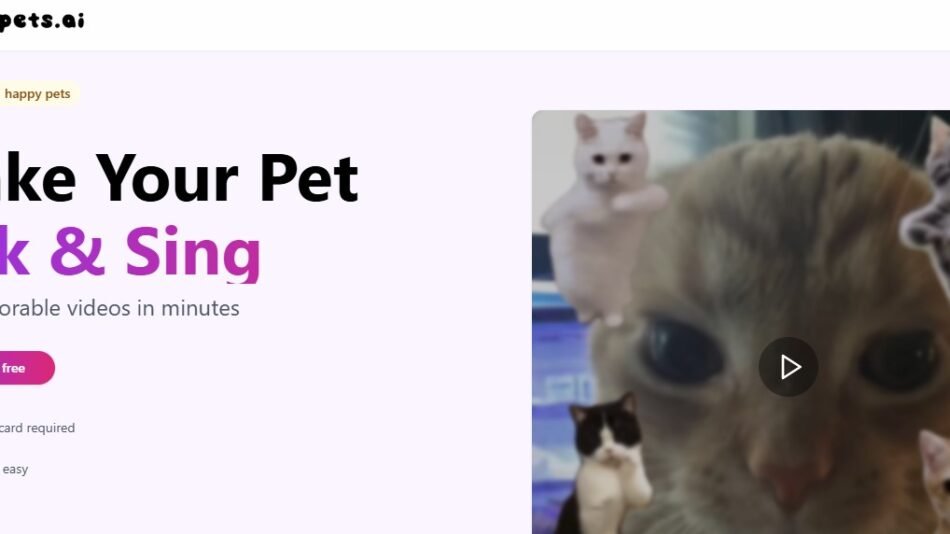
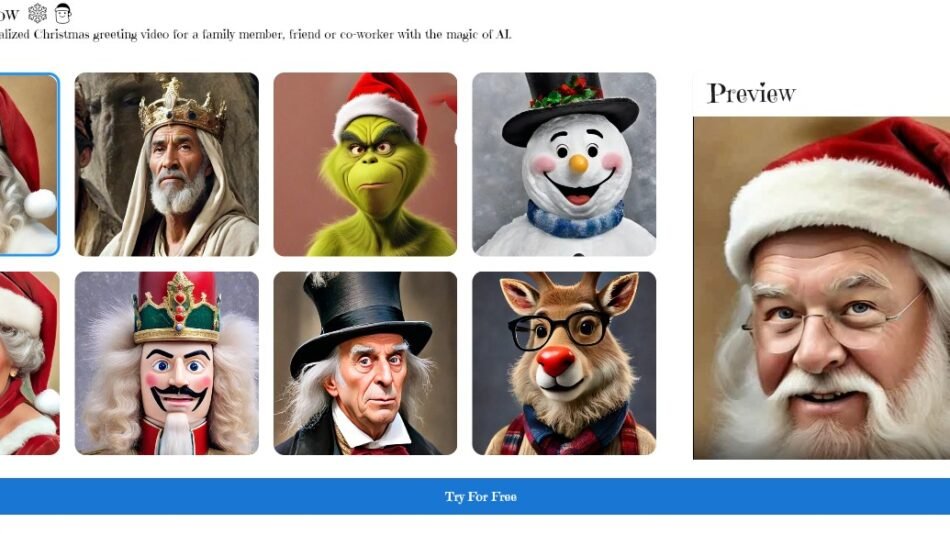



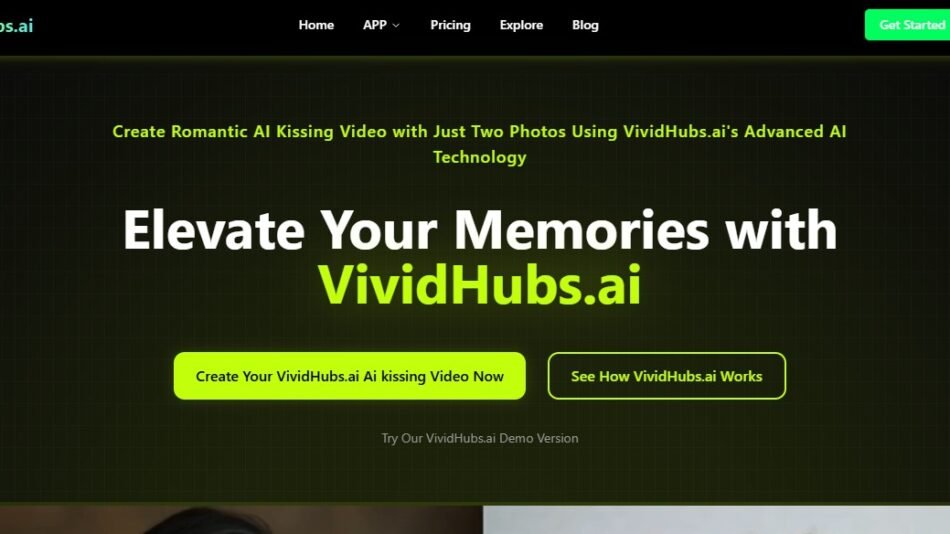
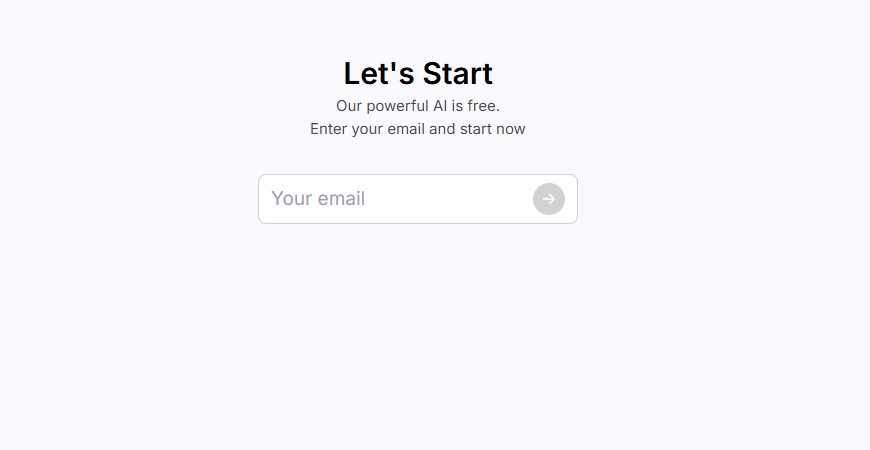
 Afrikaans
Afrikaans Albanian
Albanian Amharic
Amharic Arabic
Arabic Armenian
Armenian Azerbaijani
Azerbaijani Basque
Basque Belarusian
Belarusian Bengali
Bengali Bosnian
Bosnian Bulgarian
Bulgarian Catalan
Catalan Cebuano
Cebuano Chichewa
Chichewa Chinese (Simplified)
Chinese (Simplified) Chinese (Traditional)
Chinese (Traditional) Corsican
Corsican Croatian
Croatian Czech
Czech Danish
Danish Dutch
Dutch English
English Esperanto
Esperanto Estonian
Estonian Filipino
Filipino Finnish
Finnish French
French Frisian
Frisian Galician
Galician Georgian
Georgian German
German Greek
Greek Gujarati
Gujarati Haitian Creole
Haitian Creole Hausa
Hausa Hawaiian
Hawaiian Hebrew
Hebrew Hindi
Hindi Hmong
Hmong Hungarian
Hungarian Icelandic
Icelandic Igbo
Igbo Indonesian
Indonesian Irish
Irish Italian
Italian Japanese
Japanese Javanese
Javanese Kannada
Kannada Kazakh
Kazakh Khmer
Khmer Korean
Korean Kurdish (Kurmanji)
Kurdish (Kurmanji) Kyrgyz
Kyrgyz Lao
Lao Latin
Latin Latvian
Latvian Lithuanian
Lithuanian Luxembourgish
Luxembourgish Macedonian
Macedonian Malagasy
Malagasy Malay
Malay Malayalam
Malayalam Maltese
Maltese Maori
Maori Marathi
Marathi Mongolian
Mongolian Myanmar (Burmese)
Myanmar (Burmese) Nepali
Nepali Norwegian
Norwegian Pashto
Pashto Persian
Persian Polish
Polish Portuguese
Portuguese Punjabi
Punjabi Romanian
Romanian Russian
Russian Samoan
Samoan Scottish Gaelic
Scottish Gaelic Serbian
Serbian Sesotho
Sesotho Shona
Shona Sindhi
Sindhi Sinhala
Sinhala Slovak
Slovak Slovenian
Slovenian Somali
Somali Spanish
Spanish Sundanese
Sundanese Swahili
Swahili Swedish
Swedish Tajik
Tajik Tamil
Tamil Telugu
Telugu Thai
Thai Turkish
Turkish Ukrainian
Ukrainian Urdu
Urdu Uzbek
Uzbek Vietnamese
Vietnamese Welsh
Welsh Xhosa
Xhosa Yiddish
Yiddish Yoruba
Yoruba Zulu
Zulu