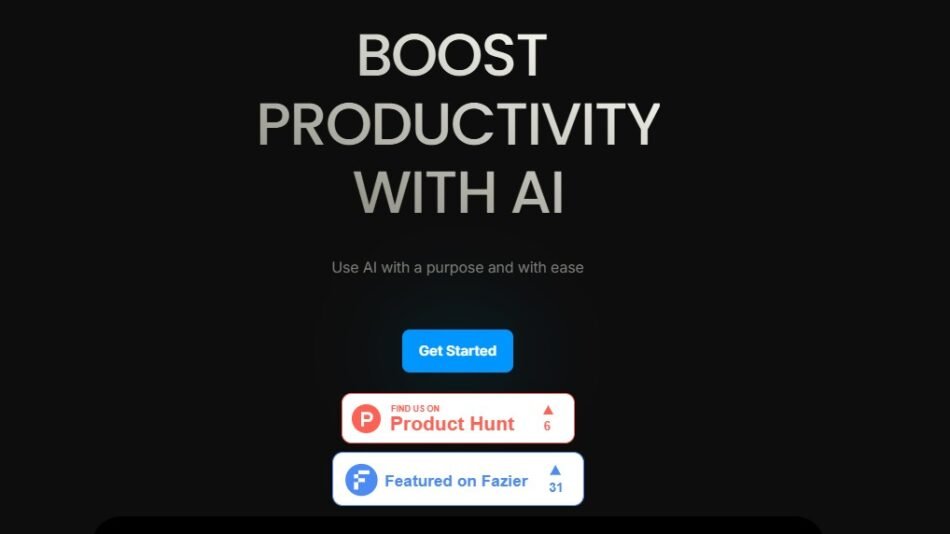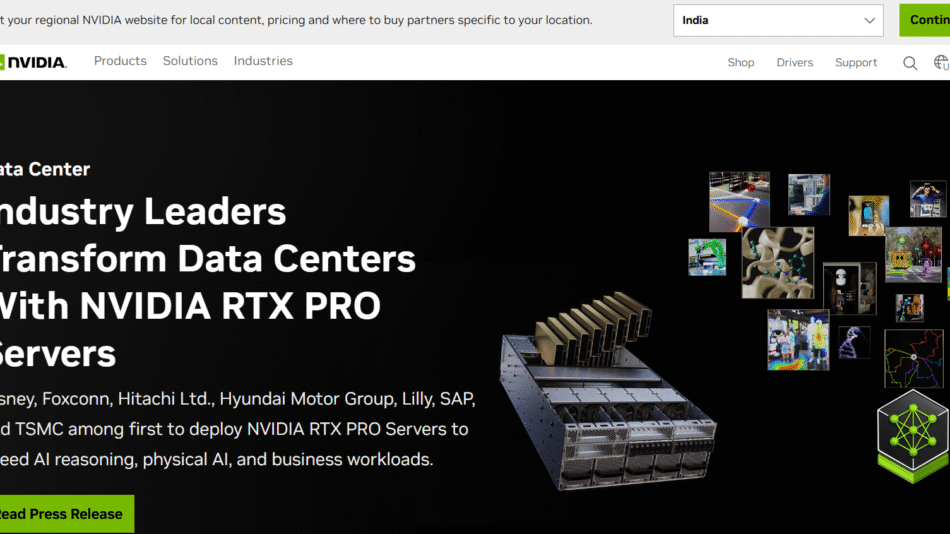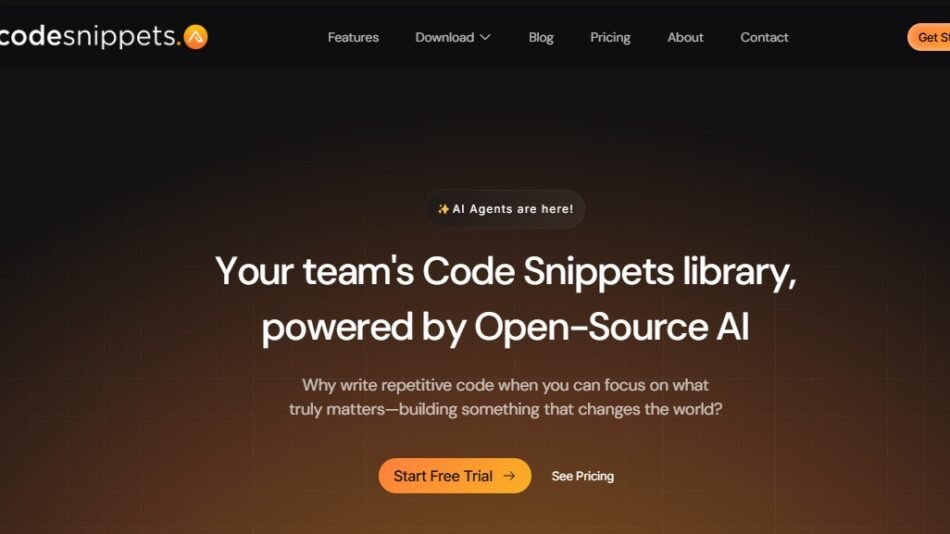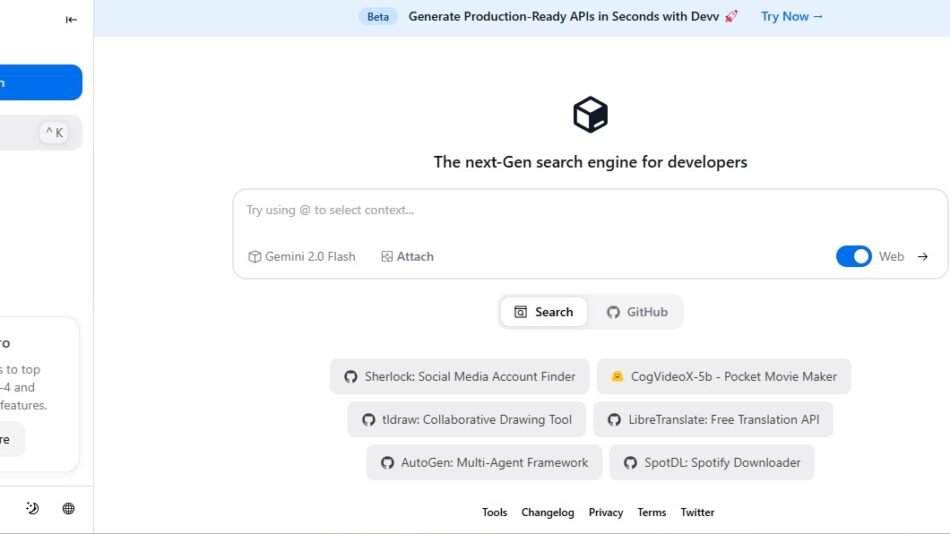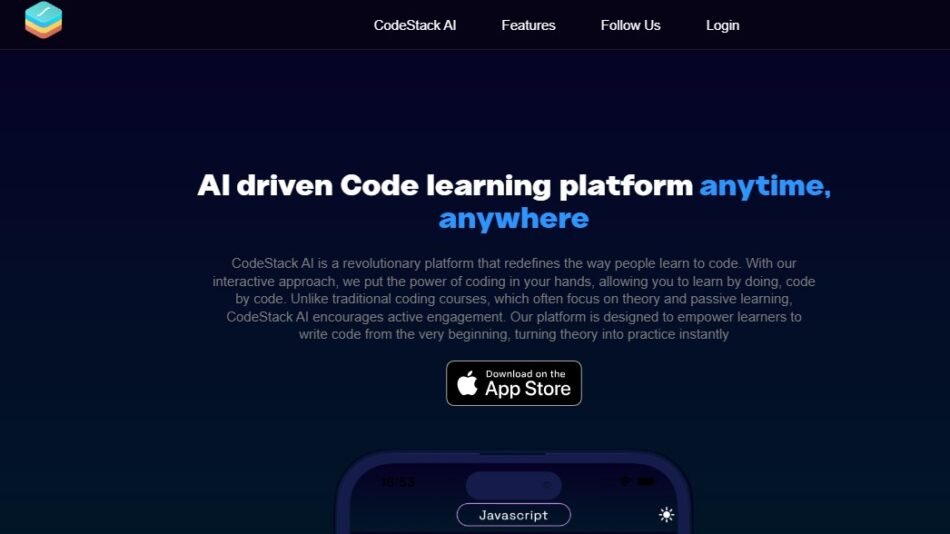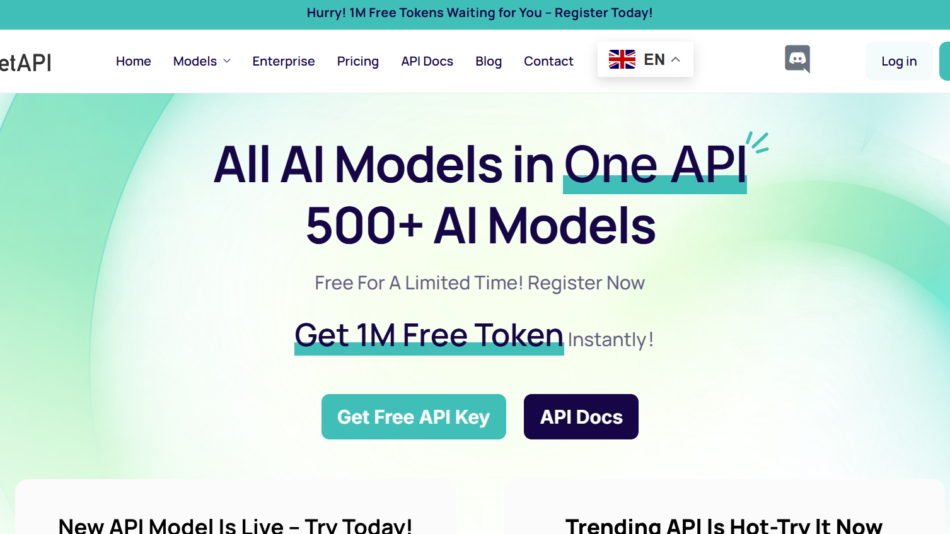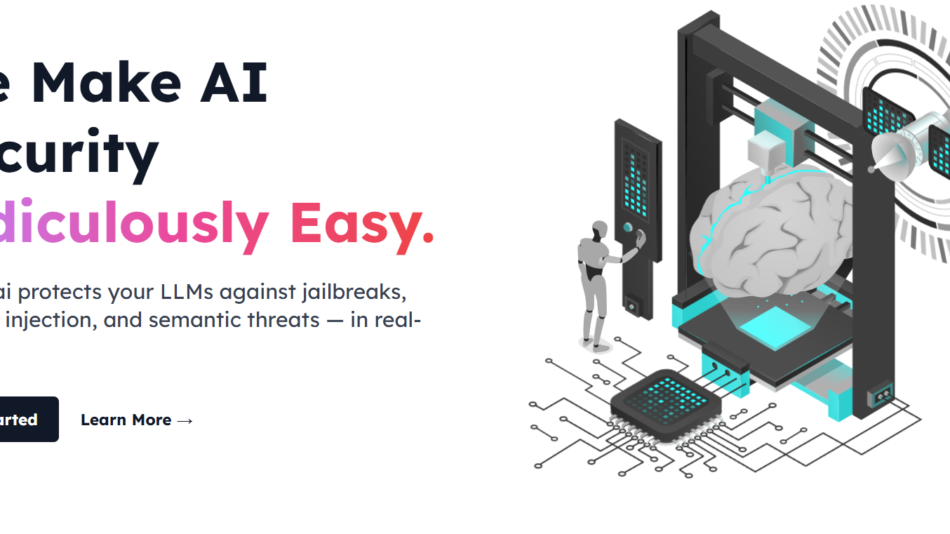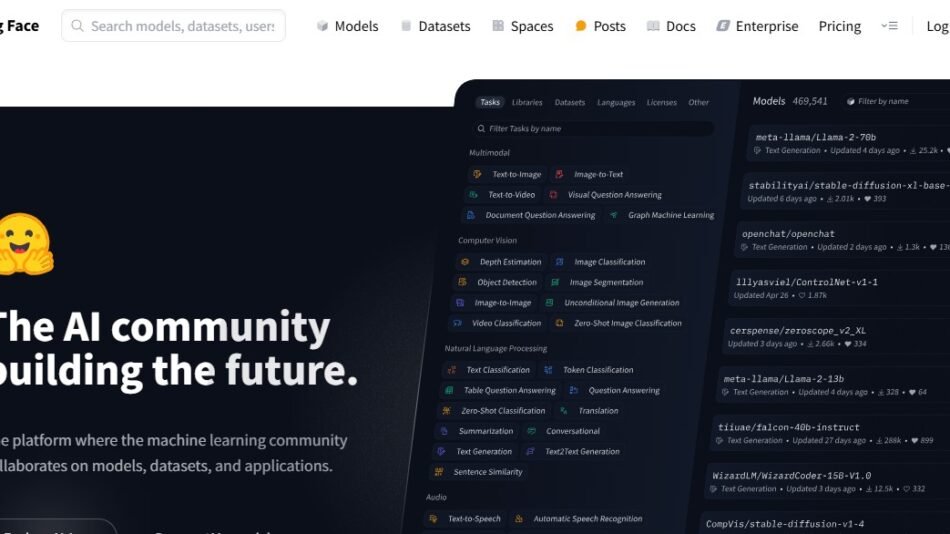CodeBay AI is an AI-powered software development assistant that helps developers, engineers, and students by providing AI-driven code generation, debugging, and performance optimization.
Using machine learning and natural language processing (NLP), CodeBay AI assists with real-time code auto-completion, error detection, and AI-generated best practices to help developers write cleaner, more efficient, and bug-free code.
It supports multiple programming languages and integrates with popular IDEs like VS Code, JetBrains, and cloud-based coding platforms.
Key Features
1. AI-Powered Code Generation
- Instantly generates code snippets, functions, and reusable code blocks.
- Supports Python, JavaScript, Java, C++, PHP, and more.
- Reduces manual coding efforts and speeds up development.
2. Real-Time Code Auto-Completion
- Provides context-aware code suggestions.
- Enhances efficiency and reduces syntax errors.
- Supports multiple programming languages and frameworks.
3. Automated Debugging & Error Detection
- Identifies syntax errors, logical bugs, and security vulnerabilities.
- Provides AI-powered fixes and explanations.
- Reduces manual debugging time for faster problem resolution.
4. Code Optimization & Refactoring
- Suggests best practices for improved code efficiency.
- Detects redundancies and suggests optimized alternatives.
- Helps maintain clean, structured, and scalable code.
5. AI-Generated Documentation
- Automates function descriptions, inline comments, and API documentation.
- Supports JSDoc, Python docstrings, JavaDoc, and other formats.
- Saves developers time on documentation.
6. Test Case Generation & Unit Testing Assistance
- Creates unit tests and integration tests for software stability.
- Helps developers follow test-driven development (TDD) principles.
- Ensures code reliability and performance.
7. Seamless IDE & Git Integration
- Works with VS Code, PyCharm, IntelliJ IDEA, and other IDEs.
- Integrates with GitHub, GitLab, and Bitbucket for version control.
- Enables AI-assisted pull requests and code reviews.
How It Works
Step 1: Install & Integrate with Your IDE
- Download and install CodeBay AI’s plugin for VS Code, JetBrains, or other supported IDEs.
Step 2: Write Code with AI Assistance
- Get real-time auto-completions, syntax corrections, and intelligent suggestions.
Step 3: Debug & Optimize Code
- AI scans for errors, inefficiencies, and improvement opportunities.
Step 4: Generate Documentation & Test Cases
- Automates code documentation and test case creation.
Step 5: Collaborate & Deploy Efficiently
- Integrates with Git repositories for seamless team collaboration.
Use Cases
1. Software Developers & Engineers
- Speed up code writing and debugging.
- Improve code maintainability with AI-powered suggestions.
2. Frontend & Full-Stack Developers
- Get AI-assisted JavaScript, React, and CSS recommendations.
- Improve UI/UX performance with optimized code.
3. Backend Developers & DevOps Engineers
- Automate server-side code generation and API integrations.
- Optimize database queries and infrastructure scripts.
4. Data Scientists & AI/ML Engineers
- Generate efficient Python scripts for data processing and AI models.
- Automate data visualization and analysis tasks.
5. Students & Beginner Programmers
- Learn coding concepts with AI-generated explanations.
- Get real-time feedback on coding errors.
6. Tech Startups & Businesses
- Improve development speed with AI-driven code reviews.
- Automate documentation and workflow optimization.
Pricing
CodeBay AI offers flexible pricing plans based on user needs:
- Free Plan – Basic AI-powered code suggestions, debugging, and limited AI queries.
- Pro Plan – Full access to advanced AI coding assistance, test automation, and refactoring tools.
- Enterprise Plan – Custom pricing for large teams, security audits, and AI-powered collaboration.
For the latest pricing, visit CodeBay AI’s official website.
Strengths
- AI-powered code generation enhances development speed.
- Automated debugging and fixes reduce troubleshooting time.
- AI-driven code optimization ensures best practices.
- Seamless IDE and GitHub integration streamlines workflows.
- AI-generated documentation improves project efficiency.
- Test case automation enhances software stability.
Drawbacks
- Limited free plan with restricted AI-powered queries.
- AI-generated suggestions may need manual validation.
- Customization options for AI recommendations could be improved.
Comparison with Other AI Coding Assistants
1. CodeBay AI vs. GitHub Copilot
- GitHub Copilot focuses on real-time code completion, while CodeBay AI offers debugging, testing, and optimization features.
2. CodeBay AI vs. Tabnine
- Tabnine specializes in AI-driven code predictions, whereas CodeBay AI includes automated debugging and refactoring.
3. CodeBay AI vs. CodeComplete AI
- CodeComplete AI provides AI-powered documentation and testing, while CodeBay AI integrates with team collaboration and workflow automation.
Customer Reviews & Testimonials
Users appreciate CodeBay AI for its efficiency, AI-powered debugging, and workflow automation. Common feedback includes:
- “CodeBay AI saves me hours by auto-generating code snippets and fixing errors.”
- “The AI-powered debugging tool makes troubleshooting much faster.”
- “Great for frontend and backend development with real-time AI suggestions!”
Some users noted:
- “Would love more customization options for AI recommendations.”
- “The free plan is a bit limited for professional use.”
Conclusion
CodeBay AI is a powerful AI-driven coding assistant designed for developers, teams, and businesses looking to optimize code generation, debugging, and workflow automation.
With AI-powered auto-completion, seamless IDE integration, debugging assistance, and test automation, CodeBay AI enhances software development productivity.
If you’re looking for an AI-powered coding tool to write better code, debug faster, and streamline collaboration, CodeBay AI is an excellent choice.
Try CodeBay AI today and revolutionize your coding experience with AI-powered assistance!