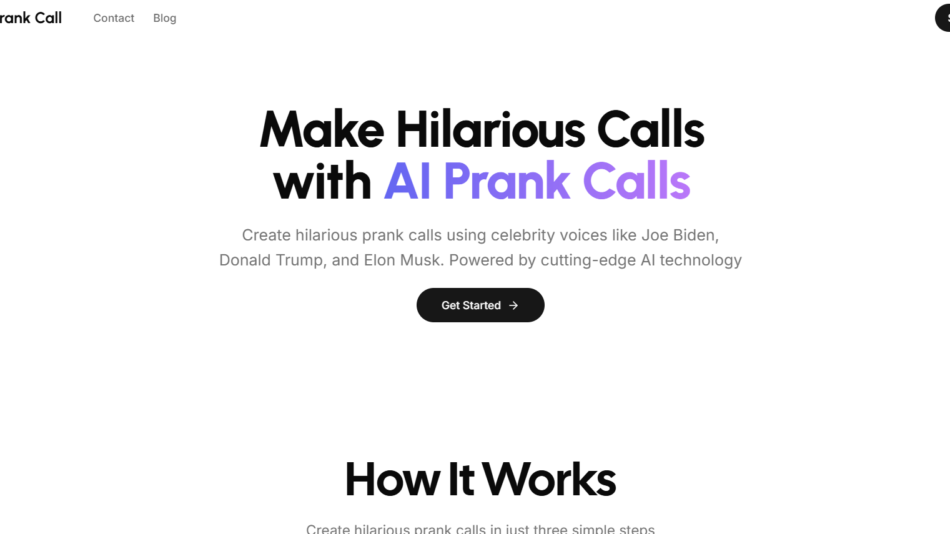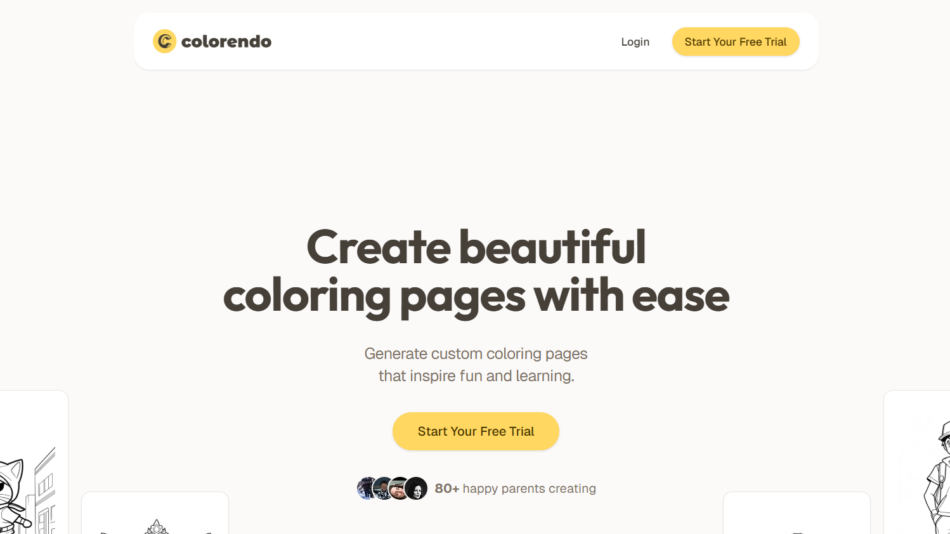Code to Flow is an AI-powered code-to-flowchart generator that automatically converts programming code into visual flowcharts. Designed for developers, software engineers, and students, this tool helps users understand code logic, optimize workflows, and document complex algorithms in a structured format.
By leveraging artificial intelligence and programming language analysis, Code to Flow simplifies code visualization, making it easier to debug, explain, and optimize software logic. The platform supports multiple programming languages and integrates with development tools to enhance productivity.
With features like automatic flowchart generation, real-time code analysis, and customizable diagrams, Code to Flow is an essential tool for professionals looking to improve code comprehension and streamline software documentation.
Features
AI-Powered Code-to-Flowchart Conversion
- Automatically translates source code into structured flowcharts
- Supports multiple programming languages like Python, Java, JavaScript, and C++
- Helps developers visualize complex logic and improve debugging
Real-Time Code Analysis
- Detects loops, conditionals, functions, and logical structures
- Highlights key decision points and dependencies
- Provides an interactive visualization of code execution
Customizable Flowcharts
- Allows users to modify and edit generated flowcharts
- Offers different layout styles and color themes for better readability
- Supports exporting diagrams in multiple formats, including PNG, PDF, and SVG
Multi-Language Support
- Works with popular programming languages used in software development
- Recognizes syntax and structures across different coding environments
- Adapts to language-specific formatting and conventions
Seamless Integration with Development Tools
- Works with IDEs and version control systems like GitHub and VS Code
- Enables automatic code import for quick visualization
- Supports API access for custom software integrations
Collaboration and Documentation Features
- Enables team members to share flowcharts for better collaboration
- Helps document software logic for future reference and onboarding
- Improves communication between developers, designers, and stakeholders
How It Works
- Upload or Paste Code– Users input source code into the platform.
- AI Analyzes Code Structure– The system detects functions, loops, and logic flows.
- Generate Flowchart– Code is automatically converted into a structured diagram.
- Customize and Edit– Users can refine flowchart design and add annotations.
- Export or Share– The final flowchart can be saved, shared, or integrated into documentation.
Use Cases
For Software Developers and Engineers
- Quickly visualize complex code structures
- Improve debugging by identifying logical errors
- Optimize algorithms with a clear understanding of program flow
For Students and Coding Learners
- Understand programming concepts with visual representations
- Learn algorithmic structures through easy-to-follow flowcharts
- Improve problem-solving skills by analyzing logical sequences
For Technical Documentation Teams
- Convert code into flowcharts for software documentation
- Help teams maintain a visual record of software architecture
- Improve collaboration by simplifying code explanations
For Software Architects and Designers
- Plan software logic using AI-generated flowcharts
- Enhance system design with structured code representations
- Align development teams with clear software workflows
Pricing Plans
Code to Flow offers flexible pricing plans based on user needs.
- Free Plan– Basic flowchart generation with limited customizations
- Pro Plan– Advanced AI analysis, customization options, and multi-language support
- Enterprise Plan– Team collaboration, API access, and large-scale flowchart exports
For updated pricing details, visit Code to Flow’s official website.
Strengths
- AI-powered automation for instant code-to-flowchart conversion
- Supports multiple programming languages and IDE integrations
- Enhances software documentation and debugging processes
- Customizable flowcharts for improved readability and presentation
- Ideal for both beginners and experienced developers
Drawbacks
- AI-generated flowcharts may require manual adjustments for complex codebases
- Limited customization options in the free version
- Requires internet access for cloud-based processing
Comparison with Other Flowchart Generators
Compared to tools like Lucidchart and Draw.io, Code to Flow specializes in AI-powered code visualization. While Lucidchart and Draw.io require manual diagram creation, Code to Flow automates the process by directly converting source code into structured flowcharts. This makes it more efficient for developers who need quick and accurate code documentation.
Customer Reviews and Testimonials
Users appreciate Code to Flow for its ability to simplify complex programming logic into visual representations. Developers find it useful for debugging and documentation, while students and educators value its ability to teach algorithmic thinking. Some users mention that while the automation is highly effective, manual refinement is sometimes needed for intricate codebases.
Conclusion
Code to Flow is an AI-powered code-to-flowchart generator that simplifies programming logic visualization. With automatic code analysis, multi-language support, and seamless IDE integration, it enhances debugging, documentation, and software design.
For developers, students, and software teams looking to improve code comprehension, Code to Flow provides a powerful and efficient solution.
Visit Code to Flow’s official website to explore its features and get started today.