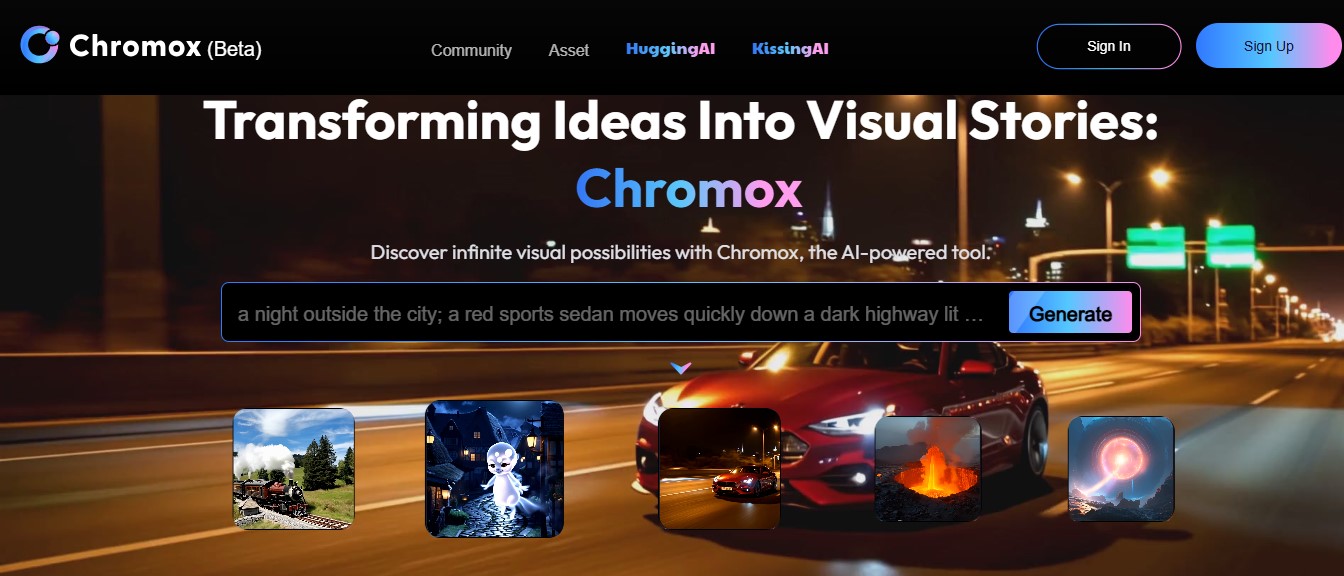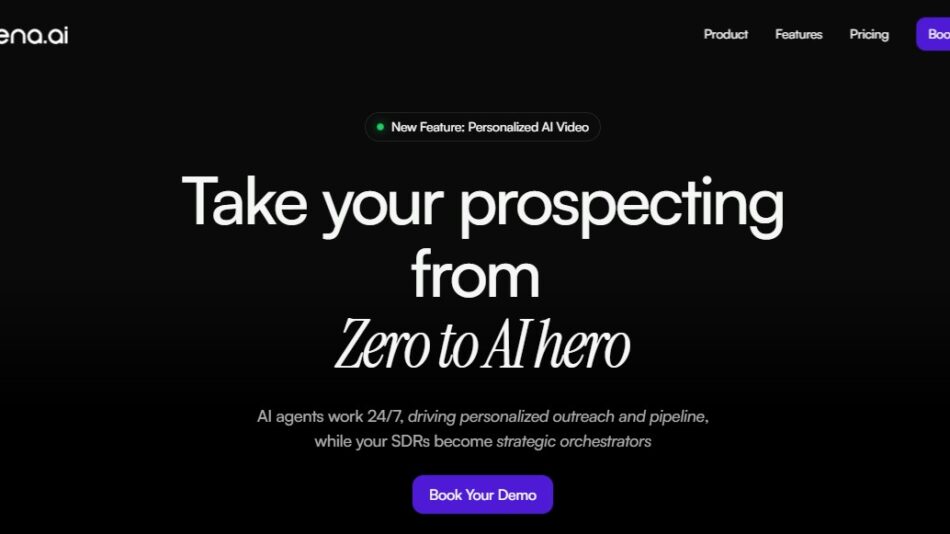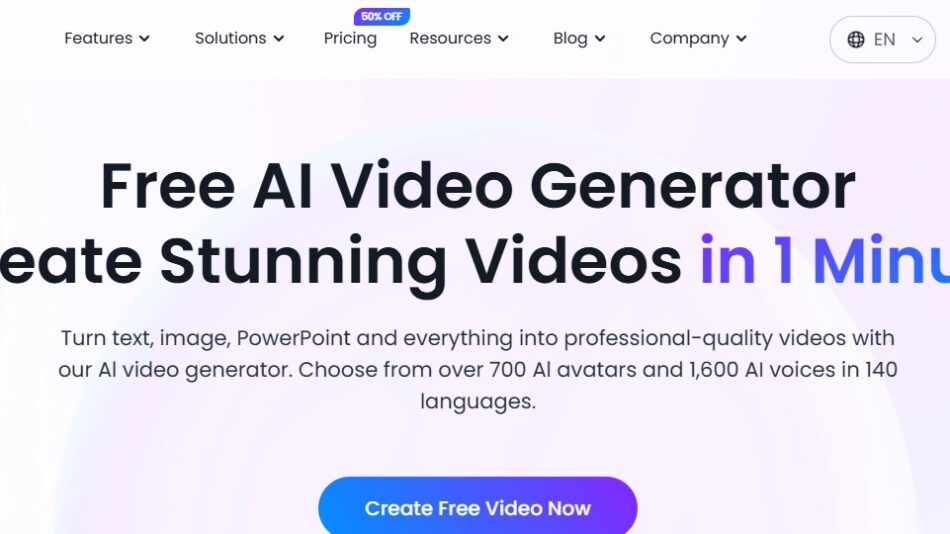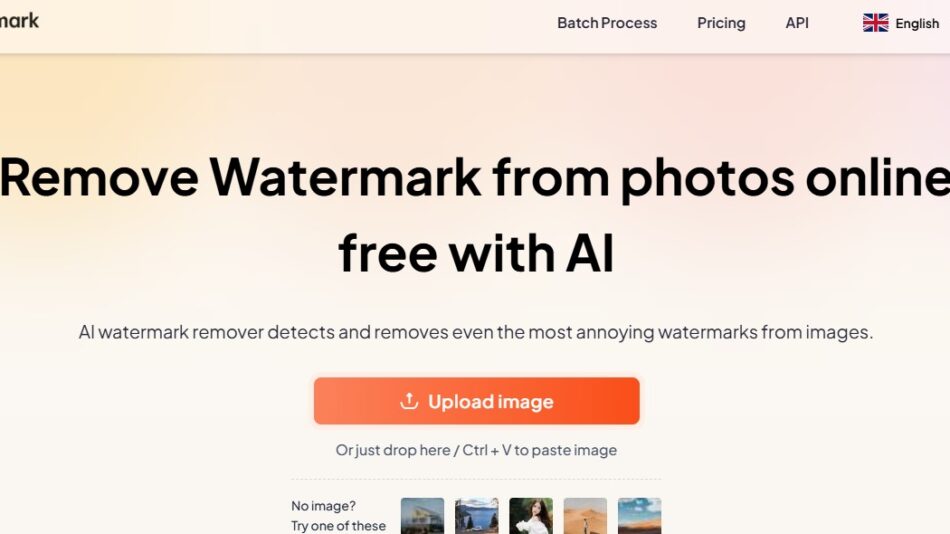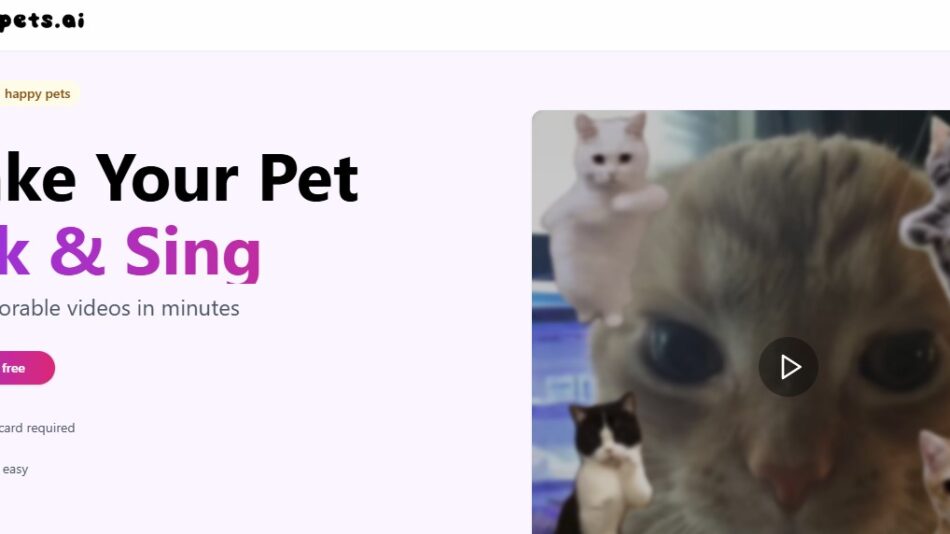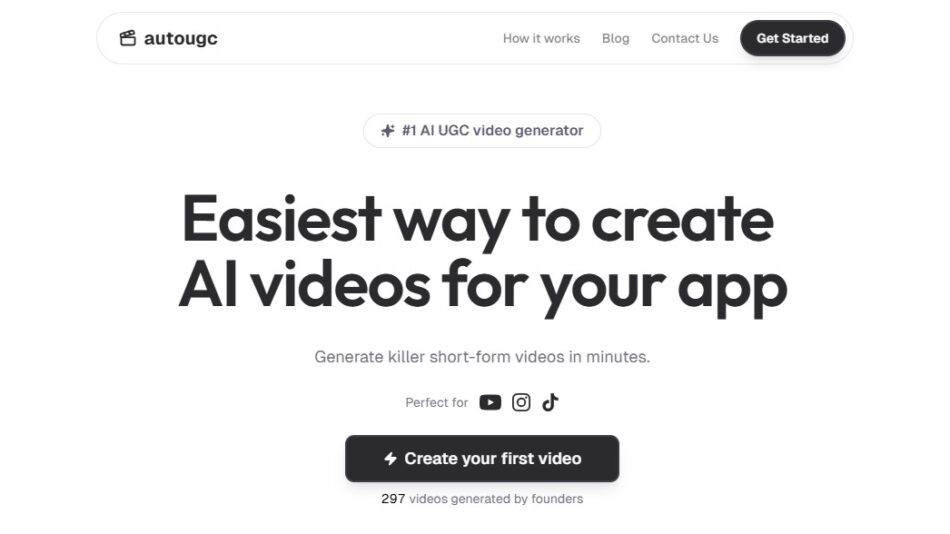Chromox is an AI-powered image and video upscaling tool developed by Alkaid Vision. It allows users to enhance low-resolution images and videos by increasing their quality, sharpness, and detail without losing visual integrity. Powered by deep learning and advanced AI algorithms, Chromox can upscale media files up to 4K or higher, making it ideal for photographers, content creators, businesses, and designers who need high-quality visuals.
Unlike traditional upscaling methods that often result in pixelation or blurriness, Chromox uses AI-driven super-resolution technology to intelligently reconstruct image details, reduce noise, and enhance textures. Whether you’re restoring old photos, improving video quality, or optimizing digital content, Chromox provides a fast, reliable, and high-quality upscaling solution.
Features
- AI-Powered Image & Video Upscaling – Improve resolution without quality loss.
- Supports Multiple Formats – Works with JPEG, PNG, BMP, MP4, and other common formats.
- 4K & Higher Resolution Output – Upscale media files for professional-grade results.
- Noise Reduction & Sharpening – Enhances clarity while reducing visual artifacts.
- Batch Processing – Upscale multiple images or videos at once for efficiency.
- AI-Based Super-Resolution – Intelligently reconstructs missing details for lifelike textures.
- Fast Processing Speed – Uses cloud-based AI for rapid upscaling.
- User-Friendly Interface – Simple drag-and-drop functionality for easy upscaling.
- Cloud-Based Access – No software installation required; accessible from any device.
- Free & Paid Plans Available – Offers a free trial with premium options for advanced upscaling.
How It Works
- Upload an Image or Video – Drag and drop a file into the Chromox interface.
- Select Upscaling Level – Choose from 2x, 4x, or custom enhancement settings.
- AI Processes the File – The AI model improves resolution, reduces noise, and sharpens details.
- Preview & Adjust – Review the enhanced file and make optional refinements.
- Download the Upscaled File – Save the improved version in high resolution.
Use Cases
- Photographers & Designers – Enhance image clarity and detail for professional work.
- Content Creators & Influencers – Improve video quality for YouTube, TikTok, and Instagram.
- Businesses & Marketing Teams – Upscale product images and promotional materials.
- Movie & Video Editors – Restore low-resolution videos to high-quality versions.
- Historical & Archive Restoration – Improve old or damaged photos and videos.
Pricing
- Free Plan – Basic upscaling with limited resolution and processing credits.
- Pro Plan ($19.99/month) – Unlimited upscaling, higher resolutions, and faster processing.
- Enterprise Plan (Custom Pricing) – Bulk processing, API access, and advanced AI settings.
For full details, visit the Chromox Pricing Page.
Strengths
- High-Quality AI Upscaling – Enhances resolution without distortion.
- Fast & Efficient Processing – Quickly improves image and video quality.
- Supports Both Images & Videos – Versatile tool for various media types.
- Cloud-Based & Accessible – No need for software installation.
- User-Friendly Interface – Simple and intuitive for beginners and professionals.
Drawbacks
- Limited Free Version – Higher resolution and batch processing require a paid plan.
- Internet Dependency – Requires an online connection for cloud-based processing.
- May Not Perfectly Reconstruct Complex Details – Some highly pixelated images may need manual refinements.
Comparison with Other Tools
Chromox vs Topaz Gigapixel AI
- Chromox – Cloud-based AI upscaling with easy accessibility.
- Topaz Gigapixel AI – Software-based tool with manual adjustment features.
Chromox vs Let’s Enhance
- Chromox – Focuses on both image and video upscaling.
- Let’s Enhance – Primarily designed for photo enhancement.
Chromox vs Waifu2x
- Chromox – Advanced AI super-resolution for all image types.
- Waifu2x – Specialized in anime-style image upscaling.
Customer Reviews and Testimonials
Positive Feedback
- “Chromox transformed my old photos into stunning high-resolution images!” – Lisa M., Photographer
- “The AI upscaling works incredibly well for my YouTube videos.” – James T., Content Creator
Constructive Criticism
- “Would love more control over AI settings for finer adjustments.” – Emily R., Graphic Designer
- “Batch processing is great, but the free version has limited credits.” – Tom L., Business Owner
Conclusion
Chromox is a powerful AI-powered image and video upscaling tool that helps users enhance media resolution, sharpen details, and restore old visuals effortlessly. Whether you’re a photographer, designer, content creator, or business, Chromox provides fast, high-quality AI enhancements to make your images and videos look their best.