Chatwize Assist is a web-based tool that enables users to build AI assistants trained on custom content such as websites, documents, or manually inputted text. These assistants can then be deployed via sharable links or embedded widgets, allowing visitors or team members to get accurate answers from a chatbot that understands your data.
Unlike generic chatbots that rely on pre-programmed scripts or third-party data, Chatwize Assist creates context-aware AI agents that respond only based on the content you’ve provided. This ensures accuracy, control, and trustworthiness—ideal for use in customer service, product support, training, onboarding, and more.
Features
Train with Your Own Content: Upload documents, paste text, or crawl your website to train the assistant.
Instant Deployment: Share your chatbot using a public link or embed it directly on your site.
Simple Interface: Designed for non-technical users with a clean, intuitive dashboard.
Multiple Assistants: Create and manage multiple assistants, each with their own data sets and use cases.
Conversational Accuracy: Assistants only answer based on the content they’re trained on, minimizing hallucinated or unrelated responses.
No-Code Setup: Zero coding skills required to build, customize, or deploy your chatbot.
Real-Time Updates: Easily update the training content to reflect changes in documents or website information.
How It Works
Getting started with Chatwize Assist is simple and takes only a few steps:
Create an Assistant: Sign in and start a new assistant project.
Add Your Content: Choose between entering text manually, uploading a file, or using your website URL to crawl content.
Train the AI: The platform processes your input and trains a chatbot using AI to understand and respond accordingly.
Deploy: Copy the link to share your assistant or embed the chatbot on your website using a provided code snippet.
Monitor and Manage: Access your dashboard to update content, manage multiple assistants, and improve answers.
There’s no need for integrations or complex workflows—the entire process is designed for fast results.
Use Cases
Chatwize Assist is ideal for a wide range of personal, business, and organizational applications:
Customer Support: Answer user questions about products, services, or policies without needing a live agent.
Internal Helpdesks: Provide employees with quick access to HR policies, IT procedures, or onboarding materials.
Lead Qualification: Engage website visitors and answer questions to drive them toward conversion.
Educational Resources: Summarize course content or provide study assistance for students and trainers.
Product Documentation: Upload manuals or setup guides and allow users to get answers interactively.
Freelancers and Creators: Showcase expertise or provide client onboarding using a smart assistant.
Pricing
At the time of review, Chatwize Assist is free to use, with no signup required to build and deploy a basic assistant. However, the site does not list detailed pricing or premium plans, which suggests the tool is either in beta or early access phase.
Expected future pricing tiers may include:
Free Plan: Basic assistant features, limited data upload, public sharing
Pro Plan (TBD): Higher content limits, advanced customization, embedding, analytics
Team/Enterprise Plan (TBD): Multiple users, team dashboards, usage insights, premium support
To stay updated, users can visit the website or follow related communications from the creators.
Strengths
Fast and Free to Use: Users can try the tool instantly without any cost or account creation.
Content-Driven Responses: Unlike generic bots, Chatwize Assist answers only based on your own content.
Simple and Intuitive: No setup hassle—ideal for solopreneurs, educators, and small businesses.
Multiple Input Methods: Accepts URLs, documents, and manual text input.
Embeddable Widget: Easily integrate the assistant into any site with one line of code.
Privacy-Oriented: Only uses the data you provide, avoiding third-party interference.
Drawbacks
No Advanced Customization: Limited options for visual branding, personality tuning, or API integrations (as of now).
Limited Scalability: May not meet the needs of enterprise users without premium features or support.
No Analytics or Insights: Currently lacks built-in tracking or reporting on assistant performance.
No Support Chat or Documentation: Minimal help content on the site; early users may face challenges with support or troubleshooting.
Comparison with Other Tools
Compared to similar platforms like Chatbase, CustomGPT, or DocsBot, Chatwize Assist offers an extremely lightweight and easy-to-use alternative. It’s best suited for users who need a quick, no-cost solution to deploy AI assistants based on their own documents or websites.
While other platforms may offer more advanced features like team collaboration, analytics, and integrations, Chatwize Assist prioritizes speed, simplicity, and accessibility—ideal for personal projects, freelancers, educators, and small business websites.
Customer Reviews and Testimonials
Currently, Chatwize Assist does not feature public reviews on platforms like G2, Capterra, or Product Hunt. Given the minimalistic design and free access, it appears to be in early stages of growth or beta testing.
User impressions based on usability include:
Quick and effective for simple use cases
Surprisingly accurate for content-specific queries
Lacks polish for enterprise-level deployment but excellent for fast prototyping
Users interested in long-term deployment should monitor the platform for upcoming updates and feature rollouts.
Conclusion
Chatwize Assist delivers a fast, no-code solution for building AI chatbots trained on your own content. With support for documents, links, and text input, it’s a versatile tool for businesses, educators, and creators who need a simple assistant that gives accurate, content-specific responses.
While it currently lacks advanced features and integrations, its ease of use and zero-barrier access make it a great entry point for experimenting with AI assistants. As the platform evolves, it may become a go-to tool for lightweight AI automation across websites and knowledge bases.
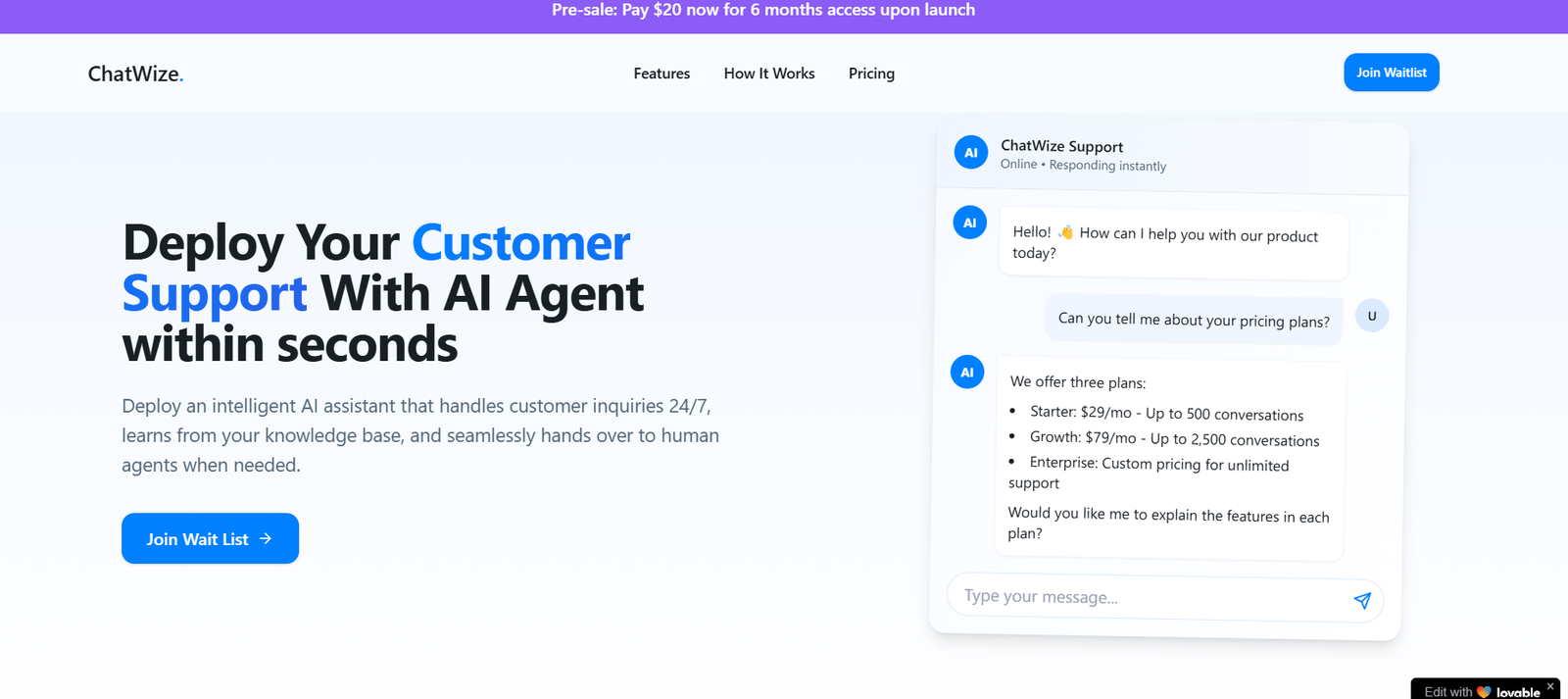
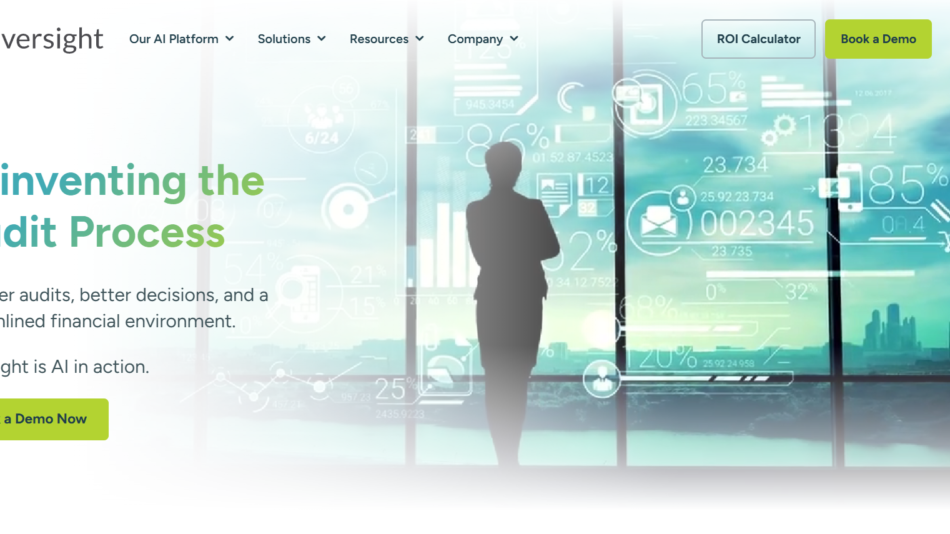
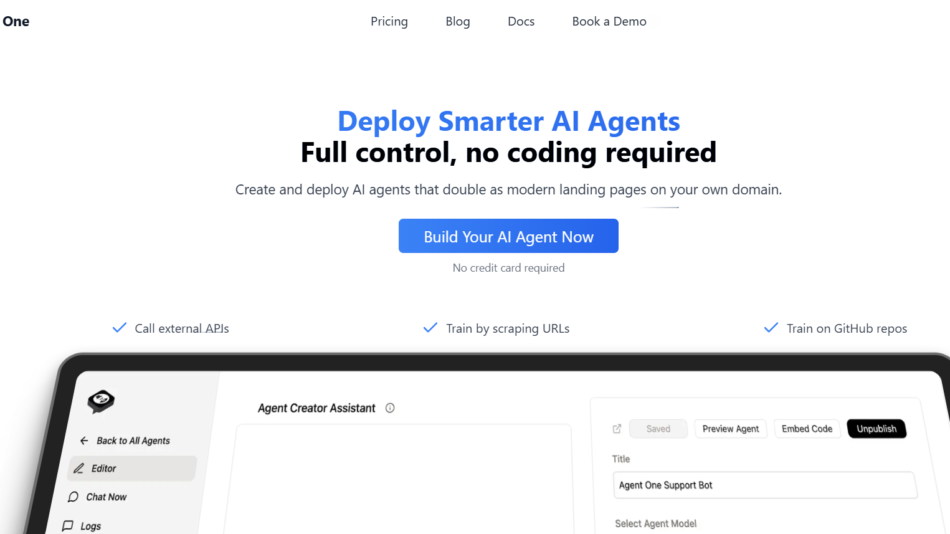



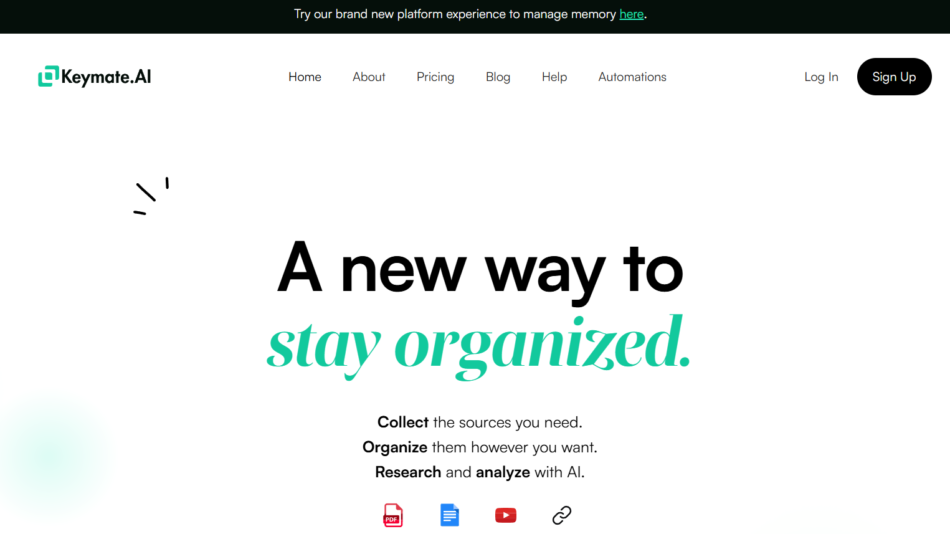

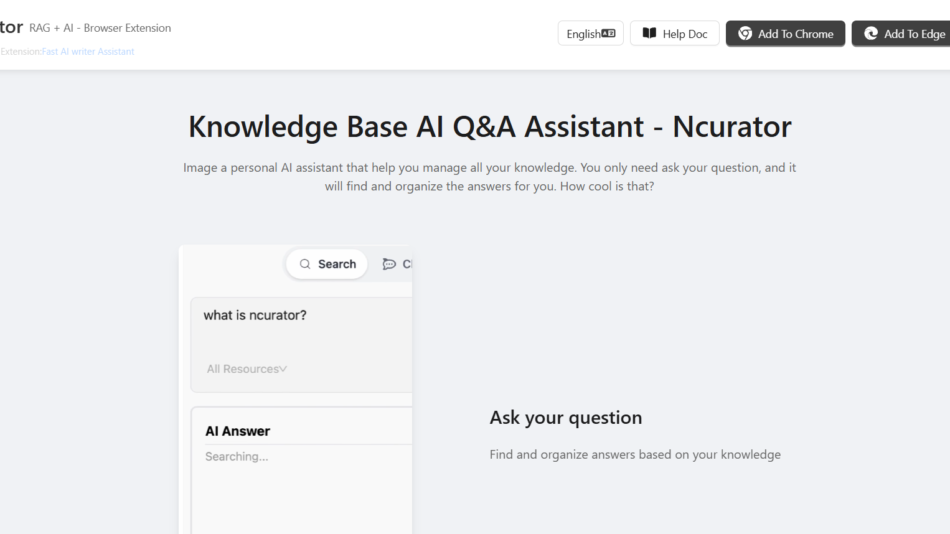







 Afrikaans
Afrikaans Albanian
Albanian Amharic
Amharic Arabic
Arabic Armenian
Armenian Azerbaijani
Azerbaijani Basque
Basque Belarusian
Belarusian Bengali
Bengali Bosnian
Bosnian Bulgarian
Bulgarian Catalan
Catalan Cebuano
Cebuano Chichewa
Chichewa Chinese (Simplified)
Chinese (Simplified) Chinese (Traditional)
Chinese (Traditional) Corsican
Corsican Croatian
Croatian Czech
Czech Danish
Danish Dutch
Dutch English
English Esperanto
Esperanto Estonian
Estonian Filipino
Filipino Finnish
Finnish French
French Frisian
Frisian Galician
Galician Georgian
Georgian German
German Greek
Greek Gujarati
Gujarati Haitian Creole
Haitian Creole Hausa
Hausa Hawaiian
Hawaiian Hebrew
Hebrew Hindi
Hindi Hmong
Hmong Hungarian
Hungarian Icelandic
Icelandic Igbo
Igbo Indonesian
Indonesian Irish
Irish Italian
Italian Japanese
Japanese Javanese
Javanese Kannada
Kannada Kazakh
Kazakh Khmer
Khmer Korean
Korean Kurdish (Kurmanji)
Kurdish (Kurmanji) Kyrgyz
Kyrgyz Lao
Lao Latin
Latin Latvian
Latvian Lithuanian
Lithuanian Luxembourgish
Luxembourgish Macedonian
Macedonian Malagasy
Malagasy Malay
Malay Malayalam
Malayalam Maltese
Maltese Maori
Maori Marathi
Marathi Mongolian
Mongolian Myanmar (Burmese)
Myanmar (Burmese) Nepali
Nepali Norwegian
Norwegian Pashto
Pashto Persian
Persian Polish
Polish Portuguese
Portuguese Punjabi
Punjabi Romanian
Romanian Russian
Russian Samoan
Samoan Scottish Gaelic
Scottish Gaelic Serbian
Serbian Sesotho
Sesotho Shona
Shona Sindhi
Sindhi Sinhala
Sinhala Slovak
Slovak Slovenian
Slovenian Somali
Somali Spanish
Spanish Sundanese
Sundanese Swahili
Swahili Swedish
Swedish Tajik
Tajik Tamil
Tamil Telugu
Telugu Thai
Thai Turkish
Turkish Ukrainian
Ukrainian Urdu
Urdu Uzbek
Uzbek Vietnamese
Vietnamese Welsh
Welsh Xhosa
Xhosa Yiddish
Yiddish Yoruba
Yoruba Zulu
Zulu