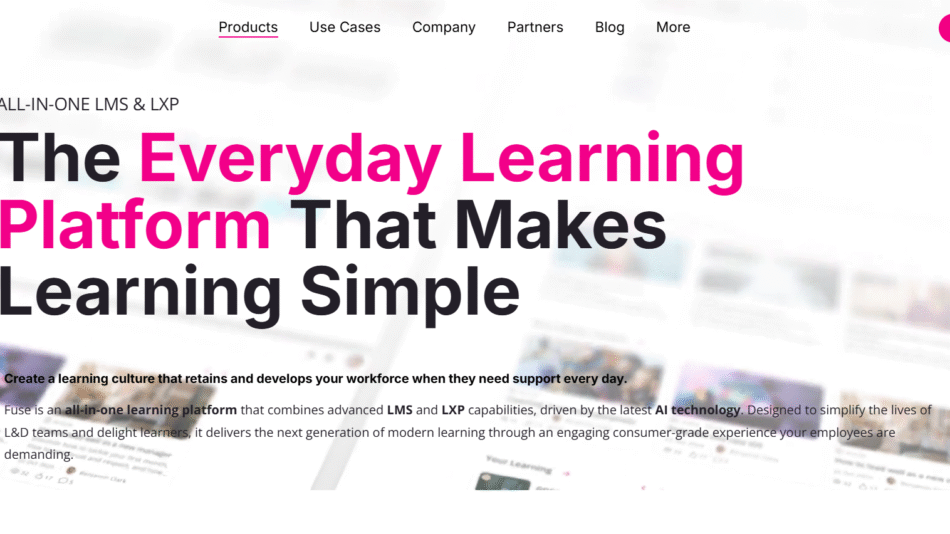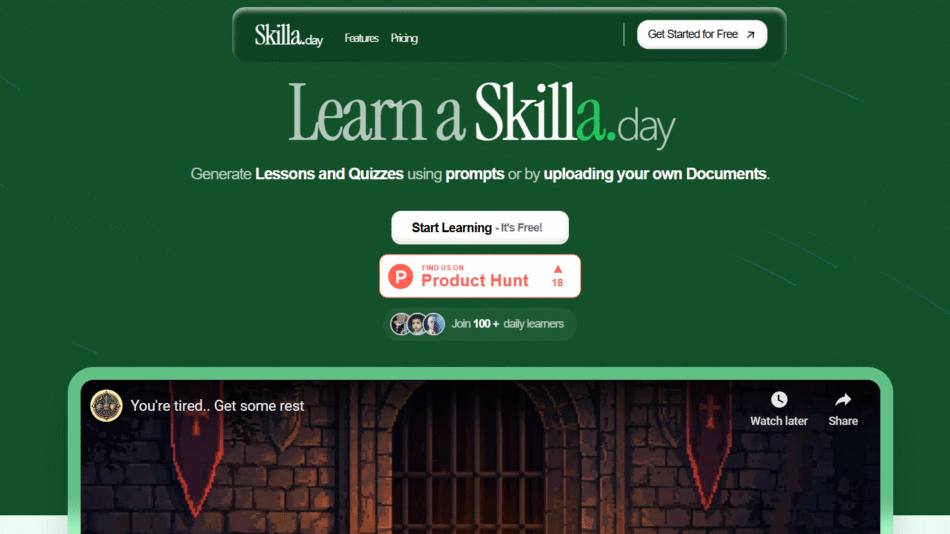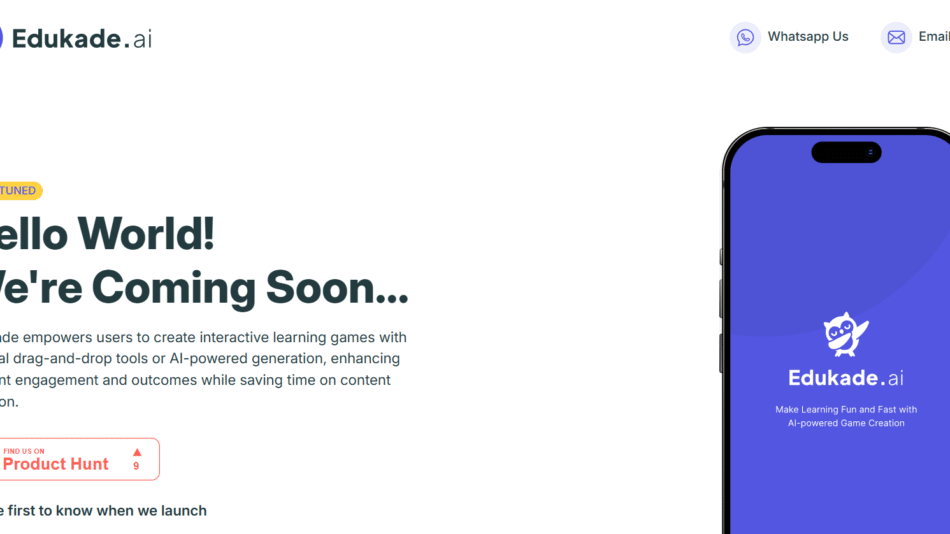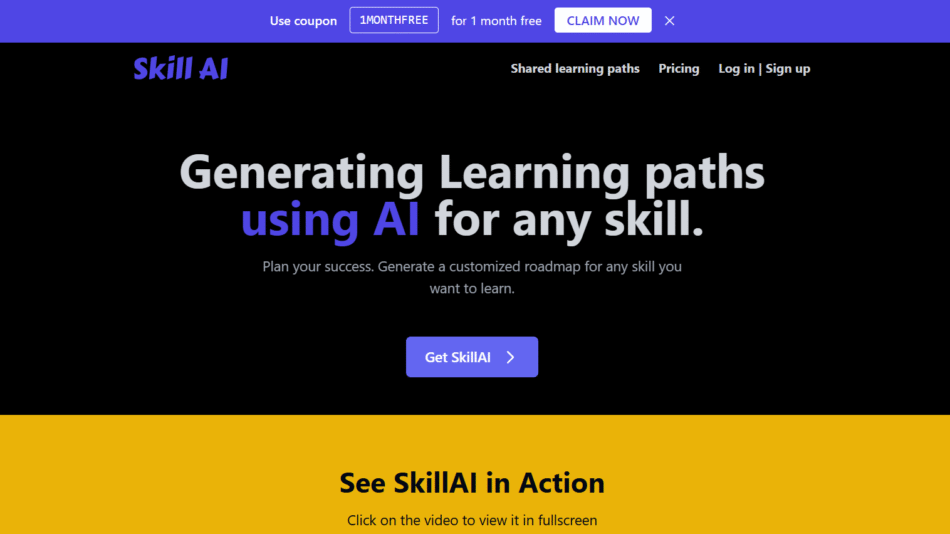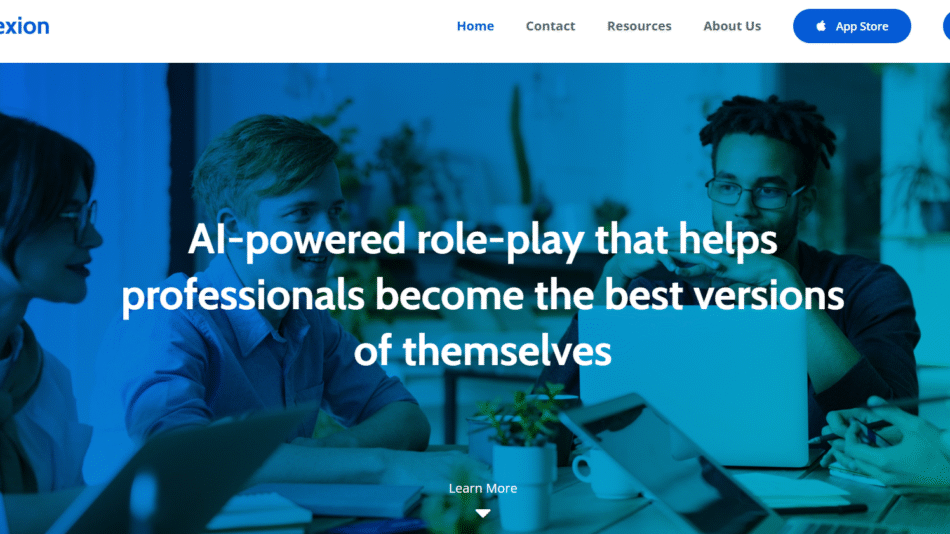ChatTree is a user-friendly, no-code platform that empowers businesses to create and deploy chatbots with ease. By leveraging a simple drag-and-drop interface, ChatTree allows users to design conversational workflows tailored to their business needs. The platform integrates seamlessly with various communication channels like websites, messaging apps, and social media platforms, ensuring businesses can engage with their customers wherever they are.
With ChatTree, even non-technical teams can create sophisticated chatbots capable of automating customer service, handling FAQs, qualifying leads, and much more.
Features of ChatTree
ChatTree comes packed with powerful features designed to make chatbot creation intuitive and effective. Below are some of its standout capabilities:
- No-Code Chatbot Builder
- Design chatbots using an intuitive drag-and-drop interface, eliminating the need for coding skills.
- Create conversational workflows and logic in minutes.
- AI-Powered Conversations
- Leverages natural language processing (NLP) to enable chatbots to understand and respond to user queries accurately.
- Provides context-aware and human-like interactions.
- Omnichannel Integration
- Deploy chatbots across multiple platforms, including websites, Facebook Messenger, WhatsApp, and more.
- Ensures seamless communication with customers on their preferred channels.
- Customizable Templates
- Access pre-designed templates for common use cases, such as customer support, lead generation, and appointment scheduling.
- Customize templates to align with your business needs.
- Automated Lead Generation
- Qualify leads and collect customer information automatically.
- Route leads to your CRM or email marketing tools for further engagement.
- Analytics and Reporting
- Track chatbot performance with detailed analytics on user interactions, conversion rates, and response accuracy.
- Use insights to optimize chatbot workflows and improve outcomes.
- Multi-Language Support
- Build chatbots that can communicate in multiple languages to cater to diverse audiences.
- Expand your reach in global markets.
- 24/7 Customer Support
- Provide round-the-clock assistance to customers with chatbots that never sleep.
- Reduce response times and improve customer satisfaction.
- Third-Party Integrations
- Connect ChatTree with CRMs, email marketing platforms, and project management tools for seamless workflows.
- Examples include Salesforce, HubSpot, Mailchimp, and Slack.
- Scalable for All Businesses
- Whether you’re a small business or a large enterprise, ChatTree scales to meet your needs with ease.
How Does ChatTree Work?
ChatTree simplifies chatbot creation with its intuitive platform. Here’s how it works:
Step 1: Sign Up and Choose a Template
- Sign up for an account on ChatTree and select a pre-designed chatbot template or start from scratch.
Step 2: Build the Chatbot
- Use the drag-and-drop editor to design conversation flows.
- Add triggers, responses, and conditional logic to create a customized chatbot experience.
Step 3: Integrate Channels
- Connect your chatbot to your preferred platforms, such as your website, WhatsApp, or social media channels.
Step 4: Test and Optimize
- Test your chatbot in real-time to ensure smooth interactions.
- Use ChatTree’s analytics to identify areas for improvement and optimize the bot’s performance.
Step 5: Deploy the Chatbot
- Launch your chatbot and start engaging with customers automatically.
- Monitor its performance and update workflows as needed.
Use Cases of ChatTree
- Customer Support
- Automate responses to frequently asked questions (FAQs), reducing the workload on support teams.
- Provide instant, 24/7 support to customers across channels.
- Lead Generation
- Engage website visitors and qualify leads automatically by gathering contact details and preferences.
- Integrate leads into your CRM for follow-ups.
- Appointment Scheduling
- Enable customers to schedule appointments directly through the chatbot.
- Sync appointments with your calendar tools like Google Calendar.
- E-Commerce Assistance
- Help customers browse products, check availability, and track orders.
- Provide personalized product recommendations based on user preferences.
- Event Registration
- Simplify event registration by automating sign-ups and sending reminders to participants.
- Feedback Collection
- Use chatbots to collect customer feedback and satisfaction ratings in an interactive and non-intrusive way.
Pricing of ChatTree
As of now, ChatTree does not display detailed pricing information on its website. However, the pricing typically depends on factors such as:
- The number of chatbots or users.
- Features included, such as advanced analytics or integrations.
- The level of customization required.
To get accurate pricing details, businesses can request a demo or custom quote directly via the ChatTree Pricing Page.
Strengths of ChatTree
- No-Code Platform: Allows non-technical users to build chatbots effortlessly.
- Scalability: Supports businesses of all sizes, from startups to large enterprises.
- Omnichannel Presence: Deploy chatbots on multiple platforms for a seamless customer experience.
- Advanced Analytics: Provides valuable insights to optimize chatbot performance.
- Multi-Language Support: Expands reach in diverse markets with multilingual capabilities.
Drawbacks of ChatTree
- Pricing Transparency: Lack of upfront pricing may deter some businesses.
- Limited Advanced AI Features: While suitable for most use cases, ChatTree may not offer advanced conversational AI capabilities required for complex interactions.
- Internet Dependency: Being a cloud-based platform, it requires a stable internet connection for uninterrupted access.
Comparison with Other Chatbot Builders
ChatTree vs. ChatGPT API
- While ChatGPT’s API provides advanced conversational AI, ChatTree is more user-friendly for non-technical users, thanks to its no-code interface and templates.
ChatTree vs. ManyChat
- ManyChat focuses on chatbots for social media platforms like Facebook Messenger, whereas ChatTree supports a broader range of integrations, including websites and WhatsApp.
ChatTree vs. Tidio
- Tidio is excellent for small businesses looking for simple chat solutions, but ChatTree offers greater customization and scalability for growing enterprises.
Customer Reviews and Testimonials
Here’s what users are saying about ChatTree:
- “ChatTree made it so easy for our team to build and deploy a customer service chatbot. We saved hours of manual work, and our customers love the instant responses.”– Operations Manager, E-Commerce Company
- “The drag-and-drop interface is a game-changer! We created a lead generation bot in just a few hours, and it’s already driving conversions.”– Marketing Specialist, SaaS Company
- “ChatTree’s omnichannel integration means we can engage customers across all platforms without additional effort. Highly recommend it!”– Digital Transformation Lead, Mid-Sized Business
For more reviews, visit trusted platforms like G2, Capterra, or ChatTree’s official website.
Conclusion
ChatTree is a robust and user-friendly no-code chatbot builder designed to empower businesses to create AI-driven chatbots with minimal effort. Its drag-and-drop interface, omnichannel integration, and advanced features like analytics and multi-language support make it an excellent choice for companies looking to enhance customer engagement, streamline operations, and generate leads.
While the lack of transparent pricing and limited advanced AI features might pose minor challenges, ChatTree’s ease of use and scalability make it a standout option for businesses of all sizes.
To learn more or start building your chatbot, visit ChatTree.