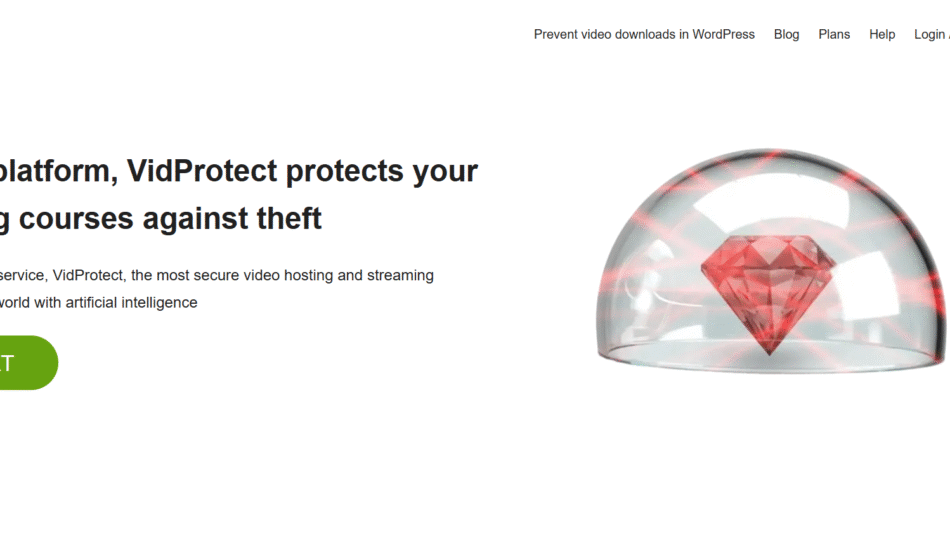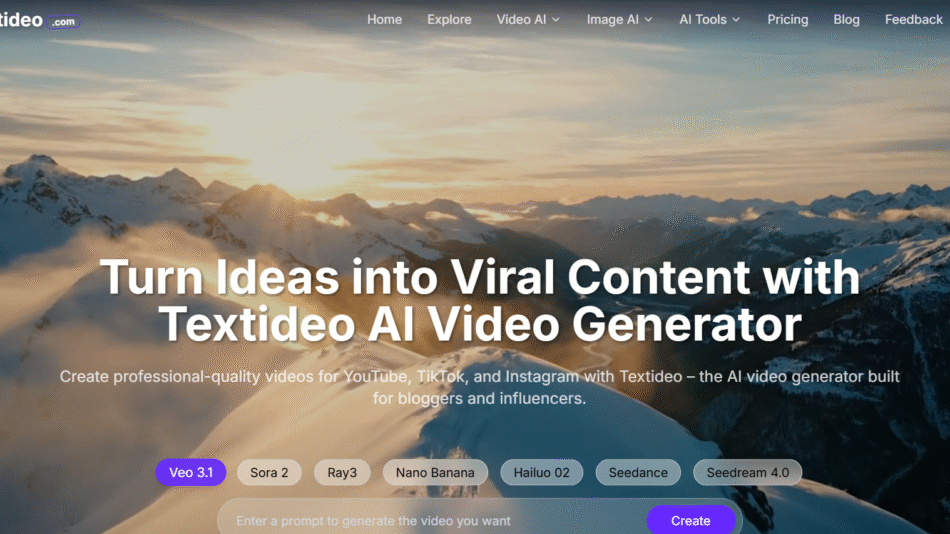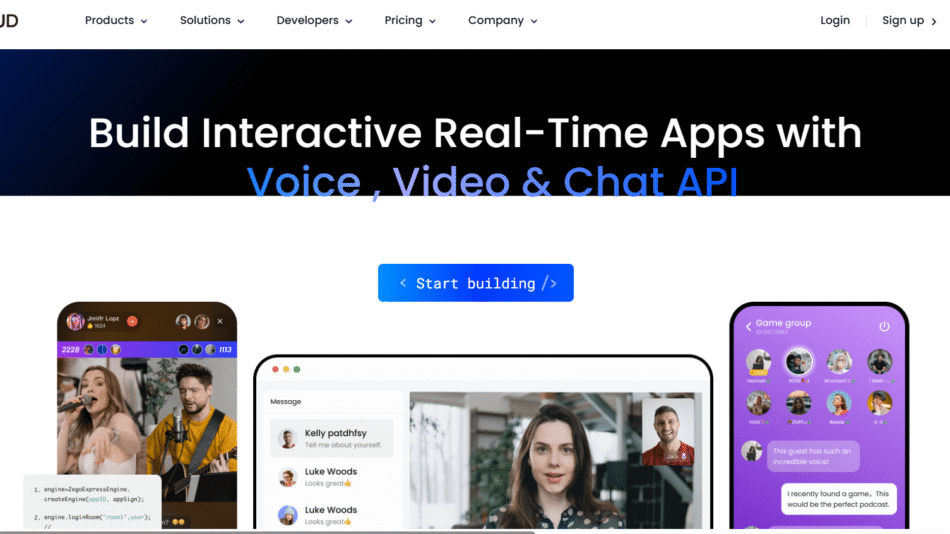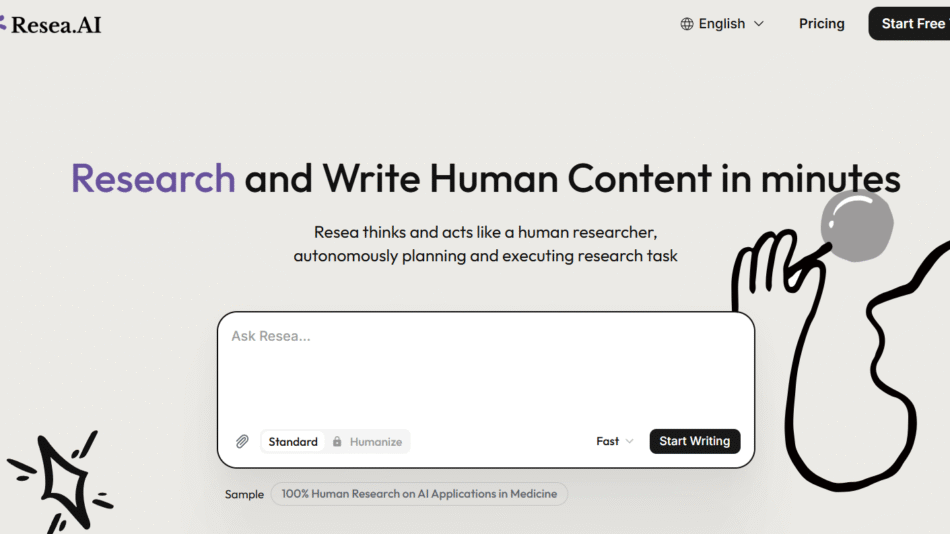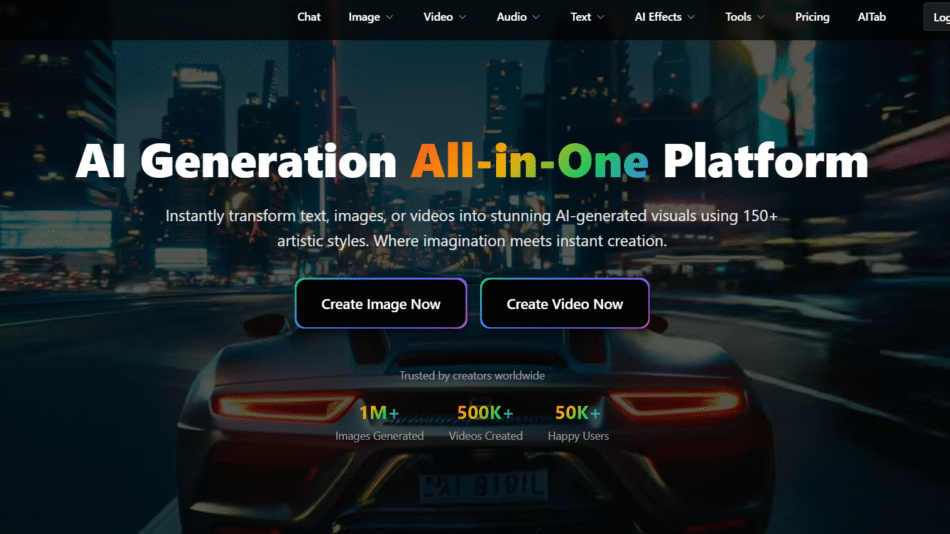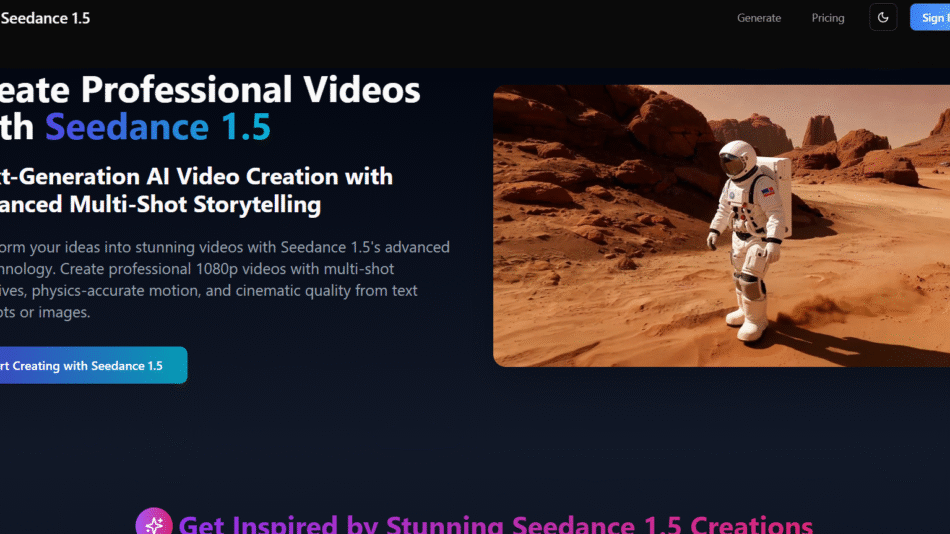CapCut is a free, all-in-one video editing app designed for creators of all levels. It offers a wide range of features including cutting, reversing, changing video speeds, advanced filters, effects, and more. The intuitive interface makes it easy to produce professional-quality videos quickly. CapCut is ideal for content creators, social media influencers, and anyone looking to enhance their video editing skills.
Features
- Cutting and Trimming: Easily cut and trim video clips.
- Reversing and Speed Control: Reverse video playback and adjust speed.
- Filters and Effects: Apply advanced filters and effects to enhance videos.
- Text and Stickers: Add text overlays and stickers to personalize videos.
- User-Friendly Interface: Simple and intuitive design for all users.
How It Works
Users can download CapCut from app stores, import their video clips, and start editing using the app’s various tools. The platform supports real-time previewing and exporting in high resolution, making it simple to create and share polished videos.
Use Cases
- Content Creators: Produce engaging videos for social media platforms.
- Influencers: Enhance video content to attract and retain followers.
- Personal Projects: Edit home videos and personal footage easily.
Pricing
CapCut is available for free with all features included. For more details, visit the CapCut website.
Strengths
- Free Access: No cost for all features.
- Comprehensive Tools: Wide range of editing tools and effects.
- Ease of Use: Intuitive interface suitable for all skill levels.
Drawbacks
- Watermark: Some features might add a watermark to the video.
- Limited Advanced Features: May lack some advanced editing capabilities found in professional software.
Comparison with Other Tools
Compared to other free video editing apps, CapCut offers a broader range of features and an intuitive interface, making it a top choice for casual and semi-professional video editors.
Customer Reviews and Testimonials
Users praise CapCut for its ease of use, comprehensive editing tools, and the ability to produce high-quality videos without any cost. The app is highly recommended for beginners and intermediate users looking to improve their video editing skills.
Conclusion
CapCut is an excellent tool for anyone looking to edit videos with a free, user-friendly platform. Its wide range of features and intuitive design make it a valuable resource for content creators and casual video editors alike