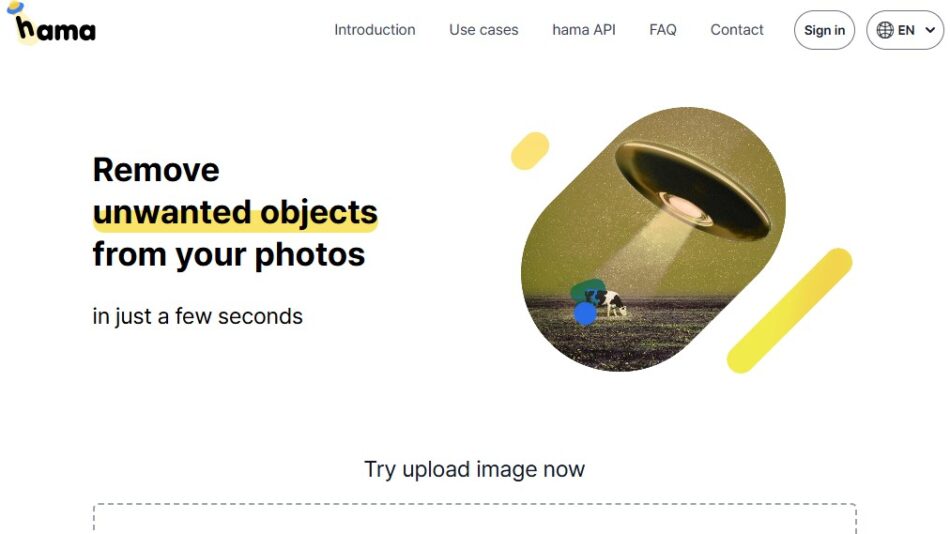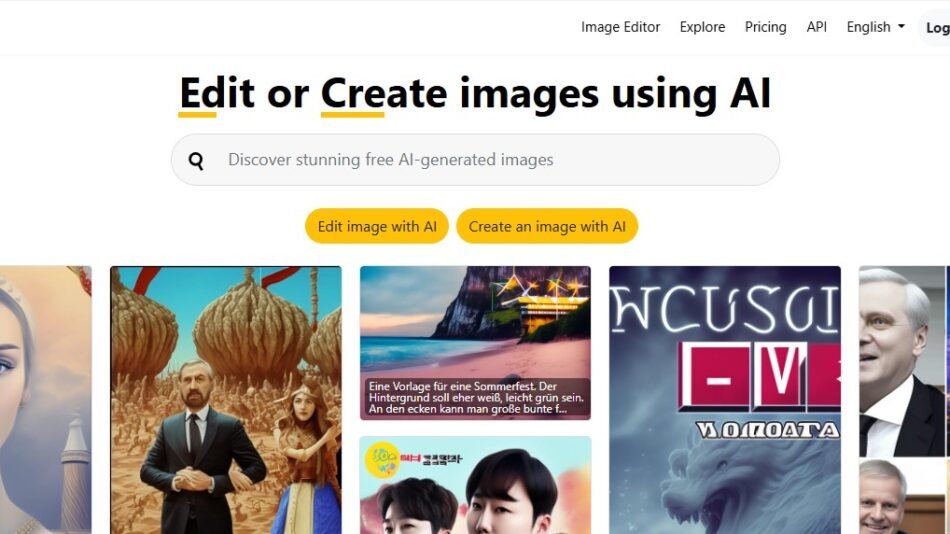Canva Magic Studio is an AI-enhanced suite within Canva, offering tools for generating and editing images, text, presentations, and more. It’s designed to simplify design tasks, making professional-quality creation accessible to all users.
Key Features of Canva Magic Studio
- Magic Design
Generate and customize layouts from a prompt for presentations or social posts.
- Magic Write
Canva’s AI writer assists with content creation for posts, blogs, and captions.
- AI-Powered Image Editing
Tools like “Magic Eraser” and “Magic Edit” help remove objects or adjust images with ease.
- Text-to-Image Generator
Transforms written prompts into unique visuals, ideal for creatives and marketers.
- Translate and Animate
Instantly translates text and animates presentations to enhance engagement.
Use Cases for Canva Magic Studio
- Marketing and Social Media: Quick, branded graphics and ad content.
- Educational Content: Fast creation of engaging visuals for presentations.
- Small Business Branding: Customizable logos, posters, and videos.
How Does Canva Magic Studio Work?
Magic Studio uses generative AI to transform text prompts and images into tailored visual assets. Users provide basic descriptions, and the tools enhance or create content to fit desired themes and styles.
Pricing for Canva Magic Studio
Available through Canva Pro and Enterprise plans, Magic Studio adds extra features and capabilities beyond the free Canva tier.
Strengths of Canva Magic Studio
- Versatility: Covers text, image, and layout generation.
- Ease of Use: Designed for users with no design background.
- Quick Edits: AI-driven tools simplify editing tasks.
Drawbacks of Canva Magic Studio
- Limited Free Access: Advanced features require a subscription.
- AI Limitations: Complex edits might need more manual refinement.
Comparisons with Other AI Design Tools
Compared to Adobe Firefly, Canva Magic Studio prioritizes ease and speed, focusing on all-in-one design capabilities suited for various media formats.
FAQs about Canva Magic Studio
- Can I create branded designs with Canva Magic Studio?
Yes, it offers customizable templates for brand-specific visuals.
- Does it support multi-language content?
Yes, with built-in translation, it’s ideal for global audiences.
- Can I use it for social media graphics?
Absolutely, it offers pre-sized layouts and quick customization options.
Conclusion
Canva Magic Studio is a powerful toolkit for designers and non-designers alike, simplifying creative processes from text to image and layouts. With its versatile AI tools, Magic Studio boosts productivity and creativity for any user aiming to produce professional-quality visuals quickly.