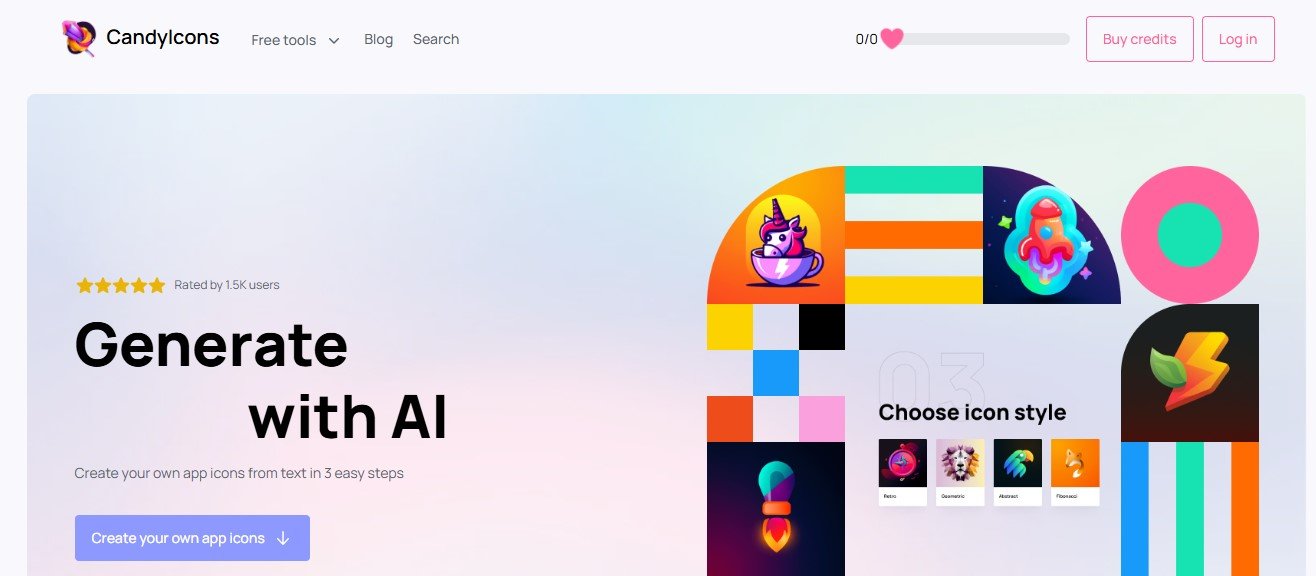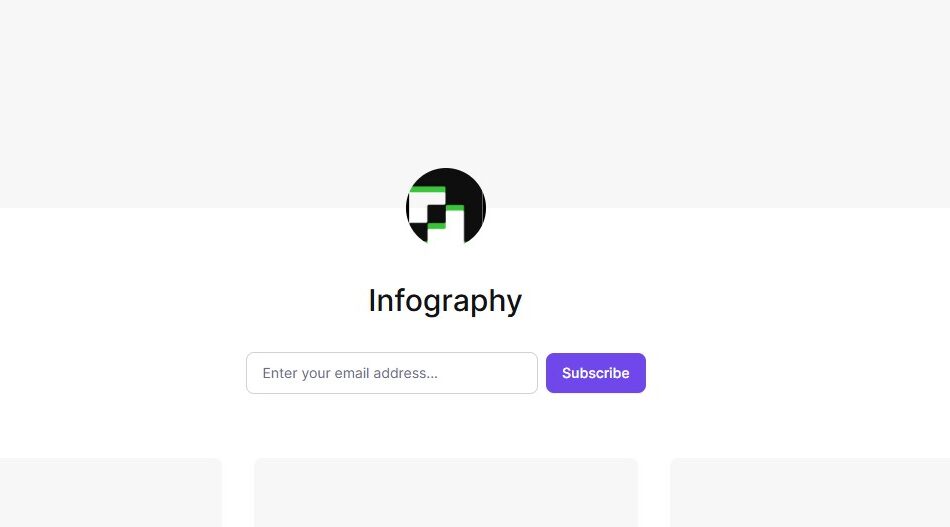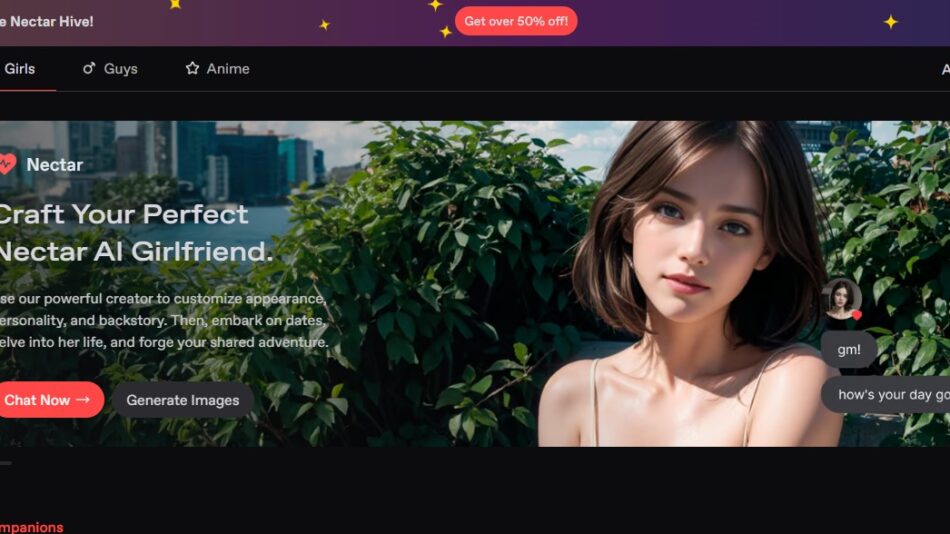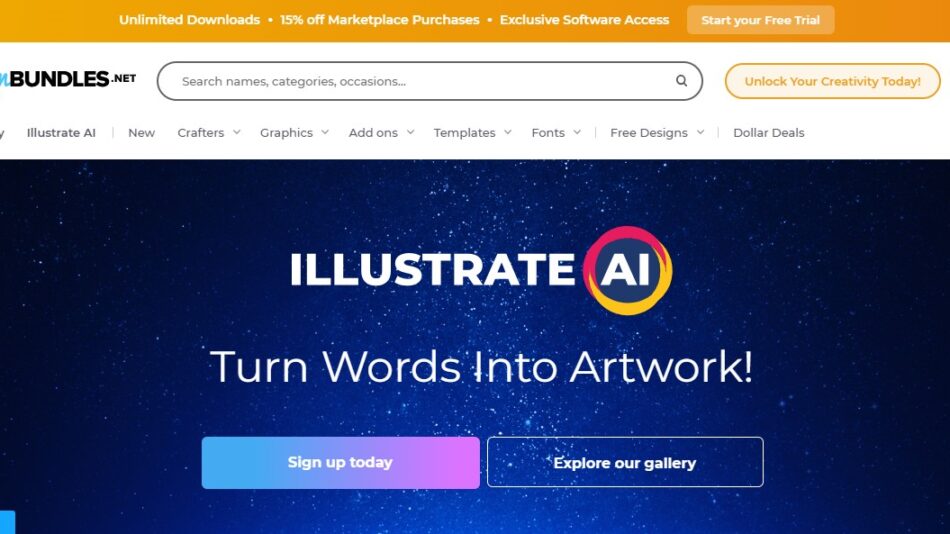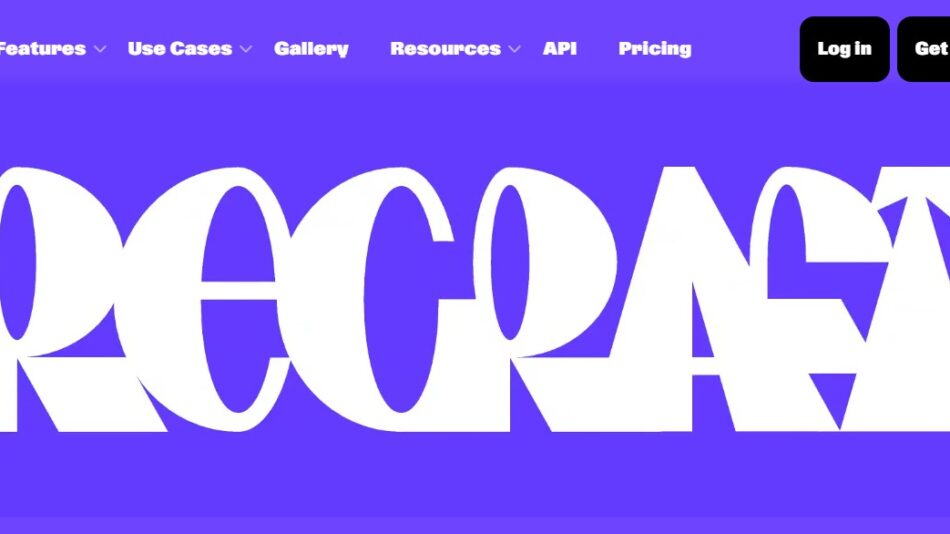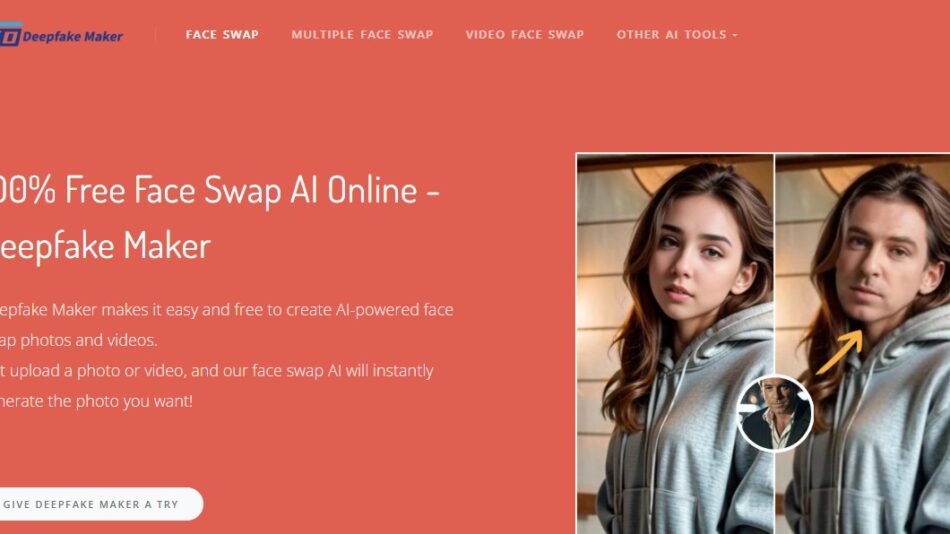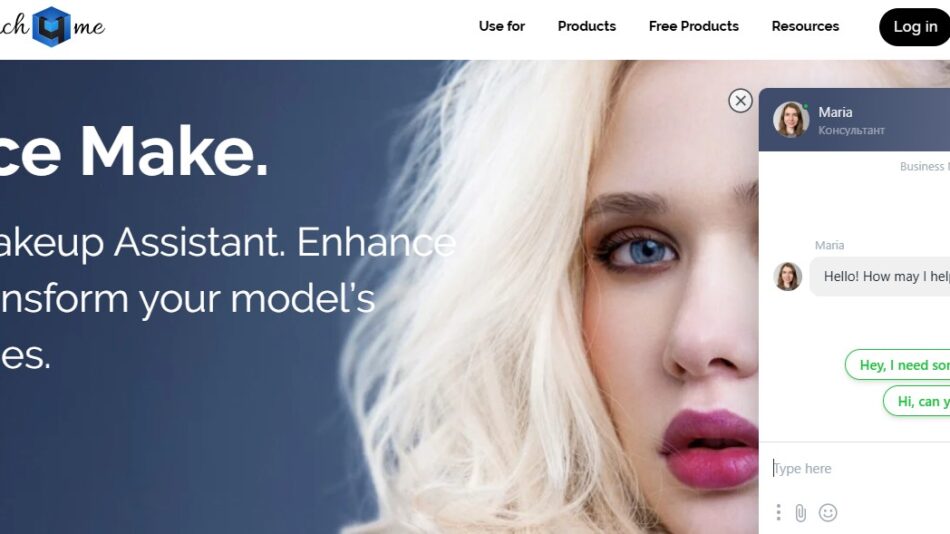CandyIcons is a powerful AI icon generator designed for app developers and UI/UX designers. The platform creates stunning, personalized icons in a variety of styles, such as minimal, 3D, flat, and pixel art. It offers quick and seamless icon generation based on your prompts, ensuring unique results without the need for manual design.
Features of CandyIcons
- AI Icon Generation– Input keywords to create unique app icons in seconds.
- Customizable Styles– Choose from various styles like 3D, pixel, minimal, or gradient.
- Color Options– Customize your icon’s color scheme to fit your brand identity.
- Download in Multiple Formats– Export icons in SVG, PNG, and other formats for digital use.
- Fast and Easy Interface– Designed for both developers and non-designers to create professional-quality icons effortlessly.
How CandyIcons Works
- Input Your Prompt– Describe your desired icon using a text prompt.
- Select a Style– Choose a style from options like flat, 3D, or minimal.
- Generate Icons– The AI quickly generates unique icons based on your input.
- Download and Use– Export the icons in your preferred format for app stores, websites, or marketing materials.
Use Cases for CandyIcons
- App Development– Design unique icons for mobile and desktop applications.
- UI/UX Design– Enhance your interface with custom icon sets.
- Branding– Create personalized icons that reflect your brand identity.
- Web Design– Generate stylish icons for websites, blogs, and online stores.
Pricing
CandyIcons offers both free and paid plans. The free version includes limited icon generation, while premium plans provide access to advanced features, more styles, and higher-resolution downloads. Visit CandyIcons Pricing for detailed pricing information.
Strengths of CandyIcons
- Fast Icon Creation– Generates unique icons in seconds.
- Versatile Styles– Offers various design styles to fit different brand aesthetics.
- User-Friendly– Easy to use for both designers and non-designers.
Drawbacks of CandyIcons
- Limited Free Features– Advanced customization options are available only in paid plans.
- Style Constraints– Users may want more flexibility in icon design beyond preset styles.
Comparison with Other Tools
Compared to tools like Icon8 and FlatIcon, CandyIcons stands out for its AI-powered generation, allowing users to create truly unique icons without relying on stock libraries. It offers faster customization and a more intuitive user experience.
Customer Reviews and Testimonials
Users praise CandyIcons for its ease of use and ability to create personalized icons quickly. Many appreciate the platform’s variety of styles and color options, though some suggest adding more design flexibility in future updates.
Conclusion
CandyIcons is a must-have tool for developers, designers, and marketers looking to create custom app icons efficiently. Its AI-powered features and variety of styles make it an excellent choice for anyone seeking to improve their app’s visual identity.
Visit CandyIcons to start generating your unique app icons today!