Audiogest.app is an AI-powered platform that transcribes audio and video content into accurate text. The tool is ideal for converting podcasts, interviews, meetings, webinars, and other spoken-word content into text, with support for multiple languages and accents.
Designed for ease of use, Audiogest.app includes features like real-time transcription, text editing, and seamless export options, making it an essential tool for professionals and businesses looking to streamline their transcription workflows.
Key Features of Audiogest.app
Audiogest.app offers a robust set of features to simplify the transcription process:
1. AI-Powered Transcription
- Automatically transcribe audio and video files into text with high accuracy.
- Handles multiple accents, dialects, and speaking styles.
2. Multi-Language Support
- Transcribe content in multiple languages, making it ideal for global teams and audiences.
3. Speaker Identification
- Automatically detect and label different speakers in multi-person conversations or interviews.
4. Real-Time Transcription
- Generate live transcriptions for meetings, webinars, or lectures.
5. Text Editing Tools
- Edit transcripts directly within the platform using an intuitive text editor synced with the audio or video playback.
6. Time-Stamped Transcripts
- Add time stamps to transcriptions for easy navigation and reference within the original content.
7. File Compatibility
- Upload audio or video files in popular formats like MP3, MP4, WAV, and more.
8. Export Options
- Export transcriptions in TXT, DOCX, PDF, or SRT formats for various use cases, such as documentation, captions, or presentations.
9. Cloud-Based Platform
- Access your transcriptions and files from anywhere with secure cloud storage.
10. Collaboration Tools
- Share transcripts with your team and collaborate on edits in real time.
How Does Audiogest.app Work?
Using Audiogest.app is simple and user-friendly. Here’s how it works:
Step 1: Upload Your File
Log in to Audiogest.app and upload your audio or video file. The platform supports a variety of file formats, including MP3, MP4, and WAV.
Step 2: AI Processing
The AI processes the file and generates a transcription, complete with speaker identification and time stamps.
Step 3: Edit the Transcript
Review the transcript using Audiogest.app’s built-in editor. Make corrections, format the text, and adjust time stamps if needed.
Step 4: Export or Share
Export the transcription in your preferred format (TXT, DOCX, PDF, or SRT) or share it directly with your team.
Use Cases of Audiogest.app
Audiogest.app is versatile and caters to a variety of industries and professionals. Here are some common use cases:
1. Content Creators
- Transcribe podcasts, webinars, and YouTube videos into text for accessibility or repurposing as blogs and captions.
- Generate subtitles (SRT files) for videos to boost engagement and reach.
2. Journalists and Writers
- Quickly transcribe interviews and press conferences to extract quotes and insights for articles.
- Save time on manual transcription for reporting or research.
3. Businesses and Teams
- Transcribe meeting recordings, presentations, and conference calls for documentation and sharing with team members.
- Use time-stamped transcripts for action points and summaries.
4. Educators and Students
- Convert lecture recordings into searchable notes for better study and revision.
- Provide transcripts of online classes for accessibility and reference.
5. Legal and Medical Professionals
- Transcribe depositions, hearings, or medical dictations into text for documentation.
- Save time on manual typing and improve workflow efficiency.
Pricing
Audiogest.app offers flexible pricing plans to cater to individuals, teams, and organizations:
Free Plan
- Transcribe up to 30 minutes of audio or video per month.
- Basic editing and export features.
- Limited file uploads (up to 50MB per file).
Pro Plan
- Cost: $14.99/month or $149/year.
- Transcribe up to 10 hours of audio or video per month.
- Access advanced features like speaker identification and multi-language support.
- Export in multiple formats, including SRT for captions.
Enterprise Plan
- Custom pricing for large teams and businesses.
- Includes unlimited transcription hours, API access, and team collaboration tools.
- Priority support and advanced security features.
For the latest pricing details, visit the official Audiogest.app pricing page.
Strengths of Audiogest.app
- High Accuracy: Delivers accurate transcriptions even for multi-speaker audio and varying accents.
- Time-Saving: Automates the transcription process, reducing the need for manual typing.
- User-Friendly Interface: Built-in editing tools and an intuitive dashboard make it easy to review and refine transcripts.
- Multi-Language Support: Expands usability for global users and multilingual teams.
- Export Flexibility: Offers multiple export formats for various use cases, from documentation to subtitles.
Drawbacks of Audiogest.app
- Free Plan Limitations: The free plan offers limited transcription time and lacks access to advanced features.
- Dependence on File Quality: Poor-quality audio files may result in lower transcription accuracy, requiring manual edits.
- No Dedicated Mobile App: A mobile app would enhance usability for users on the go.
Audiogest.app vs. Competitors
Audiogest.app vs. Otter.ai
Otter.ai focuses heavily on live transcription and meeting notes, while Audiogest.app supports both live and pre-recorded content with more export flexibility for video creators (e.g., SRT files).
Audiogest.app vs. Descript
Descript combines transcription with advanced video and audio editing tools, whereas Audiogest.app specializes in transcription and is more affordable for users who don’t need editing capabilities.
Audiogest.app vs. Rev
Rev offers human transcription for higher accuracy but at a higher cost. Audiogest.app provides a faster, AI-driven alternative for automated transcription.
Customer Reviews and Testimonials
Here’s what users are saying about Audiogest.app:
- “Audiogest has saved me countless hours of manual transcription. The speaker identification feature is incredibly useful for multi-person interviews.” – Sarah M., Journalist
- “I use Audiogest for my podcast transcriptions, and it works like a charm. The SRT export option makes adding subtitles so much easier.” – John T., Podcaster
- “The multi-language support is a game-changer for my global business meetings. I can transcribe and translate content effortlessly.” – Emily R., Business Owner
Conclusion
Audiogest.app is a powerful AI-powered transcription tool designed to simplify the process of converting audio and video content into text. With features like multi-language support, real-time transcription, and export flexibility, it’s an invaluable resource for content creators, professionals, and teams across various industries.
While the free plan is ideal for testing, the Pro Plan offers excellent value with advanced features like speaker identification, time stamps, and multi-format exports. If you’re looking for a reliable transcription solution to save time and streamline your workflow, Audiogest.app is a must-try.
To explore its features or get started, visit the official website: www.audiogest.app.











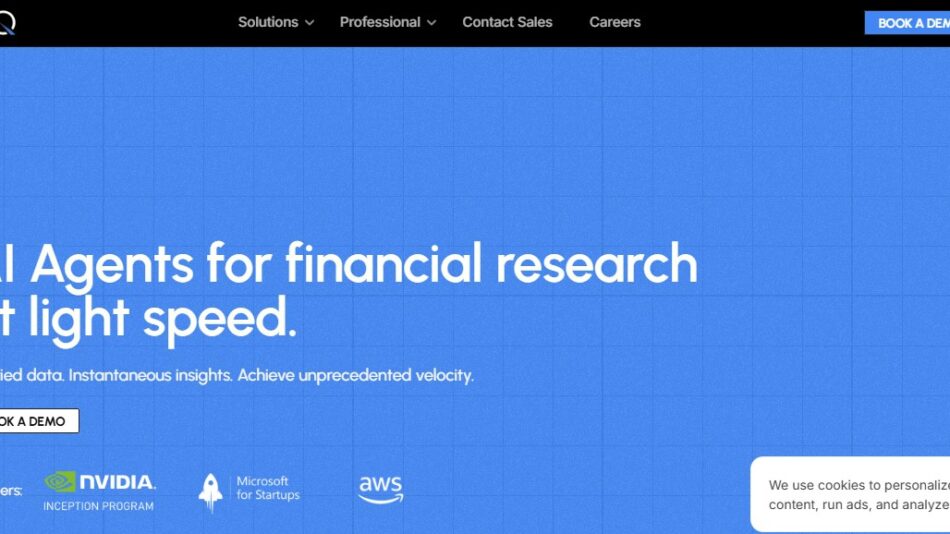




 Afrikaans
Afrikaans Albanian
Albanian Amharic
Amharic Arabic
Arabic Armenian
Armenian Azerbaijani
Azerbaijani Basque
Basque Belarusian
Belarusian Bengali
Bengali Bosnian
Bosnian Bulgarian
Bulgarian Catalan
Catalan Cebuano
Cebuano Chichewa
Chichewa Chinese (Simplified)
Chinese (Simplified) Chinese (Traditional)
Chinese (Traditional) Corsican
Corsican Croatian
Croatian Czech
Czech Danish
Danish Dutch
Dutch English
English Esperanto
Esperanto Estonian
Estonian Filipino
Filipino Finnish
Finnish French
French Frisian
Frisian Galician
Galician Georgian
Georgian German
German Greek
Greek Gujarati
Gujarati Haitian Creole
Haitian Creole Hausa
Hausa Hawaiian
Hawaiian Hebrew
Hebrew Hindi
Hindi Hmong
Hmong Hungarian
Hungarian Icelandic
Icelandic Igbo
Igbo Indonesian
Indonesian Irish
Irish Italian
Italian Japanese
Japanese Javanese
Javanese Kannada
Kannada Kazakh
Kazakh Khmer
Khmer Korean
Korean Kurdish (Kurmanji)
Kurdish (Kurmanji) Kyrgyz
Kyrgyz Lao
Lao Latin
Latin Latvian
Latvian Lithuanian
Lithuanian Luxembourgish
Luxembourgish Macedonian
Macedonian Malagasy
Malagasy Malay
Malay Malayalam
Malayalam Maltese
Maltese Maori
Maori Marathi
Marathi Mongolian
Mongolian Myanmar (Burmese)
Myanmar (Burmese) Nepali
Nepali Norwegian
Norwegian Pashto
Pashto Persian
Persian Polish
Polish Portuguese
Portuguese Punjabi
Punjabi Romanian
Romanian Russian
Russian Samoan
Samoan Scottish Gaelic
Scottish Gaelic Serbian
Serbian Sesotho
Sesotho Shona
Shona Sindhi
Sindhi Sinhala
Sinhala Slovak
Slovak Slovenian
Slovenian Somali
Somali Spanish
Spanish Sundanese
Sundanese Swahili
Swahili Swedish
Swedish Tajik
Tajik Tamil
Tamil Telugu
Telugu Thai
Thai Turkish
Turkish Ukrainian
Ukrainian Urdu
Urdu Uzbek
Uzbek Vietnamese
Vietnamese Welsh
Welsh Xhosa
Xhosa Yiddish
Yiddish Yoruba
Yoruba Zulu
Zulu