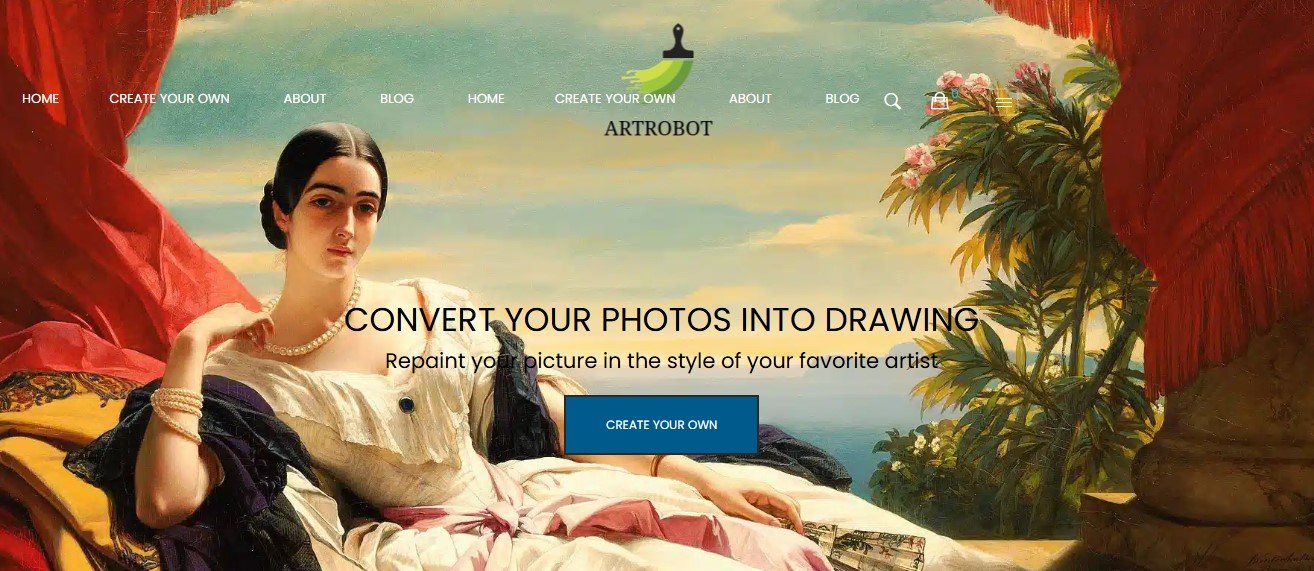Creativity meets AI with ArtRobot, a platform designed to transform your photos into
stunning works of art. Whether you’re looking to stylize personal images or craft unique
visuals, ArtRobot offers a simple, user-friendly process to create one-of-a-kind masterpieces.
What is ArtRobot?
ArtRobot is an AI-powered tool that repaints photos in the style of famous artists or custom
visuals. It uses advanced algorithms inspired by the human brain to combine the stylistic
elements of one image with the content of another, delivering high-quality artistic
transformations.
Key Features of ArtRobot
1. Style Transfer Technology
o Apply predefined artistic styles or upload your own style reference to create
customized artwork.
2. User-Friendly Process
o Transform images in just three steps: upload, choose a style, and submit.
3. Diverse Style Library
o Explore a collection of artistic styles ranging from classical to contemporary
art.
4. Custom Style Upload
o Personalize your designs by uploading unique style images for transformation.
5. Email Delivery
o Receive high-quality artwork directly via email upon completion.
6. Free and Paid Options
o Start for free or upgrade for high-resolution and premium designs.
How ArtRobot Works
1. Upload Your Photo
o Choose a picture that you want to transform into artwork.
2. Select or Upload a Style
o Pick a style from the platform library or upload your own for a custom touch.
3. Submit and Wait
o Let the AI process the image and receive the finished artwork via email.
Use Cases for ArtRobot
1. Personalized Gifts
o Transform cherished photos into artistic pieces for memorable gifts.
2. Interior Design
o Create custom artwork to decorate your home or office.
3. Social Media Content
o Stylize photos for eye-catching and creative social media posts.
4. Creative Projects
o Generate unique visuals for blogs, presentations, or personal portfolios.
Pricing Plans
1. Free Option
o Generate standard-resolution artwork with access to basic styles.
2. Premium Plans – Pricing varies
o Access high-resolution images, exclusive styles, and faster processing times.
Strengths of ArtRobot
Ease of Use: Intuitive three-step process suitable for all users.
Customization: Options to upload unique style references for tailored results.
Cost-Effective: Free entry-level access with affordable premium upgrades.
Drawbacks of ArtRobot
Processing Time: Image transformation may take time depending on server load.
Style Limitations: Free version restricts access to premium styles and higher
resolutions.
ArtRobot vs. Competitors
1. ArtRobot vs. Prisma
o Prisma focuses on mobile app-based filters; ArtRobot offers higher
customization with style uploads.
2. ArtRobot vs. DeepArt.io
o DeepArt.io supports high-resolution outputs; ArtRobot excels in ease of use
and diverse styles.
3. ArtRobot vs. Adobe Photoshop Neural Filters
o Photoshop provides professional editing tools; ArtRobot is streamlined for
quick, artistic transformations.
Customer Reviews and Testimonials
“ArtRobot turned my vacation photo into a Van Gogh-style masterpiece. It’s
amazing!” – Maria T.
“The custom style upload feature is perfect for creating unique artwork for my living
room.” – James R.
“It’s so easy to use, and the results are incredible. Highly recommend it!” – Priya K.
Conclusion
ArtRobot is a powerful yet simple tool for turning photos into artistic masterpieces. Whether
for personal enjoyment, professional projects, or memorable gifts, ArtRobot’s AI capabilities
make it easy to unleash your creativity.
Try ArtRobot today and transform your photos into stunning works of art!