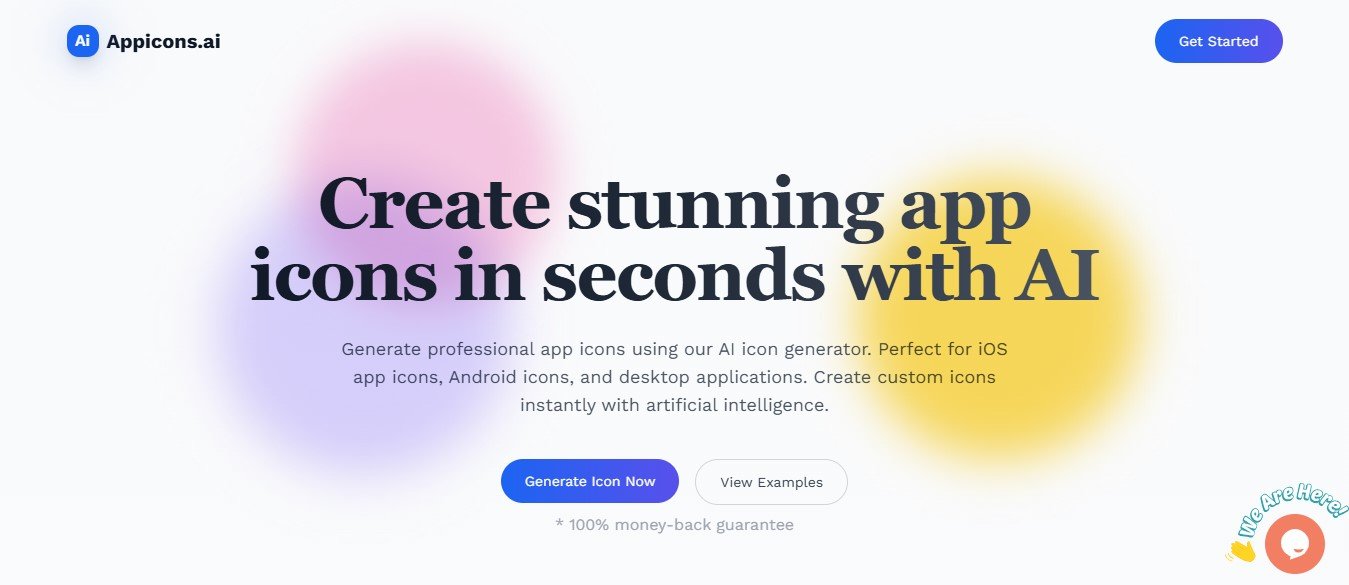AppIcons AI is an AI-driven icon generator that automatically creates custom app icons for iOS, Android, and web applications. By leveraging artificial intelligence and deep learning, the tool allows users to generate unique, high-quality icons in various styles, colors, and resolutions.
It is designed for app developers, UI/UX designers, startups, and businesses looking to create visually appealing and professional icons without needing graphic design skills.
Key Features of AppIcons AI
- AI-Powered Icon Generation – Instantly generate app icons based on keywords, styles, and preferences.
- Multiple Icon Styles – Choose from flat, minimalist, 3D, gradient, retro, and modern icon styles.
- High-Resolution Export – Automatically generates icons in various resolutions for iOS, Android, and web applications.
- Customizable Design Elements – Adjust colors, shapes, backgrounds, and icon details to match branding needs.
- Instant Previews & Variations – Get multiple icon design options instantly to choose the best one.
- One-Click Download for App Stores – Download pre-sized icons compatible with Google Play Store, Apple App Store, and PWA apps.
- AI-Based Style Recommendations – AI suggests optimal styles based on app category and branding.
- Transparent & Colored Backgrounds – Export icons with transparent backgrounds or solid colors for flexibility.
- User-Friendly Interface – No design experience required; easy drag-and-drop customization.
- Cloud-Based Access – Generate app icons without software installation; works on any device.
These features make AppIcons AI a must-have tool for developers and businesses launching mobile or web applications.
How AppIcons AI Works
AppIcons AI simplifies app icon creation with AI-powered automation. Here’s how it works:
- Enter a Keyword or Description – Describe the app’s theme, purpose, or branding to generate relevant icons.
- Select a Design Style – Choose from various icon styles, colors, and visual effects.
- AI Generates Icon Variations – The AI creates multiple design options based on the input.
- Customize & Refine the Design – Adjust colors, borders, gradients, and shapes to personalize the icon.
- Preview & Download – View the icon in multiple resolutions and export the files for iOS, Android, or web apps.
This AI-powered process helps developers and designers create high-quality app icons in seconds.
Use Cases of AppIcons AI
1. Mobile App Developers
- Quickly create high-resolution app icons for iOS and Android apps.
- Ensure icons meet App Store and Google Play Store requirements.
2. UI/UX Designers
- Experiment with different icon styles and color schemes.
- Generate AI-powered app icons to speed up design workflows.
3. Startups & Indie Developers
- Get professionally designed icons without hiring a graphic designer.
- Maintain consistent branding across app platforms.
4. Web & PWA (Progressive Web App) Developers
- Generate web-friendly icons optimized for different screen sizes.
- Export icons in SVG, PNG, and other formats for easy integration.
5. Digital Marketers & Branding Experts
- Create high-quality app icons for business branding and online presence.
- Customize icons for social media apps, e-commerce, and SaaS platforms.
With AI-powered automation, AppIcons AI is a valuable tool for anyone needing custom app icons quickly and efficiently.
Pricing of AppIcons AI
The official website of AppIcons AI does not disclose exact pricing details. However, AI-powered app icon generators typically offer:
- Free Version or Trial – Limited access to basic icon generation and customization features.
- Subscription Plans – Monthly or yearly pricing for full AI-powered customization, high-resolution exports, and premium templates.
- One-Time Payment Option – Some platforms offer a one-time payment for unlimited icon downloads.
For the most up-to-date pricing, visit the official AppIcons AI website.
Strengths of AppIcons AI
- AI-Powered Icon Generation – Automatically creates high-quality icons in seconds.
- Multiple Styles & Customization Options – Offers flat, 3D, modern, gradient, and minimalist designs.
- Optimized for iOS, Android, and Web – Generates icons that meet app store size requirements.
- No Design Skills Required – User-friendly interface for developers and non-designers.
- Fast & Cost-Effective – Eliminates the need for expensive graphic design services.
These advantages make AppIcons AI a must-have for developers, designers, and startups.
Drawbacks of AppIcons AI
- Limited Free Access – Full customization and high-resolution exports may require a paid plan.
- AI-Generated Icons May Need Adjustments – Some manual customization might be required for branding consistency.
- Not a Full Graphic Design Tool – While great for app icons, it does not offer comprehensive design features like Adobe Illustrator or Figma.
Despite these limitations, AppIcons AI remains a powerful tool for quick and efficient app icon creation.
Comparison with Other AI App Icon Generators
AppIcons AI vs. Other Icon Design Tools
- Canva & Figma – Offer general graphic design tools, while AppIcons AI specializes in AI-generated app icons.
- LogoMakr & Looka – Focus on AI-generated logos, whereas AppIcons AI creates app-specific icons.
- Iconscout & Flaticon – Provide ready-made icon libraries, while AppIcons AI generates unique, custom icons.
- Adobe Illustrator – Allows manual icon design, while AppIcons AI automates the process using AI.
Compared to traditional icon creation tools, AppIcons AI excels in AI-powered automation and ease of use.
Customer Reviews & Testimonials
Since AppIcons AI is a relatively new platform, detailed customer reviews are still emerging. However, early users have highlighted:
- Fast and easy AI-generated app icons.
- Great for indie developers who need professional-looking icons.
- Saves time compared to manual icon design in Photoshop or Illustrator.
As more developers and designers use AppIcons AI, additional feedback will provide insights into its performance and usability.
Conclusion: Is AppIcons AI Worth It?
AppIcons AI is an advanced AI-powered app icon generator that helps developers, designers, and startups create high-quality, customizable app icons instantly.
While it may require a subscription for full access, its AI-driven automation, customization options, and app store-ready formats make it an essential tool for anyone developing an app.
If you’re looking for an AI-powered solution for app icon design, AppIcons AI is worth exploring.
For more details, visit the official AppIcons AI website.