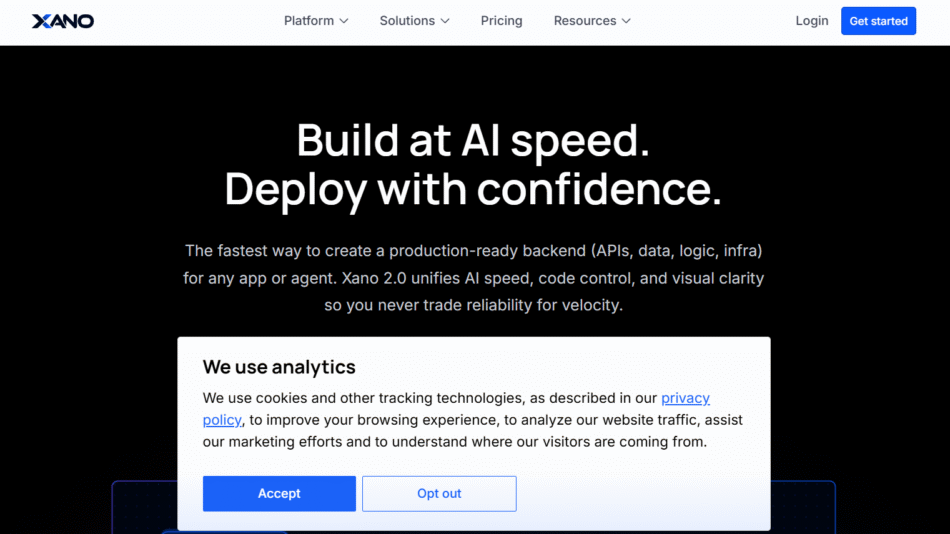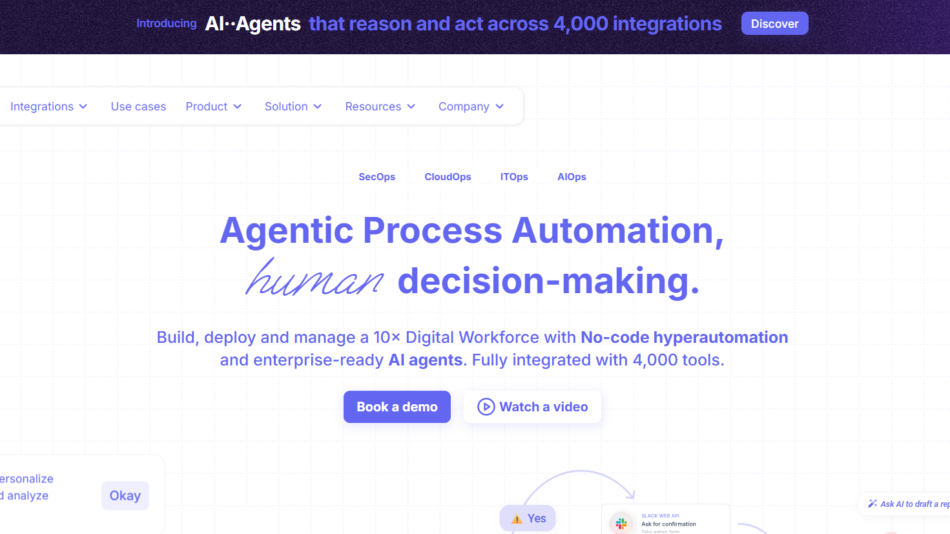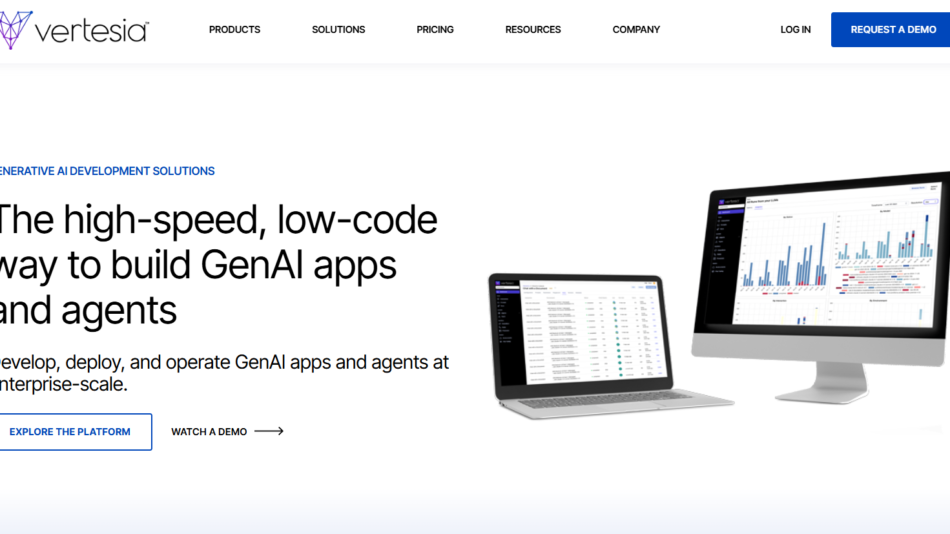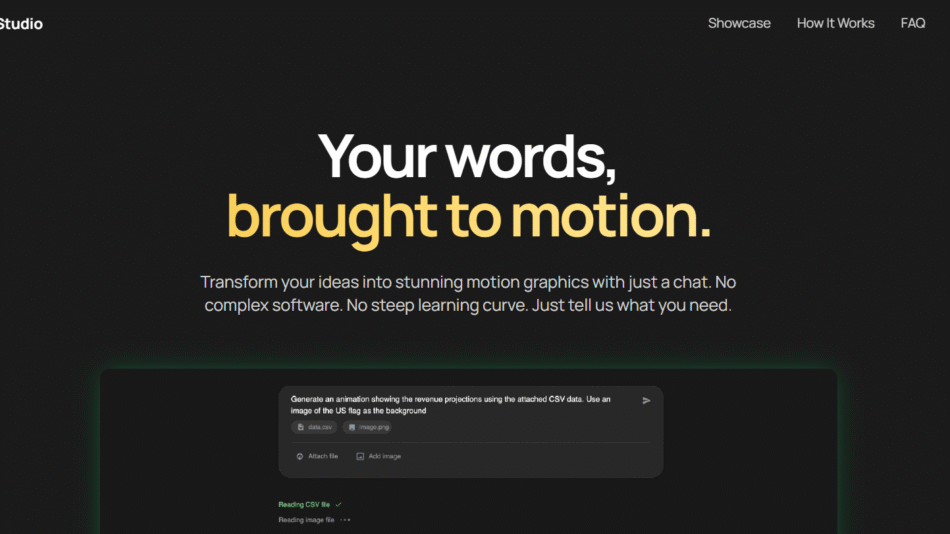Anakin AI is a no-code platform that empowers users to create, manage, and deploy over 1,000 AI-driven applications without programming knowledge. It offers a broad range of tools for automation, content generation, data processing, and custom chatbot development, making it an ideal choice for individuals and businesses seeking to enhance productivity through AI. The platform integrates easily with popular APIs, enabling seamless automation of complex workflows. Anakin AI’s intuitive, visual interface allows users to design applications suited to specific needs, making advanced AI technology accessible and efficient for teams of any size.
Features
- Content Generation: Generates text, images, and videos with AI for various content needs, from social media posts to marketing materials.
- Custom Workflow Automation: Allows users to build automated workflows across different applications and systems.
- Batch Processing: Processes large volumes of data or tasks in bulk, enhancing scalability for business applications.
- Customizable AI Chatbots: Offers tools to design, deploy, and train chatbots for customer support or other interactive functions.
- Auto Agents: Automates repetitive tasks with intelligent agents that can handle processes from start to finish.
- API Integrations: Seamlessly integrates with APIs from popular platforms, enabling smooth data sharing and functionality extension.
- Visual Builder: An easy-to-use, drag-and-drop builder that simplifies AI app development without requiring coding skills.
- Real-Time Analytics: Provides insights on application performance and user interactions for data-driven improvements.
How It Works
Anakin AI’s platform is designed to be user-friendly, starting with a visual interface that enables drag-and-drop customization. Users select from a variety of pre-built AI tools and templates to create applications or workflows suited to their needs. For instance, businesses can create automated customer support chatbots or marketing teams can deploy content generation tools. Integrations with major APIs enable data sharing between applications, and real-time analytics offer insights on app performance. The Auto Agents feature can be set up to run specific processes automatically, helping teams streamline repetitive tasks with minimal intervention.
Use Cases
- Marketing Automation: Automates content creation and scheduling for social media or email campaigns.
- Customer Support Chatbots: Creates chatbots that respond to customer inquiries, offering 24/7 support and improving user experience.
- Data Processing: Facilitates batch processing for data-intensive tasks, like data entry or report generation.
- E-commerce: Automates product listing updates, inventory tracking, and customer communication workflows.
- HR Automation: Streamlines HR tasks such as resume sorting, onboarding processes, and employee engagement.
Pricing
Anakin AI offers flexible pricing plans to accommodate different user needs:
- Free Plan: Limited access to basic features and a small selection of AI tools, ideal for exploration.
- Pro Plan: Provides access to a broader range of AI applications, integrations, and workflow automation features.
- Enterprise Plan: Includes all features, batch processing capabilities, priority support, and API access for team-based usage.
For current pricing information, visit Anakin AI’s official pricing page.
Strengths
- No-Code Accessibility: Allows users without technical expertise to build and deploy AI applications.
- Wide Range of Tools: Offers a large library of over 1,000 tools, covering diverse applications from content creation to data processing.
- Scalable Solutions: Batch processing and automation tools make the platform suitable for both individual users and enterprise teams.
- API Compatibility: Seamless integration with popular APIs enhances functionality and usability.
Drawbacks
- Limited Free Features: The free version offers restricted functionality, limiting full exploration of the platform’s capabilities.
- Learning Curve: Although no-code, certain complex workflows or advanced tools may still require a bit of time for users to fully grasp.
Comparison with Other Tools
Compared to other no-code platforms like Zapier and Bubble, Anakin AI emphasizes AI-driven automation and content generation, providing more tools for creative and data-intensive applications. While Zapier excels in connecting apps and automating workflows, Anakin AI focuses more heavily on AI capabilities, offering a larger library of specialized applications. Bubble, on the other hand, is more development-centric, whereas Anakin AI is aimed at accessibility for business processes and creative tasks, making it ideal for teams that need customizable AI without deep technical involvement.
Customer Reviews and Testimonials
Users have expressed positive feedback about Anakin AI’s flexibility, particularly appreciating the platform’s extensive library of tools and automation capabilities. Many reviews highlight the ease of use, especially for creating chatbots and managing batch processes. However, some users note that while the platform is no-code, the abundance of features can be overwhelming initially, suggesting that more onboarding resources could enhance user experience.
Conclusion
Anakin AI stands out as a powerful no-code AI platform offering a vast range of tools for automation, content creation, and workflow management. With its intuitive design, extensive integrations, and advanced features like Auto Agents and batch processing, Anakin AI is a suitable choice for individuals and teams aiming to leverage AI without extensive technical knowledge. While some initial setup might be needed for more complex tasks, Anakin AI’s comprehensive capabilities make it a valuable asset for businesses looking to boost efficiency and productivity through AI.