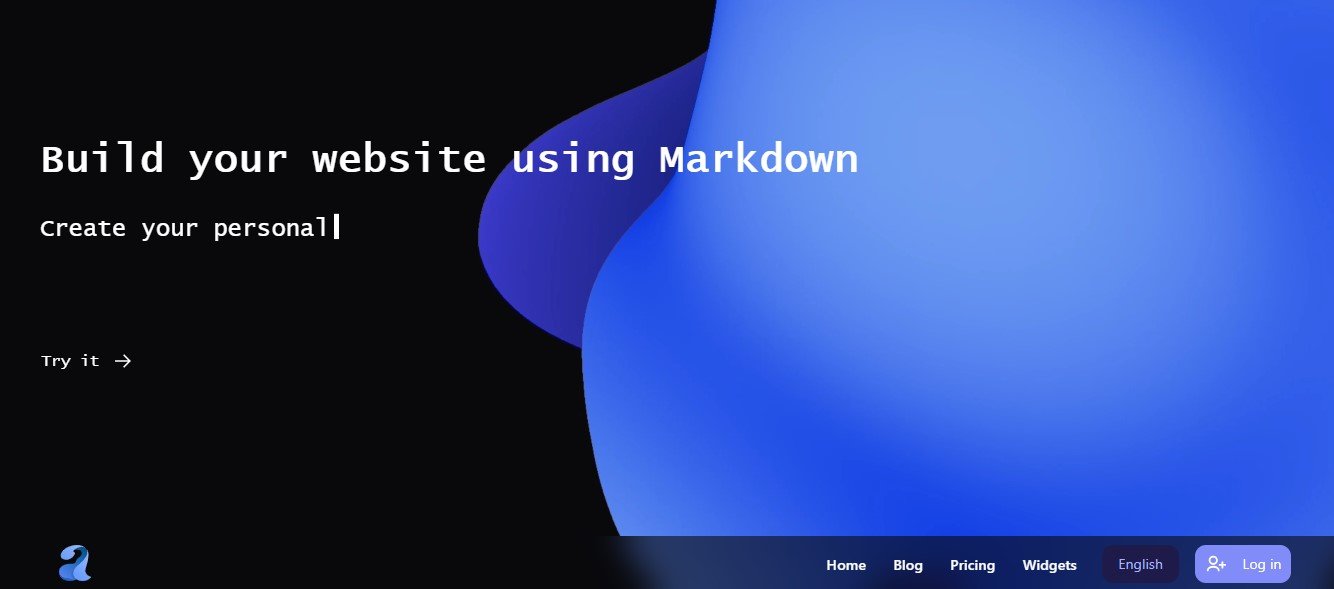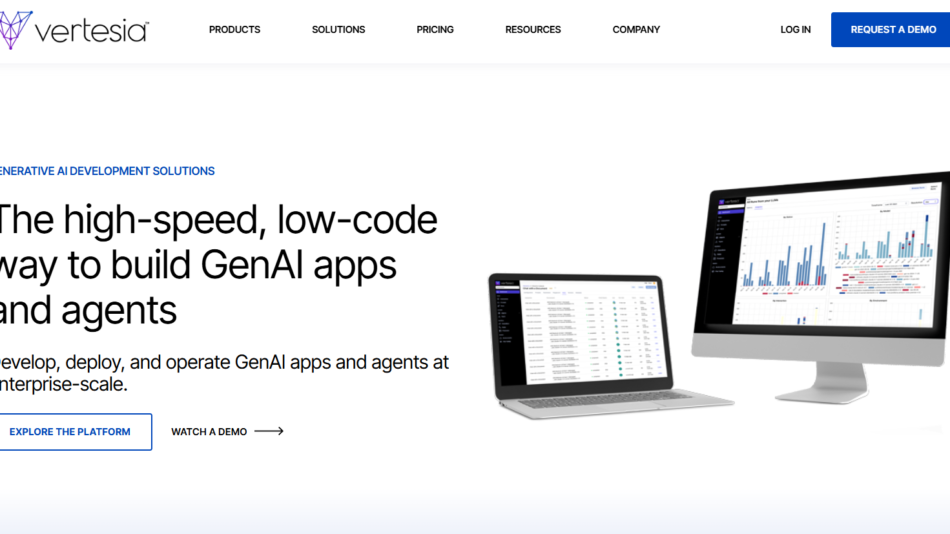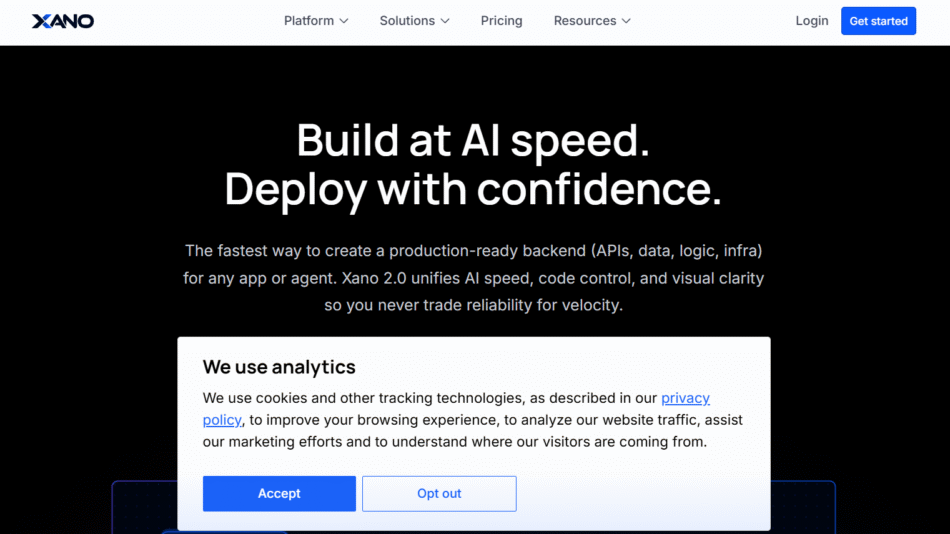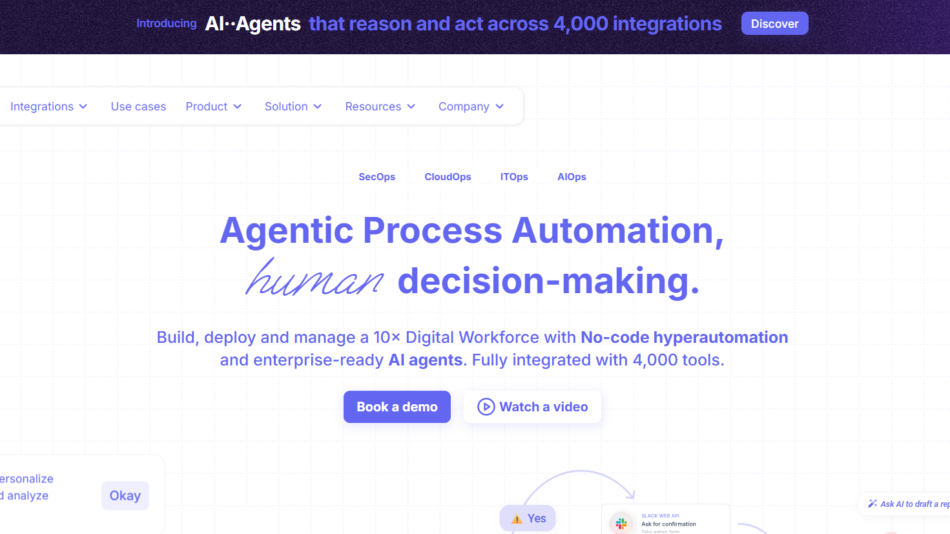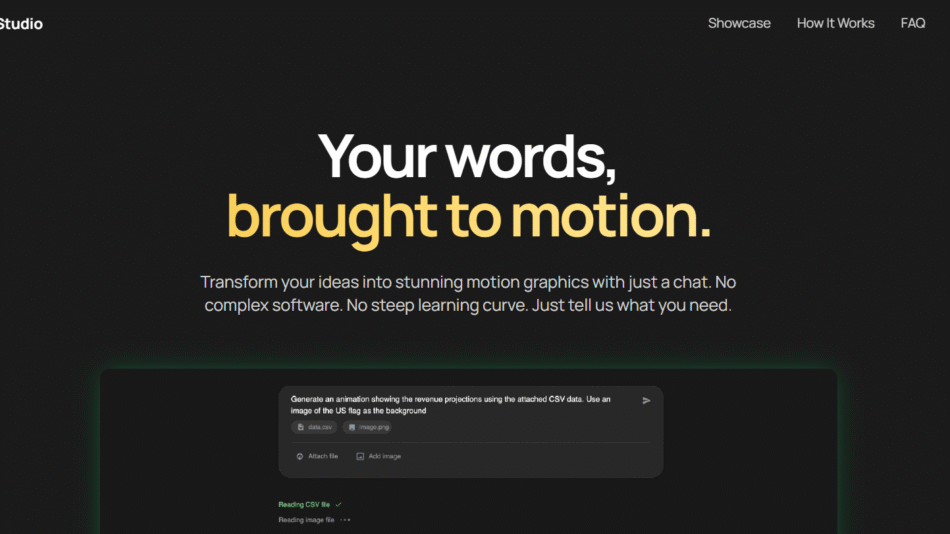aMarkdown is an AI-powered Markdown editor that enhances writing efficiency by offering AI-assisted text generation, auto-formatting, and seamless export options.
With a focus on productivity and simplicity, aMarkdown is designed for developers, technical writers, and content creators who need a fast, distraction-free environment for writing and formatting Markdown documents.
Unlike traditional Markdown editors, aMarkdown integrates AI tools to help users generate content, improve text quality, and speed up documentation writing.
Key Features of aMarkdown
AI-Assisted Content Generation
- Automatically generates text, summaries, and document outlines
- Provides smart suggestions for improving content structure
- Ideal for technical documentation, blogs, and reports
Real-Time Markdown Formatting
- Instantly converts text into properly formatted Markdown
- Supports headings, tables, lists, code blocks, and more
- Live preview for checking document structure
Distraction-Free Writing Mode
- Minimalist interface for focused writing
- Dark mode and customizable themes
- Reduces distractions to improve productivity
Seamless Export & Integration
- Export Markdown files to PDF, HTML, and Word
- Sync with platforms like Notion, GitHub, and CMS tools
- Supports cloud storage for automatic backups
AI-Powered Grammar & Spell Check
- Detects and corrects grammar mistakes in real time
- Enhances readability with AI-generated suggestions
- Helps non-native speakers write more effectively
Customizable Keyboard Shortcuts & Snippets
- Speed up writing with predefined shortcuts
- Create reusable text snippets for repetitive content
- Improves workflow efficiency for power users
Collaboration & Team Writing Support
- Share documents with team members for real-time editing
- Track changes and version history
- Ideal for remote teams and collaborative documentation
How aMarkdown Works
Start a New Markdown Document
- Open aMarkdown and begin writing in a clean, distraction-free interface.
Use AI for Content Assistance
- Let AI generate text, format Markdown, or provide suggestions for improvement.
Preview & Format in Real Time
- See the Markdown preview while writing and adjust formatting as needed.
Edit, Collaborate, & Refine
- Use AI grammar and spell check to improve document quality.
Export or Sync with Other Platforms
- Save your document in Markdown, PDF, HTML, or integrate with external tools.
Use Cases of aMarkdown
Developers & Programmers
- Write and format README files for GitHub projects
- Create well-structured technical documentation
- Generate code snippets and comments with AI assistance
Technical Writers
- Produce user manuals, guides, and API documentation
- Use AI for summarizing long documents
- Ensure formatting consistency across multiple files
Content Creators & Bloggers
- Write blog posts in Markdown for platforms like Medium and Ghost
- Generate outlines and SEO-friendly content suggestions
- Export content to WordPress or static site generators
Students & Academics
- Take lecture notes in a structured Markdown format
- Use AI to summarize research papers and generate citations
- Collaborate on academic writing with version control
Remote Teams & Collaboration
- Work on shared Markdown files with real-time editing
- Track document changes and version history
- Sync content with project management tools
Pricing Plans for aMarkdown
aMarkdown offers different pricing plans to cater to individual users and businesses. Below is a general breakdown (visit the official aMarkdown website for updated pricing details):
- Free Plan – Includes basic Markdown editing, real-time formatting, and limited AI suggestions.
- Pro Plan – Offers AI-assisted writing, grammar check, and integrations with external tools.
- Enterprise Plan – Provides team collaboration, API access, and cloud-based storage options.
Strengths of aMarkdown
- AI-Powered Writing Assistance – Helps generate and improve Markdown content.
- Real-Time Formatting & Preview – Speeds up Markdown editing with instant visual feedback.
- Multi-Platform Export & Integration – Supports PDF, HTML, and external platform syncing.
- Distraction-Free Writing Mode – Enhances focus and productivity.
- Team Collaboration Support – Allows multiple users to edit and refine content together.
Drawbacks of aMarkdown
- Limited Free Plan – Advanced AI features require a paid subscription.
- AI Learning Curve – Users may need time to adapt to AI-generated suggestions.
- Not a Full Text Editor – Focuses on Markdown-specific writing rather than general word processing.
aMarkdown vs. Other Markdown Editors
aMarkdown vs. Obsidian
- Obsidian is focused on note-taking and knowledge management, while aMarkdown is optimized for AI-assisted Markdown writing and exporting.
aMarkdown vs. Typora
- Typora provides a clean Markdown writing experience, but lacks AI-powered suggestions and automation features.
aMarkdown vs. StackEdit
- StackEdit is a web-based Markdown editor, while aMarkdown offers AI-driven writing assistance and advanced formatting options.
Customer Reviews & Testimonials
Users appreciate aMarkdown for its AI-driven writing enhancements and seamless Markdown formatting. Common positive feedback includes:
- “AI-assisted writing makes my technical documentation process much faster!”
- “The live preview and export options save a lot of time when formatting Markdown.”
- “Great tool for bloggers who need a distraction-free Markdown editor with AI features.”
However, some users have noted:
- “The free plan is limited if you need extensive AI suggestions.”
- “Would love to see more integrations with writing tools.”
Conclusion: Should You Use aMarkdown?
If you are looking for an AI-powered Markdown editor that enhances writing, automates formatting, and integrates with multiple platforms, aMarkdown is a great choice. It is ideal for developers, technical writers, content creators, and remote teams who want a fast and efficient Markdown editing experience.
However, if you need a more advanced note-taking tool or general-purpose text editor, alternatives like Obsidian or Typora may be better suited.
Try aMarkdown today and elevate your writing workflow with AI-enhanced Markdown editing!