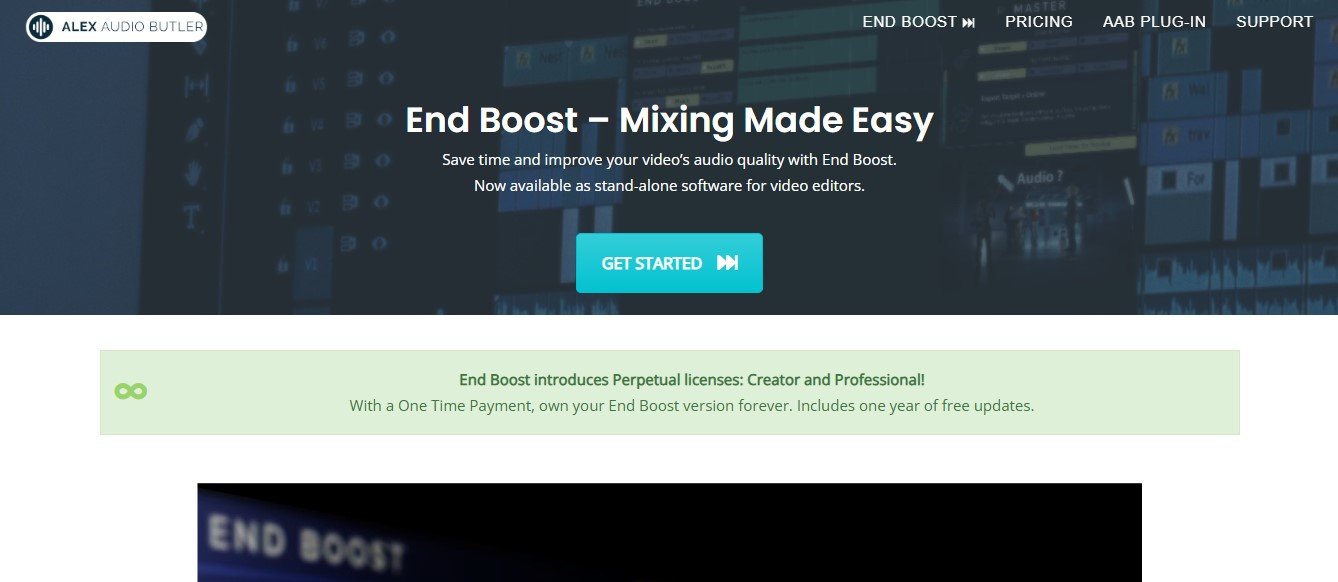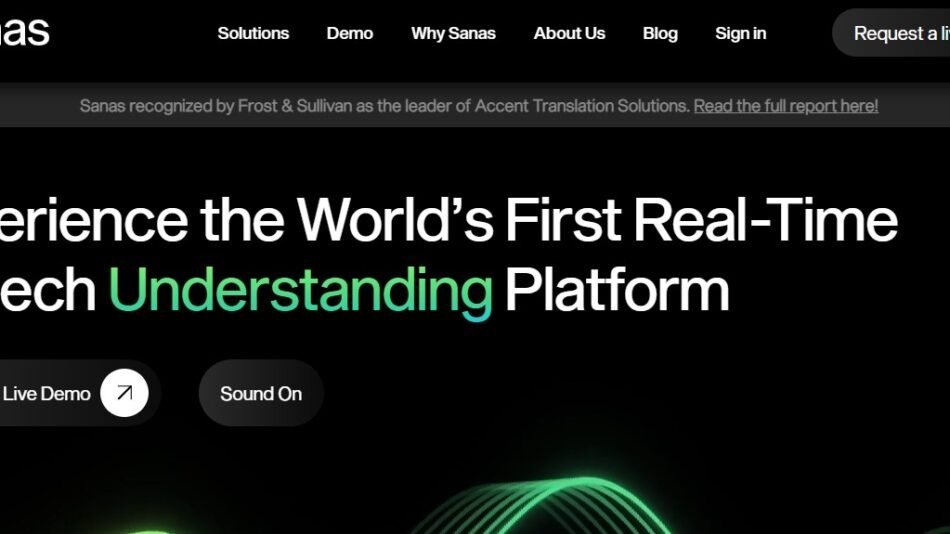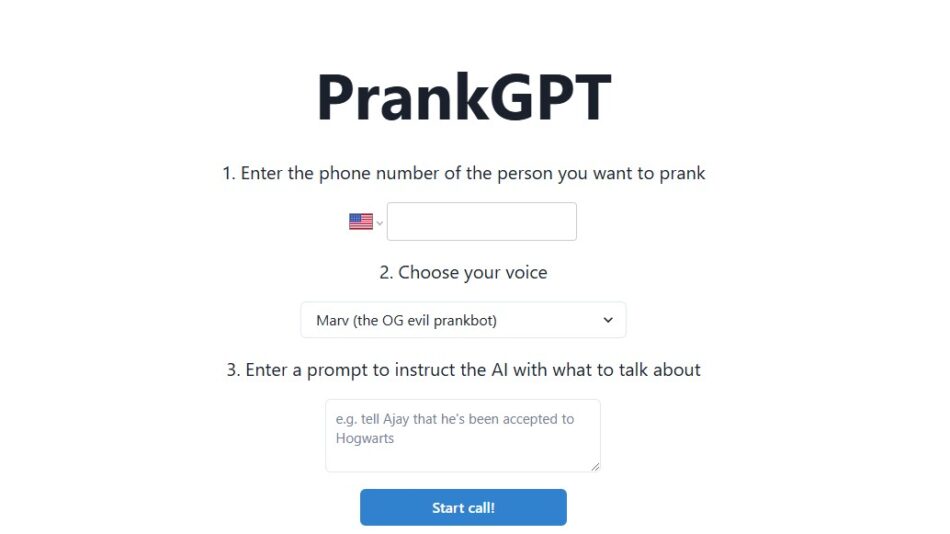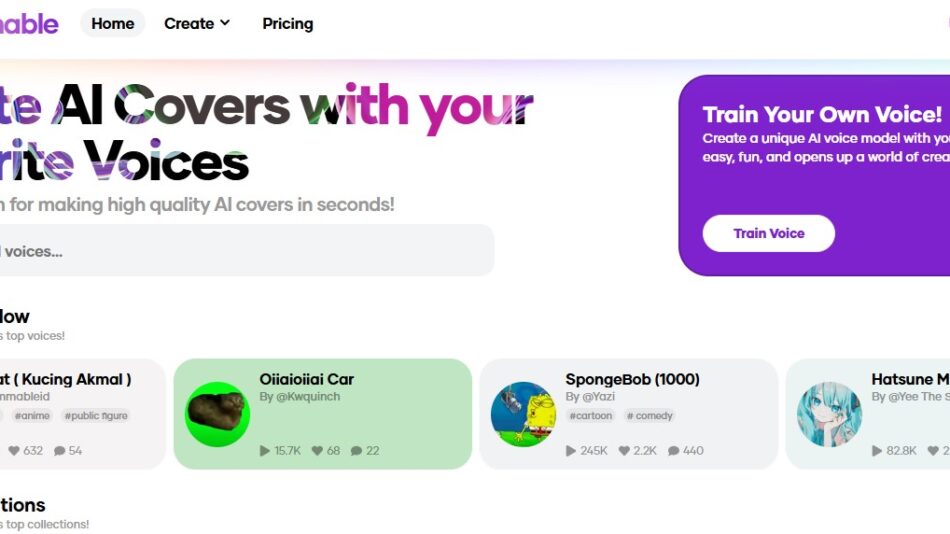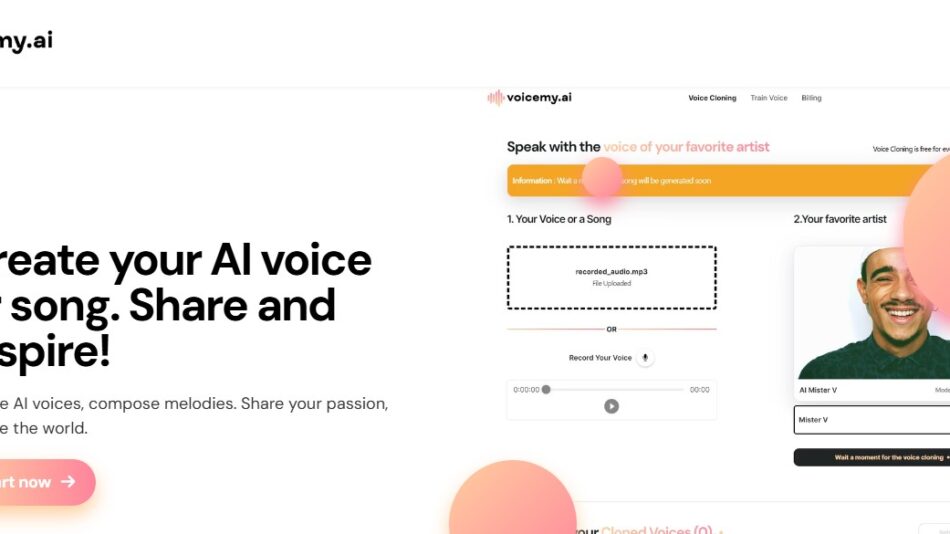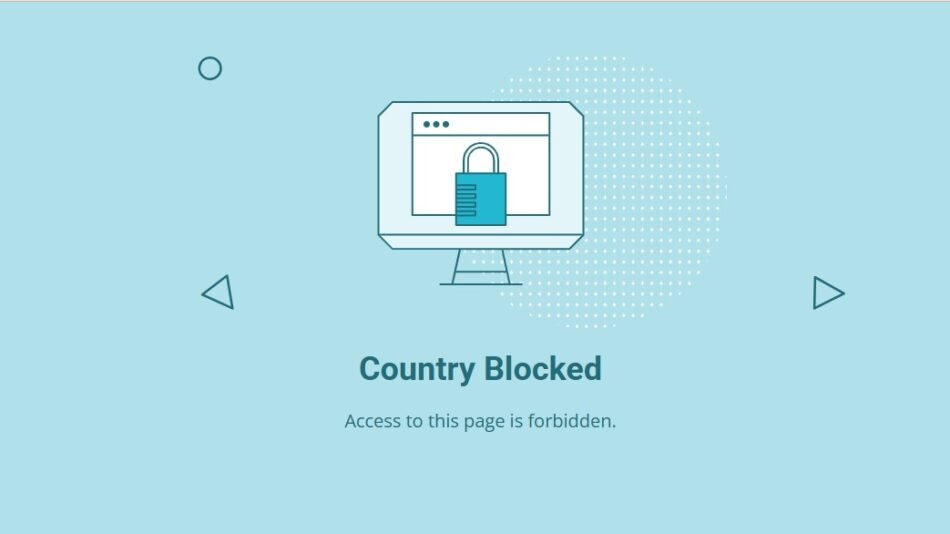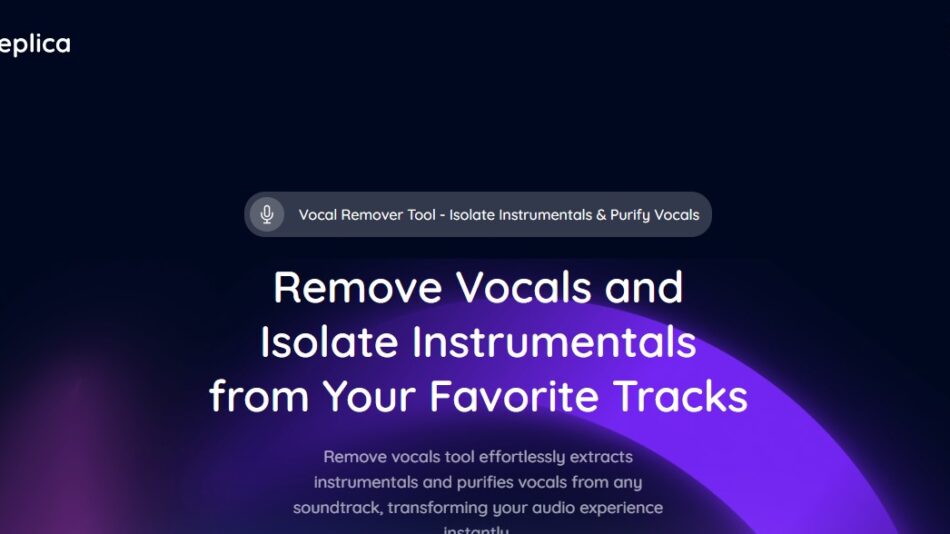Alex Audio Butler is an AI-driven audio processing tool designed to automate sound mixing and mastering. Using machine learning and real-time analysis, it automatically balances audio levels, removes noise, and enhances speech clarity.
Ideal for podcasters, filmmakers, content creators, and musicians, Alex Audio Butler eliminates manual audio adjustments, saving time and effort in post-production.
Key Features of Alex Audio Butler
1. AI-Powered Automatic Audio Mixing
- Adjusts volume levels dynamically across multiple audio tracks.
- Prevents clipping, distortion, and inconsistent audio.
2. AI-Powered Mastering & Sound Enhancement
- Applies professional-grade equalization, compression, and limiting.
- Enhances clarity and depth for a polished sound.
3. Real-Time Volume Balancing
- Automatically adjusts speech, music, and sound effects.
- Keeps dialogue clear and background music balanced.
4. Intelligent Noise Reduction & Echo Removal
- Removes background noise, hissing, and unwanted sounds.
- Reduces echo and reverb for cleaner recordings.
5. Multi-Track Processing & Automatic Ducking
- Balances multiple tracks with AI-driven automation.
- Lowers background music volume when speech is detected.
6. Plugin Integration with DAWs & Video Editors
- Works with Adobe Premiere Pro, DaVinci Resolve, Final Cut Pro, and more.
- Compatible with popular digital audio workstations (DAWs).
7. AI-Powered Adaptive Sound Optimization
- Analyzes audio content and adapts settings accordingly.
- Provides consistent audio quality across different environments.
8. Cross-Platform Compatibility & Cloud-Based Processing
- Works on Windows, macOS, and integrates with cloud-based workflows.
- No need for manual tuning or complex audio engineering skills.
How Alex Audio Butler Works
Step 1: Import Audio or Video Files
- Users upload audio tracks or video files into their DAW or video editing software.
Step 2: AI Analyzes & Applies Automatic Adjustments
- The AI balances volume, enhances clarity, and optimizes sound settings.
Step 3: Preview & Customize Settings
- Users can adjust AI settings for more precise mixing.
Step 4: Export & Use the Optimized Audio
- Download high-quality, professionally mixed audio.
Use Cases of Alex Audio Butler
For Podcasters & Broadcasters
- Automates speech leveling, background noise reduction, and music ducking.
- Ensures consistent and professional-sounding podcast episodes.
For Video Editors & Filmmakers
- Balances dialogue, music, and sound effects automatically.
- Enhances speech clarity for interviews, documentaries, and films.
For Musicians & Producers
- Mixes multiple instrument and vocal tracks for a balanced final mix.
- Reduces the need for manual compression and EQ adjustments.
For Live Streamers & YouTubers
- Optimizes real-time audio quality for streaming.
- Ensures consistent volume levels across all content.
For Businesses & Marketing Teams
- Automates voiceover enhancements for corporate videos and advertisements.
- Saves time by eliminating manual audio editing.
Alex Audio Butler Pricing
Alex Audio Butler may offer different pricing models:
- Free Trial – Limited AI-powered audio enhancement for testing.
- Premium Plan – Full access to AI mixing, mastering, and plugin integrations.
- Enterprise Plan – Custom pricing for studios, businesses, and large-scale audio processing.
For the latest pricing, visit the official Alex Audio Butler website.
Strengths of Alex Audio Butler
- AI-Powered Automatic Mixing & Mastering – Delivers professional-grade audio instantly.
- Real-Time Volume Balancing & Adaptive Processing – Ensures clear and consistent sound.
- Noise Reduction & Echo Removal – Eliminates background noise and enhances clarity.
- DAW & Video Editor Plugin Compatibility – Works seamlessly with popular production software.
- Cloud-Based & Cross-Platform Support – No complex setup required.
Drawbacks of Alex Audio Butler
- Limited Free Version – Some advanced AI features require a paid subscription.
- Internet Dependency – Requires an online connection for cloud-based processing.
- Customization Limitations – Some users may prefer more manual control over mixing.
Comparison: Alex Audio Butler vs. Other AI Audio Mixing Tools
Alex Audio Butler vs. iZotope Neutron
- iZotope Neutron offers manual fine-tuning of mix settings, while Alex Audio Butler automates the entire mixing process.
Alex Audio Butler vs. Auphonic
- Auphonic focuses on podcast and speech processing, whereas Alex Audio Butler supports multi-track mixing for music and video editing.
Alex Audio Butler vs. Adobe Enhance Speech
- Adobe Enhance Speech is designed for speech clarity improvements, while Alex Audio Butler provides full AI-powered audio mixing and mastering.
Customer Reviews and Testimonials
Users appreciate Alex Audio Butler for:
- Simplifying the mixing and mastering process with AI automation.
- Improving podcast and video audio quality without manual adjustments.
- Seamlessly integrating with DAWs and video editing software.
Some users suggest adding more manual fine-tuning options for professional engineers.
For real user feedback, visit Trustpilot/Product Hunt.
Conclusion
Alex Audio Butler is an AI-powered automatic audio mixing and mastering tool that helps users balance volume, enhance sound quality, and optimize tracks effortlessly. Whether you’re a podcaster, filmmaker, musician, or content creator, Alex Audio Butler provides professional-grade audio mixing without the need for complex editing skills.