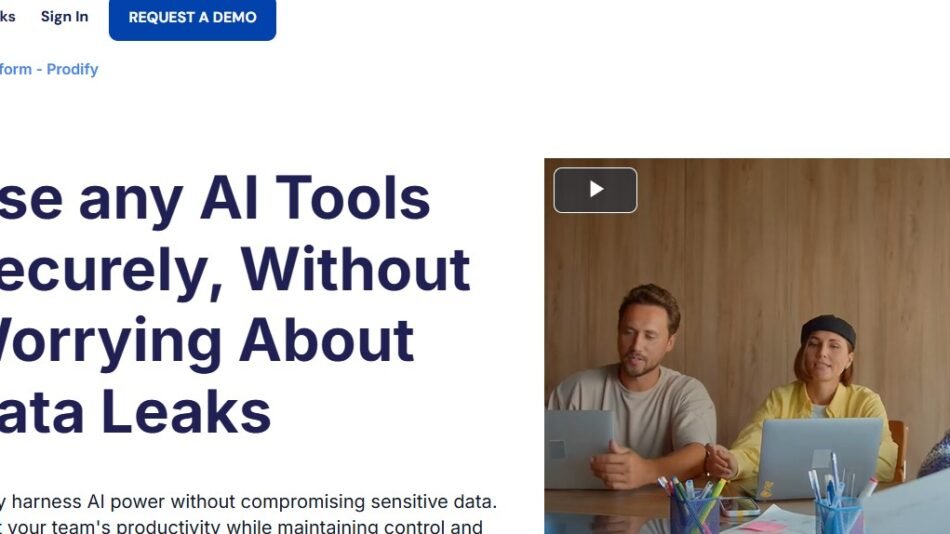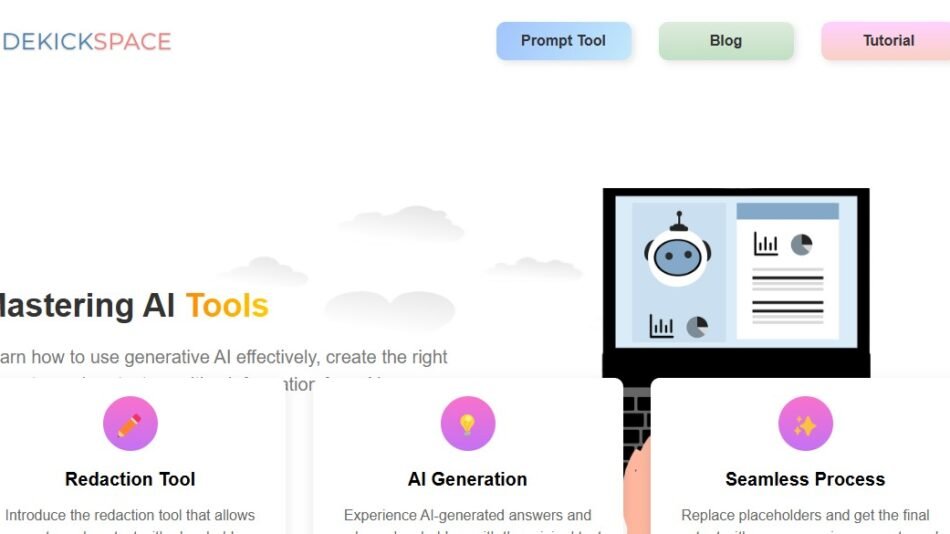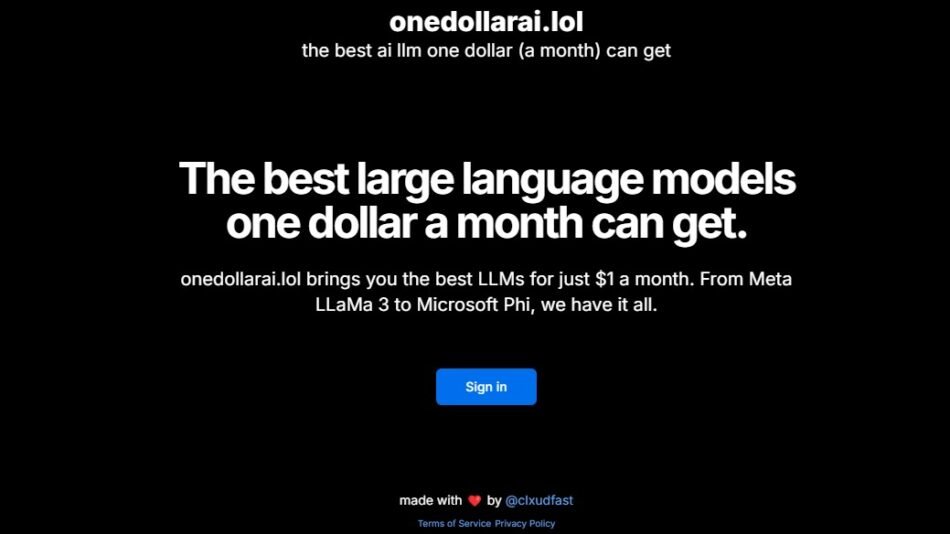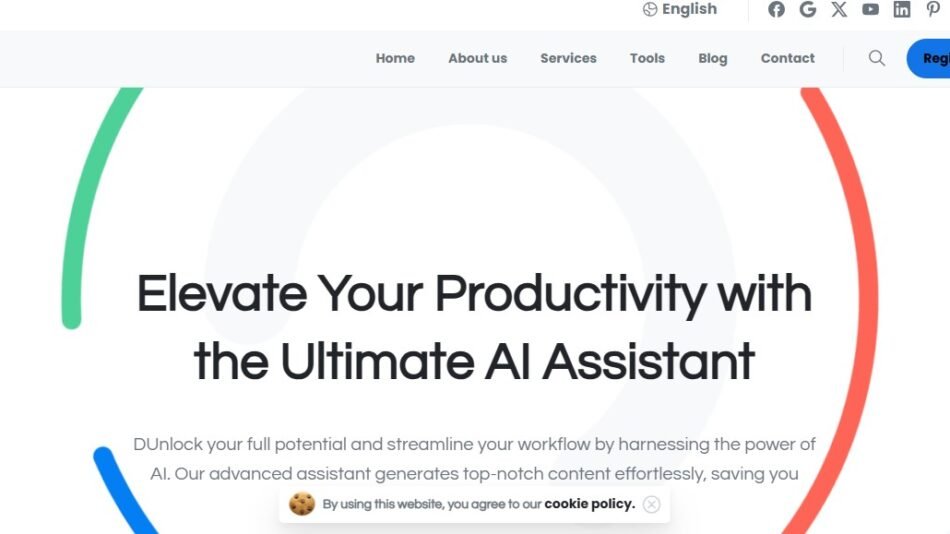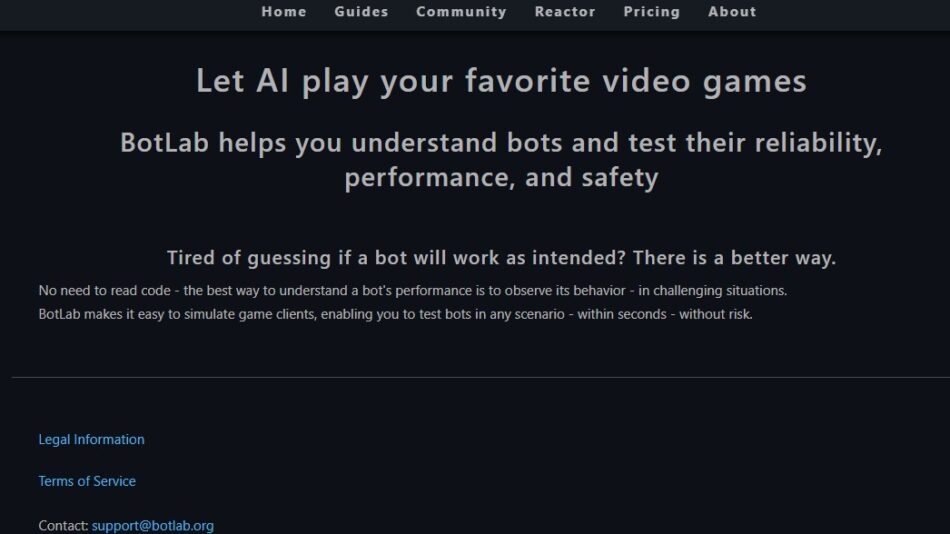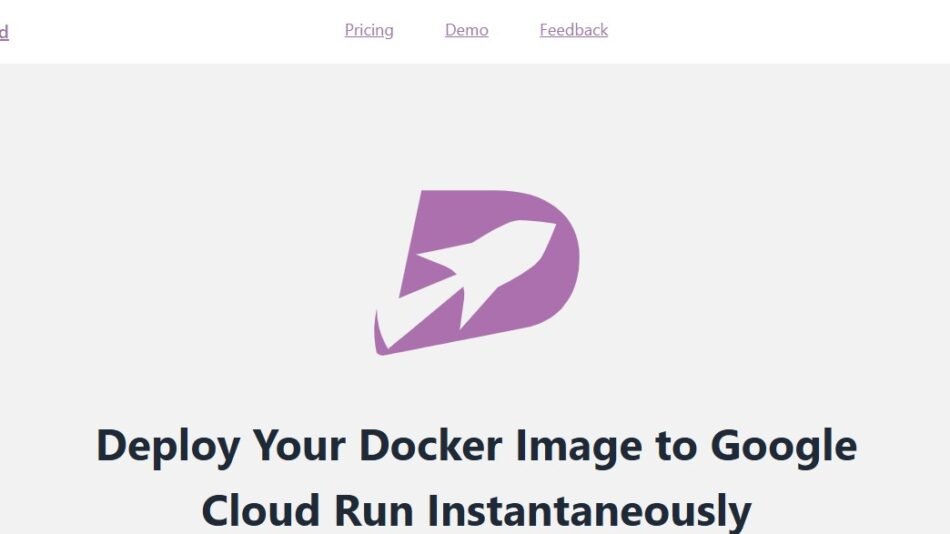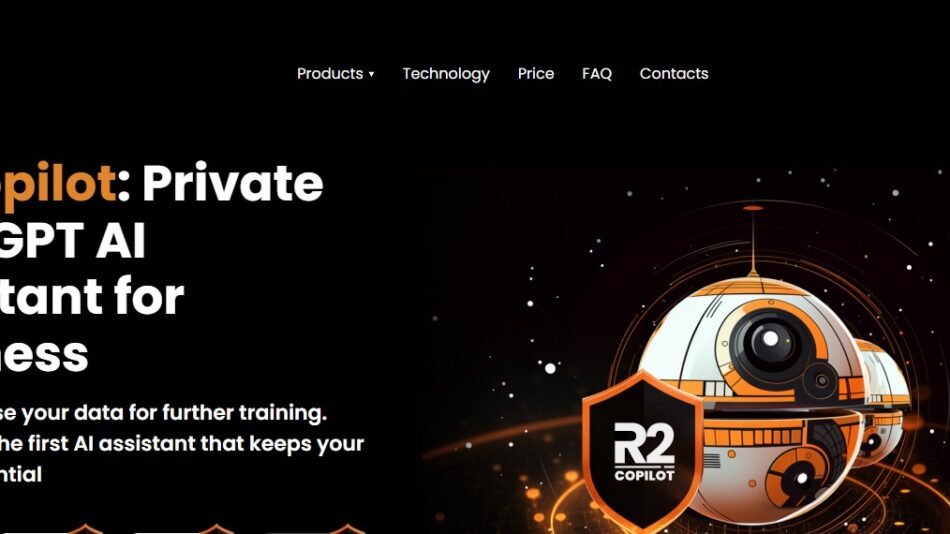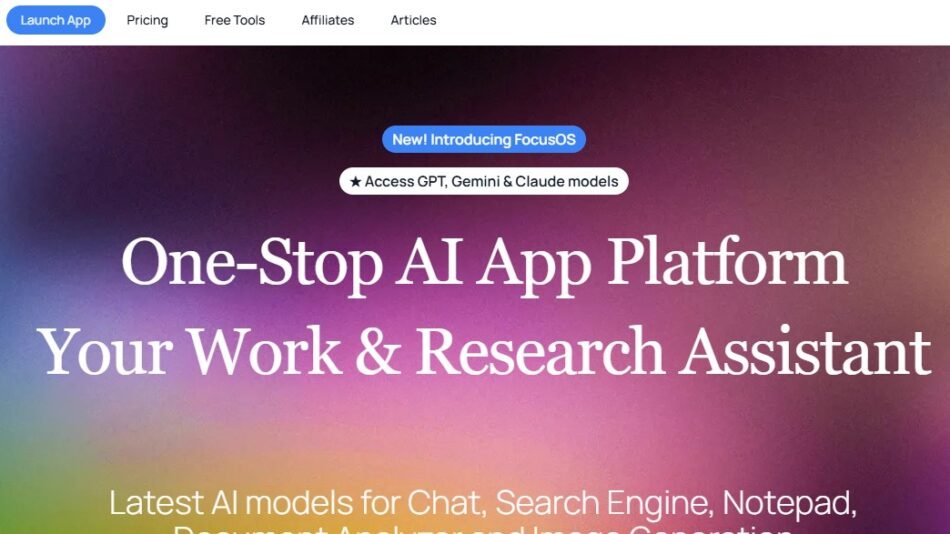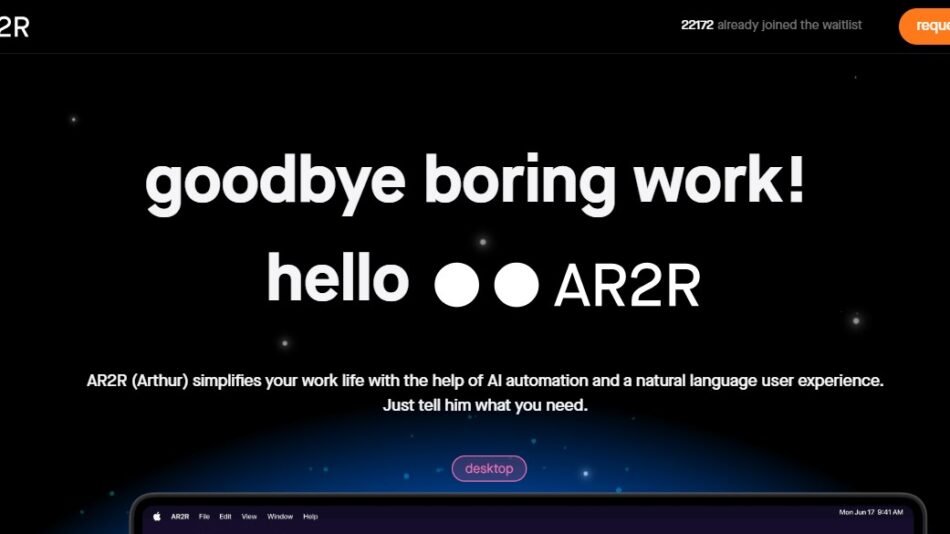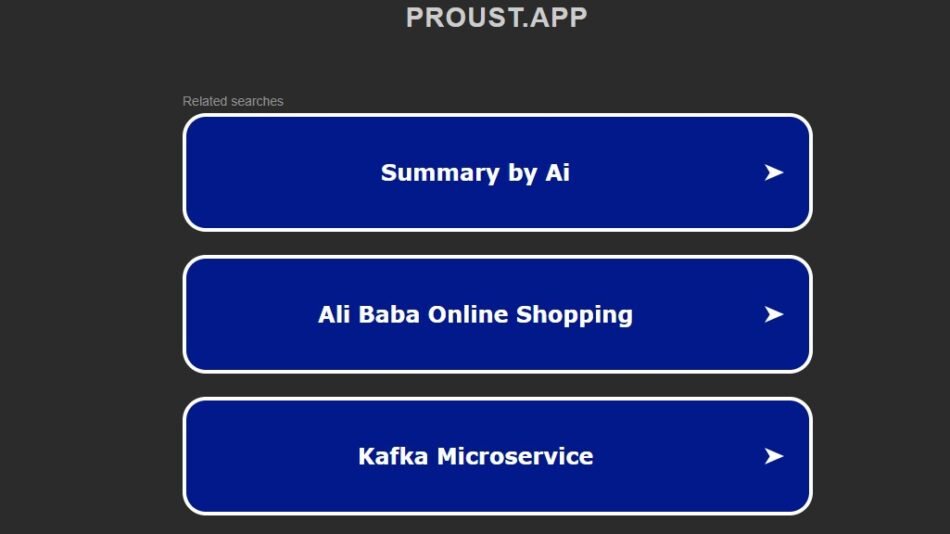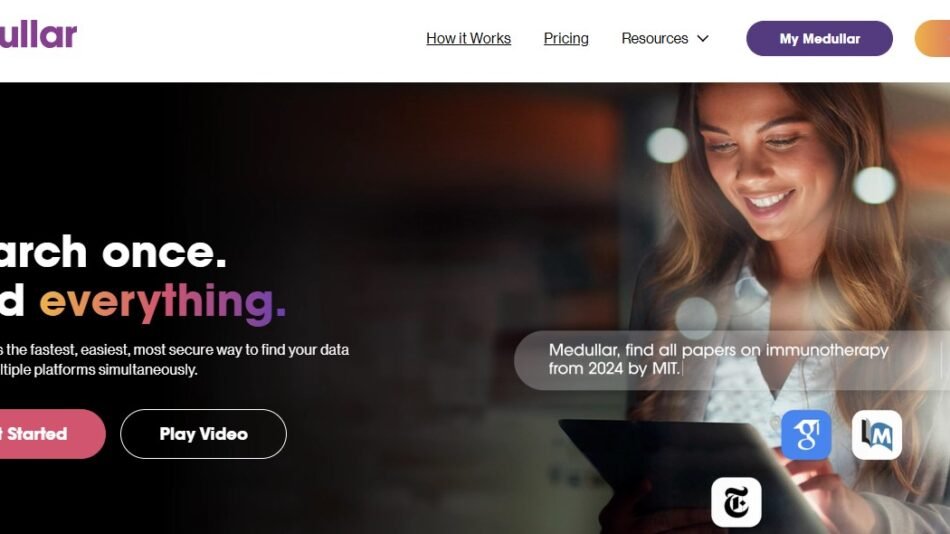Akiflow is a powerful productivity tool designed to help users manage tasks, calendars, and schedules more effectively. By integrating with over 3,000 applications like Gmail, Slack, Asana, and Google Calendar, Akiflow centralizes your tasks and events in one easy-to-use platform. With features like time blocking, smart notifications, and meeting scheduling assistants, Akiflow ensures users can stay organized and focus on what matters most.
Whether you’re a freelancer, team leader, or remote worker, Akiflow provides the tools you need to optimize your workflow and achieve your goals.
Features of Akiflow
1. Universal Task Inbox
Akiflow’s Universal Inbox collects tasks from various platforms, such as Slack, Trello, and Gmail, allowing users to manage all tasks in one place. This eliminates the need to switch between apps and ensures that nothing falls through the cracks.
2. Time Blocking and Calendar Integration
With time blocking, users can drag and drop tasks directly into their calendar, allocating specific time slots for each task. Akiflow integrates seamlessly with Google Calendar, providing a clear, organized view of your schedule.
3. Smart Notifications
Akiflow provides real-time notifications to remind users of upcoming meetings, deadlines, and tasks. These reminders help prevent missed appointments and ensure that tasks are completed on time.
4. Meeting Scheduling Assistant
Akiflow makes it easy to schedule meetings by allowing users to share their availability with others. The tool automatically updates your calendar and suggests time slots based on your existing schedule.
5. Daily Planning Rituals
Akiflow encourages users to follow daily planning rituals to review tasks, prioritize goals, and stay focused throughout the day. This feature promotes better time management and productivity.
6. Keyboard Shortcuts and Command Bar
The platform includes a command bar and customizable keyboard shortcuts for quick task management. Users can perform actions like adding tasks, scheduling meetings, or setting reminders without leaving their keyboard.
How Akiflow Works
- Connect Your Apps
- Akiflow integrates with popular tools like Gmail, Slack, Trello, and Google Calendar, automatically importing your tasks and events.
- Organize Your Tasks
- Use the Universal Inbox to prioritize and categorize your tasks.
- Schedule with Time Blocking
- Drag and drop tasks into your calendar to block time for each activity.
- Plan Your Day
- Review your schedule, set priorities, and adjust your tasks during your daily planning ritual.
- Stay Notified
- Receive smart notifications to stay on top of meetings, deadlines, and tasks.
Use Cases for Akiflow
1. Professionals Managing Multiple Projects
Akiflow is perfect for professionals juggling multiple projects across different platforms. The Universal Inbox ensures tasks are consolidated, making it easier to stay organized.
2. Remote Teams
Remote teams can use Akiflow to synchronize tasks and calendars, ensuring that everyone is on the same page regarding deadlines and meetings.
3. Freelancers
Freelancers managing multiple clients and projects can benefit from Akiflow’s time-blocking and task management features to stay organized and meet deadlines.
4. Students
Students can use Akiflow to manage their academic schedules, assignments, and extracurricular activities in one place, improving their time management skills.
Pricing
Akiflow offers two subscription plans:
Monthly Plan
- $34 per user per month
- Full access to all features
Annual Plan
- $19 per user per month (billed annually)
- Save 44% compared to the monthly plan
Free Trial
Akiflow offers a 7-day free trial with complete access to all features, allowing users to test the platform before committing to a subscription.
For more details, visit the official Akiflow pricing page.
Strengths of Akiflow
- Comprehensive Integration – Akiflow supports over 3,000 app integrations, making it easy to centralize tasks from various platforms.
- Time Blocking and Daily Planning – The platform promotes structured time management, helping users allocate time for specific tasks and plan their day efficiently.
- User-Friendly Interface – Akiflow features an intuitive drag-and-drop calendar and command bar, making it easy to manage tasks and schedules.
- Real-Time Notifications – Users receive smart reminders to ensure they never miss a meeting or deadline.
Drawbacks of Akiflow
- Learning Curve – New users may find the platform’s extensive features overwhelming at first.
- Pricing – The monthly subscription cost may be considered high for individuals or small teams.
Comparison with Other Tools
Compared to other productivity tools like Sunsama and Todoist, Akiflow stands out for its task and calendar integration and time-blocking capabilities.
- Sunsama: Both platforms offer task and calendar integration, but Akiflow provides more comprehensive app integrations and daily planning rituals.
- Todoist: While Todoist focuses on task management, Akiflow offers a holistic approach to productivity, combining task management with time blocking and calendar management.
Customer Reviews and Testimonials
⭐️⭐️⭐️⭐️⭐️ – “Game-Changer for Productivity!”
“Akiflow has completely changed the way I manage my tasks and calendar. The Universal Inbox is a lifesaver!”
— Jake M., Project Manager
⭐️⭐️⭐️⭐️ – “Perfect for Remote Work”
“I work remotely, and Akiflow helps me keep track of all my meetings and deadlines across different tools. It’s super efficient!”
— Laura B., Remote Worker
⭐️⭐️⭐️ – “Great Tool, But Pricey”
“I love the features, but the subscription cost is a bit steep. Still, it’s worth it if you need a powerful productivity tool.”
— Sarah L., Freelancer
Conclusion
Akiflow is a comprehensive productivity tool that combines task management, calendar integration, and time blocking to help users stay organized and achieve their goals. With features like smart notifications, meeting scheduling assistants, and daily planning rituals, Akiflow promotes efficient time management and enhanced productivity.
While the monthly subscription cost may be high for some users, Akiflow’s extensive integrations and user-friendly interface make it a valuable tool for professionals, remote workers, and freelancers.
Visit Akiflow to start your free trial and boost your productivity today!