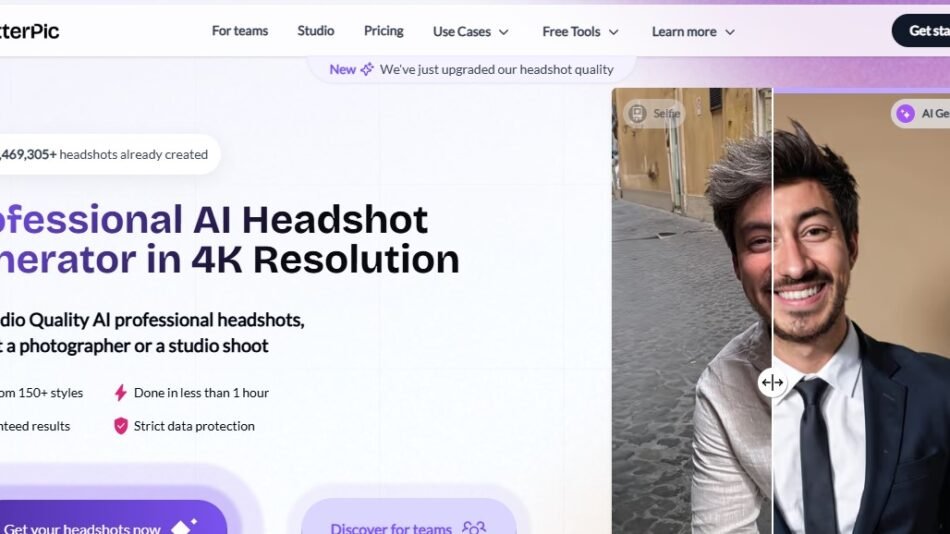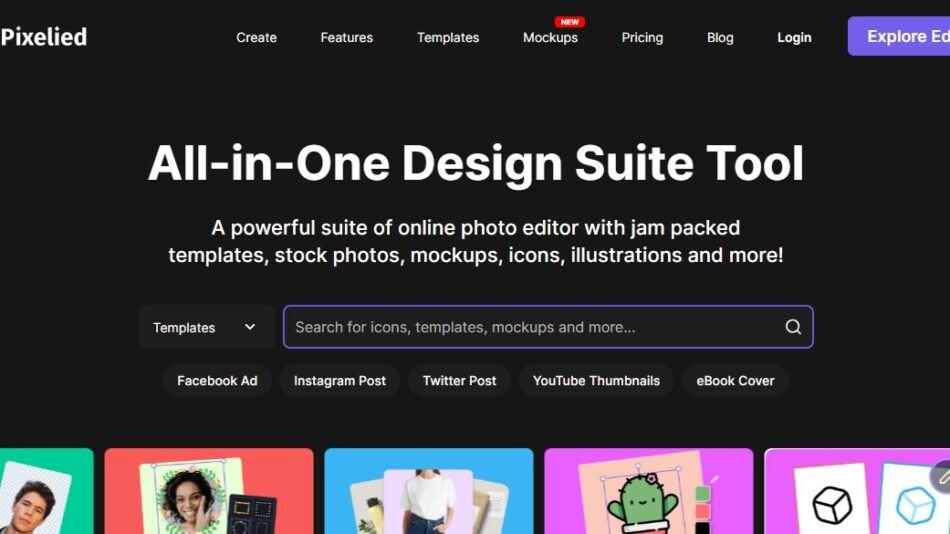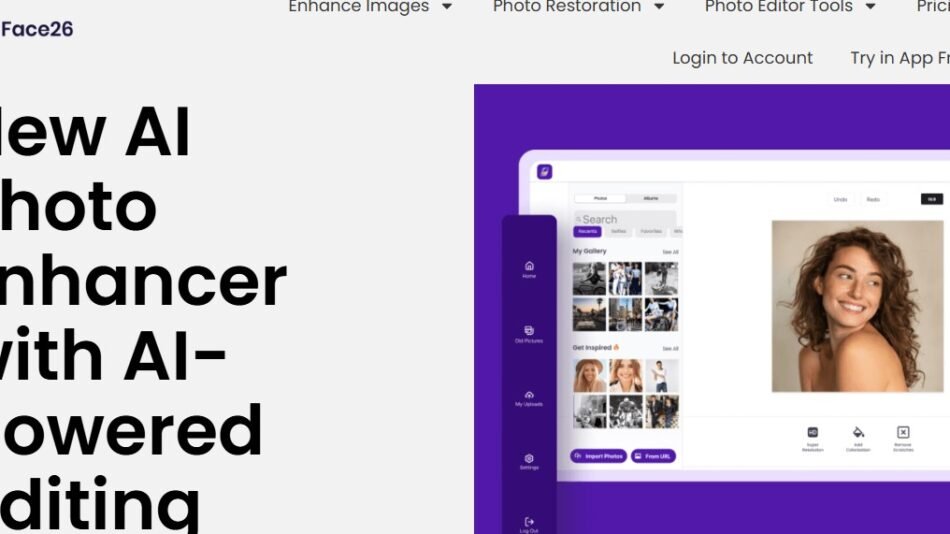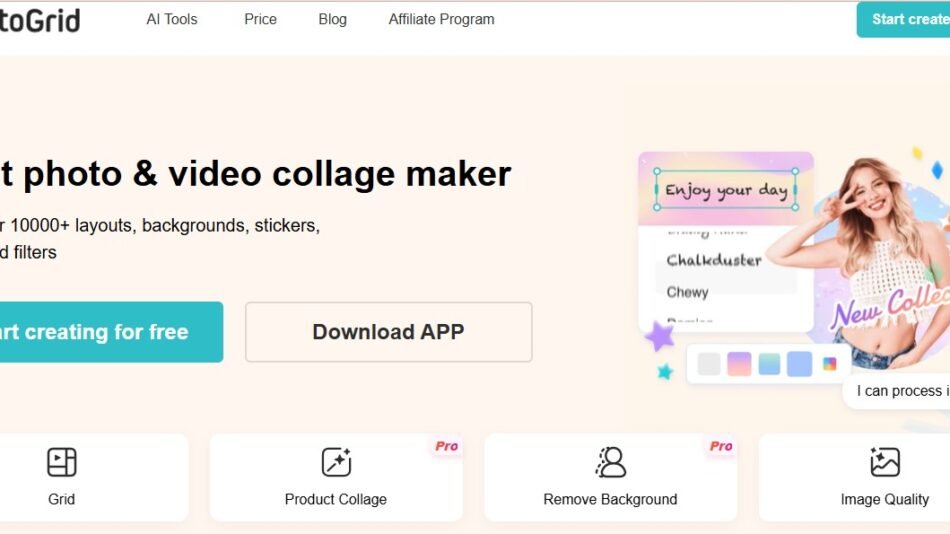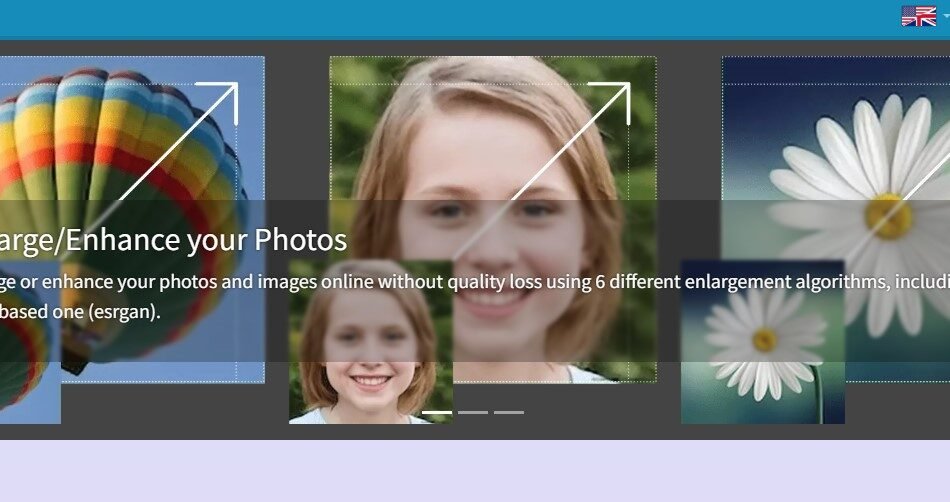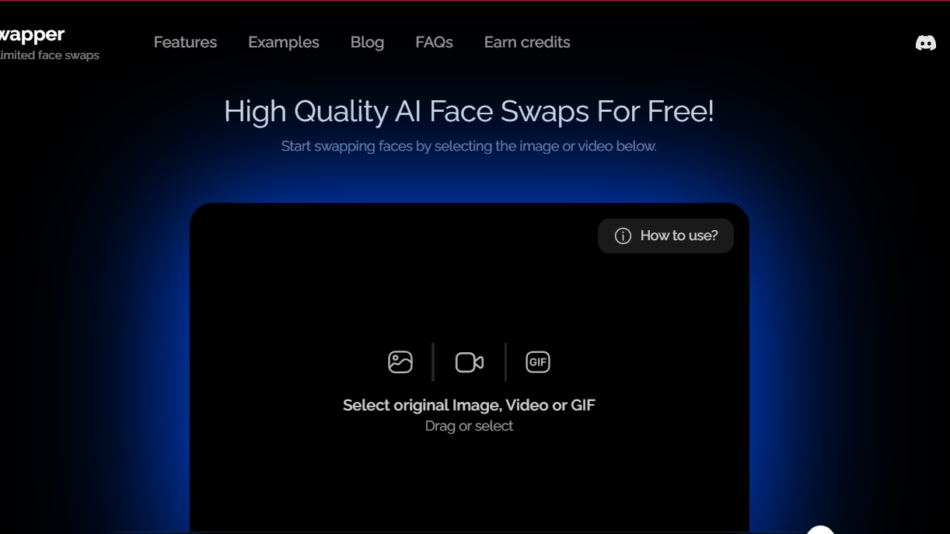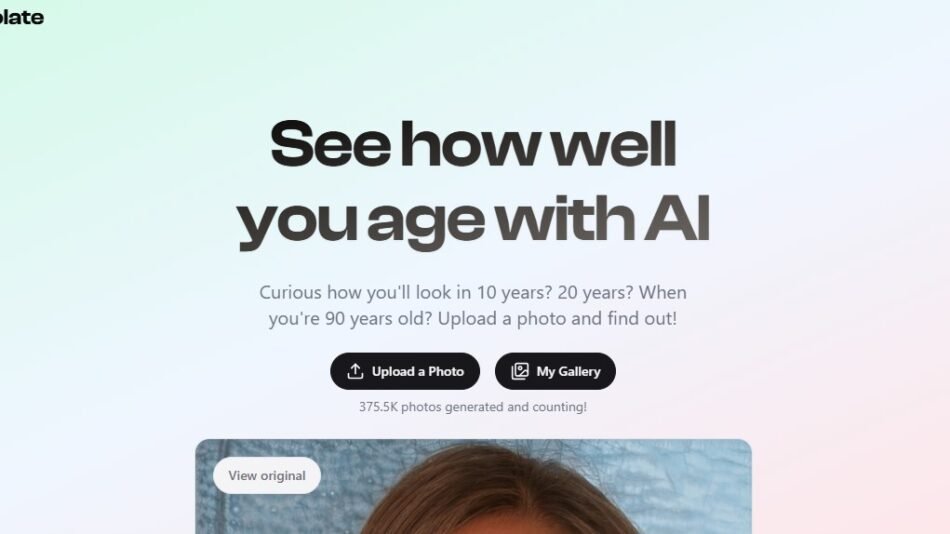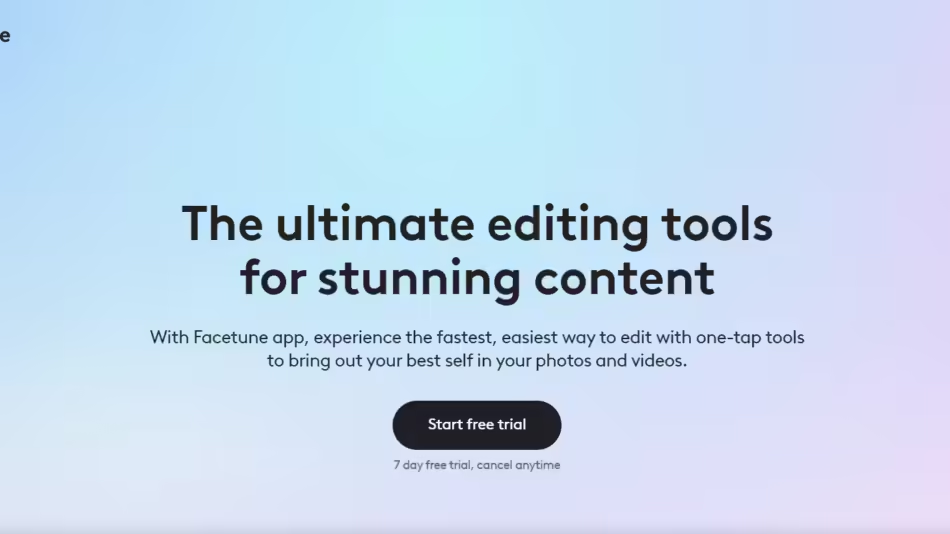AirBrush is an AI-powered photo editor that simplifies photo retouching, background removal, and
object erasing. Designed for social media users, content creators, and businesses, AirBrush offers
online tools and a mobile app that allows users to enhance, modify, and personalize photos
effortlessly. In this guide, we’ll explore the top features of AirBrush, use cases, and the advantages it
offers to creatives and professionals.
Key Features of AirBrush
1. AI-Powered Retouching: Advanced retouch tools for flawless skin smoothing, teeth
whitening, and portrait enhancement.
2. Background Removal and Replacement: Quickly remove or replace backgrounds, perfect for
product images and creative edits.
3. Object Eraser Tool: Effortlessly remove unwanted elements from photos, useful for cleaning
up busy images.
4. Image and Video Enhancer: Boosts image quality with AI, improving brightness, contrast,
and sharpness automatically.
5. AI Anime and Art Generators: Transform photos into anime-style art and apply artistic
effects with AI-powered filters.
How AirBrush Works
Users can access AirBrush either through the web or its mobile app. After uploading an image, they
select a tool such as Retouch, Background Removal, or Object Eraser. The AI processes the edit in
seconds, allowing users to preview and fine-tune before saving the final result. For videos, users can
apply similar enhancement tools, including watermark and background removal.
Use Cases for AirBrush
Social Media and Influencer Content: Ideal for creating polished, engaging images for
platforms like Instagram and TikTok.
E-Commerce Product Photography: Remove backgrounds and enhance product images for
professional online listings.
Portrait Photography: Retouch portraits for a professional look with AI-powered skin
smoothing and enhancements.
Art and Animation Projects: Use anime and art generators to create unique visual content
with a distinct style.
AirBrush Pricing
AirBrush offers a range of tools free of charge, with premium features available via subscription
plans. The premium version unlocks high-resolution downloads and advanced editing tools. For
specific pricing details, visit AirBrush’s website.
Strengths of AirBrush
Quick, High-Quality Results: Provides professional-grade edits without extensive manual
work.
Wide Range of Editing Tools: Offers features for both image and video editing, covering all
basic to advanced needs.
User-Friendly Interface: Simple, accessible tools suitable for all experience levels.
Drawbacks of AirBrush
Subscription for Premium Features: Some features, such as HD exports and advanced edits,
require a paid subscription.
Web-Based and Mobile-Only: Limited desktop application support, mainly optimized for
mobile and web use.
AirBrush vs. Other Photo Editors
AirBrush vs. Photoshop
While Photoshop offers detailed, manual editing capabilities, AirBrush focuses on quick, AI-driven
edits ideal for users who need fast, automated results.
AirBrush vs. Canva
Canva offers design templates and basic image editing, while AirBrush specializes in AI-powered
portrait retouching and advanced photo modifications.
Customer Reviews and Testimonials
AirBrush users appreciate its convenience and high-quality edits, particularly for social media and
product images. Many praise the user-friendly interface and the range of AI tools available, though
some suggest expanding desktop compatibility for professional use.
Conclusion
AirBrush offers a versatile, AI-powered solution for quick and high-quality photo and video edits.
From retouching portraits to removing backgrounds, it’s an essential tool for social media
enthusiasts, e-commerce businesses, and content creators looking to produce polished visuals. Visit
AirBrush to explore its features and start editing today.