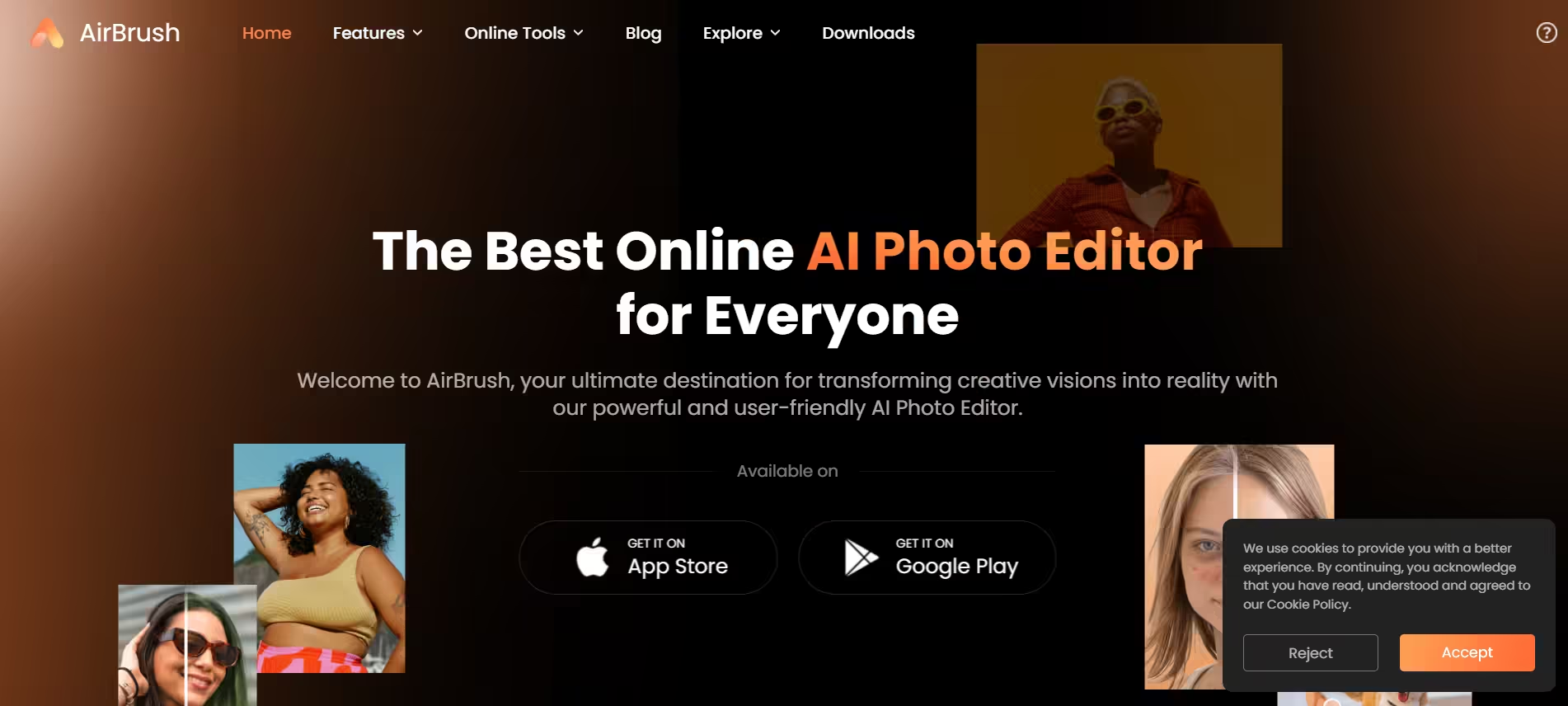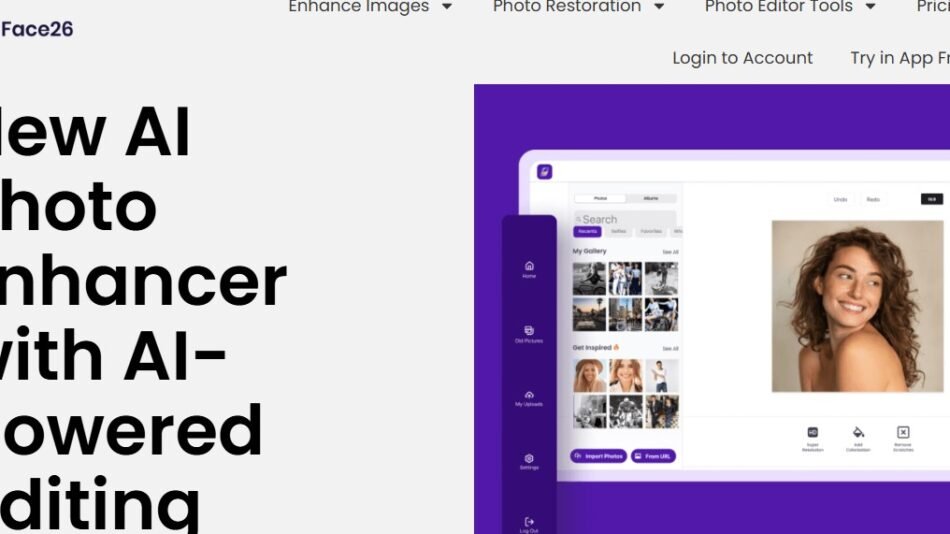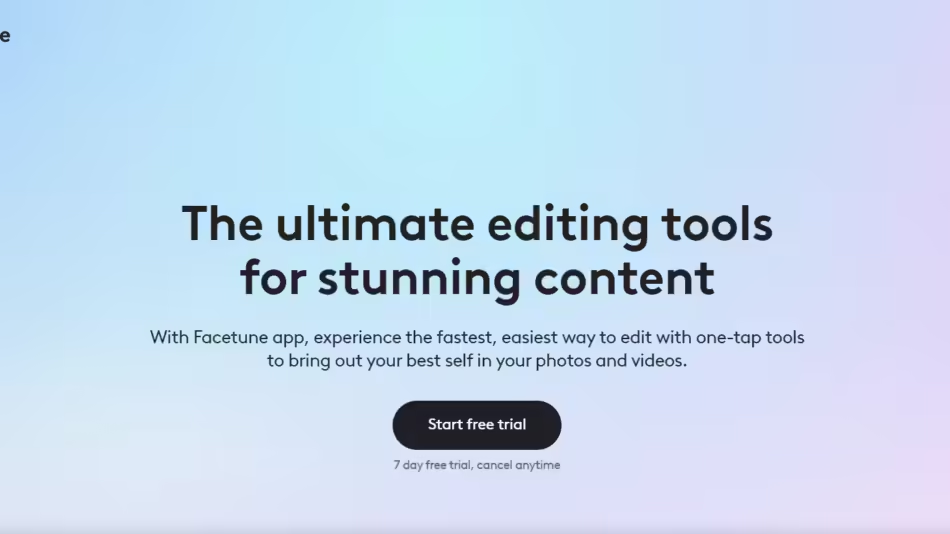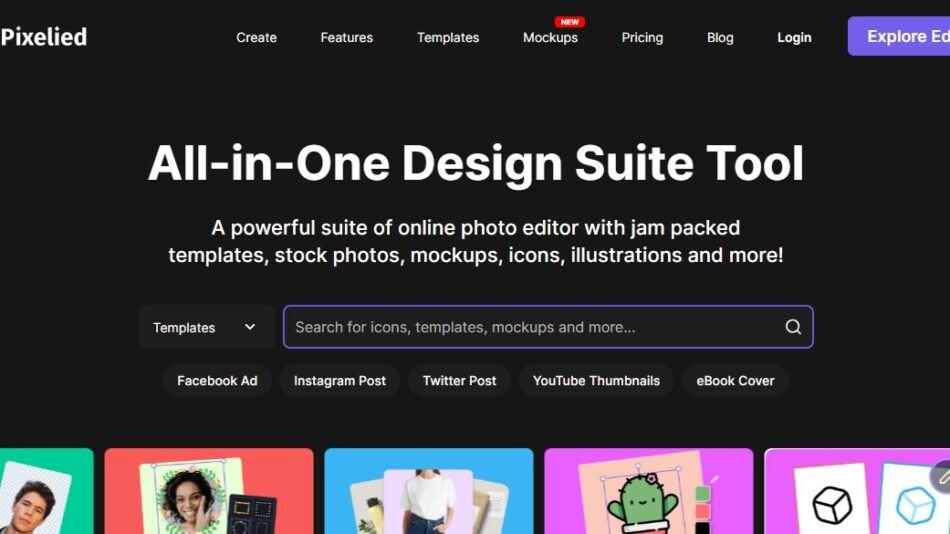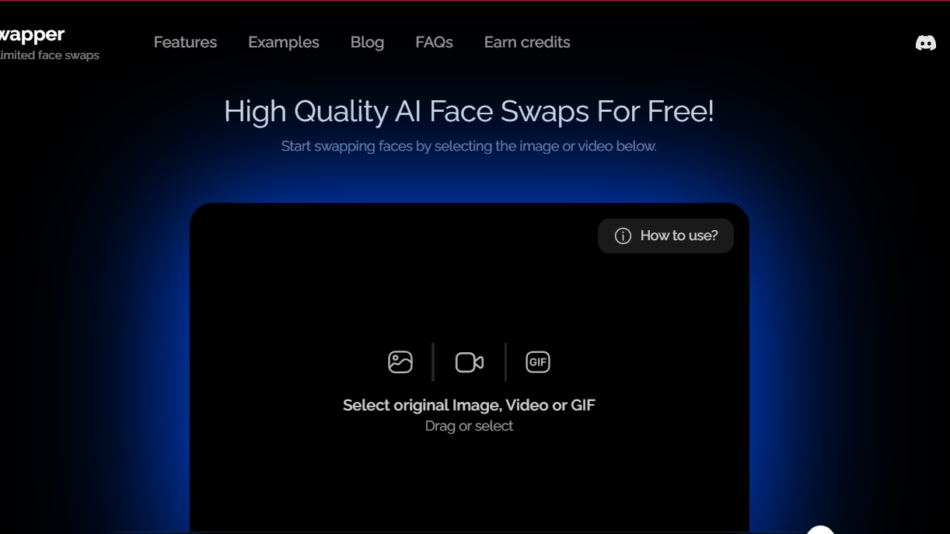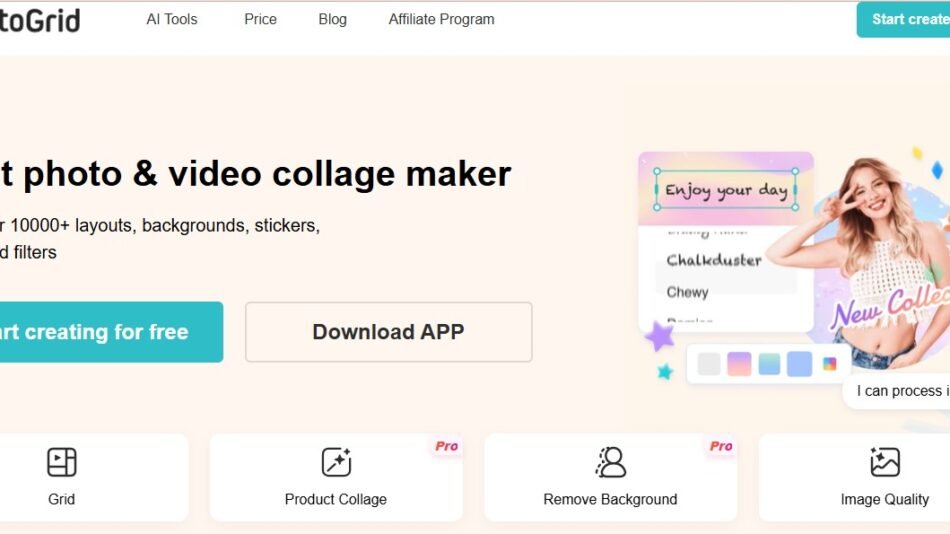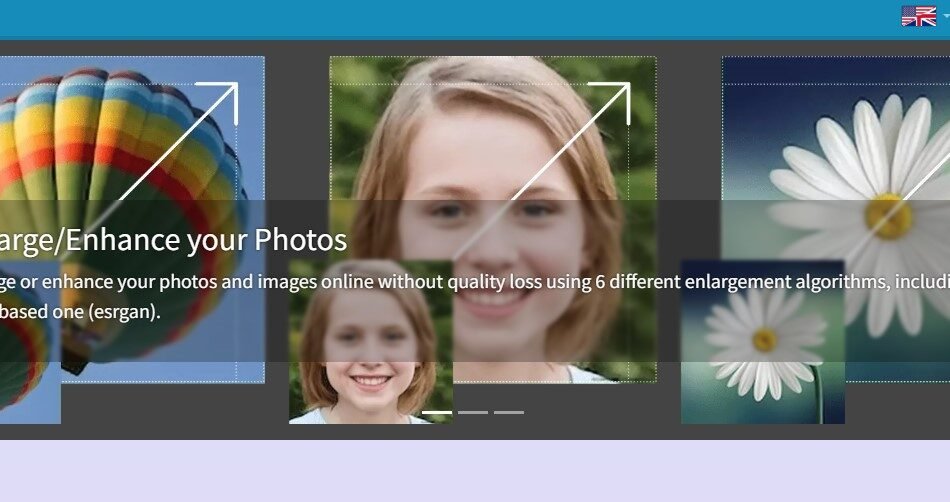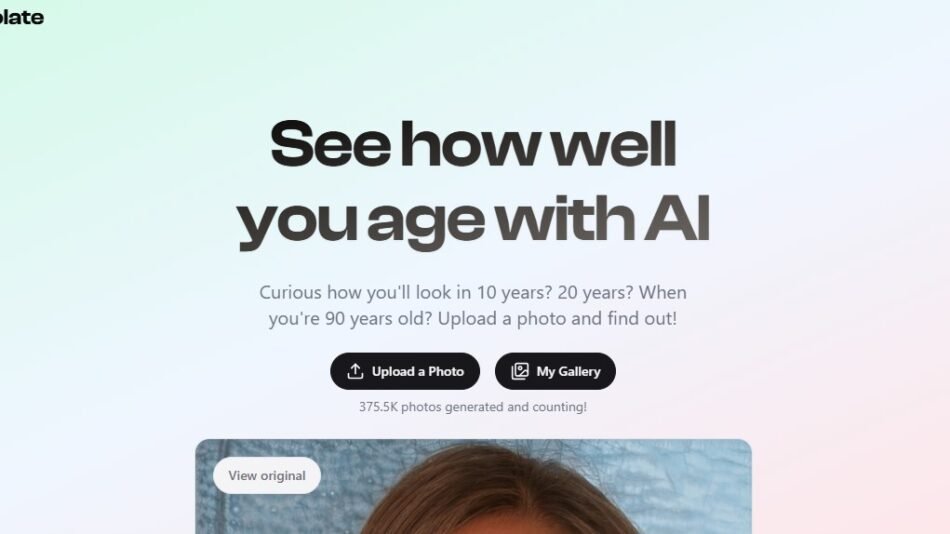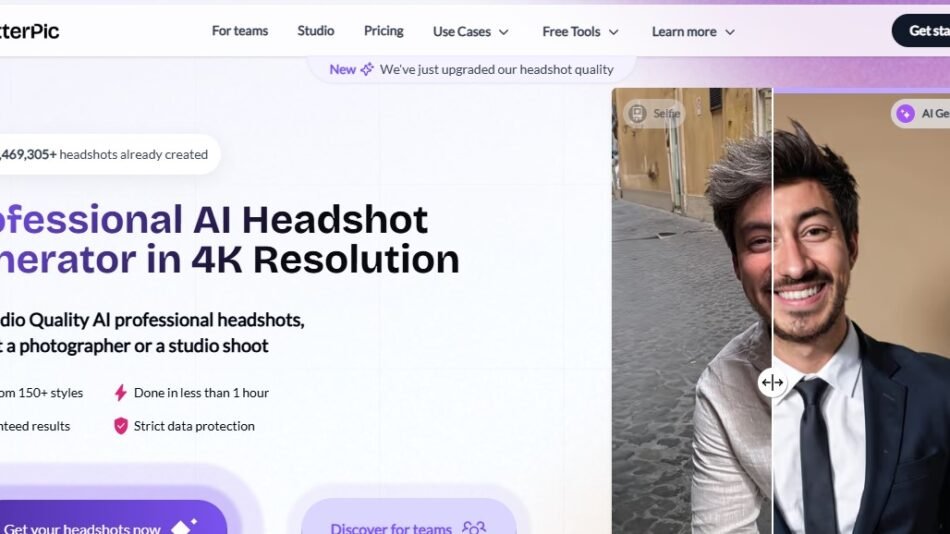AirBrush AI is an advanced online photo editor that utilizes artificial intelligence to provide professional-quality photo enhancements and retouching. The platform is designed to be user-friendly, making it accessible for both novice and experienced photographers. Whether you need to remove unwanted objects, smooth out skin imperfections, or enhance the overall look of your photos, AirBrush AI offers the tools you need.
Features
AI-Powered Retouch: Automatically enhance portraits with tools for skin smoothing, blemish removal, teeth whitening, and more.
Eraser: Effortlessly remove unwanted objects or people from your photos.
Background Removal: Easily remove and replace backgrounds in your images.
Batch Editing: Edit multiple images simultaneously to save time and maintain consistency.
Online Tools: Access image and video enhancers without the need for downloads or sign-ups.
How It Works
AirBrush AI leverages AI algorithms to analyze and enhance photos. Users can upload images and apply various tools to retouch and improve their photos. The platform’s intuitive interface allows for easy navigation and quick edits, making it suitable for users of all skill levels.
Use Cases
Personal Photos: Enhance selfies and portraits for social media.
Professional Photography: Retouch client photos to achieve a professional finish.
E-commerce: Improve product images for online stores.
Marketing Materials: Create visually appealing images for promotional content.
Pricing
AirBrush AI offers a range of pricing options:
Free Plan: Basic features with limited access.
Pro Plan: $4.99/month, includes advanced retouching tools and batch editing.
Business Plan: Custom pricing for businesses with additional features and support.
Strengths
Ease of Use: Intuitive interface suitable for all users.
Quality Enhancements: Professional-grade retouching tools.
Versatility: Suitable for various types of photo editing needs.
Drawbacks
Subscription Cost: Advanced features require a paid subscription.
Limited Free Features: Free plan offers basic tools only.
Comparison with Other Tools
AirBrush AI vs. Photoshop: While Photoshop offers extensive editing capabilities, AirBrush AI provides simpler, AI-powered tools for quick enhancements.
AirBrush AI vs. Snapseed: Snapseed is a powerful mobile editor, but AirBrush AI offers more specialized retouching features.
AirBrush AI vs. Pixlr: Pixlr is versatile but lacks the advanced AI-driven retouching tools of AirBrush AI.
Customer Reviews and Testimonials
AirBrush AI has received positive feedback for its ease of use and powerful features:
Emily S., Photographer: “AirBrush AI has transformed my editing process. The tools are easy to use and the results are stunning.”
Mark T., E-commerce Seller: “My product photos look professional and polished thanks to AirBrush AI. It’s a game changer for my business.”
Conclusion
AirBrush AI is a powerful tool for anyone looking to enhance their photos quickly and professionally. Its AI-driven features, user-friendly interface, and comprehensive editing tools make it an excellent choice for personal and professional use. While some advanced features require a subscription, the overall benefits make AirBrush AI a valuable asset for photo editing.