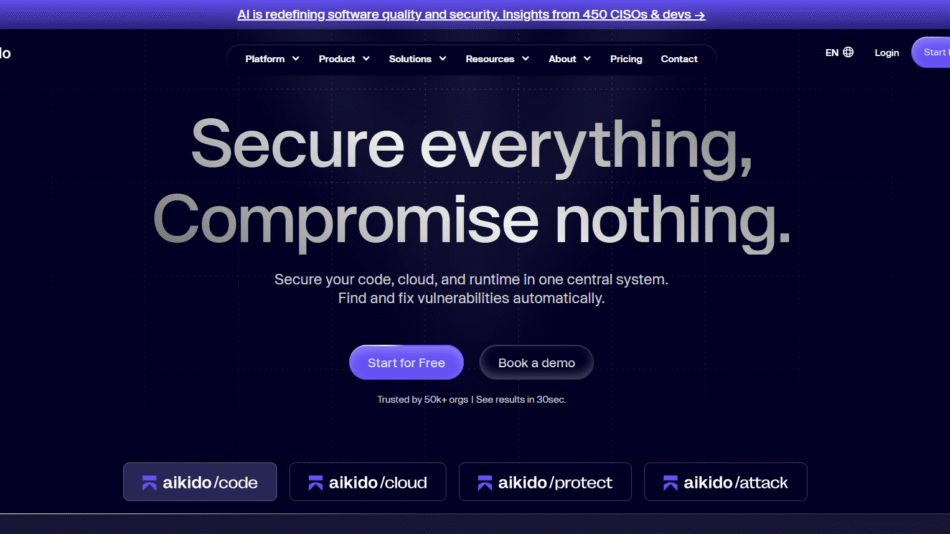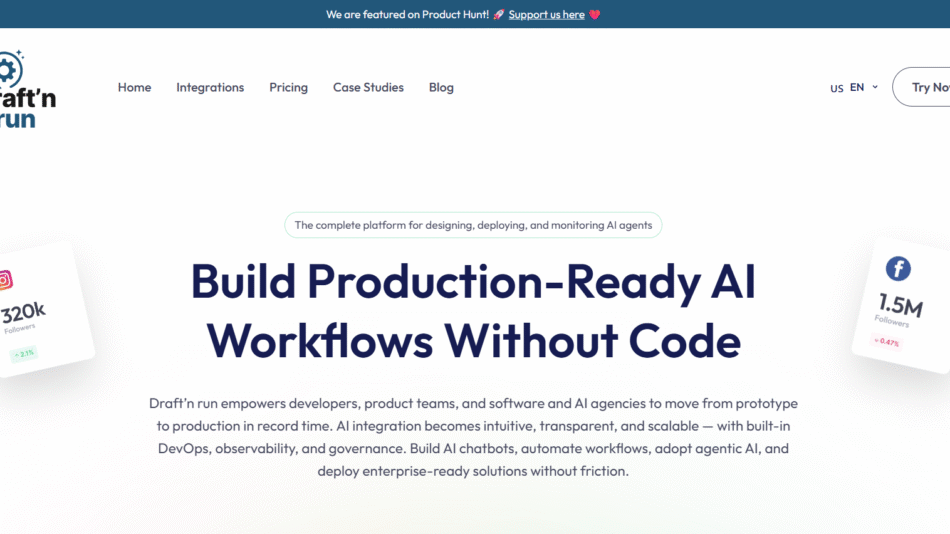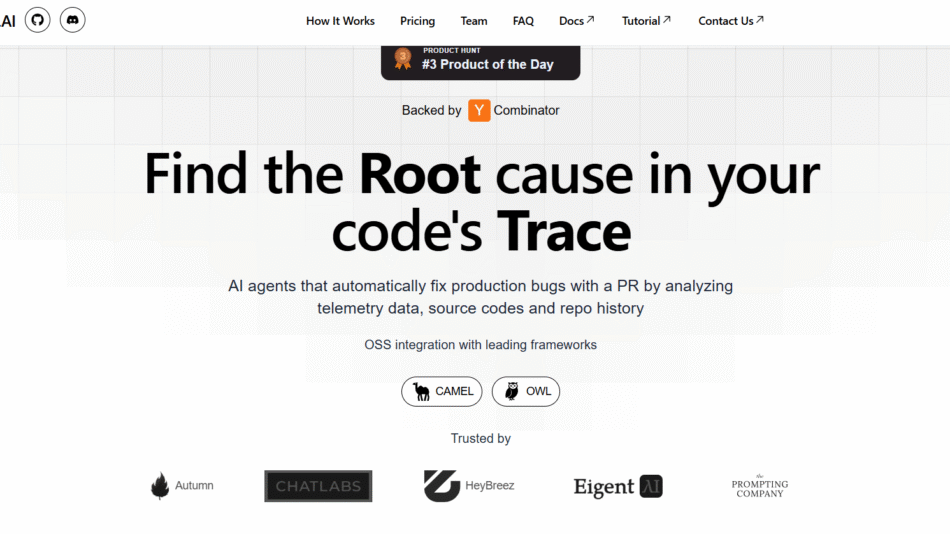AI Excel Bot is an AI-powered assistant that helps users write formulas, fix errors, and automate tasks in both Microsoft Excel and Google Sheets using simple natural language. Designed for professionals, students, and data analysts, the platform eliminates the need to memorize complex formulas or spend time troubleshooting spreadsheet issues.
By translating everyday language into accurate spreadsheet functions, AI Excel Bot empowers users of all skill levels to be more productive in spreadsheet environments. Whether you’re calculating ROI, building dashboards, or troubleshooting a VLOOKUP issue, this tool offers instant guidance and ready-to-use solutions—without manual searching or trial-and-error.
Features
Natural Language to Formula Conversion
- Describe your task in plain English and get the exact Excel/Sheets formula
- Supports complex formulas including nested IFs, INDEX-MATCH, and array functions
Formula Debugging
- Paste your existing formula and receive explanations or corrections
- Quickly identify and fix syntax or logic errors
Excel and Google Sheets Compatibility
- Works across both Excel and Google Sheets
- Ensures formula compatibility for different spreadsheet platforms
Task Automation Guidance
- Get step-by-step automation help for conditional formatting, data validation, and pivot tables
- Simplifies repetitive workflows
Formula Explanations
- Understand what a formula does and how it works
- Great for learning and training new spreadsheet users
Web-Based Interface
- No software installation required
- Accessible from any browser, anytime
How It Works
- Visit aiexcelbot.com – No account or download required.
- Describe Your Need – Type a question like “How do I calculate compound interest in Excel?”
- Receive Instant Output – AI generates the formula or step-by-step instructions.
- Copy and Use – Paste the solution directly into your Excel or Google Sheets file.
Use Cases
For Office Professionals
Speed up spreadsheet work by generating complex formulas instantly.
For Finance Teams
Automate financial modeling, ROI calculations, and budget planning.
For Students and Educators
Learn how formulas work and understand spreadsheet logic in plain English.
For Data Analysts
Fix errors, build advanced reports, and streamline analysis workflows.
Pricing Plans
AI Excel Bot offers both a free version and affordable premium tiers, as per the official pricing page:
Free Plan
- 3 formula generations per day
- Access to basic formula creation
- Great for occasional use
Pro Plan – $6.99/month
- Unlimited formula generation
- Priority support
- Formula explanations and debug assistance
Team/Enterprise Plan – Custom Pricing
- Multi-user access
- Admin controls and usage analytics
- Dedicated support for organizations
All plans come with a 7-day free trial and instant access upon signup.
Strengths
- Extremely easy to use with no learning curve
- Saves hours on formula writing and error debugging
- Compatible with both Excel and Google Sheets
- Supports professionals, students, and analysts alike
- Affordable pricing for individuals and teams
Drawbacks
- Limited to formula-based tasks—does not create full macros or VBA scripts
- Free plan restricts daily usage
- Requires copy-pasting into the spreadsheet; not directly embedded
- Not optimized for highly customized, domain-specific datasets
Comparison with Other Tools
Compared to alternatives like ChatGPT, Excelformulabot, and Sheet+, AI Excel Bot focuses on speed, clarity, and spreadsheet-native compatibility.
Excelformulabot offers similar functionality but charges higher for unlimited use. Sheet+ provides code conversion features but less focus on formula education. ChatGPT can generate formulas but lacks a spreadsheet-optimized interface.
AI Excel Bot stands out by offering fast, direct, and user-friendly Excel help, especially for non-technical users looking for a focused tool without unnecessary distractions.
Customer Reviews and Testimonials
Users consistently praise AI Excel Bot for its time-saving and educational value:
- “This tool is like Google Translate for Excel formulas.”
- “Saved me from hours of debugging nested IFs.”
- “It helped me understand formulas better, not just use them.”
Small business owners, students, and finance professionals especially appreciate the simplicity and accuracy of the AI-generated outputs.
Conclusion
AI Excel Bot is a lightweight, powerful tool that transforms the way users interact with Excel and Google Sheets. By using AI to turn natural language into spreadsheet solutions, it boosts productivity, reduces frustration, and supports continuous learning—making it a must-have companion for anyone working with data.
Try it for free and simplify your spreadsheets today at https://aiexcelbot.com.