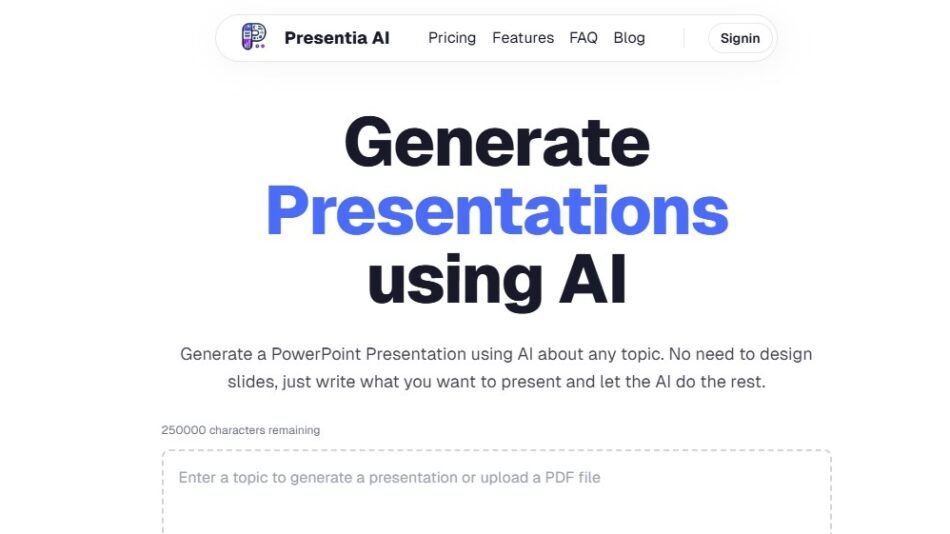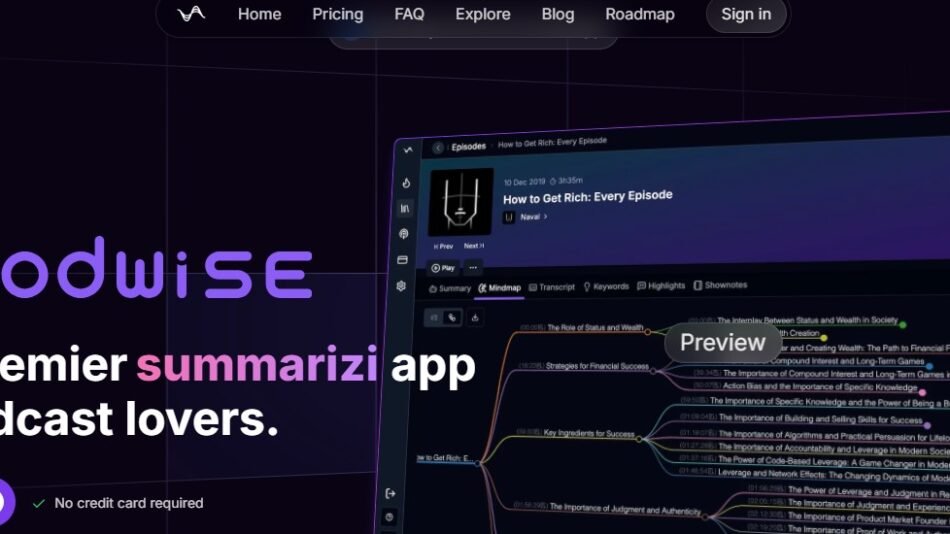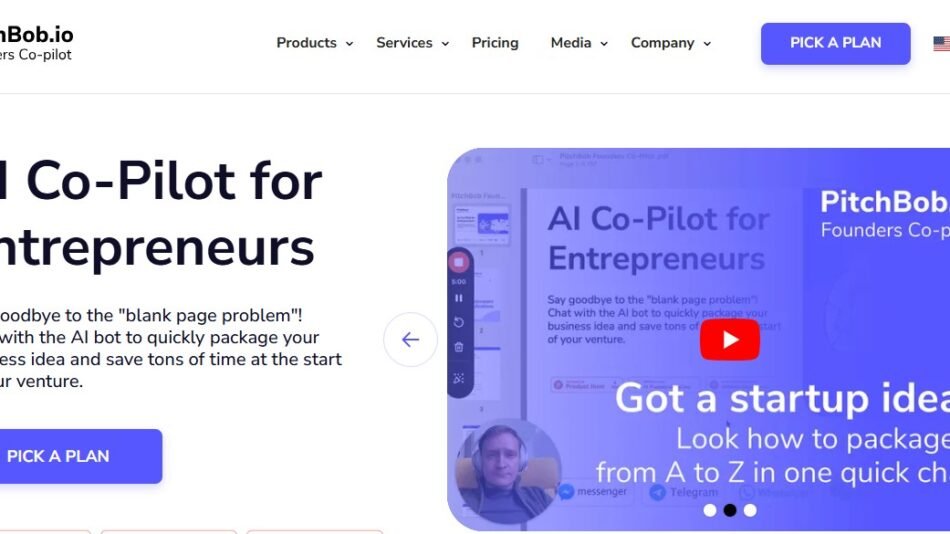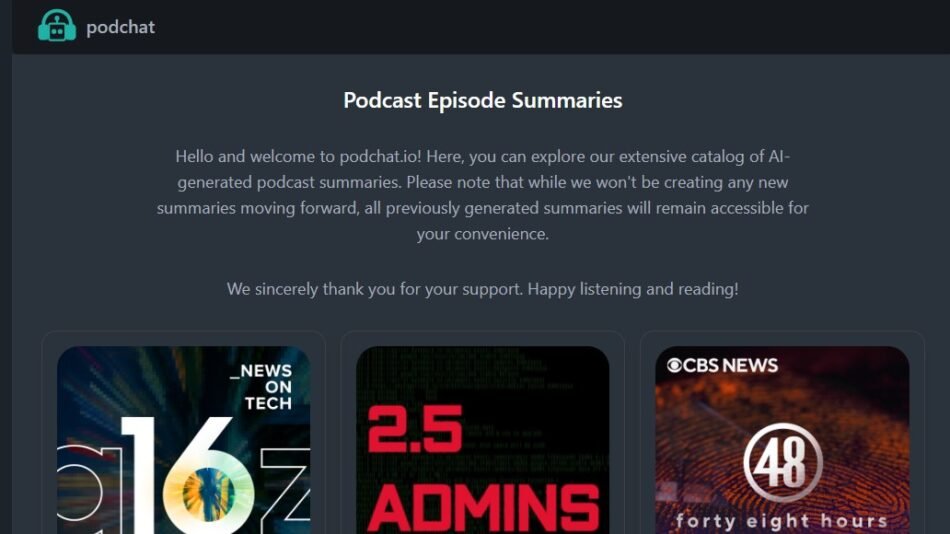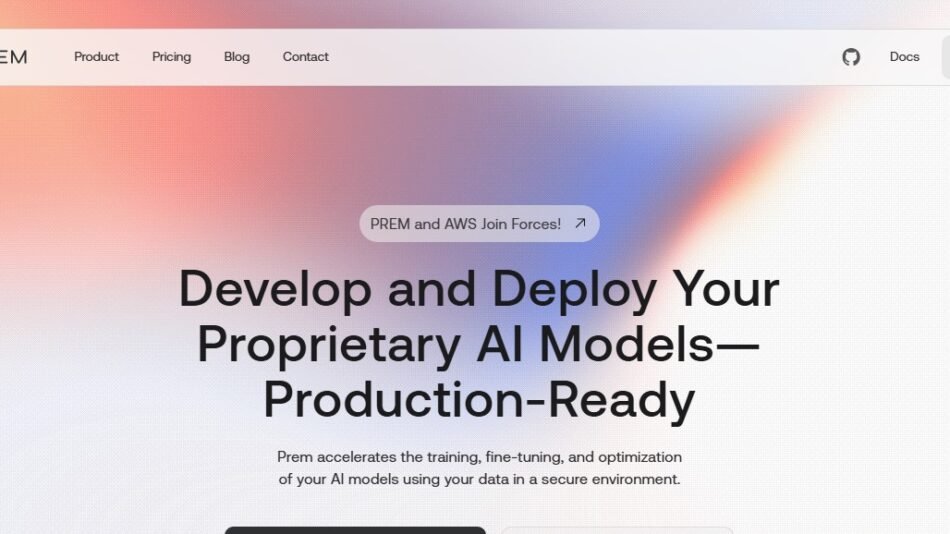Adobe Podcast is a cutting-edge, web-based platform tailored to streamline the audio recording and
editing process. It is specifically designed for podcasters, content creators, journalists, and educators
seeking high-quality audio solutions. Powered by artificial intelligence, Adobe Podcast offers
advanced tools for audio enhancement, transcription, remote recording, and intuitive editing,
ensuring a seamless user experience.
Features
1. AI-Powered Audio Enhancement
o The Enhance Speech tool converts low-quality recordings into studio-grade audio by
reducing background noise and enhancing vocal clarity.
2. Intuitive Editing Interface
o Edit audio files as easily as text documents, enabling efficient modifications with
minimal effort.
3. High-Quality Remote Recording
o Record with guests from different locations while maintaining consistent audio
quality.
4. Accurate Transcription Services
o Automatically transcribes audio into text, supporting multiple languages for broader
accessibility.
5. Microphone Setup Optimization
o The Mic Check feature analyzes microphone setups and provides suggestions to
achieve optimal audio quality.
How It Works
Adobe Podcast operates entirely within a web browser, eliminating the need for additional software
installation. Users can record audio directly on the platform or upload pre-recorded files. Its AI-
driven tools handle audio enhancement, transcription, and editing with ease. The interface is
designed for simplicity, ensuring that even users with minimal technical knowledge can navigate the
platform effectively.
Use Cases
1. Podcasters: Streamline the production process with enhanced recording, editing, and quality
control.
2. Content Creators: Produce high-quality audio for videos, tutorials, and presentations.
3. Journalists and Interviewers: Transcribe interviews and collaborate remotely without
compromising audio quality.
4. Educators and Trainers: Create professional-grade audio materials for online courses and
training sessions.
Pricing
Currently, Adobe Podcast is available for free. All its features, including Enhance Speech,
transcription services, and remote recording, can be accessed without any cost. Adobe has not yet
announced future pricing plans or subscription models.
Strengths
1. User-Friendly Interface: Designed for users with varying technical expertise.
2. AI-Driven Features: Automates complex tasks like noise reduction and audio editing.
3. Web-Based Platform: Accessible from any device with an internet connection.
Drawbacks
1. Limited Advanced Editing Features: May not support complex editing tasks like multi-track
audio mixing.
2. Internet Dependency: Requires a stable internet connection for uninterrupted functionality.
Comparison with Other Tools
Compared to traditional audio editing software, Adobe Podcast emphasizes simplicity and
accessibility. Unlike competitors, it integrates AI-driven tools like Enhance Speech and text-based
audio editing, automating tasks that often require manual adjustments in other platforms. However,
for advanced audio editing, dedicated software like Audacity or Adobe Audition might still be
preferred.
Customer Reviews and Testimonials
Users appreciate the platform's intuitive design and its ability to deliver professional-grade audio
without steep learning curves. Many have lauded the Enhance Speech tool for its transformative
effect on audio quality. However, professionals requiring advanced editing capabilities may find the
tool insufficient for complex projects.
Conclusion
Adobe Podcast is revolutionizing the audio production landscape with its AI-powered tools, offering
unmatched convenience and quality for content creators. Its browser-based interface and advanced
capabilities make it an excellent choice for users looking for a straightforward, efficient, and
accessible audio solution. While it may not yet rival advanced audio editing software for intricate
tasks, its current offerings provide immense value to a wide range of users.