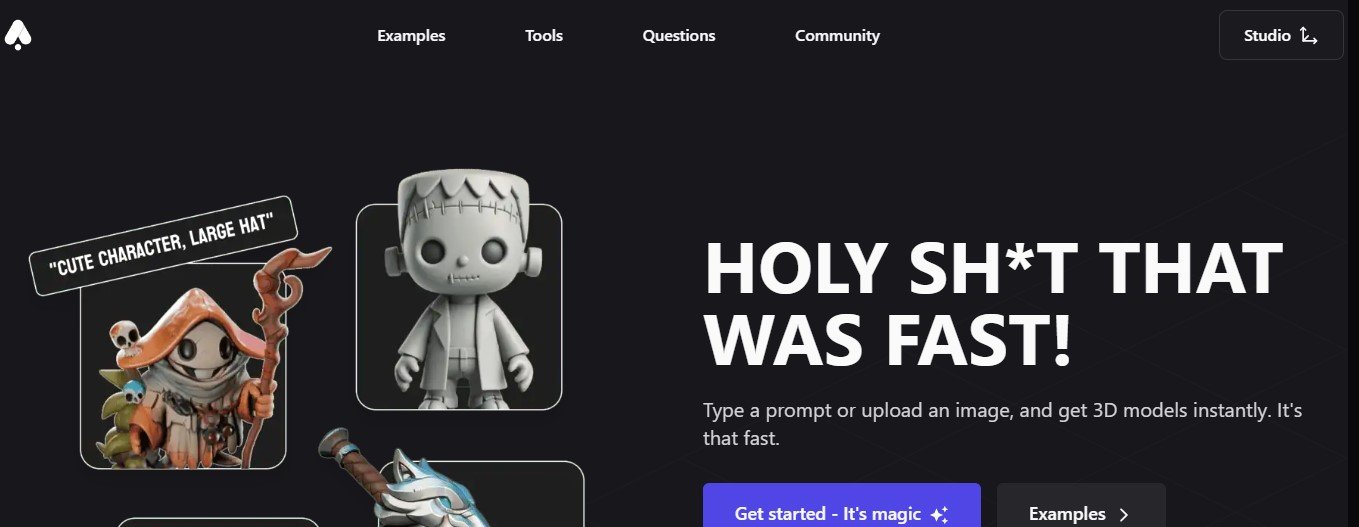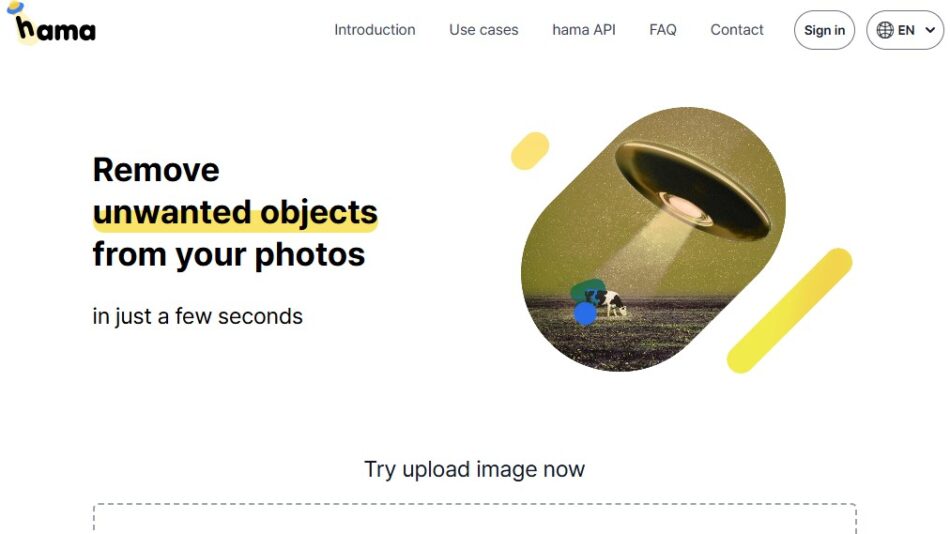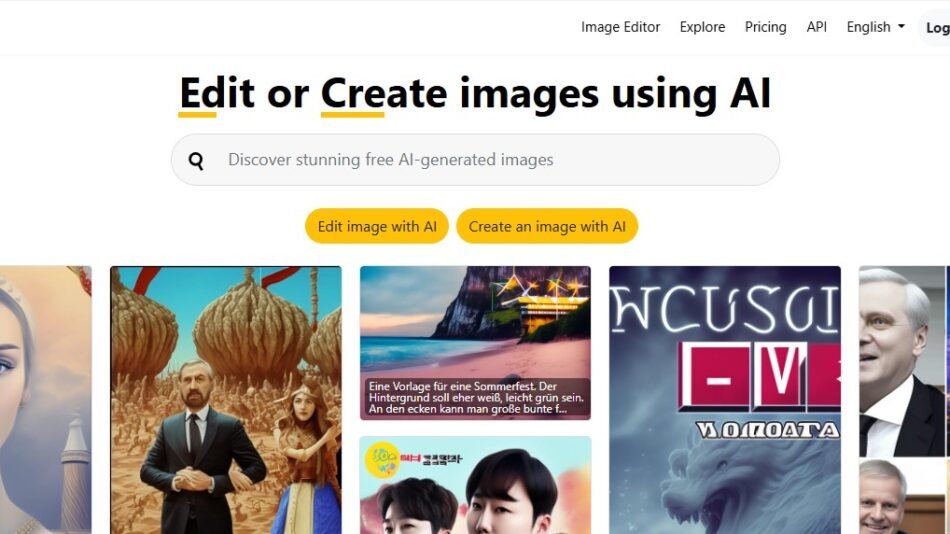3D AI Studio is a powerful platform that enables users to create high-quality 3D models instantly from either images or text prompts. Catering to game developers, designers, and marketers, 3D AI Studio provides tools for easy 3D model creation, texturing, and remeshing, saving users significant time and effort in their creative processes. This article explores its features, pricing, use cases, and strengths.
Key Features of 3D AI Studio
- Image-to-3D Conversion:Convert images directly into 3D models, perfect for anyone needing fast, high-quality assets.
- Text-to-3D Model Generation:Generate models based on text prompts, enabling creative freedom without design software.
- AI Texturing Tools:Apply textures to 3D models automatically, achieving a polished look without manual work.
- Remesh High-Quality Models:Provides high-quality mesh adjustments, ideal for enhancing model detail and compatibility.
- Multi-Platform Compatibility:Export models in all standard 3D formats, allowing easy integration into various applications.
How 3D AI Studio Works
3D AI Studio is designed to be straightforward: users can start by uploading an image or entering a text prompt to generate a 3D model. The AI instantly processes the input, generating a 3D asset with automatic mesh and texture application. The user-friendly interface offers additional customization options, and the models can be downloaded in common formats for direct use in projects.
Use Cases for 3D AI Studio
- Game Development:Quickly create character models, objects, or scenery, streamlining the game design process.
- Product Visualization for E-commerce:Develop 3D product images to enhance online listings and virtual product displays.
- 3D Printing Preparation:Generate and texture models suitable for 3D printing, ideal for prototyping or custom manufacturing.
- Educational and Training Simulations:Use AI-generated models for simulations and training content without complex 3D design tools.
3D AI Studio Pricing
3D AI Studio offers a free trial with limited credits, allowing users to explore the platform. Paid plans provide additional credits for larger projects and access to advanced features such as high-resolution downloads. Pricing information is available on 3D AI Studio’s website.
Strengths of 3D AI Studio
- Speed and Convenience:Generates models in seconds, making it one of the fastest 3D model generation tools.
- Broad Compatibility:Supports various 3D formats, making it suitable for diverse applications.
- User-Friendly Interface:No 3D modeling experience required, enabling anyone to create models.
Drawbacks of 3D AI Studio
- Credit-Based System:High-volume users may need a subscription to meet model generation needs.
- AI Limitations with Complex Models:Intricate designs may require further refinement.
3D AI Studio vs. Traditional 3D Modeling Software
3D AI Studio vs. Blender
Blender offers extensive manual modeling tools, while 3D AI Studio focuses on fast, AI-powered model generation, making it ideal for users needing rapid results.
3D AI Studio vs. SketchUp
SketchUp is a design tool for architecture and engineering, while 3D AI Studio specializes in quick 3D content generation, texturing, and remeshing, suitable for creative and entertainment fields.
Customer Reviews and Testimonials
Users highlight 3D AI Studio’s ability to produce high-quality 3D models rapidly, with many appreciating its simplicity and application variety. Game developers and marketers particularly value its speed, while some suggest adding more customization options.
Conclusion
3D AI Studio is an efficient, easy-to-use solution for fast 3D model creation from text or image inputs. With automated texturing and compatibility across multiple formats, it’s ideal for game developers, designers, and content creators. Visit 3D AI Studio to learn more about its features and pricing.