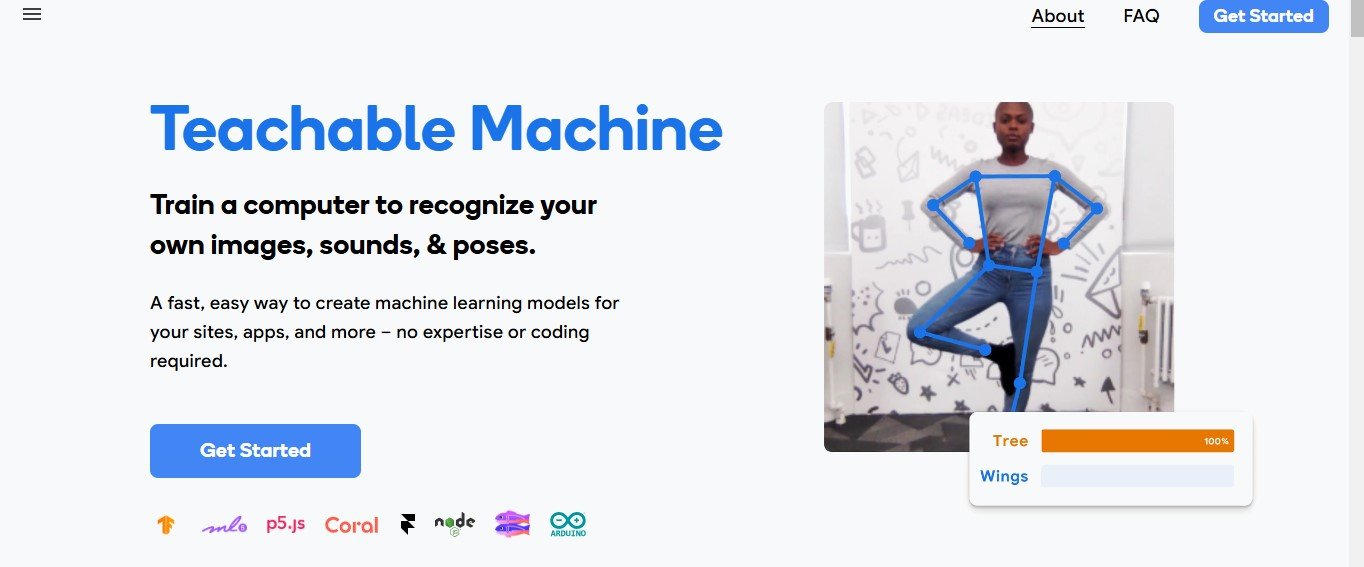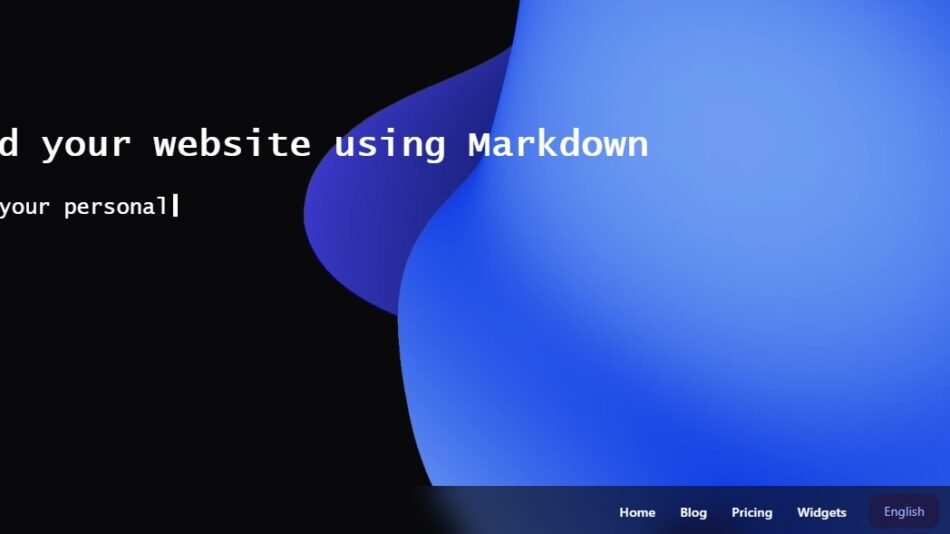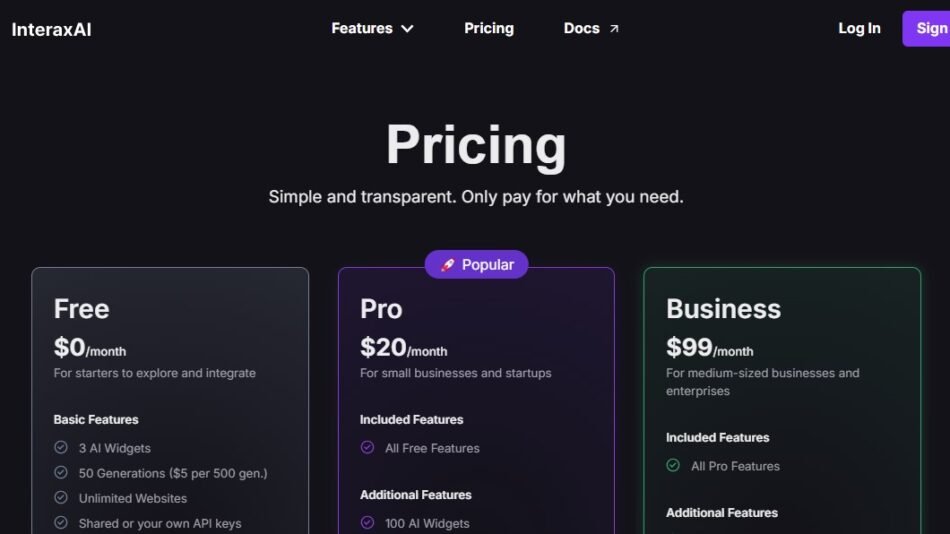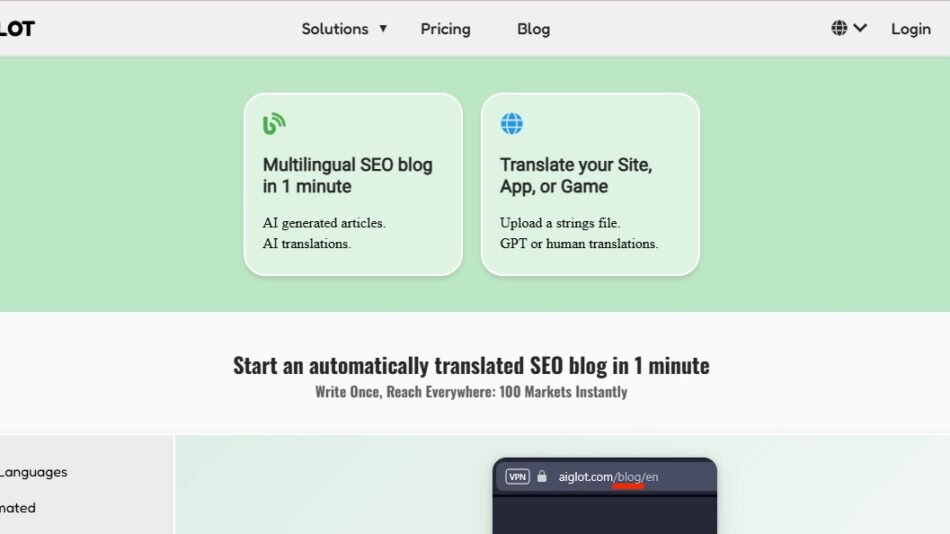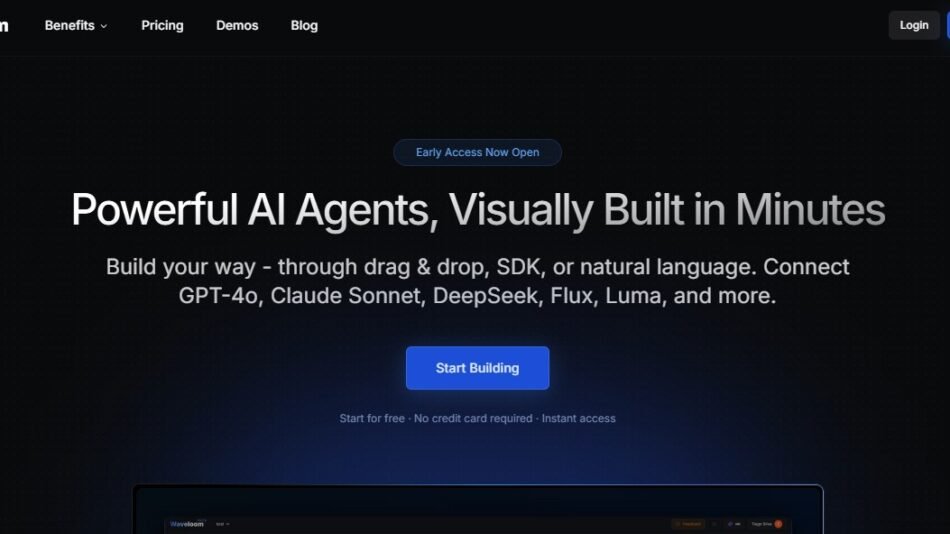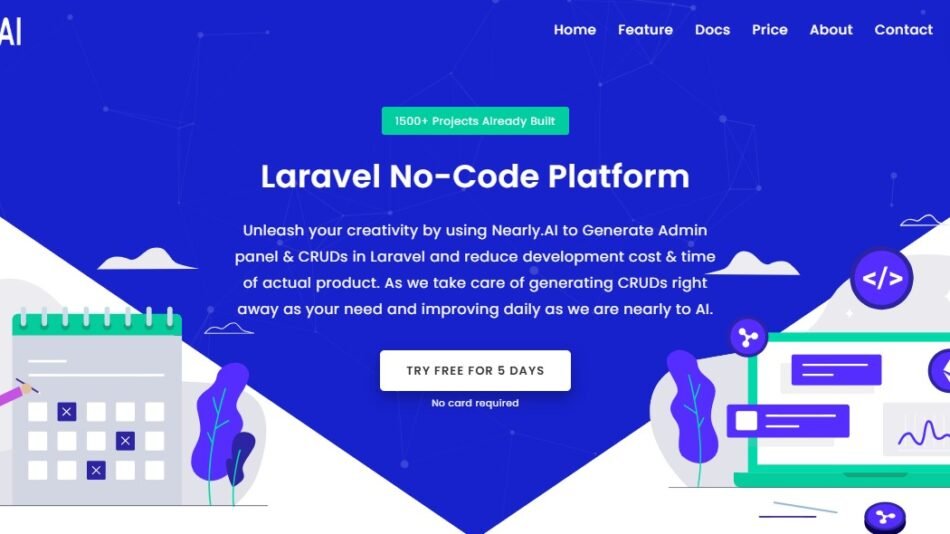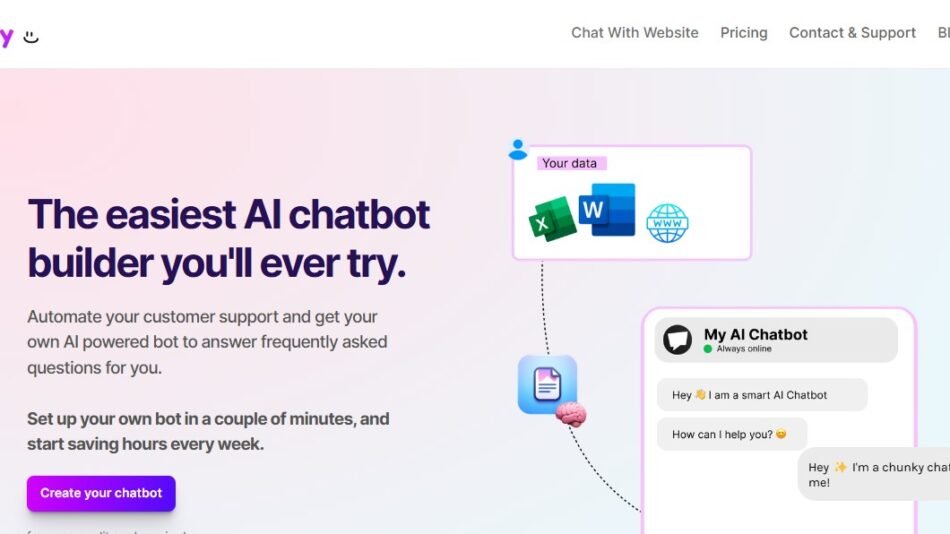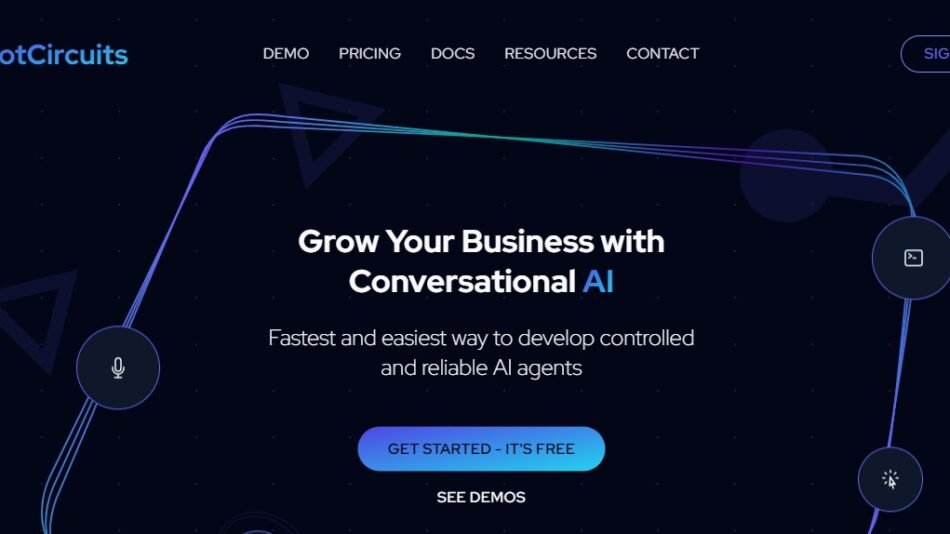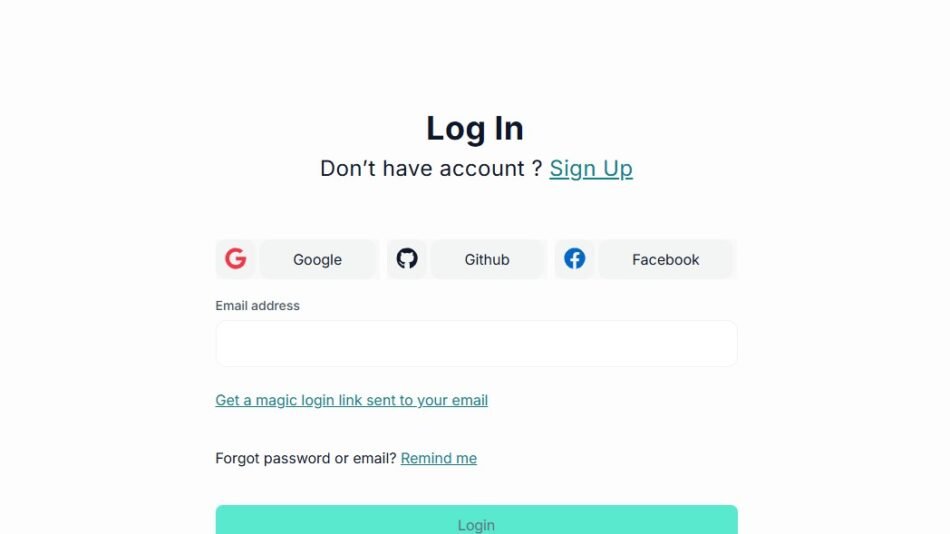Teachable Machine is an intuitive, web-based tool from Google that allows users to train machine
learning models without any coding expertise. Designed to democratize AI, it supports creating
models for images, sounds, and poses. Whether you're an educator, student, or hobbyist, Teachable
Machine provides a user-friendly platform for building and exporting machine learning models that
can be used in apps, websites, or hardware projects.
Features
1. No-Code Model Training: Train custom image, audio, or pose recognition models in minutes.
2. Real-Time Inputs: Use your webcam or microphone for live data capture.
3. Flexible Export Options: Deploy models to TensorFlow.js, TensorFlow Lite, or export them as
.h5 files.
4. Easy Dataset Management: Create and label datasets directly in the browser.
5. Privacy-Friendly: Keeps all data processing local unless explicitly shared.
6. Collaborative Learning: Share your projects with others via unique URLs.
7. Cross-Platform Support: Use on any device with a browser—no installation required.
How It Works
1. Choose a Project Type: Select between image, audio, or pose recognition.
2. Train Your Model: Use labeled examples to teach the AI by capturing or uploading data.
3. Test Your Model: Validate its accuracy with real-time inputs or uploaded files.
4. Export for Deployment: Download the trained model for integration into applications.
Use Cases
Education: Teach students how machine learning works through hands-on projects.
Prototyping: Build AI-based solutions for personal or professional projects.
Accessibility Tools: Develop audio or visual recognition systems to aid users with disabilities.
Game Development: Use pose detection or sound recognition for interactive gaming
features.
Art and Creativity: Create AI-powered installations or tools for creative expression.
Pricing
Teachable Machine is a free tool offered by Google, accessible directly via its website. Additional
costs may apply when deploying models using external platforms or integrating them into
production environments.
Strengths
Completely free and accessible to all users.
Simplifies AI model training for non-technical audiences.
Works seamlessly across devices with no installation.
Supports multiple data types like images, audio, and poses.
Provides export options compatible with TensorFlow frameworks.
Drawbacks
Limited customization for advanced users.
Best suited for small-scale projects or prototyping.
Accuracy depends on the quality and volume of training data.
Comparison with Other Tools
Teachable Machine vs. RunwayML: Teachable Machine is beginner-friendly and focused on
small projects, while RunwayML provides more advanced features for creative professionals.
Teachable Machine vs. AutoML: AutoML caters to enterprise-level use cases, while
Teachable Machine is geared toward educators and hobbyists.
Teachable Machine vs. Lobe.ai: Both offer no-code ML training, but Lobe.ai provides a more
refined desktop-based application.
Customer Reviews and Testimonials
Teachers and Educators: "It’s an incredible tool for teaching AI concepts to students!"
Developers: "Great for prototyping ideas before moving to more complex platforms."
Hobbyists: "Easy to use, fun, and perfect for small creative projects!"
Conclusion
Teachable Machine is a remarkable tool for anyone curious about machine learning. With its no-
code approach, it empowers users of all skill levels to create functional AI models for diverse
applications. Whether you're exploring AI for the first time or building prototypes, Teachable
Machine is a versatile, user-friendly platform that simplifies AI development.