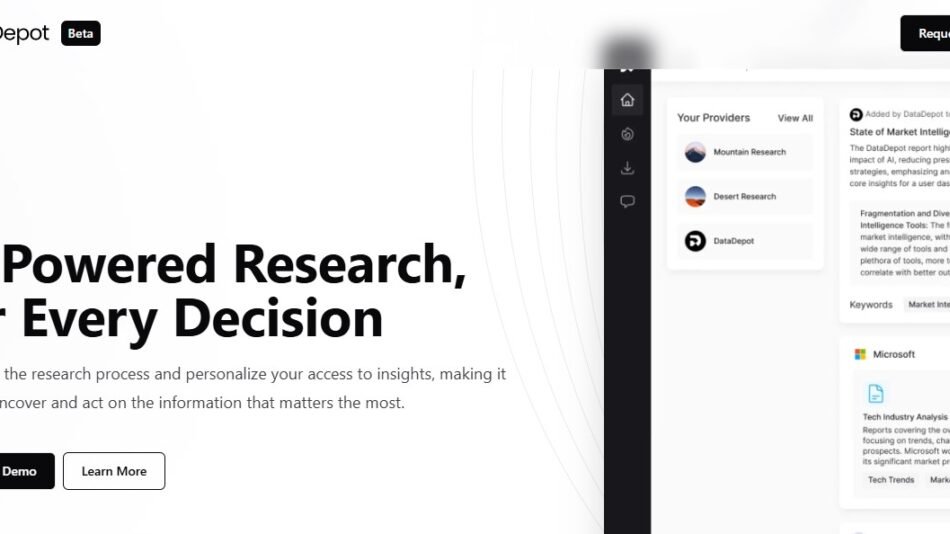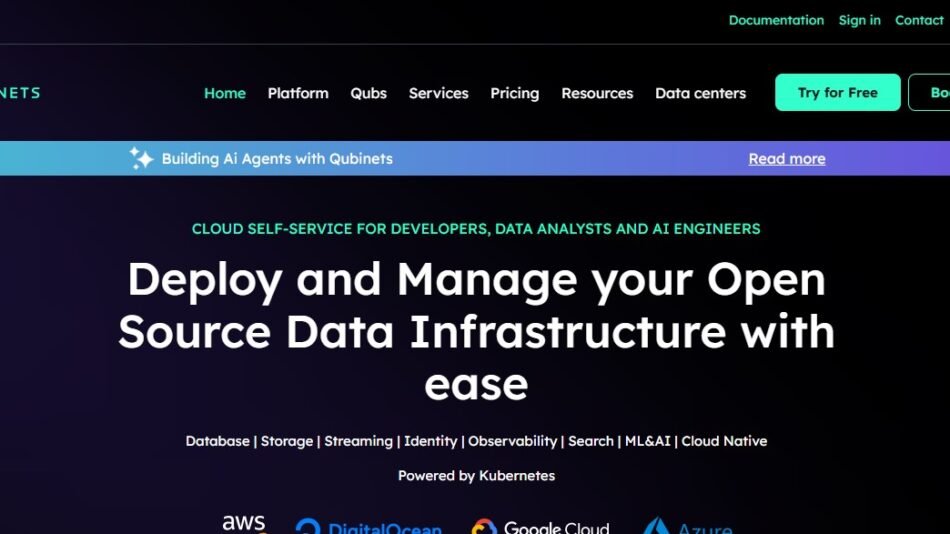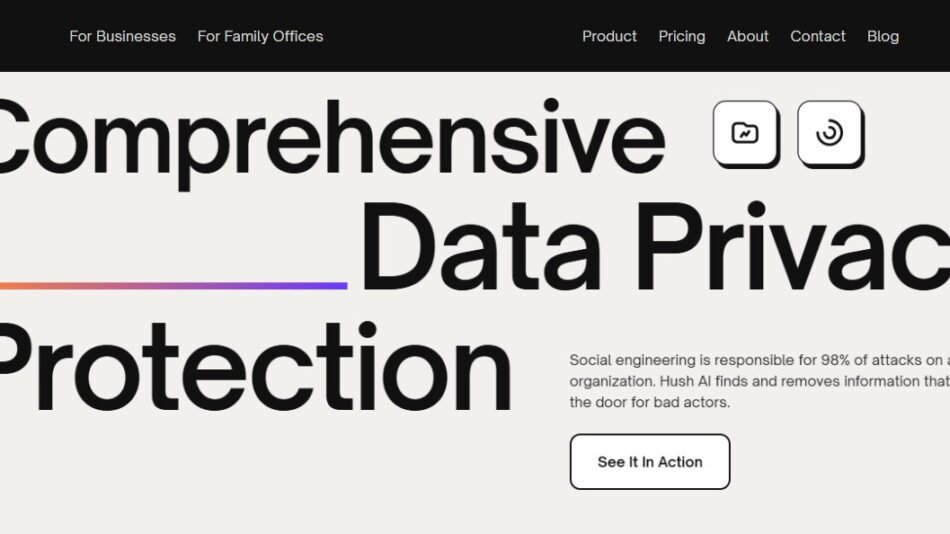For professionals and researchers dealing with extensive PDFs, PDF GPT simplifies document
processing by offering AI-driven summarization, search, and question-answering capabilities. With
support for multiple languages, this tool can extract, translate, and provide page-specific answers in
seconds. This article covers the key features and benefits of PDF GPT.
Description
PDF GPT is an AI-powered platform designed to help users efficiently interact with PDF documents. It
allows users to upload PDFs, ask questions, and receive page-cited answers, making it ideal for
quickly understanding and referencing lengthy documents. With the ability to tag, organize, and
search across multiple PDFs, PDF GPT supports a streamlined workflow for researchers, students,
and professionals.
Features
PDF GPT provides several tools to improve PDF management and comprehension:
Instant PDF Summarization: Automatically generates concise summaries of long PDF
documents, saving time on reading.
Page-Cited Answers: Each answer includes a clickable page reference, providing accurate
and convenient source verification.
Cross-PDF Search: Users can search for specific information across multiple uploaded PDFs
simultaneously.
Tagging and Organization: Organize documents with tags for easy retrieval and group-based
queries.
Multilingual Support: Offers support for over 90 languages, making it suitable for global use
and multilingual document processing.
How It Works
Using PDF GPT is straightforward:
1. Upload PDFs: Users start by uploading their PDF documents to the platform.
2. Ask Questions: Engage with the document by asking specific questions about its contents.
3. Receive Cited Answers: The AI provides answers along with page citations, ensuring that
users can verify information easily.
Use Cases
PDF GPT is versatile and supports various professional and educational tasks:
Academic Research: Simplifies literature review by providing quick answers and page
citations for in-depth study.
Corporate Documentation: Enables quick reference and search across technical documents,
reports, or legal files.
Multilingual Document Processing: Useful for translating and summarizing international
documents in supported languages.
Content Review and Editing: Efficiently retrieves content for writers and editors who need
to cross-reference large documents.
Pricing
PDF GPT likely offers a free trial with basic features, while advanced options may require a
subscription. For current pricing, visit PDF GPT’s website.
Strengths
Time-Saving Summaries: Offers instant summaries and answers, significantly reducing
document review time.
Accurate Citations: Each response includes page references, adding reliability to information
retrieval.
Multilingual Access: Expands utility by providing support for over 90 languages.
Drawbacks
PDF-Only Format: Limited to PDFs, which may require conversion for other file types.
Subscription for Premium Features: Some advanced functionalities may require a paid
subscription.
Comparison with Other Tools
Compared to tools like Adobe Acrobat and Zotero, PDF GPT excels in AI-driven question-answering
with page-specific citations. While Adobe Acrobat provides general PDF editing, PDF GPT’s AI-
supported insights make it ideal for quick document comprehension. Zotero is a citation tool, but
PDF GPT adds value with AI-based summaries and multilingual support.
Customer Reviews and Testimonials
Users appreciate PDF GPT’s ease of use and accurate citations, particularly for lengthy or technical
documents. Researchers note that the instant summaries save hours, while professionals find the
cross-PDF search beneficial for referencing multiple documents at once. Many also highlight the
platform’s efficiency in multilingual document processing.
Conclusion
PDF GPT is an efficient, AI-driven solution for managing and understanding complex PDF documents.
Its unique features, such as multilingual support, page-cited answers, and quick summaries, make it
a valuable tool for anyone dealing with extensive reading material. For students, professionals, or
researchers, PDF GPT simplifies document review and retrieval, saving time and improving accuracy.
To try PDF GPT or learn more, visit PDF GPT’s official website.