Glide is a no-code app development platform that allows businesses to create custom, AI-powered applications directly from spreadsheets. Ideal for professionals in operations, IT, and project management, Glide helps transform data into professional-grade apps for dashboards, CRMs, inventory tracking, and more. Glide’s intuitive interface empowers users without programming skills to build and deploy apps quickly.
Key Features of Glide
- Data-Driven App Creation:Turn Google Sheets, Airtable, and Excel data into functional apps.
- Customizable Templates:Provides pre-built templates for CRMs, dashboards, inventory, and knowledge bases.
- Drag-and-Drop Interface:Easily create apps with a visual editor, without any coding required.
- AI Integration:Leverage AI tools for automated workflows and data processing.
- Cross-Platform Support:Apps are responsive on both mobile and desktop devices.
How Glide Works
Users begin by connecting a data source, such as Google Sheets or Airtable, and then select templates or create a new app using Glide’s drag-and-drop interface. The platform allows users to customize layouts, add functionalities, and deploy apps that integrate seamlessly with existing workflows. Glide’s AI tools help automate data analysis and improve operational efficiency.
Use Cases for Glide
- Operations Management:Create custom dashboards to monitor KPIs, project progress, and resource allocation.
- Customer Relationship Management (CRM):Develop CRM apps tailored to track client interactions, sales, and customer feedback.
- Inventory Tracking:Use Glide’s inventory templates to monitor stock levels, update product data, and manage suppliers.
- Field Team Enablement:Build apps that provide on-the-go access to data, training materials, and resources for remote teams.
Glide Pricing
Glide offers a free plan for basic app creation, with premium plans available for advanced features like custom domains, integrations, and higher data limits. For full pricing options, visit Glide’s website.
Strengths of Glide
- Easy-to-Use, No-Code Interface:Enables users without technical experience to create functional, data-driven apps.
- Real-Time Sync with Data Sources:Apps automatically update as data changes in connected sources.
- Scalable for Various Business Needs:Provides templates and tools for diverse applications, from CRMs to project management.
Drawbacks of Glide
- Advanced Features Require Subscription:Premium plans are needed for custom domains and enhanced functionalities.
- Limited Offline Capabilities:Requires an internet connection to fully function.
Glide vs. Other No-Code Platforms
Glide vs. Bubble
While Bubble focuses on web app creation, Glide specializes in mobile-friendly, data-driven apps optimized for business functions.
Glide vs. Airtable
Airtable offers spreadsheet-style databases, whereas Glide uses these databases to build fully functional applications with added visual customization.
Customer Reviews and Testimonials
Users appreciate Glide’s simplicity, with many highlighting the ease of creating functional apps directly from spreadsheets. The AI integration and customizable templates make it particularly popular for businesses needing quick, data-focused solutions without a large tech investment.
Conclusion
Glide is a powerful solution for businesses seeking custom, data-driven apps without the need for coding. Its no-code, AI-enabled platform is ideal for operations, CRM, and inventory tracking, making app creation accessible and efficient. Explore Glide’s features at Glide.

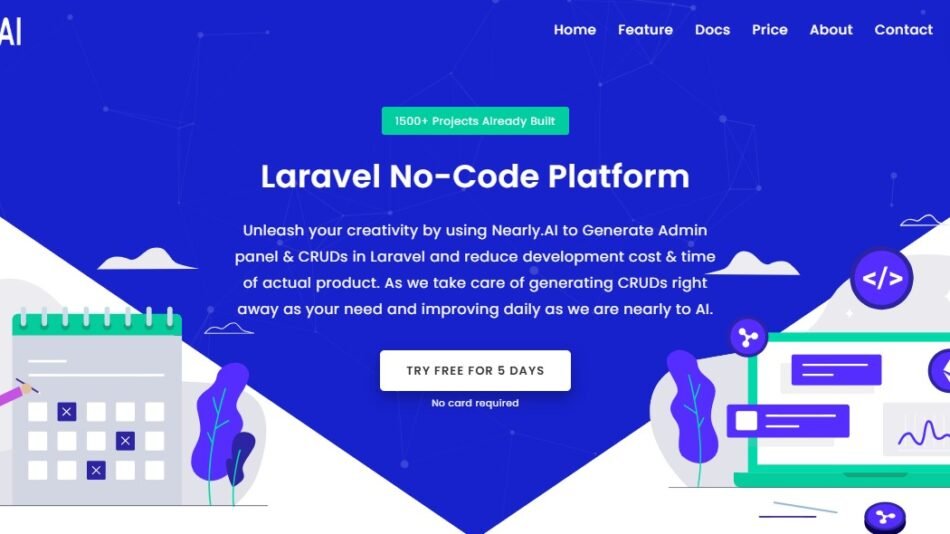
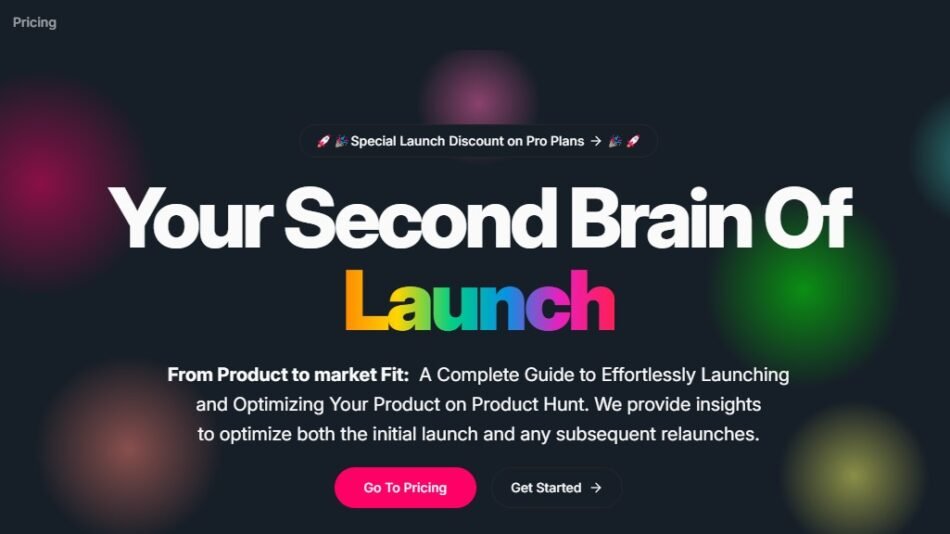



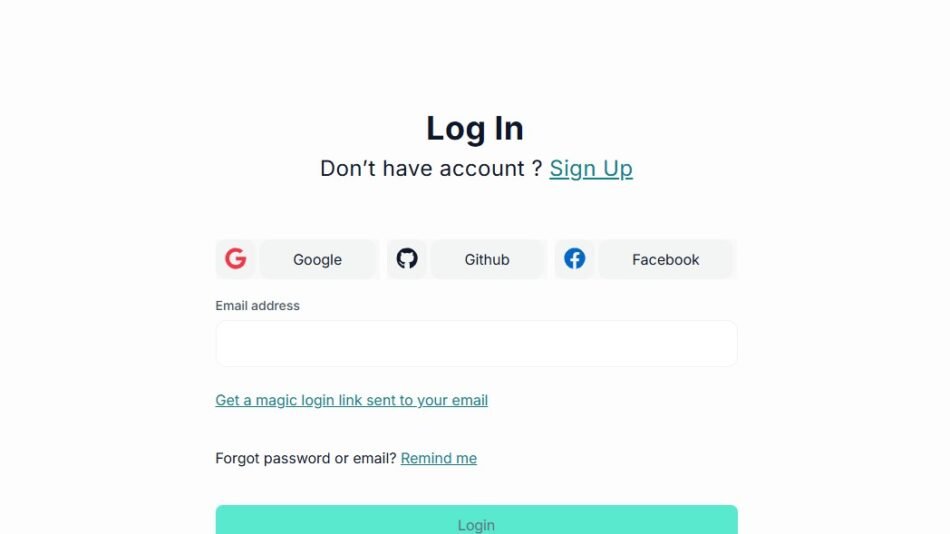

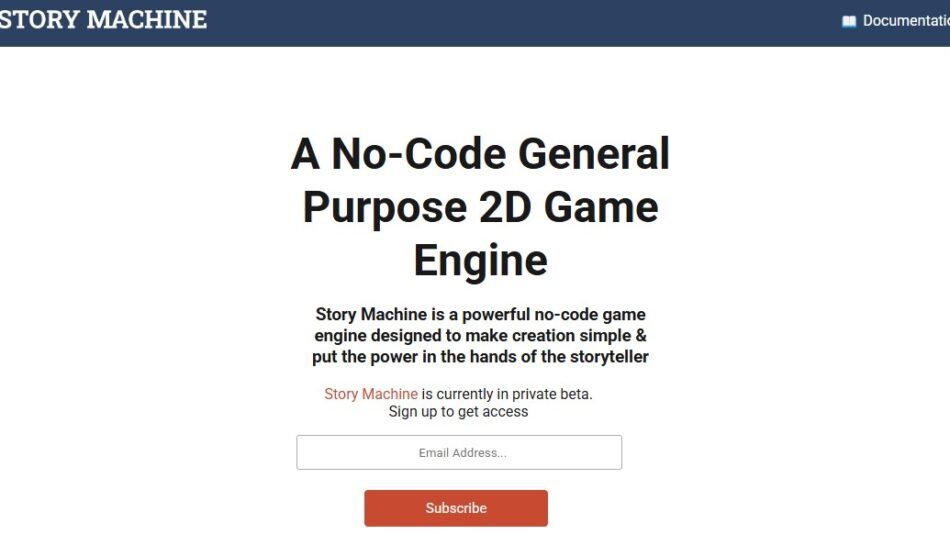



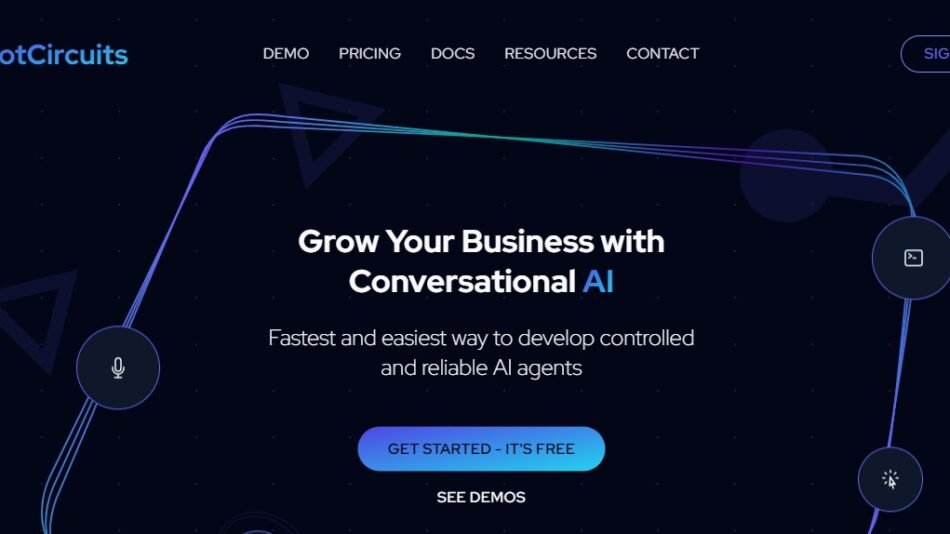
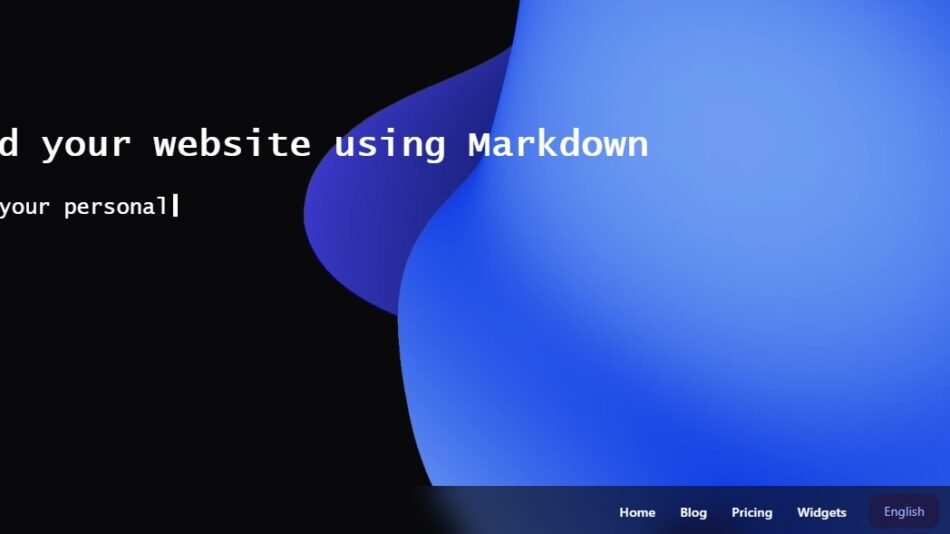
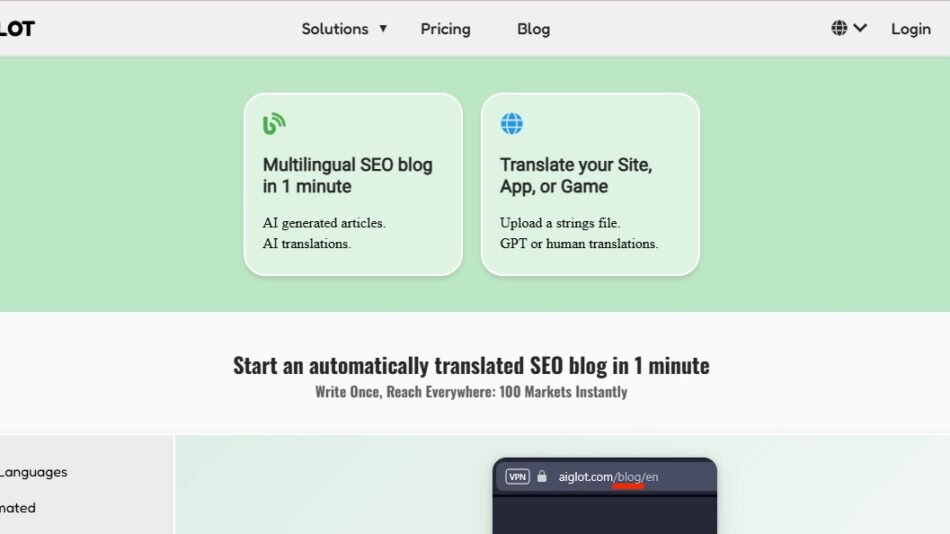

 Afrikaans
Afrikaans Albanian
Albanian Amharic
Amharic Arabic
Arabic Armenian
Armenian Azerbaijani
Azerbaijani Basque
Basque Belarusian
Belarusian Bengali
Bengali Bosnian
Bosnian Bulgarian
Bulgarian Catalan
Catalan Cebuano
Cebuano Chichewa
Chichewa Chinese (Simplified)
Chinese (Simplified) Chinese (Traditional)
Chinese (Traditional) Corsican
Corsican Croatian
Croatian Czech
Czech Danish
Danish Dutch
Dutch English
English Esperanto
Esperanto Estonian
Estonian Filipino
Filipino Finnish
Finnish French
French Frisian
Frisian Galician
Galician Georgian
Georgian German
German Greek
Greek Gujarati
Gujarati Haitian Creole
Haitian Creole Hausa
Hausa Hawaiian
Hawaiian Hebrew
Hebrew Hindi
Hindi Hmong
Hmong Hungarian
Hungarian Icelandic
Icelandic Igbo
Igbo Indonesian
Indonesian Irish
Irish Italian
Italian Japanese
Japanese Javanese
Javanese Kannada
Kannada Kazakh
Kazakh Khmer
Khmer Korean
Korean Kurdish (Kurmanji)
Kurdish (Kurmanji) Kyrgyz
Kyrgyz Lao
Lao Latin
Latin Latvian
Latvian Lithuanian
Lithuanian Luxembourgish
Luxembourgish Macedonian
Macedonian Malagasy
Malagasy Malay
Malay Malayalam
Malayalam Maltese
Maltese Maori
Maori Marathi
Marathi Mongolian
Mongolian Myanmar (Burmese)
Myanmar (Burmese) Nepali
Nepali Norwegian
Norwegian Pashto
Pashto Persian
Persian Polish
Polish Portuguese
Portuguese Punjabi
Punjabi Romanian
Romanian Russian
Russian Samoan
Samoan Scottish Gaelic
Scottish Gaelic Serbian
Serbian Sesotho
Sesotho Shona
Shona Sindhi
Sindhi Sinhala
Sinhala Slovak
Slovak Slovenian
Slovenian Somali
Somali Spanish
Spanish Sundanese
Sundanese Swahili
Swahili Swedish
Swedish Tajik
Tajik Tamil
Tamil Telugu
Telugu Thai
Thai Turkish
Turkish Ukrainian
Ukrainian Urdu
Urdu Uzbek
Uzbek Vietnamese
Vietnamese Welsh
Welsh Xhosa
Xhosa Yiddish
Yiddish Yoruba
Yoruba Zulu
Zulu