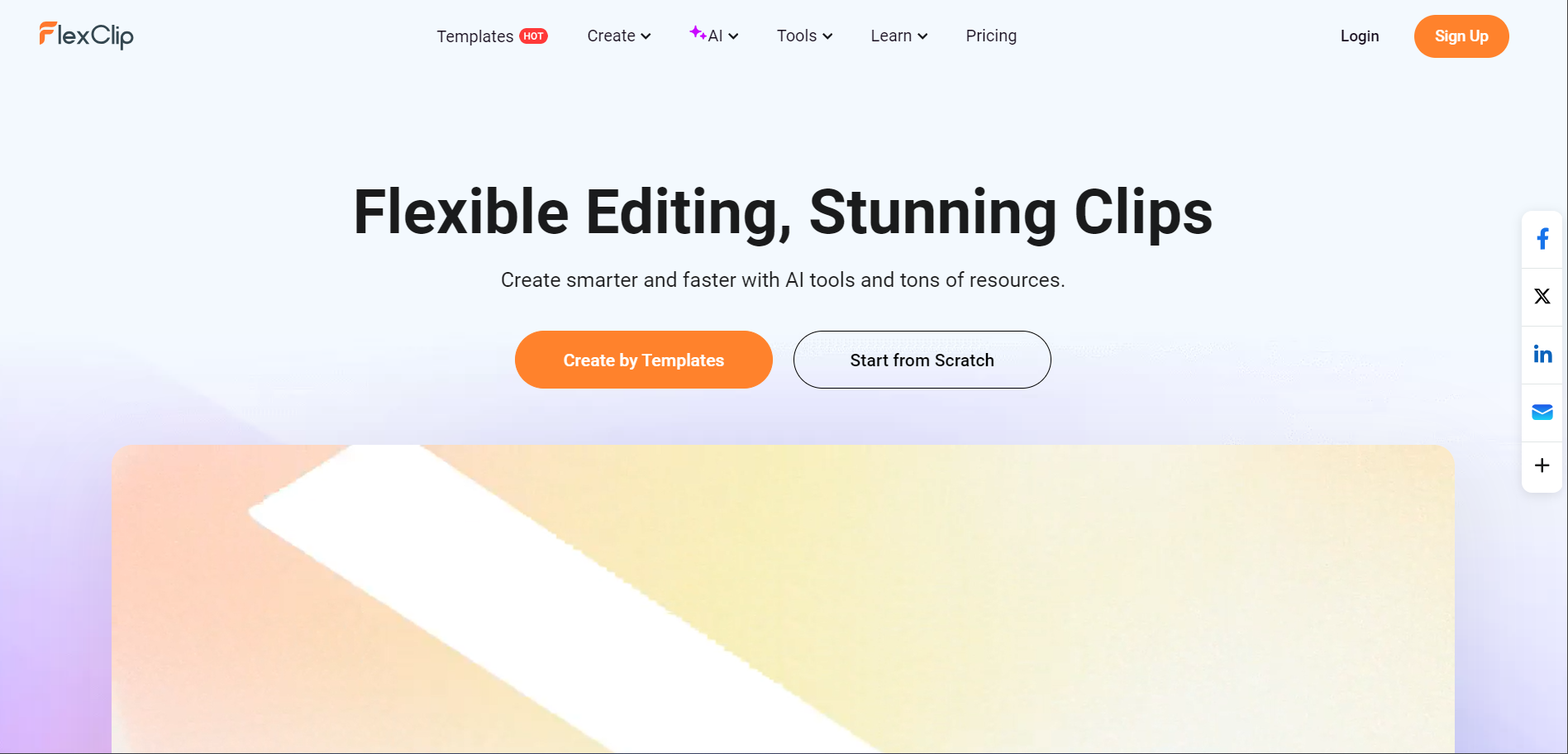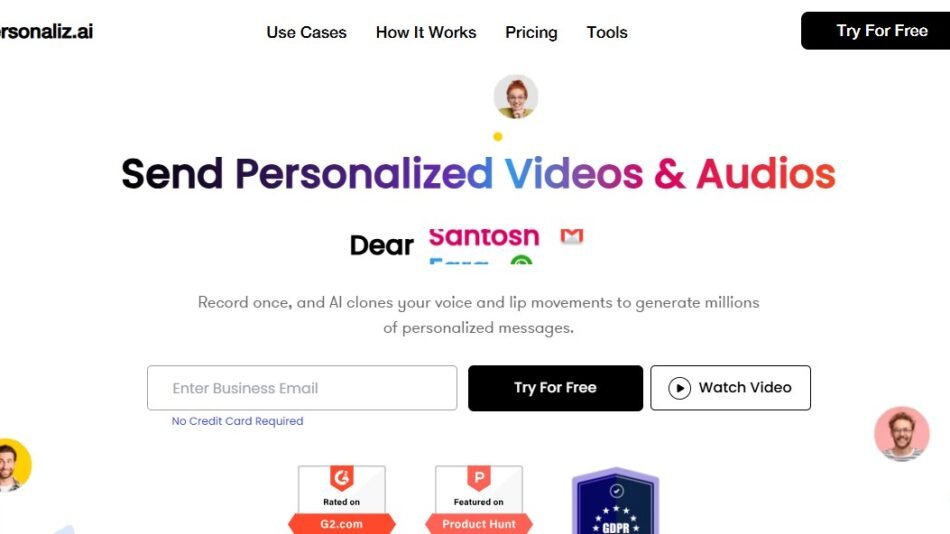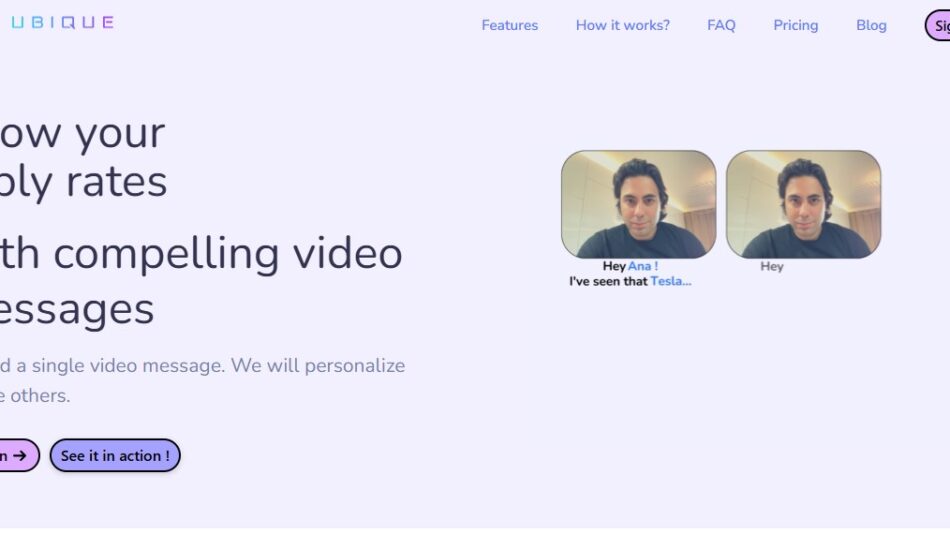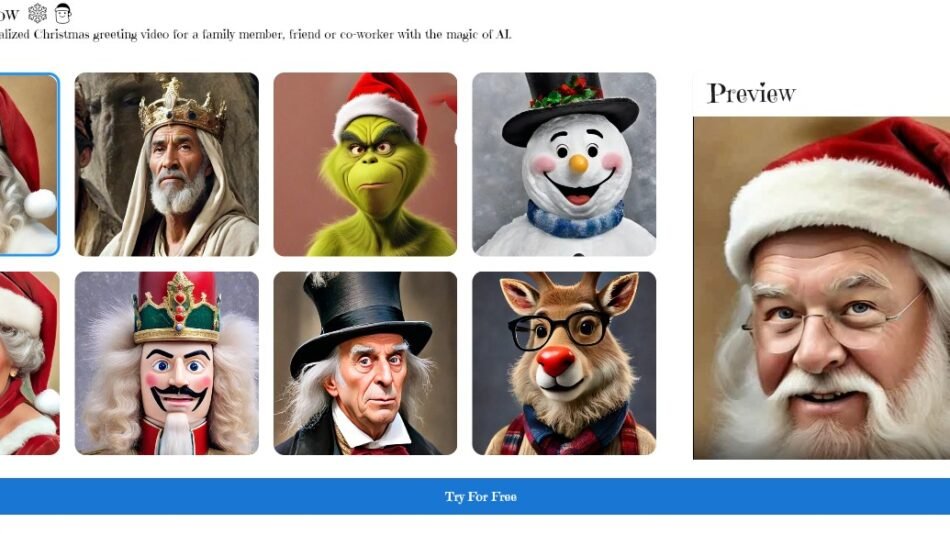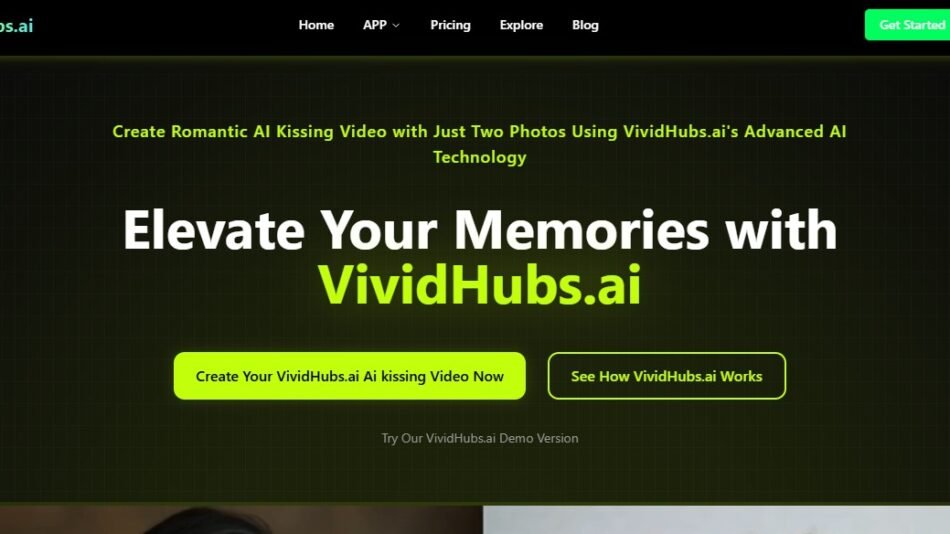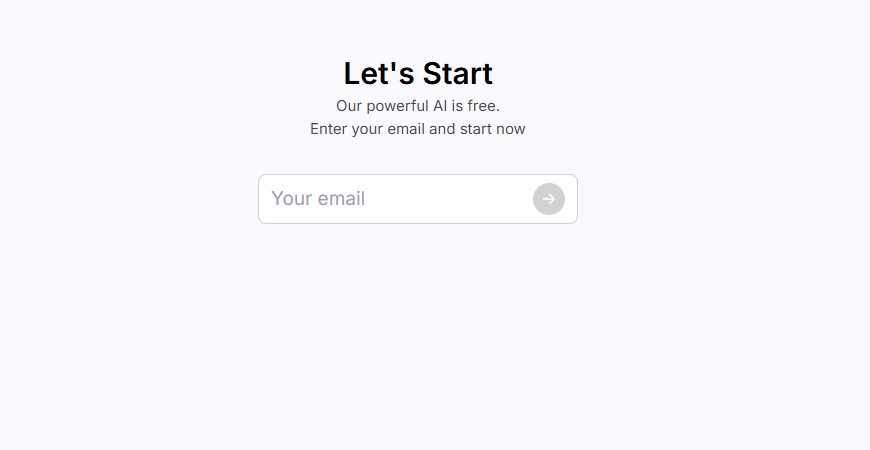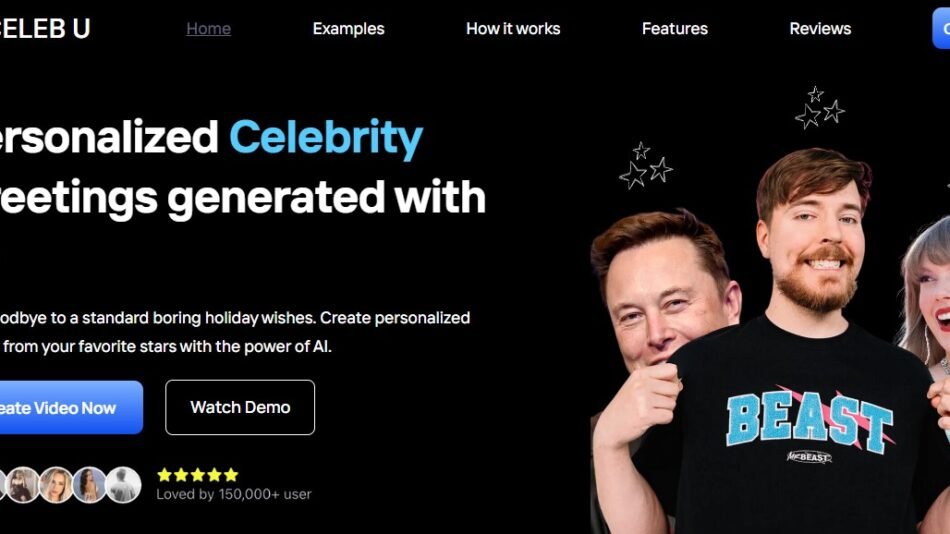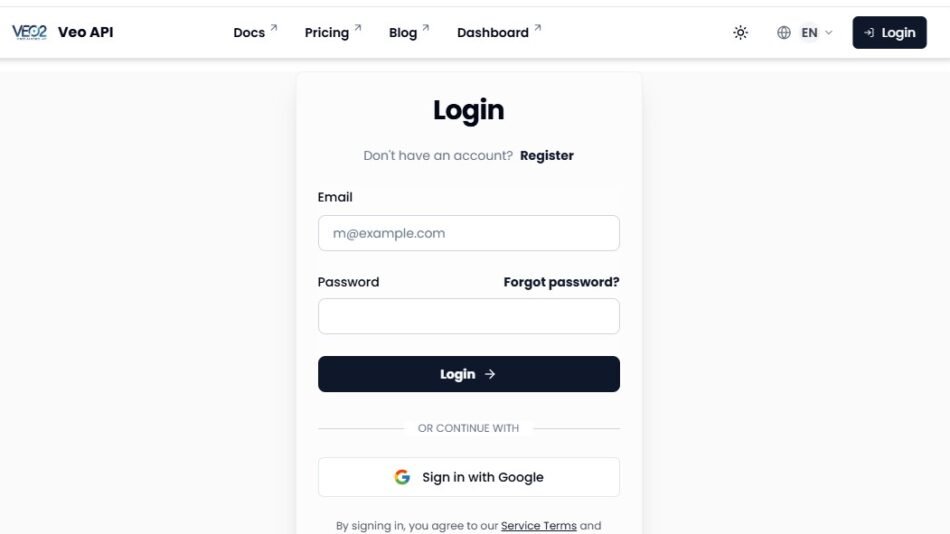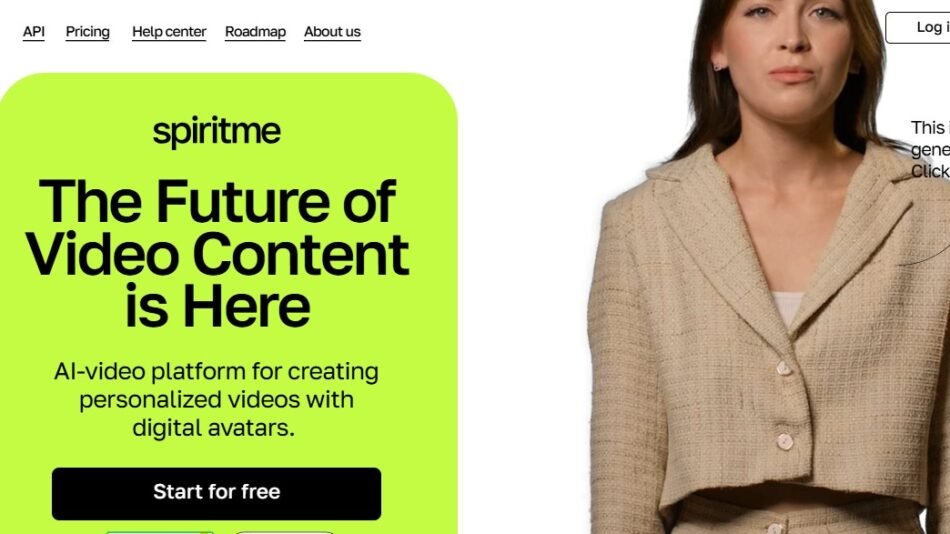FlexClip is a web-based video editor designed for users ranging from beginners to professionals. With a user-friendly interface, customizable templates, and a wide array of video editing tools, it caters to content creators, marketers, educators, and social media influencers alike. FlexClip’s cloud-based functionality eliminates the need for any downloads or installations, making video editing more accessible and efficient.
Features
- Over 6,000 Templates: FlexClip offers thousands of pre-designed templates tailored to various niches like business, marketing, and social media, allowing users to create stunning videos in minutes.
- AI Video Tools: Features like text-to-video generation, auto-subtitling, and background removal powered by AI simplify the video creation process.
- Drag-and-Drop Interface: With an intuitive drag-and-drop editor, users can easily combine video clips, images, and music without needing advanced editing skills.
- Media Resources: Access millions of stock images, videos, and music files to enhance your project.
- Animation and Effects: Add dynamic elements like animated text, overlays, and transitions to give videos a polished, professional look.
- 4K Exports: FlexClip supports high-definition exports, up to 4K resolution, ensuring professional-quality output.
- Screen Recorder: Users can record their screens and webcam, a feature that’s useful for tutorials and presentations.
How It Works
FlexClip simplifies video editing by following these steps:
- Select a Template: Choose from over 6,000 ready-made templates, sorted by categories.
- Upload Media: Import your video clips, images, and audio directly to the editor.
- Edit and Customize: Use FlexClip’s drag-and-drop interface to edit the video, add text, transitions, and effects, or even AI-generated elements.
- Export: Once your video is ready, export it in your desired resolution, including 720p, 1080p, or 4K.
Use Cases
- Marketing Videos: FlexClip’s business-friendly templates make it ideal for creating ads, promotional videos, and product demos.
- Educational Content: Teachers and educators can produce instructional videos, e-learning materials, and tutorials using the tool’s easy editing features.
- Social Media Creators: FlexClip is great for creating eye-catching social media videos for platforms like Instagram, TikTok, and YouTube.
- Event Invitations and Announcements: With FlexClip, users can create personalized video invitations or announcements for birthdays, weddings, or corporate events.
Pricing
FlexClip offers a range of pricing plans designed to meet different user requirements, with the option to save up to 50% by opting for annual billing.
The Free Plan is perfect for beginners and those with basic needs. At no cost, it allows 720p HD downloads, 1 stock video and 1 stock audio per project, free AI quotas, and a maximum of 12 projects with video lengths up to 10 minutes.
The Plus Plan, priced at $19.99 per month, is the most popular option. It enables 1080p Full-HD downloads, includes 5 stock videos and 5 stock audios per project, offers Plus AI quotas, and allows saving unlimited projects online. With no restrictions on video length, custom branding, 30GB of cloud storage, and 100GB of video hosting space, it is ideal for more frequent users. Additional features include the ability to upload custom fonts, save up to 100 templates, and eliminate the FlexClip watermark.
For professional or business users, the Business Plan is available at $29.99 per month. It provides 4K Ultra HD downloads, unlimited stock videos and audios, Business AI quotas, and unlimited video length. Users can save unlimited projects online, utilize custom branding, and benefit from 100GB of cloud storage and 1TB of video hosting space. The plan also allows uploading custom fonts and saving up to 200 templates, all without the FlexClip watermark.
Strengths
- User-Friendly Interface: FlexClip’s simplicity makes it ideal for those new to video editing.
- Cloud-Based: No downloads required, making it accessible from any device.
- Extensive Template Library: Its massive collection of customizable templates simplifies the video creation process.
- AI Tools: Features like text-to-video and auto-subtitles make it easier to create videos with minimal effort.
Customer Reviews and Testimonials
FlexClip has garnered positive reviews for its simplicity and affordability. Users appreciate its intuitive interface and time-saving templates, especially for creating quick marketing or social media content.
One user shared, “FlexClip helped me create a professional video for my business in less than an hour, and I had no prior video editing experience!” Another reviewer noted, “The cloud-based feature is a game-changer since I can edit my videos from anywhere without downloading heavy software.”
Conclusion
FlexClip is an excellent tool for anyone looking to create professional-quality videos without delving into complex editing software. With its robust set of features, templates, and AI tools, it is an ideal solution for marketers, educators, and social media creators alike. Its affordable pricing, combined with cloud accessibility, makes it a competitive option in the video editing space.