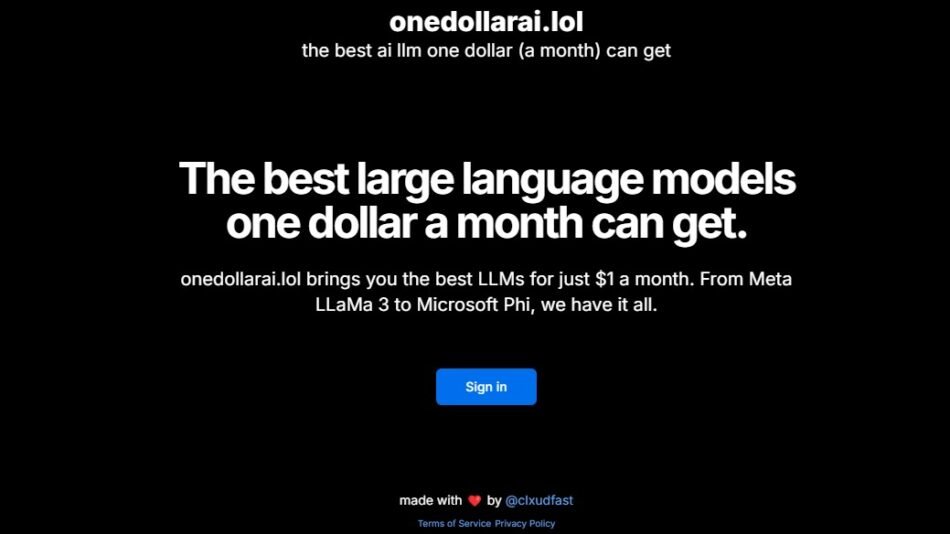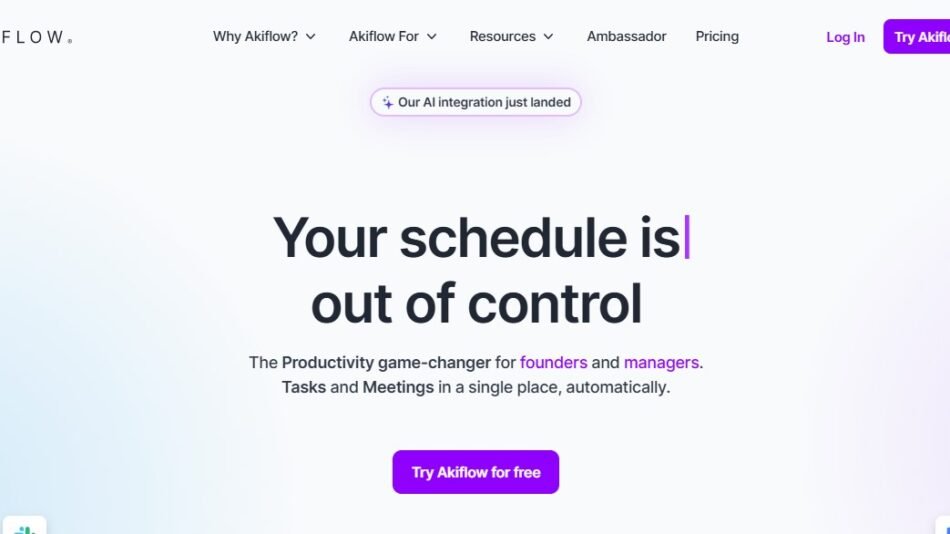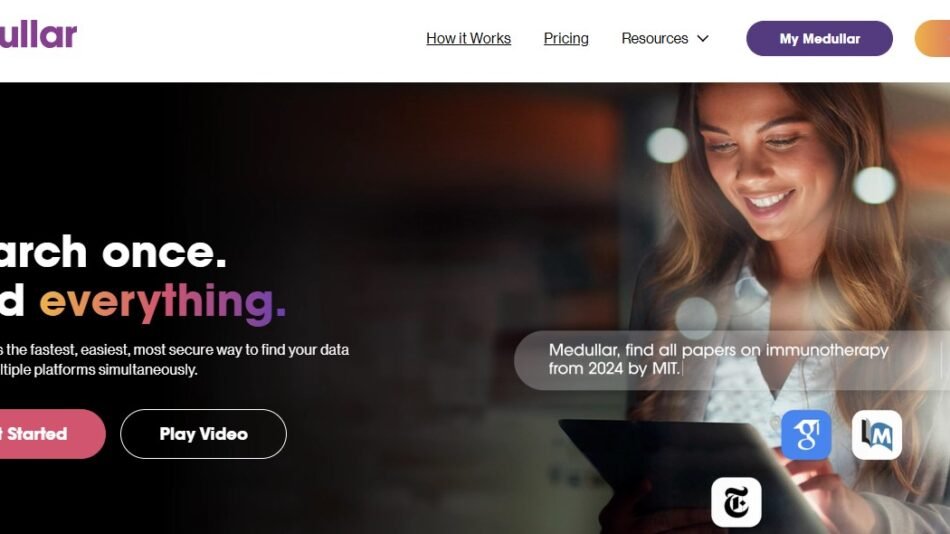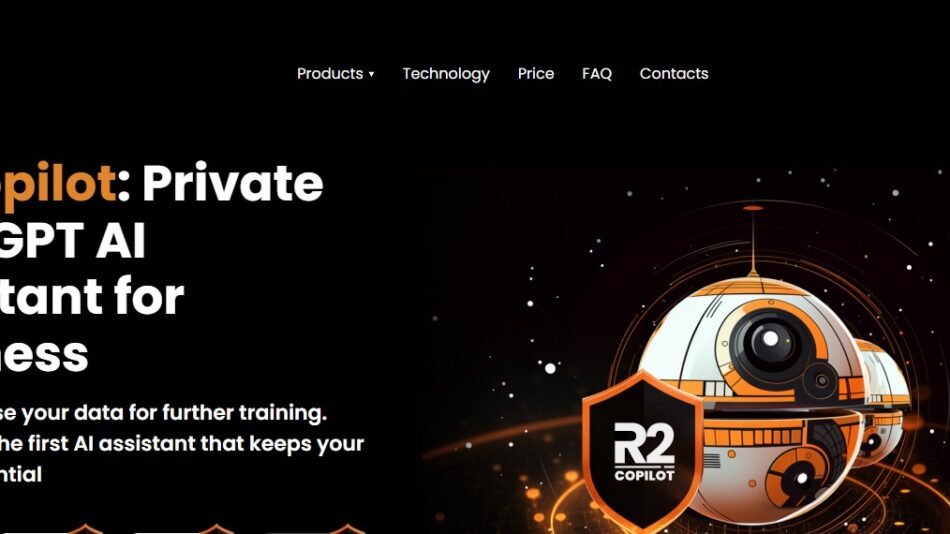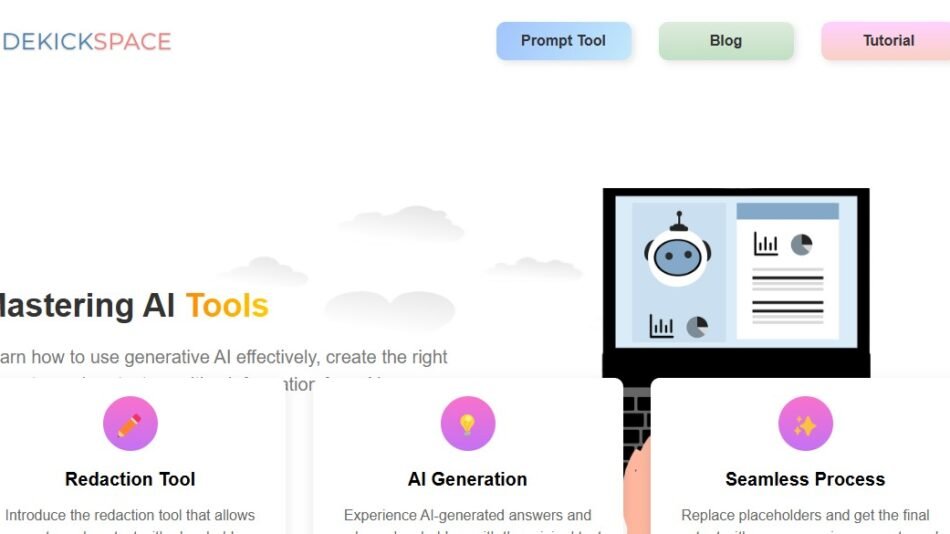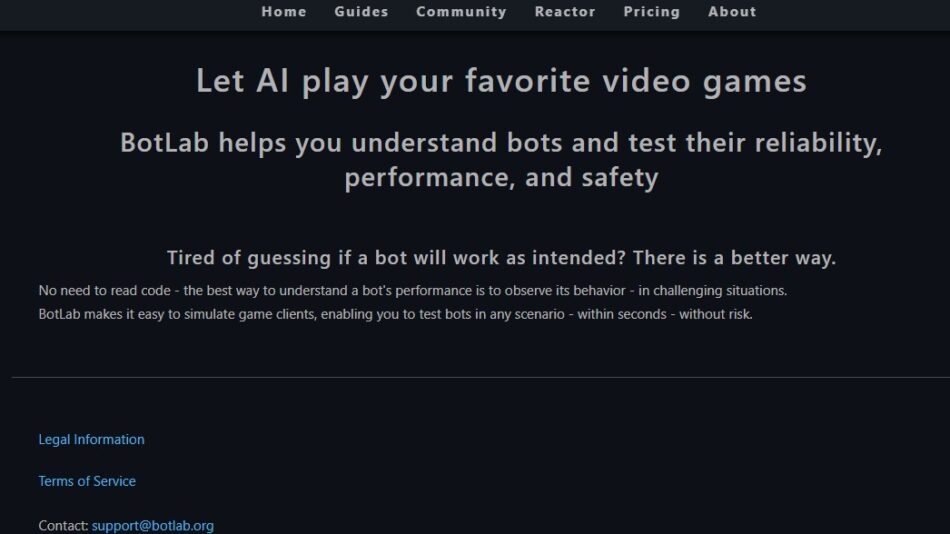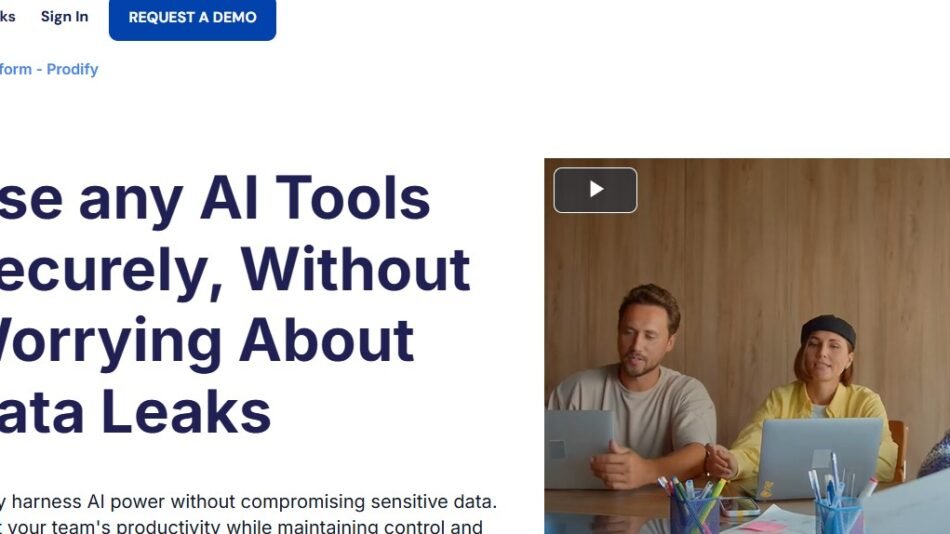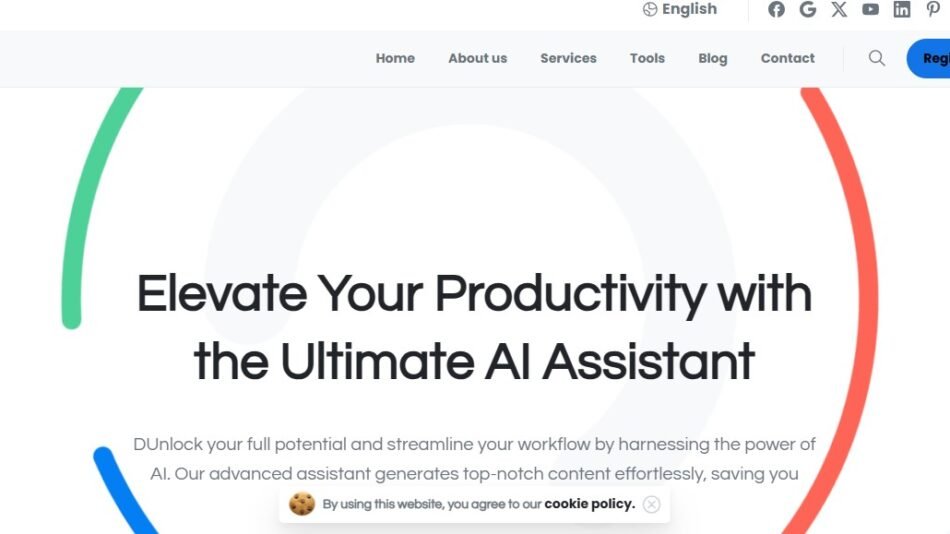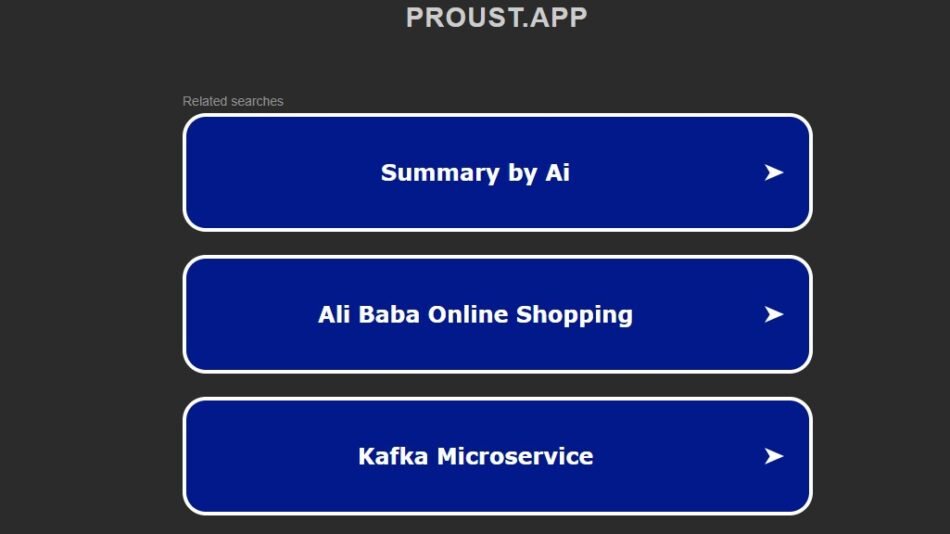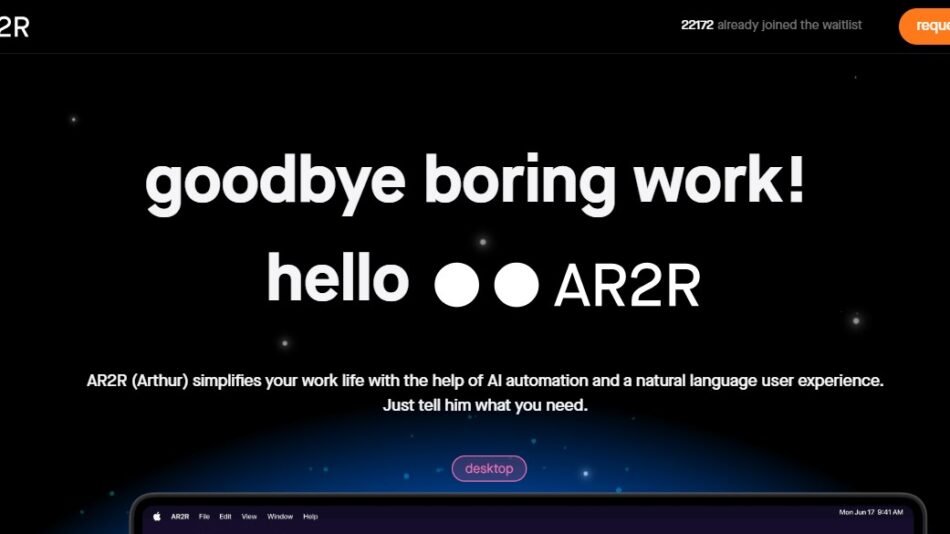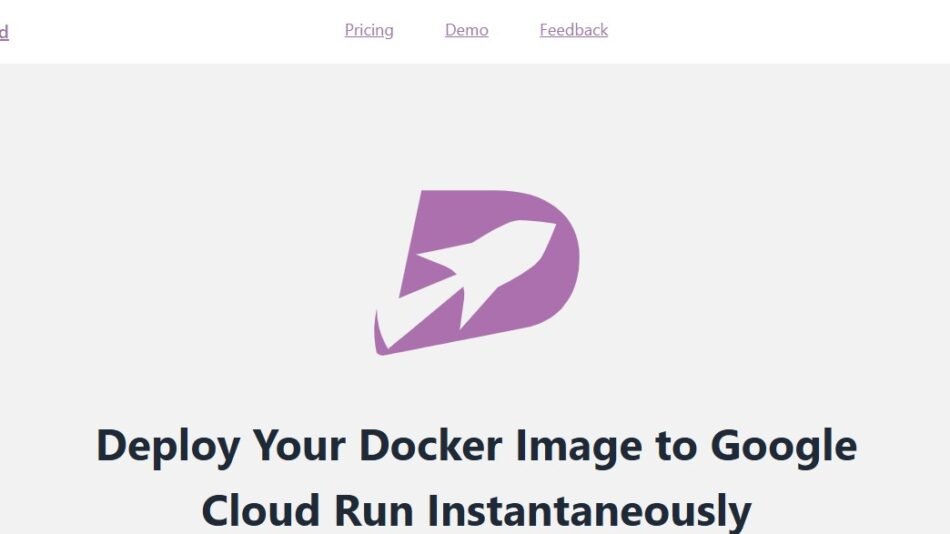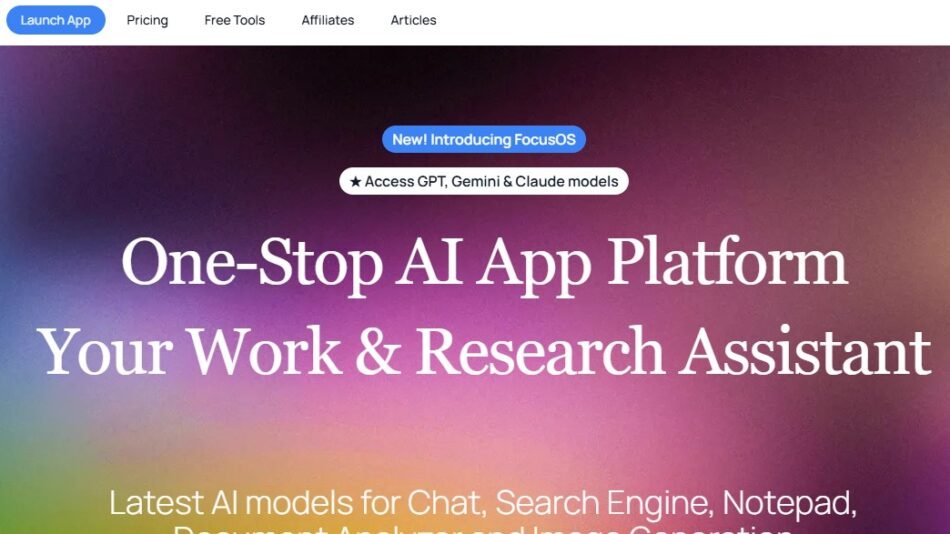Raycast is a productivity tool designed to streamline workflows for developers and professionals. It enhances efficiency by providing custom keyboard shortcuts, quick access to applications, and various built-in utilities. With Raycast, users can automate tasks, manage apps, and access workflows directly from their desktop. Its extensibility allows integration with numerous third-party services and personalized scripts, making it an essential tool for improving productivity and managing daily tasks efficiently.
Features:
- Custom Shortcuts: Create personalized keyboard shortcuts for quick access to tools and applications.
- App Management: Launch, search, and manage applications from a centralized interface.
- Integrated Utilities: Includes tools like a clipboard manager, calculator, and window management.
- Task Automation: Automate repetitive tasks with custom scripts.
- Third-Party Integrations: Seamlessly integrates with popular services like GitHub, Jira, and Google Workspace.
- Extensible Platform: Develop and share extensions to expand Raycast’s functionality.
How It Works:
- Install Raycast: Download and set up Raycast on your desktop.
- Customize Shortcuts: Create and manage custom keyboard shortcuts.
- Use Built-in Tools: Access utilities like clipboard manager and window manager.
- Integrate Services: Connect third-party apps for streamlined workflows.
- Automate Tasks: Write and execute custom scripts to automate tasks.
Use Cases:
- Developers: Streamline coding tasks and manage development tools.
- Project Managers: Efficiently access project management tools and track progress.
- General Productivity: Enhance daily workflow with quick access to apps and automated tasks.
Pricing:
Raycast is available for free, with additional features and capabilities offered in premium plans.
Strengths:
- Efficiency: Increases productivity with quick access and task automation.
- Customization: Highly customizable to fit individual workflow needs.
- Integration: Supports a wide range of third-party services and apps.
Drawbacks:
- Learning Curve: Initial setup and customization may require time.
- Platform Limitations: Currently available only for macOS.
Comparison with Other Tools:
Compared to Alfred and LaunchBar, Raycast provides more integrated developer-focused features and extensibility, making it particularly useful for technical professionals.
Customer Reviews and Testimonials:
- John D., Developer: “Raycast has revolutionized my workflow, making my daily tasks faster and more efficient.”
- Sarah K., Project Manager: “The integration capabilities have made it easier to manage my projects and stay organized.”
Conclusion:
Raycast is a versatile productivity tool that enhances efficiency for developers and professionals through custom shortcuts, app management, and task automation. Its extensive integration and customization options make it an invaluable resource for optimizing workflows. For more information, visit the official Raycast website.