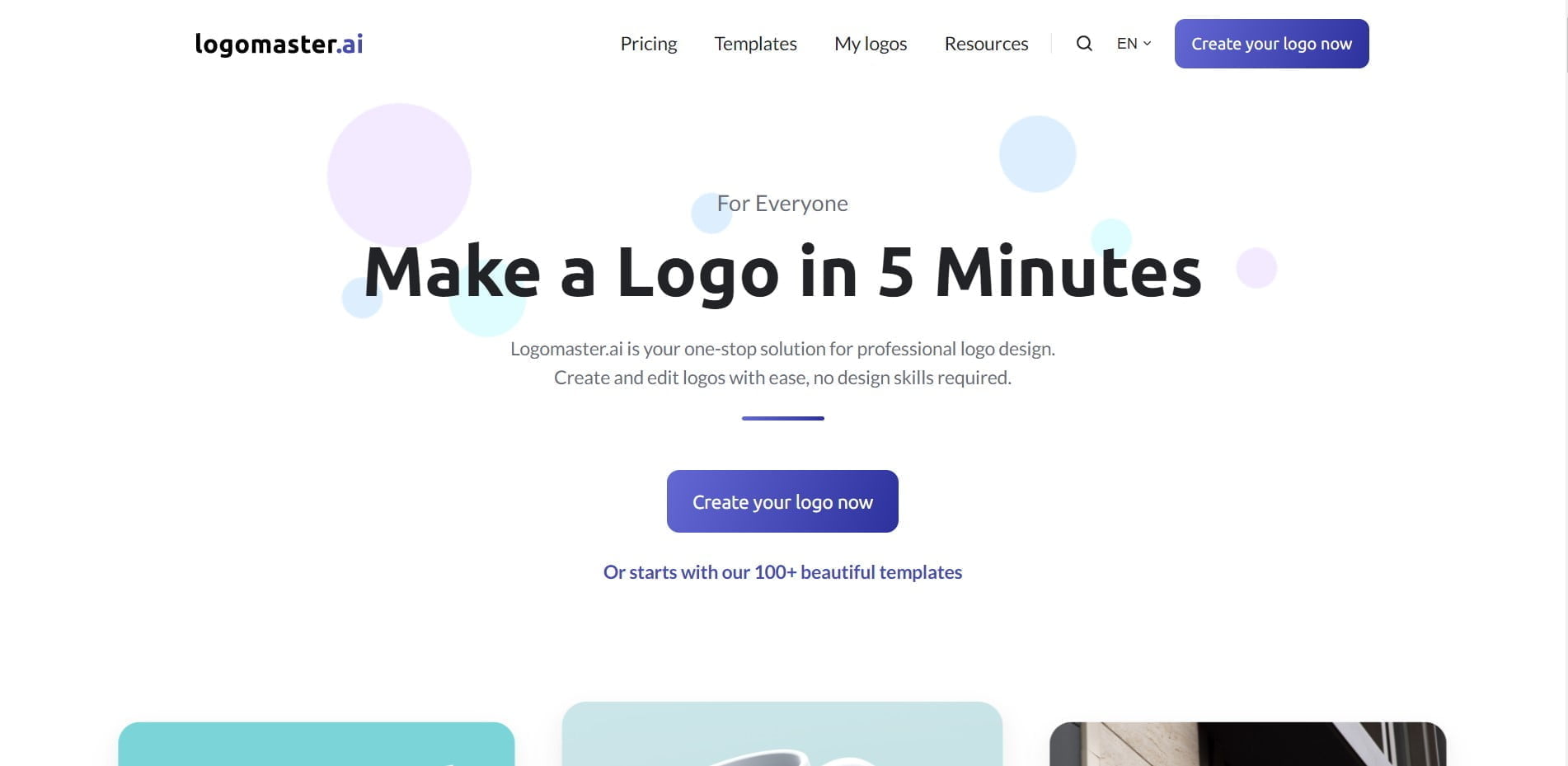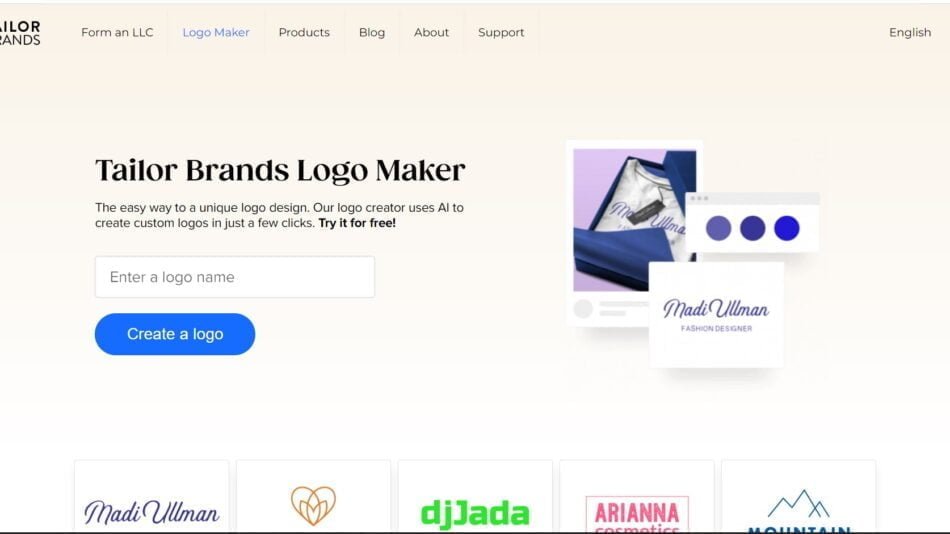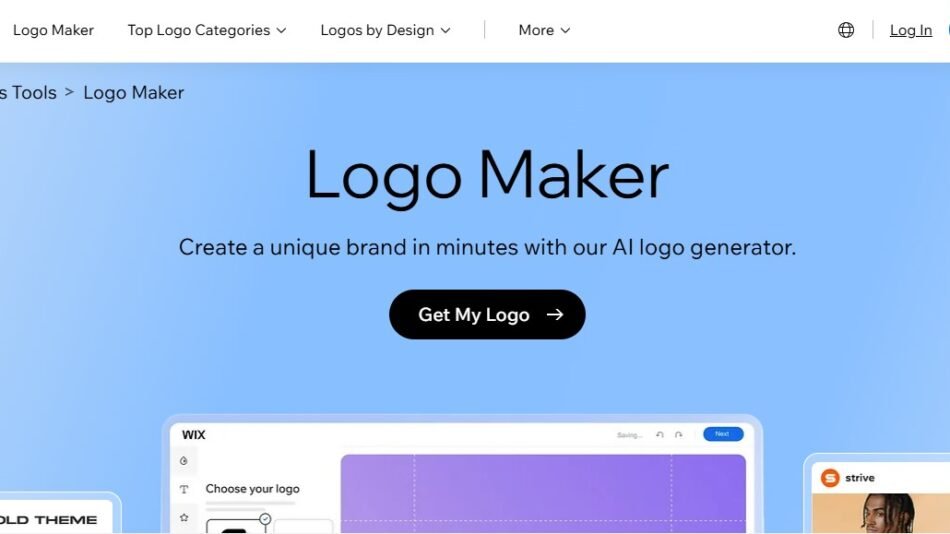Logomaster is an AI logo maker designed to help businesses create professional and visually appealing logos without the need for design skills.
Discover Logomaster AI Logo Maker: Review & Analysis
Description
Logomaster is an AI-powered logo maker designed to help businesses create professional and visually appealing logos without the need for design skills. This user-friendly platform offers a wide range of templates and customization options to help you design the perfect logo for your brand while remaining cost-effective compared to traditional design services.
Features
Logomaster provides a range of features that make it an attractive option for businesses looking to create high-quality logos:
- Professional logo package: Logomaster delivers a comprehensive set of files that can be used for print and digital purposes, ensuring your logo looks great on any medium.
- 10x budget saver: Compared to hiring a designer, Logomaster is significantly more affordable, allowing you to control the final result and only pay for what you want.
- Royalty-free logo: Once purchased, you can use your logo for any commercial or non-commercial purpose without worrying about licensing fees.
- Web-ready and print-ready files: Logomaster provides transparent PNG files suitable for websites and social media, as well as resizable vector files for print materials like business cards, banners, and posters.
- High-resolution logo files: Receive logo files up to 4096px in size, ensuring your logo looks crisp and clear on any platform.
- Download files immediately: Get your professional logo in just 5 minutes instead of waiting for days, streamlining the design process.
- Make changes and re-download: Customize your logo design as many times as you’d like without any additional fees.
- All colors included: Logomaster provides variations of your logo with different background colors and shades to ensure it fits your brand perfectly.
How logomaster AI logo maker Works
Logomaster’s process is straightforward and easy to follow, even for non-experts. In just five simple steps, you can create a stunning logo for your business:
- Select your industry and style preferences.
- Enter your company name.
- Review AI-generated logo proposals.
- Select and customize your chosen logo.
- Download your logo in high-quality files.
Use Cases of Logomaster AI logo maker
Logomaster is an ideal solution for various scenarios, such as:
- Startups and small businesses looking to establish their brand identity without breaking the bank.
- Non-profit organizations in need of a professional logo to create a strong presence and improve credibility.
- Freelancers and entrepreneurs who require a personal brand logo to promote their services.
- Established businesses going through rebranding or looking to refresh their logo.
Pricing
Logomaster offers three pricing plans to cater to different user needs:
- Basic ($39 one-time fee): High-resolution logo files, web-ready files, immediate download, logo on white & transparent backgrounds. Changes are not allowed after purchase.
- Premium ($99 one-time fee): Includes everything in Basic, plus print-ready files, unlimited changes and re-downloads, and custom background color.
- Enterprise ($159 one-time fee): Includes everything in Premium, plus all color variations, up to 5 logo variations, social media assets, professional watermark, real-world mockup images, font names & color palette, and unlimited changes and re-downloads.
Conclusion
Logomaster AI Logo Maker is an affordable and efficient way to create professional logos for businesses of all sizes.
Check other Logo AI tools here