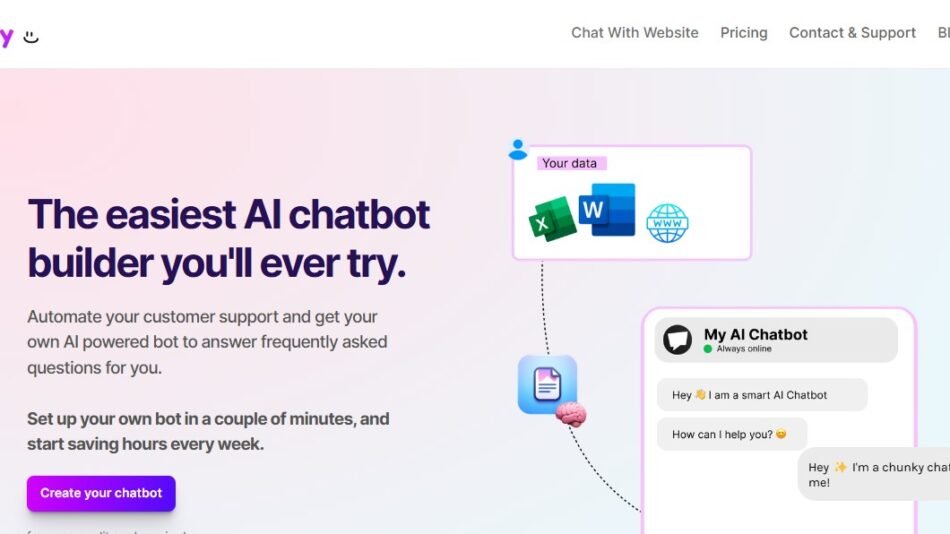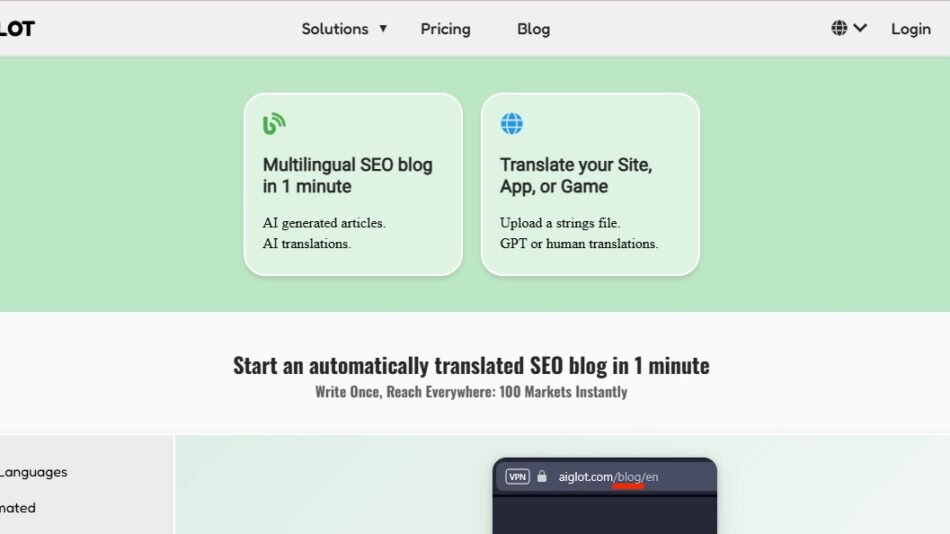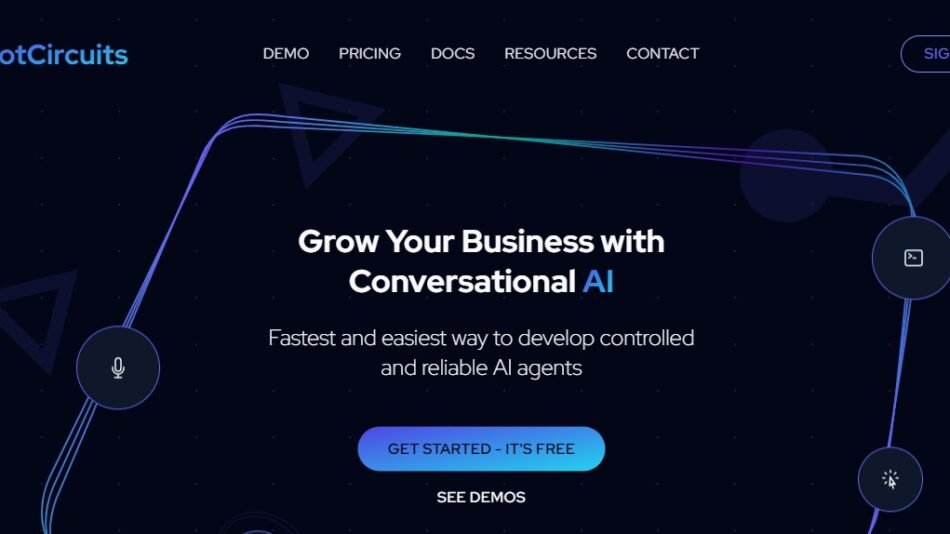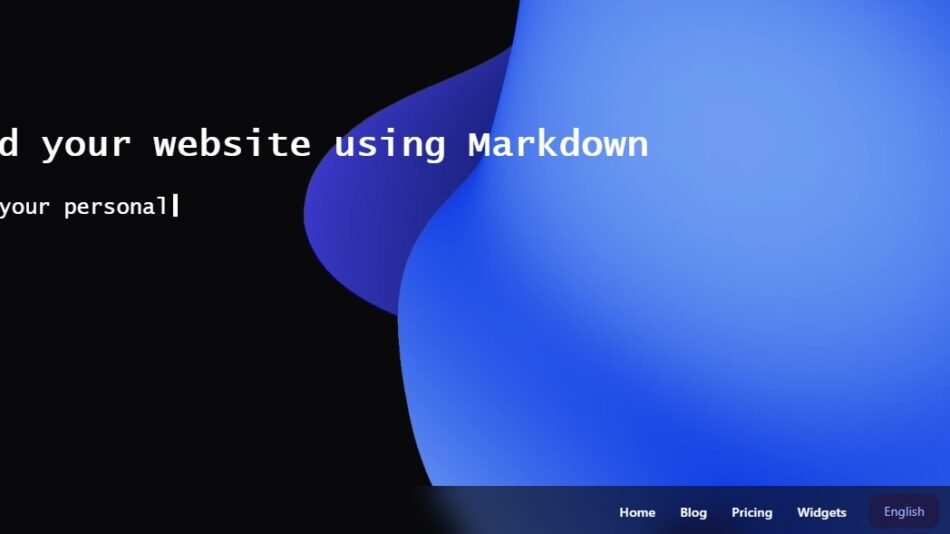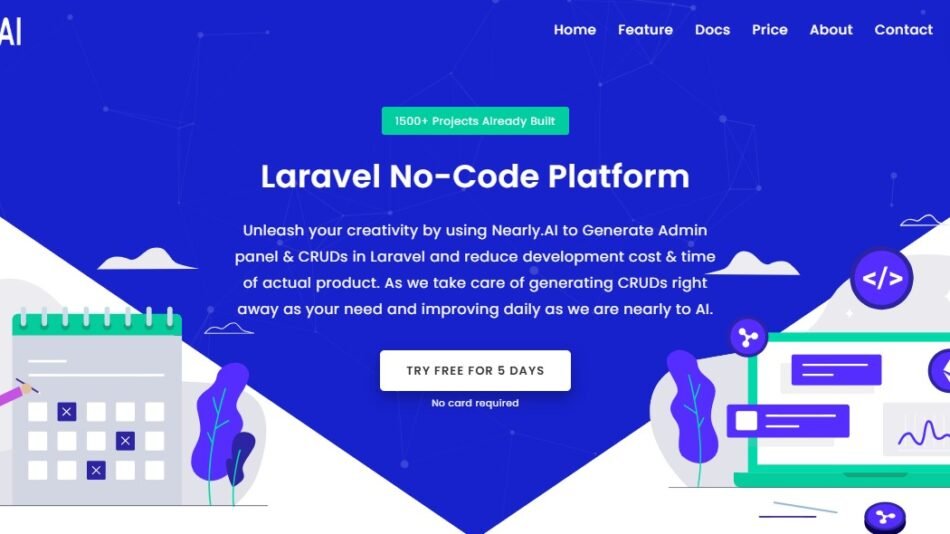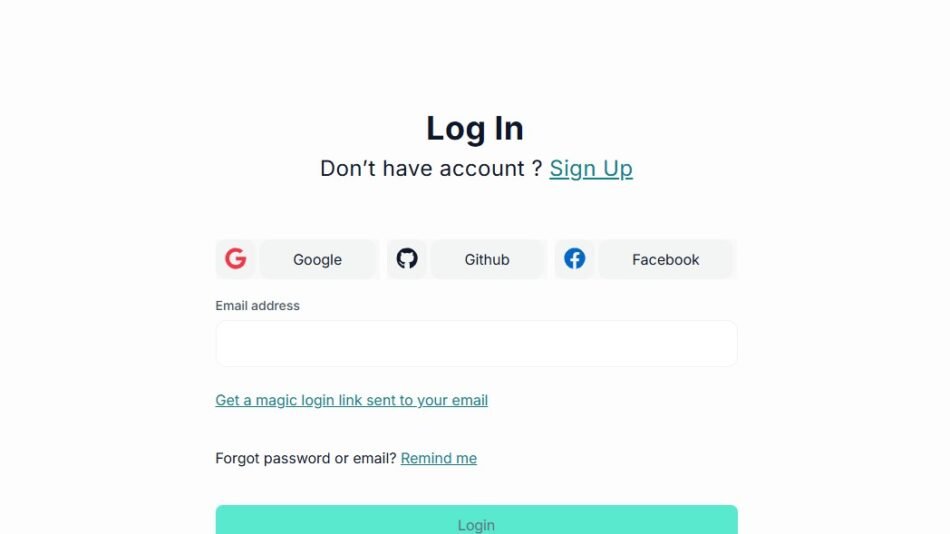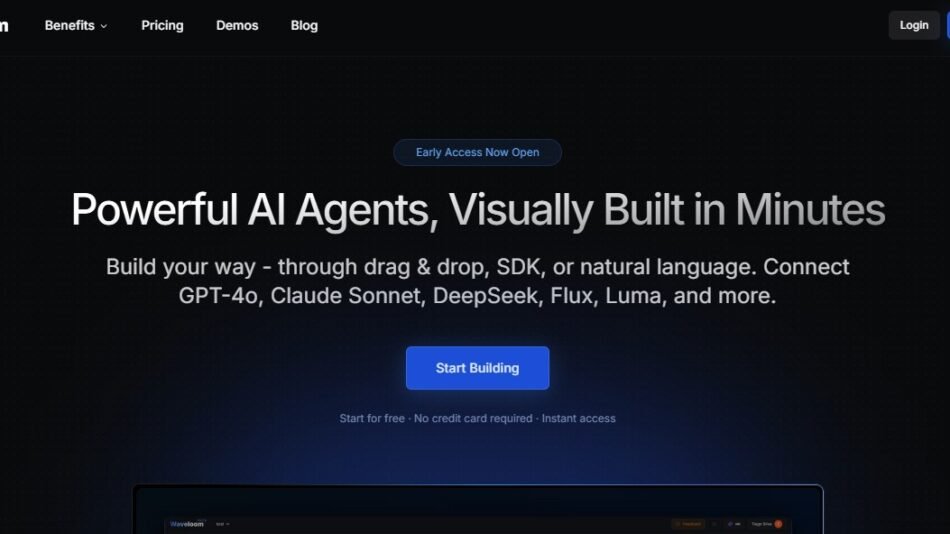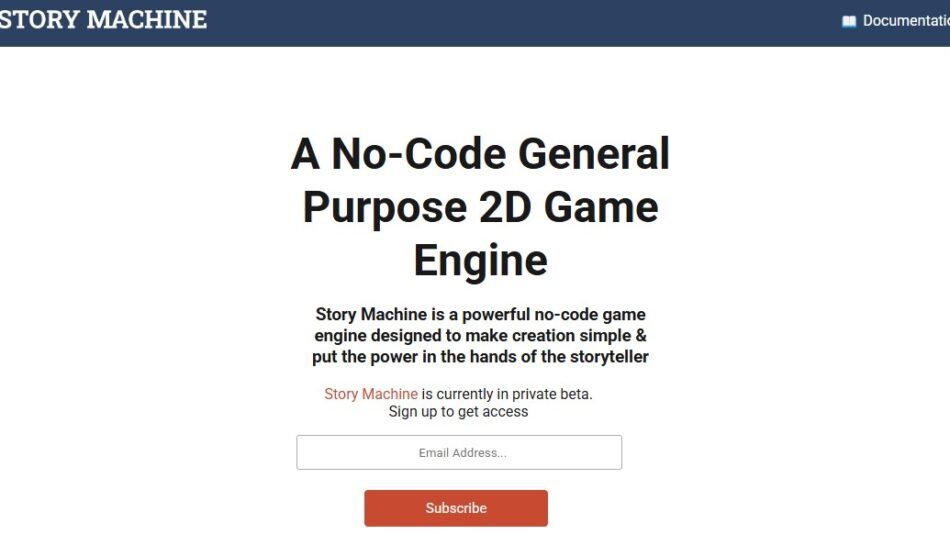Notice Studio is an AI-powered no-code website and widget builder that allows users to create, embed, and manage interactive digital content without programming knowledge.
Using AI-driven content generation, customizable design elements, and seamless integrations, Notice Studio helps businesses enhance their digital presence through no-code website creation, pop-ups, banners, and interactive widgets.
Designed for startups, e-commerce stores, marketers, and bloggers, Notice Studio streamlines content creation and website customization for non-technical users.
Key Features of Notice Studio
- No-Code Website & Widget Builder – Enables users to design and deploy websites and widgets without coding.
- AI-Powered Content Generation – Uses AI to automate website copy, blog posts, and widget content.
- Drag-and-Drop Customization – Provides pre-designed elements for easy customization.
- SEO Optimization & Performance Tracking – Helps websites rank higher with built-in SEO tools.
- Interactive Widgets & Banners – Allows businesses to create pop-ups, announcements, and lead generation forms.
- E-Commerce & Marketing Integrations – Connects with Shopify, WooCommerce, and digital marketing platforms.
- Multi-Language Support – Automates translations for global reach.
- Cloud-Based & Secure Hosting – Ensures fast-loading, responsive websites and widgets.
How Notice Studio Works
Choose a Template or Start from Scratch
- Select from pre-designed templates for websites and widgets.
Customize with Drag-and-Drop Editor
- Modify text, images, buttons, and layout without coding.
Use AI for Content & SEO Optimization
- Generate AI-powered content, meta descriptions, and performance insights.
Embed Widgets & Launch Website
- Add pop-ups, notifications, and interactive elements to your site.
Monitor & Optimize with Analytics
- Track website performance, user engagement, and conversion rates.
Use Cases of Notice Studio
- Landing Pages & Lead Generation – Build high-converting landing pages with AI-generated content.
- E-Commerce & Product Promotion – Create pop-ups, banners, and promotional widgets for online stores.
- Marketing & Announcement Widgets – Automate notifications, call-to-action pop-ups, and blog updates.
- SEO & Blog Management – Optimize content with AI-driven recommendations for better search rankings.
- Business Websites & Portfolios – Design professional websites without technical expertise.
Notice Studio Pricing
Since Notice Studio’s official website does not disclose pricing details, most AI-powered no-code website builders typically offer:
- Free Plan – Basic website and widget creation with limited features.
- Pro Plan – Advanced customization, AI content generation, and integrations.
- Enterprise Plan – Custom pricing for large-scale website development and team collaboration.
For exact pricing, visit Notice Studio’s official website.
Strengths of Notice Studio
- AI-Powered Content & Website Creation – Automates text generation, SEO, and digital engagement.
- No-Code Drag-and-Drop Interface – Ideal for non-technical users.
- SEO & Performance Optimization – Ensures websites rank well and load quickly.
- E-Commerce & Marketing Tools – Supports lead generation, promotions, and analytics.
- Multi-Language Support & AI Translation – Expands global accessibility.
Drawbacks of Notice Studio
- Limited Pricing Transparency – No publicly available cost details.
- Customization Constraints for Advanced Users – May not support deep backend customization.
- Platform Dependency – Users must rely on Notice Studio’s hosting and infrastructure.
Comparison with Other No-Code Website Builders
Notice Studio vs. Webflow
- Webflow offers advanced design flexibility, while Notice Studio focuses on AI-powered automation.
- Notice Studio is easier for beginners, whereas Webflow requires design experience.
Notice Studio vs. Wix
- Wix provides extensive theme options, while Notice Studio emphasizes AI-driven content generation.
- Notice Studio automates SEO optimization, whereas Wix requires manual settings.
Notice Studio vs. Carrd
- Carrd is limited to single-page websites, while Notice Studio supports widgets and multi-page sites.
- Notice Studio includes AI-powered automation, whereas Carrd focuses on simplicity.
Customer Reviews & Testimonials
Since Notice Studio’s user reviews are not widely available, here are common praises for AI-powered no-code website builders:
- “Notice Studio made it easy to build and manage my business website in minutes.” – Small Business Owner
- “The AI-generated content helped improve my website’s SEO ranking.” – Digital Marketer
- “A great tool for creating lead generation pop-ups and e-commerce widgets.” – E-Commerce Manager
Users generally appreciate Notice Studio’s ease of use, AI-driven content automation, and SEO features, but some mention that advanced customization options may be limited compared to traditional website builders.
Conclusion
Notice Studio is an AI-powered no-code website and widget builder that enables businesses to create, manage, and optimize digital content effortlessly. With drag-and-drop functionality, AI-generated content, and seamless SEO optimization, it offers a powerful solution for businesses, marketers, and entrepreneurs.
For those looking to quickly build websites, integrate marketing widgets, and automate content management without coding, Notice Studio is a smart and user-friendly choice.
For more details, visit Notice Studio’s official website.