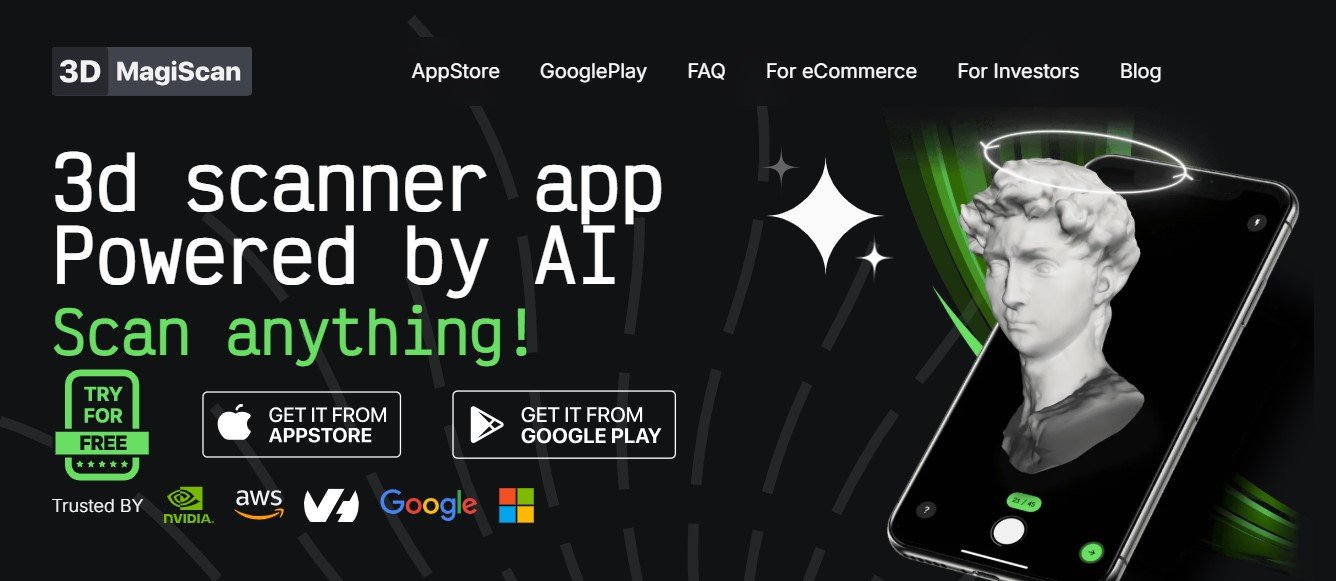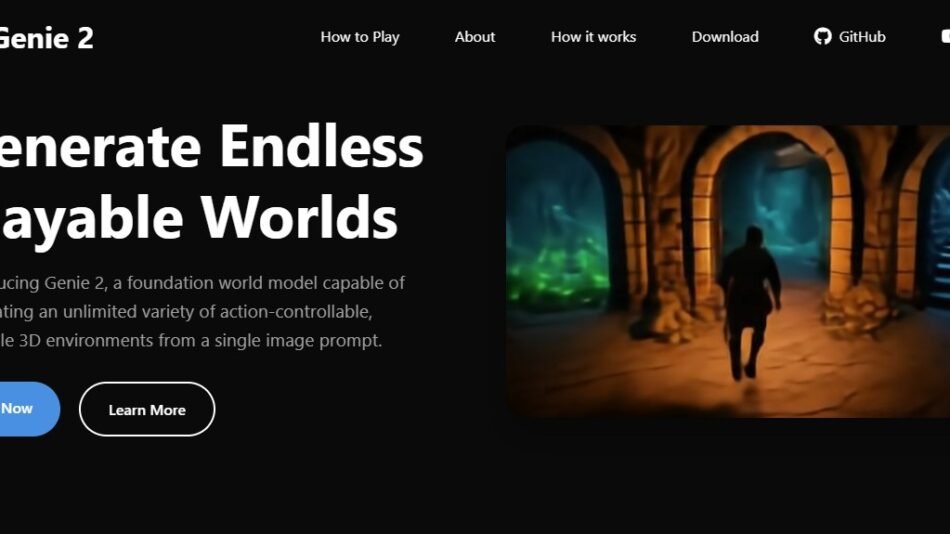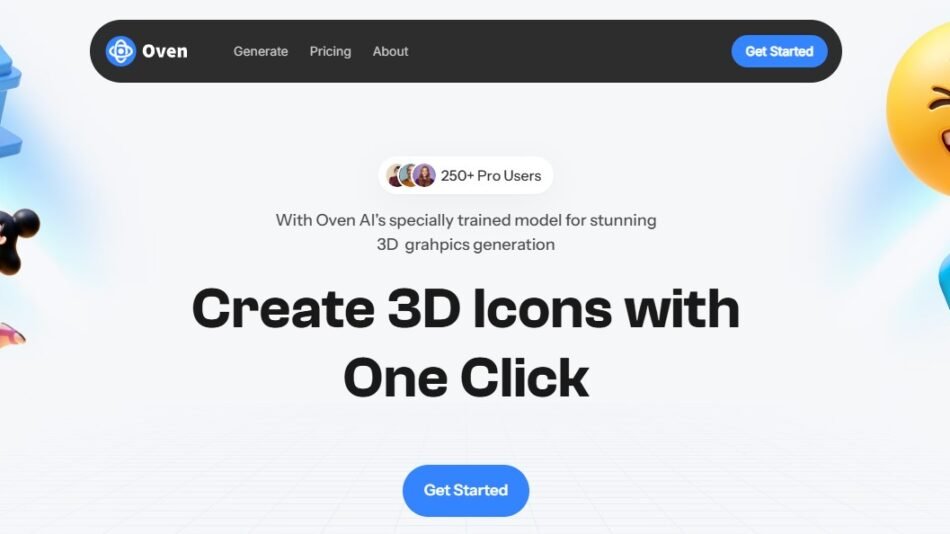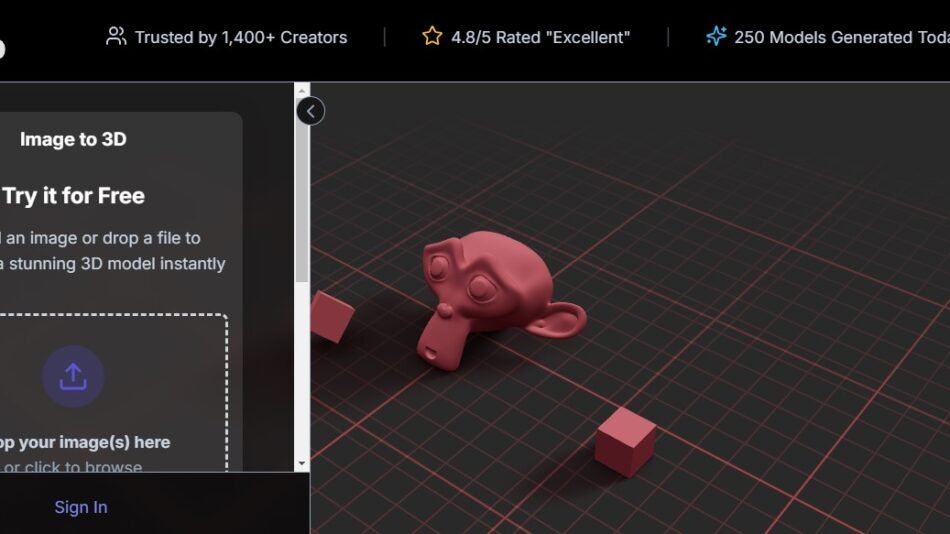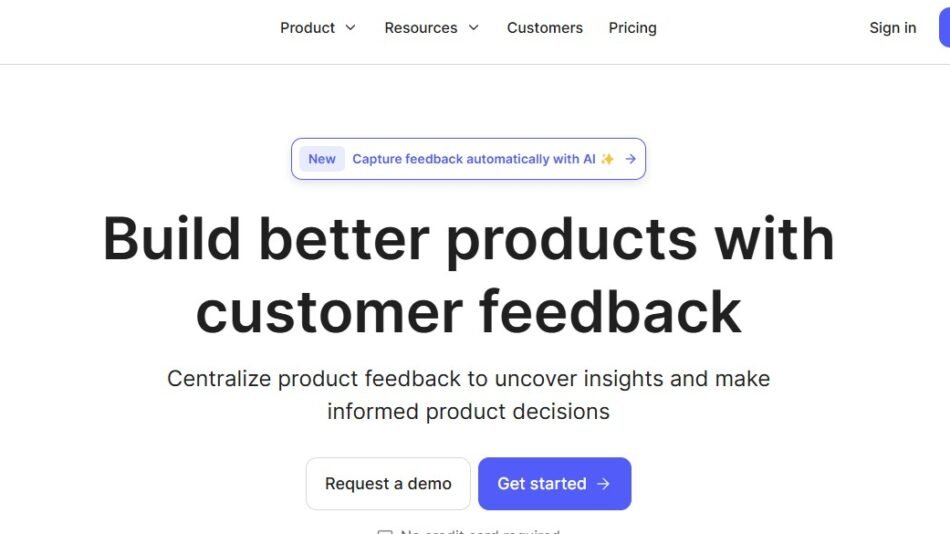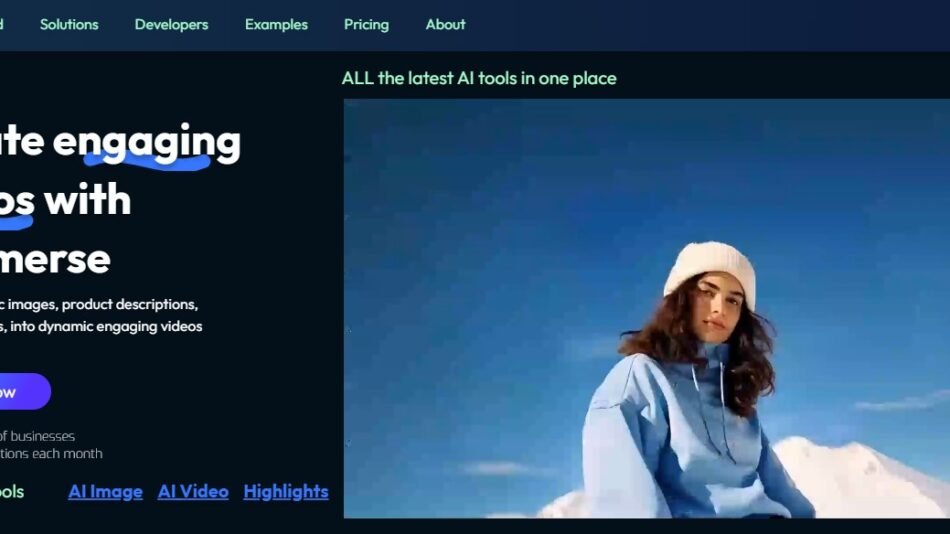MagiScan is a next-generation AI-driven 3D scanning app that allows users to capture real-world objects and convert them into high-quality 3D models using just a smartphone. Whether you are a game developer, 3D artist, e-commerce seller, or hobbyist, MagiScan makes scanning, processing, and exporting 3D models fast and effortless.
With AI-powered depth mapping, automatic texture optimization, and real-time object reconstruction, MagiScan delivers detailed, ready-to-use 3D assets for gaming, augmented reality (AR), virtual reality (VR), 3D printing, and product visualization.
Features
1. AI-Powered 3D Scanning
- Uses advanced photogrammetry and AI algorithmsto create detailed 3D models
- Works with any smartphone camera—no LiDAR required
2. Instant Object Capture & Processing
- Converts real-world objects into digital 3D models within minutes
- AI automatically cleans and optimizes scansfor better texture quality
3. High-Resolution Texture Mapping
- Generates realistic, high-fidelity textureswith AI-enhanced details
- Automatic lighting correction and shadow removal
4. Ready-to-Use 3D Models for AR/VR
- Exports optimized 3D modelsfor gaming, metaverse applications, and 3D printing
- Compatible with Unity, Unreal Engine, Blender, and Web3D platforms
5. Export to Multiple File Formats
- Supports OBJ, FBX, STL, GLB, and USDZfor cross-platform compatibility
- Ideal for 3D printing, game design, and e-commerce 3D product visualization
6. Cloud Processing & Storage
- Upload scans to MagiScan’s cloudfor faster processing
- Access, edit, and downloadmodels from any device
7. AI-Powered Background Removal & Model Cleanup
- Removes unwanted backgrounds and noisefor clean, professional scans
- Auto-fills gaps in incomplete 3D models
8. 3D Printing Compatibility
- Converts models into STL files for seamless 3D printing
- Optimizes mesh structure for high-quality 3D-printed objects
9. Interactive 3D Product Visualization for E-Commerce
- Helps online retailers create interactive 3D product displays
- Increases customer engagement and conversion rates
10. API & Developer Tools
- MagiScan offers SDK and API accessfor integrating 3D scanning features into apps
- Customizable for e-commerce, gaming, and industrial applications
How It Works
1. Capture a 3D Scan
- Use the MagiScan mobile appto scan an object from multiple angles
2. AI Processes the Model
- AI automatically reconstructs the object in 3Dwith accurate textures and geometry
3. Edit & Optimize the 3D Model
- Adjust textures, lighting, and model smoothnessusing AI tools
4. Export & Use the Model
- Download in OBJ, FBX, STL, GLB, or USDZ formats
- Use in games, AR/VR, 3D printing, or online stores
Use Cases
1. Game Developers & 3D Artists
- Capture real-world objects and turn them into game assets
- Reduce manual 3D modeling time with AI automation
2. E-Commerce & Product Visualization
- Create interactive 3D product models for online stores
- Helps customers visualize products in AR before purchasing
3. Augmented Reality & Virtual Reality (AR/VR)
- Import realistic 3D objects into AR/VR applications
- Supports metaverse-ready content creation
4. 3D Printing Enthusiasts
- Scan and convert physical objects into printable STL files
- Optimize 3D models for high-quality 3D printing
5. Interior Design & Furniture Industry
- Scan real-world furniture and decor for digital staging
- Helps designers create virtual home layouts
6. NFT & Digital Collectibles
- Convert physical objects into NFTs for blockchain marketplaces
- Supports Web3 and Metaverse integration
7. Educational & Scientific Applications
- 3D scan historical artifacts, fossils, and educational models
- Use for virtual museums, science research, and STEM education
Pricing
MagiScan offers flexible pricing for individuals, businesses, and enterprises.
1. Free Plan (For Casual Users & Hobbyists)
- Basic 3D scanningwith limited exports
- Low-resolution 3D model processing
2. Pro Plan (For Professionals & Businesses)
- High-resolution 3D scans & advanced AI tools
- Unlimited exports and cloud storage
3. Enterprise Plan (Custom Pricing)
- Bulk 3D scanning & API accessfor business applications
- Priority support & AI model training customization
For full pricing details, visit the MagiScan Pricing Page.
Strengths
- AI-Powered 3D Scanningfor fast and accurate model creation
- Works on Any Smartphone, no need for LiDAR or special equipment
- Multiple Export Formats, including OBJ, FBX, STL, and USDZ
- Cloud-Based Processingfor faster 3D model generation
- Perfect for E-Commerce, Gaming, and 3D Printing
Drawbacks
- Advanced Features Require Paid Plans
- Best Results Require Good Lighting & Steady Hand Movement
- Not a Full CAD Replacement for Engineering or Industrial Design
Comparison with Other Tools
MagiScan vs. Polycam
- MagiScan works with any smartphone, while Polycam requires LiDAR for best results
- MagiScan is optimized for gaming, e-commerce, and 3D printing
MagiScan vs. KIRI Engine
- MagiScan automates AI-powered model cleanup, while KIRI requires manual edits
- KIRI focuses on photogrammetry, while MagiScan includes AI texture optimization
MagiScan vs. RealityScan (Epic Games)
- RealityScan is tailored for gaming, while MagiScan supports e-commerce and 3D printing
- MagiScan offers cloud processing and batch scanning, which RealityScan lacks
Customer Reviews and Testimonials
Positive Feedback
- MagiScan saved me hours of 3D modeling time, perfect for game assets – Game Developer
- The AI texture processing is incredible, makes my 3D scans look lifelike – 3D Artist
Constructive Criticism
- Better control over model smoothing and lighting settings would be great– 3D Printing Enthusiast
- Free plan is limited in export options, had to upgrade for full resolution – E-Commerce Seller
Conclusion
MagiScan is an AI-powered 3D scanning app that allows game developers, designers, e-commerce brands, and 3D printing enthusiasts to instantly capture real-world objects and turn them into detailed 3D models. With fast AI processing, multi-format exports, and cloud-based storage, MagiScan is one of the easiest and most powerful tools for creating high-quality 3D assets.
Whether you are building a game, designing a product, or creating AR/VR experiences, MagiScan provides an effortless way to bring real-world objects into the digital space.
Ready to scan and create 3D models instantly? Visit MagiScan today.