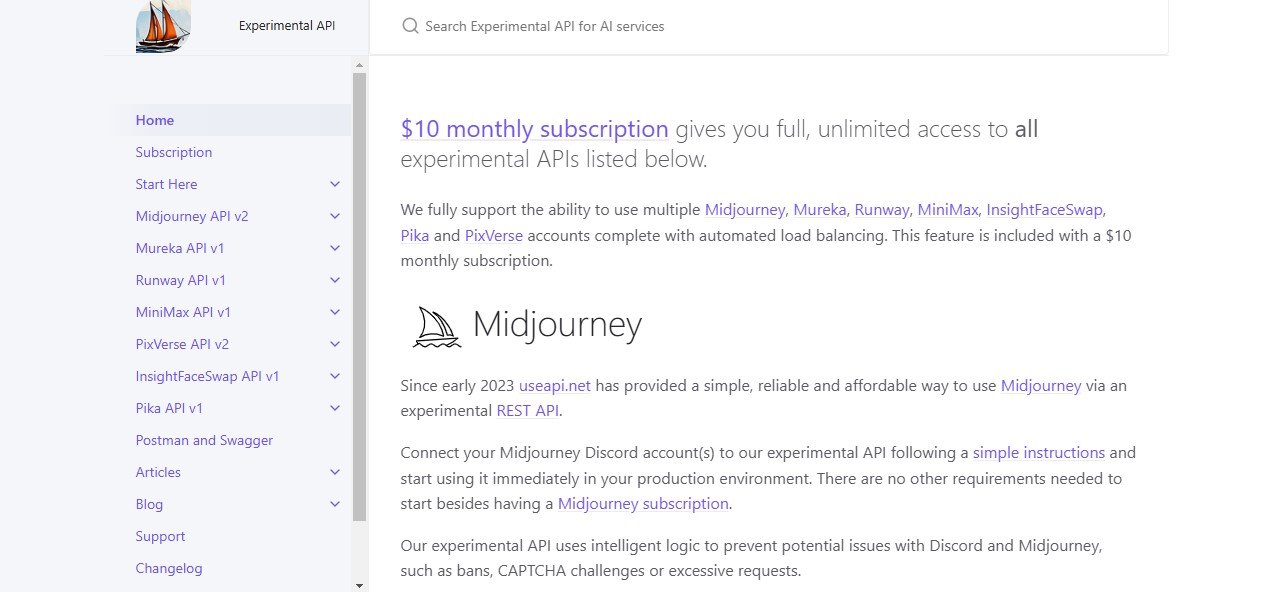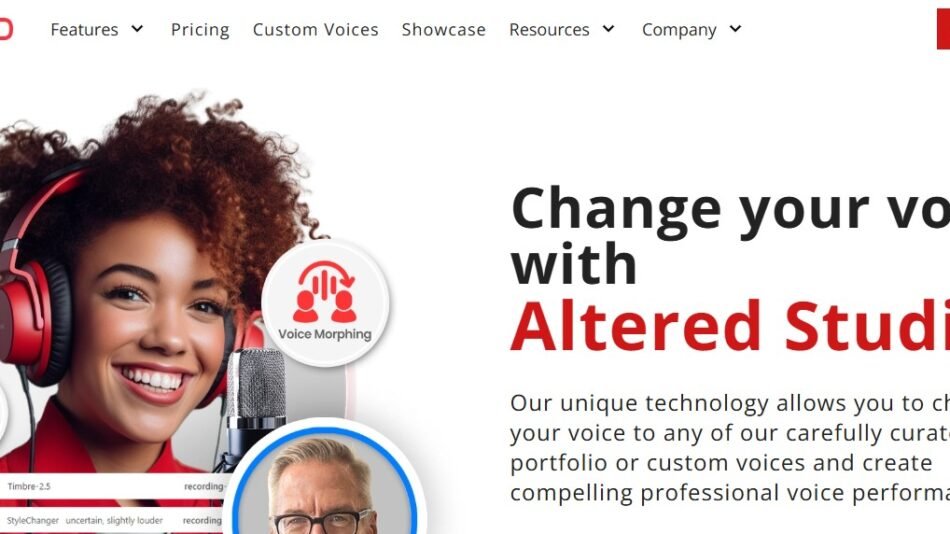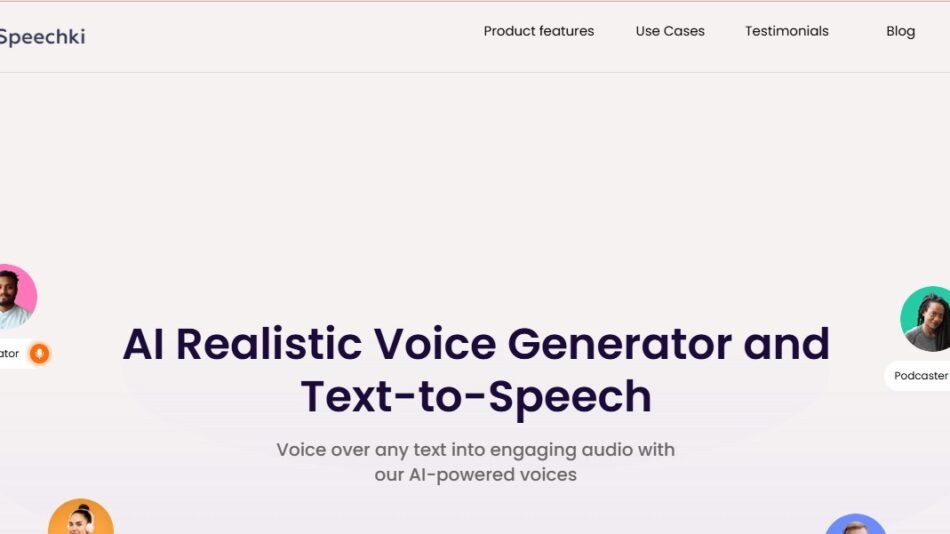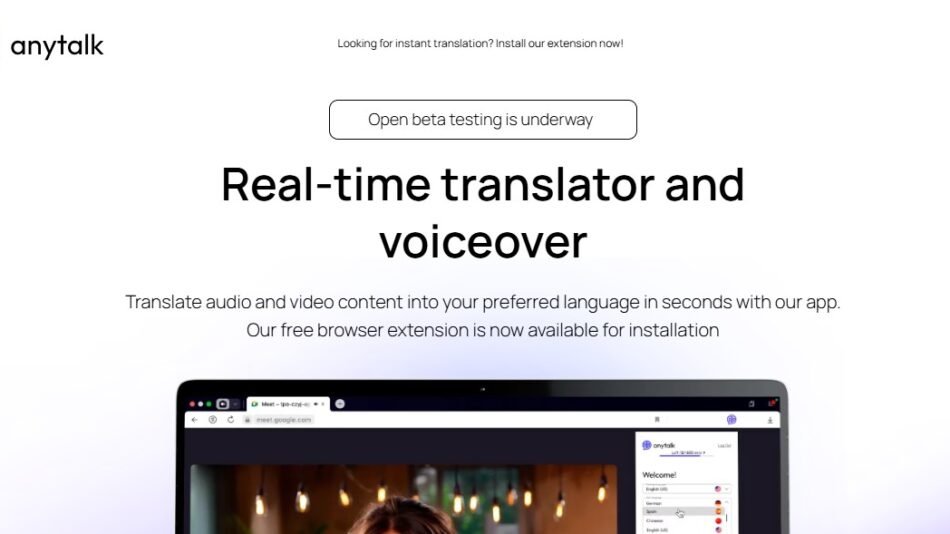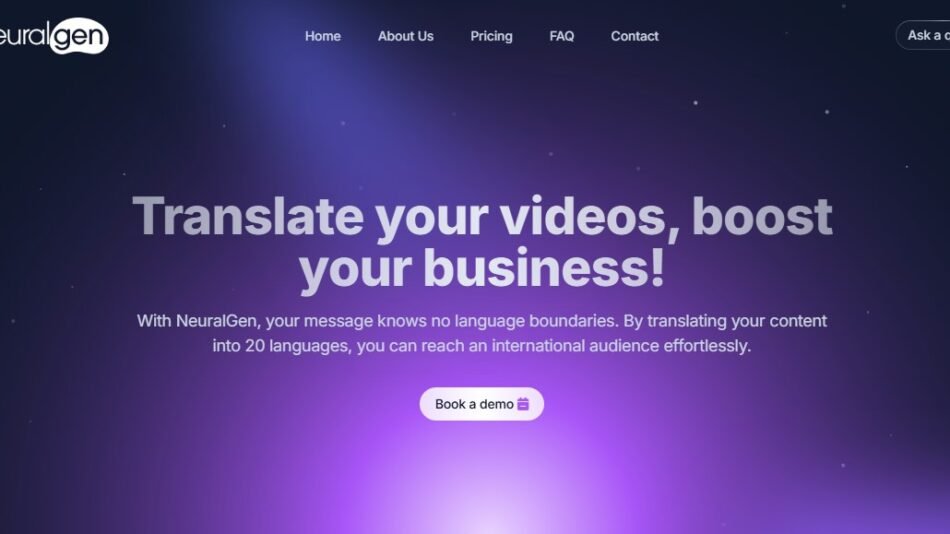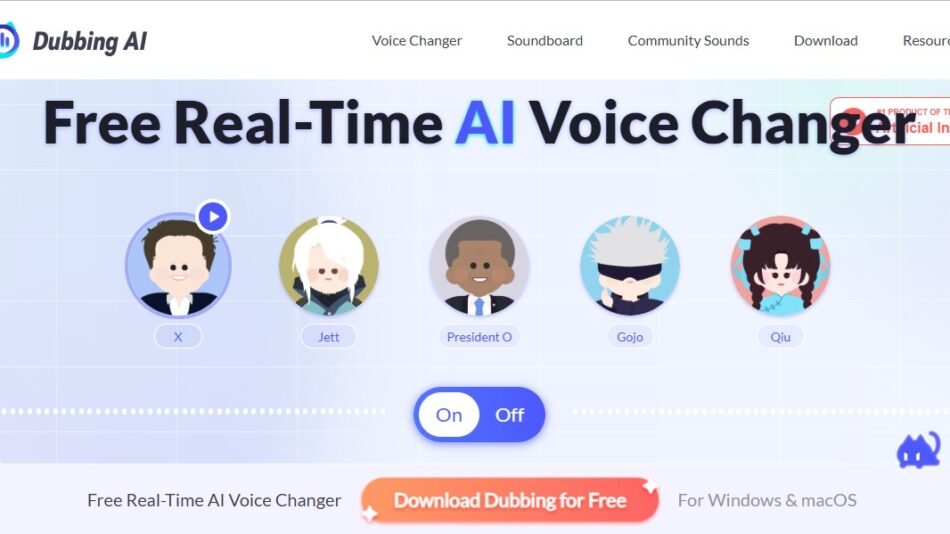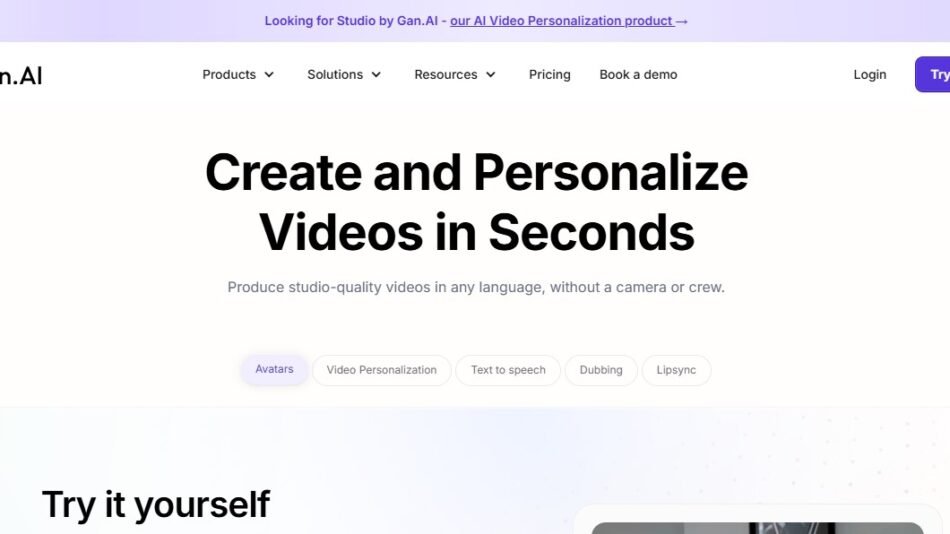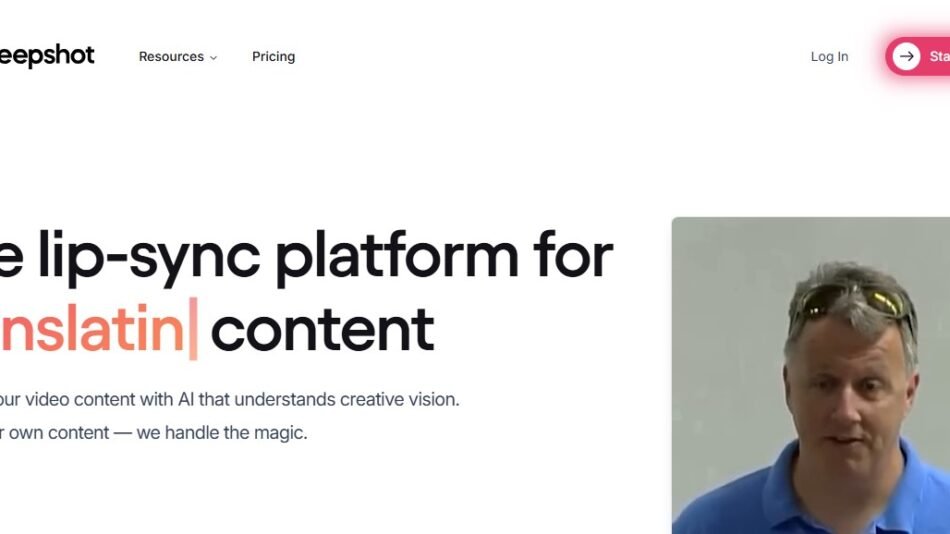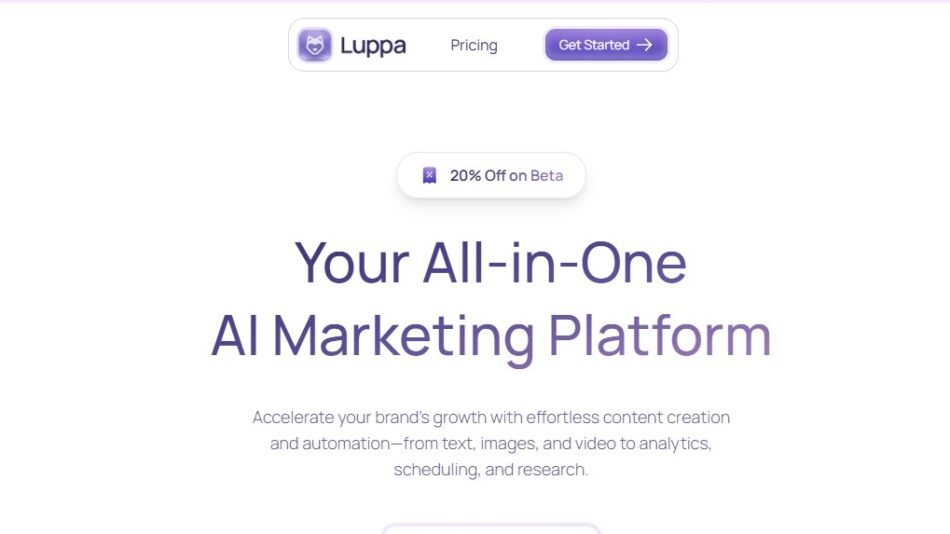UseAPI.net is a developer-friendly platform designed to simplify API management, testing, and integration processes. By offering tools for API monitoring, documentation, and collaboration, UseAPI.net ensures that developers can build, debug, and deploy APIs efficiently. It is the perfect solution for software teams seeking to streamline API workflows and maintain seamless communication between backend services and applications.
Features
- API Testing and Debugging
- Allows developers to test APIs directly on the platform with real-time response data.
- Provides advanced debugging tools for identifying and resolving issues quickly.
- API Documentation Generation
- Automatically generates clean, interactive API documentation to share with teams and clients.
- API Monitoring and Analytics
- Tracks API performance with real-time metrics like response times, error rates, and uptime.
- Sends alerts for API failures or performance degradation.
- Mock API Creation
- Enables developers to simulate API endpoints for testing applications before full backend integration.
- Integration Tools
- Offers seamless integration with popular platforms like Postman, Swagger, and GitHub for enhanced workflows.
- Collaboration Features
- Allows teams to collaborate on API development and share testing environments.
- Security Enhancements
- Ensures API data is encrypted and provides tools for authentication and rate limiting.
How It Works
- Upload or Connect Your API
- Users can upload API definitions (e.g., OpenAPI/Swagger) or manually configure endpoints.
- Test and Monitor APIs
- Use the built-in testing tools to send requests and review responses. Monitor performance metrics to ensure reliability.
- Generate Documentation
- Automatically generate detailed, interactive API documentation for internal or external use.
- Set Up Mock APIs
- Create simulated endpoints to test your application without relying on live backend systems.
- Collaborate and Deploy
- Share API configurations with team members and deploy APIs to production environments seamlessly.
Use Cases
- API Development and Testing
- Ideal for developers building RESTful APIs, enabling thorough testing and debugging before deployment.
- Team Collaboration
- Facilitates collaboration between frontend and backend developers with shared workspaces and mock APIs.
- Third-Party Integration
- Simplifies the process of integrating APIs from external providers into applications.
- API Monitoring and Maintenance
- Helps teams monitor API performance and troubleshoot issues in real-time.
- Client-Facing API Documentation
- Automatically generates professional, easy-to-navigate documentation for clients and stakeholders.
Pricing
UseAPI.net offers flexible pricing plans tailored to individual developers and teams:
- Free Plan
- Limited to basic API testing and mock API features.
- Includes minimal analytics and documentation tools.
- Pro Plan
- Offers advanced testing, detailed analytics, and enhanced monitoring features.
- Includes customizable documentation tools and mock API capabilities.
- Enterprise Plan
- Custom pricing for large teams or organizations.
- Provides unlimited access, advanced security features, and dedicated support.
For detailed pricing, visit the official UseAPI.net pricing page.
Strengths
- Ease of Use:Intuitive interface suitable for developers of all skill levels.
- Time-Saving Features:Automates tasks like documentation generation and mock API creation.
- Collaboration Tools:Enhances team workflows with shared workspaces and integration options.
- Comprehensive Analytics:Provides deep insights into API performance and reliability.
Drawbacks
- Free Plan Limitations:Some advanced features like detailed analytics and monitoring are restricted to paid plans.
- Learning Curve for Beginners:New users might require some time to understand advanced testing and debugging tools.
- Internet Dependency:Requires a stable internet connection for accessing the platform’s cloud-based features.
Comparison with Other Tools
- net vs. Postman
- Postman is more focused on API request building and testing, while UseAPI.net adds features like documentation generation, monitoring, and mock APIs.
- net vs. SwaggerHub
- SwaggerHub specializes in API design and documentation, while UseAPI.net provides additional tools for testing, monitoring, and team collaboration.
- net vs. Insomnia
- Insomnia is a lightweight tool for API testing, whereas UseAPI.net offers a more comprehensive suite of tools, including analytics and performance monitoring.
Customer Reviews and Testimonials
Positive Feedback
- “UseAPI.net has streamlined our API testing and made collaboration between our frontend and backend teams seamless.” – Software Developer
- “The automatic documentation generation is a lifesaver. It’s clean, professional, and easy to share with clients.” – API Consultant
Constructive Criticism
- “The free plan is good for small projects, but larger teams need to invest in the Pro plan for essential features like detailed analytics.” – DevOps Engineer
Conclusion
UseAPI.net is an all-in-one platform that simplifies the complexities of API development, testing, and management. Its powerful features, including mock APIs, real-time monitoring, and automated documentation, make it an invaluable tool for developers and software teams. While advanced features are limited to paid plans, the platform’s strengths in usability, collaboration, and scalability make it a worthwhile investment for businesses aiming to optimize API workflows and ensure reliable performance.
Ready to streamline your API management?
Visit UseAPI.net and start enhancing your development workflows today!