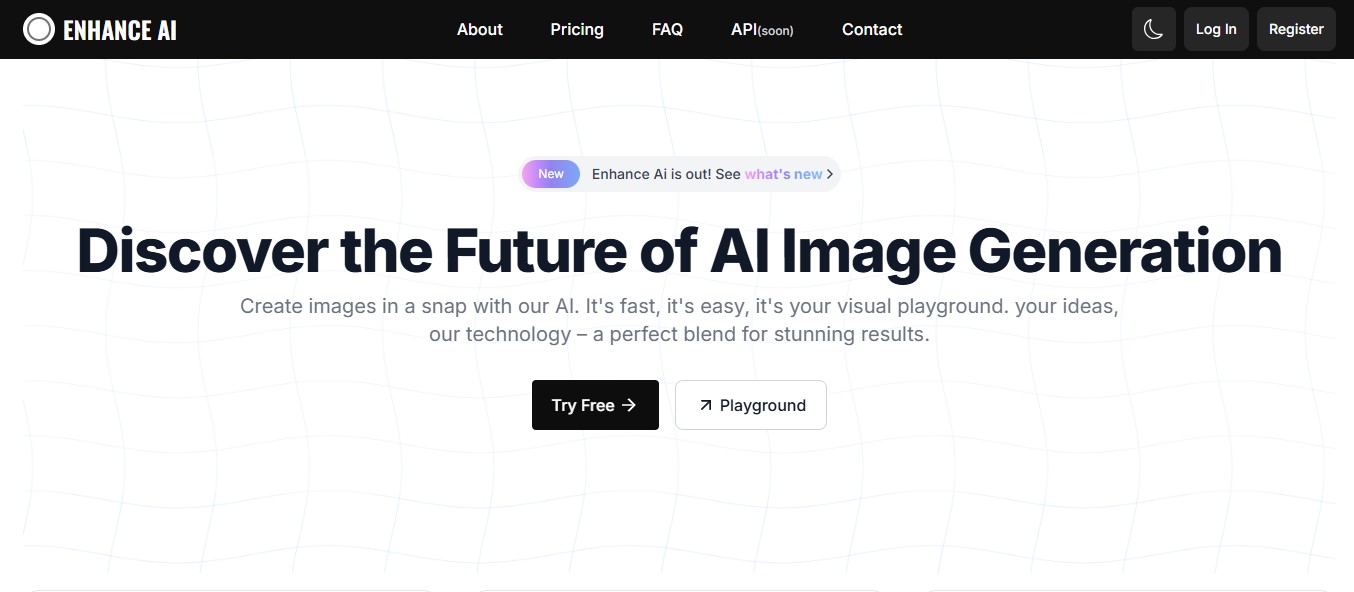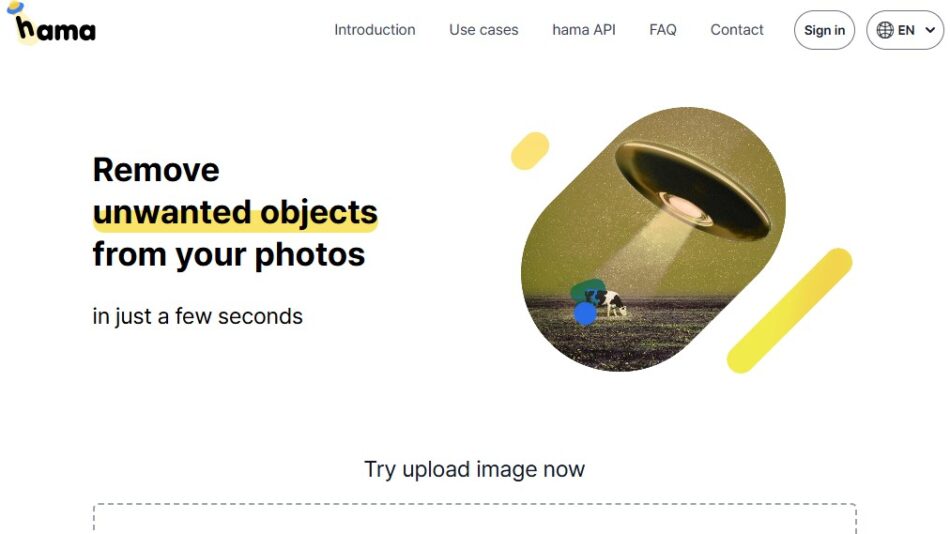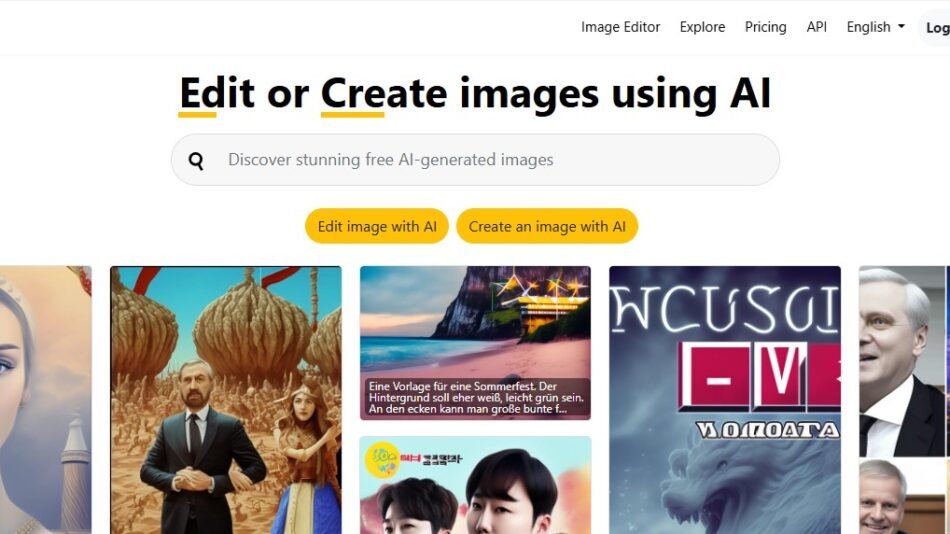EnhanceAI is an AI-driven image enhancement and art transformation tool that helps users restore, refine, and generate high-quality images. It is designed for photographers, designers, marketers, and artists who need fast, AI-powered solutions for improving image clarity, resolution, and aesthetics.
With automated image upscaling, AI-driven retouching, and artistic filters, EnhanceAI simplifies the process of improving image quality and creating digital artwork.
Key Features of EnhanceAI
AI-Powered Image Upscaling
EnhanceAI increases image resolution while maintaining sharpness and detail, making low-resolution images clearer and more professional.
Smart Noise Reduction & Sharpening
The platform removes grainy textures and noise, improving the clarity of old or low-quality photos.
AI-Based Image Restoration
Users can restore damaged, blurry, or pixelated images, making it ideal for archival photography and digital restoration projects.
Face Retouching & Portrait Enhancement
EnhanceAI automatically smooths skin, adjusts lighting, and removes imperfections for high-quality portraits.
AI Art Generation & Style Transfer
Users can apply AI-driven artistic styles, transforming photos into digital paintings, sketches, or other art styles.
Background Removal & Replacement
EnhanceAI allows for one-click background removal, making it useful for e-commerce, marketing, and social media content creation.
Color Correction & Image Enhancement
Automatically adjusts brightness, contrast, and saturation, ensuring images look balanced and visually appealing.
Batch Image Processing
Users can process multiple images simultaneously, improving workflow efficiency for businesses and content creators.
Cloud-Based Platform with Secure Storage
Since EnhanceAI is cloud-based, users can edit images from any device without needing high-end hardware.
Export in High Resolution
Edited images can be downloaded in high-resolution formats, ensuring print-quality and digital-ready visuals.
How EnhanceAI Works
Step 1: Upload an Image
Users select and upload an image from a computer, cloud storage, or a URL.
Step 2: Choose Enhancement Features
Users pick from available AI tools, such as upscaling, restoration, retouching, or artistic transformations.
Step 3: AI Processing & Adjustment
EnhanceAI automatically applies image refinements and improvements within seconds.
Step 4: Preview & Customize
Users can make manual adjustments to colors, details, and artistic effects for a personalized look.
Step 5: Download & Share
Once satisfied, users can export their enhanced image in high resolution for use in design projects, websites, or printing.
Use Cases of EnhanceAI
Professional Photography Enhancement
Photographers use EnhanceAI to restore old photos, remove noise, and upscale low-resolution images for high-quality prints.
E-Commerce & Product Image Optimization
Online retailers enhance product images by improving sharpness, removing backgrounds, and increasing clarity to boost conversions.
Social Media & Influencer Content Creation
Content creators refine images for Instagram, Facebook, and YouTube thumbnails with AI-powered filters and retouching.
Marketing & Advertising Design
Businesses use EnhanceAI to enhance advertising materials, banners, and promotional visuals for higher engagement.
Graphic Design & Illustration
Designers use AI-generated artistic transformations to create stylized illustrations and concept art.
Real Estate & Interior Photography
Real estate agents enhance property photos, adjusting lighting and sharpening details to attract buyers.
NFT & Digital Art Generation
Artists create AI-enhanced digital assets and unique artworks for NFT projects.
EnhanceAI Pricing
EnhanceAI offers flexible pricing plans based on usage and premium features. Common pricing models include:
- Free Plan: Limited access to basic AI tools and standard-resolution downloads.
- Pro Plan: Designed for photographers and designers, offering high-resolution exports, batch processing, and premium AI features.
- Enterprise Plan: Custom pricing for businesses needing large-scale image processing, API access, and dedicated support.
For exact pricing details, users should visit the official EnhanceAI website.
Strengths of EnhanceAI
One of EnhanceAI’s biggest strengths is its AI-powered automation, which significantly reduces the time needed for photo enhancement. The image upscaling and restoration tools produce professional-quality results, making it ideal for photographers and designers.
Its cloud-based processing allows users to edit images without requiring powerful hardware, while batch processing saves time for businesses handling multiple images. The intuitive interface makes it accessible to both beginners and professionals.
Additionally, the AI art transformation feature provides unique, creative image styles that appeal to digital artists and designers.
Drawbacks of EnhanceAI
Despite its advantages, EnhanceAI has some limitations. The free plan has restricted features, requiring users to upgrade for full access to high-resolution downloads and advanced AI tools.
While AI automation is efficient, some users may prefer manual control over fine details, which EnhanceAI does not fully offer. Additionally, internet dependency can be a drawback, as the platform requires a stable online connection for AI processing.
Comparison with Other AI Image Enhancement Tools
Compared to Let’s Enhance, EnhanceAI provides more artistic filters and AI-generated styles, making it ideal for creative projects.
When compared to Topaz Gigapixel AI, EnhanceAI offers a more accessible cloud-based experience, while Topaz is better for professional-grade image restoration with manual fine-tuning options.
For users seeking fast, AI-driven image enhancement, EnhanceAI is a great choice. If manual editing controls and desktop-based processing are a priority, alternatives like Adobe Photoshop or Topaz AI may be better.
Customer Reviews & Testimonials
Users praise EnhanceAI for its AI-powered upscaling, quick image enhancement, and high-quality results. Many photographers highlight how the noise reduction and sharpening tools improve old or low-resolution images.
A professional designer mentioned that EnhanceAI saved time on batch image processing, allowing for faster content creation. A social media influencer praised its portrait enhancement features, stating that AI retouching made their photos look studio-quality.
Some users mentioned that they wished for more manual adjustment controls, but they found the AI automation highly effective for quick edits.
Conclusion
EnhanceAI is a powerful AI-driven image enhancement and art generation tool, ideal for photographers, designers, marketers, and content creators. With automated upscaling, restoration, background removal, and artistic filters, it streamlines photo editing while maintaining high-quality results.
While manual editing options may be limited, its AI-powered automation and cloud-based accessibility make it a top choice for users needing fast and efficient image processing.
For more details, visit the official EnhanceAI website.