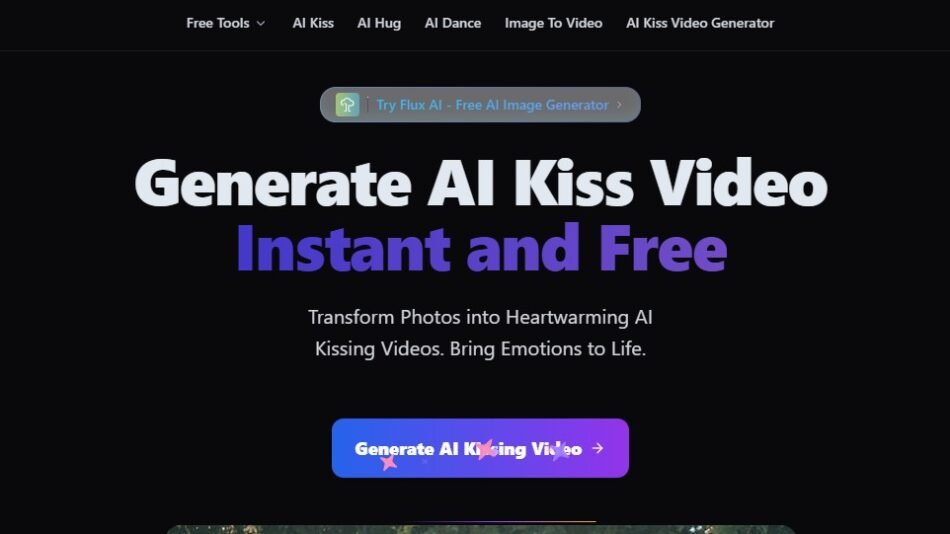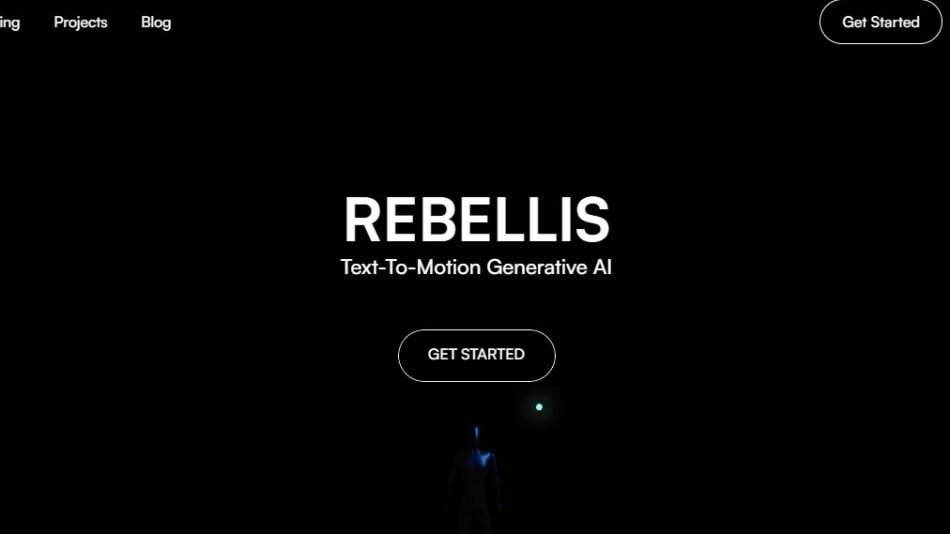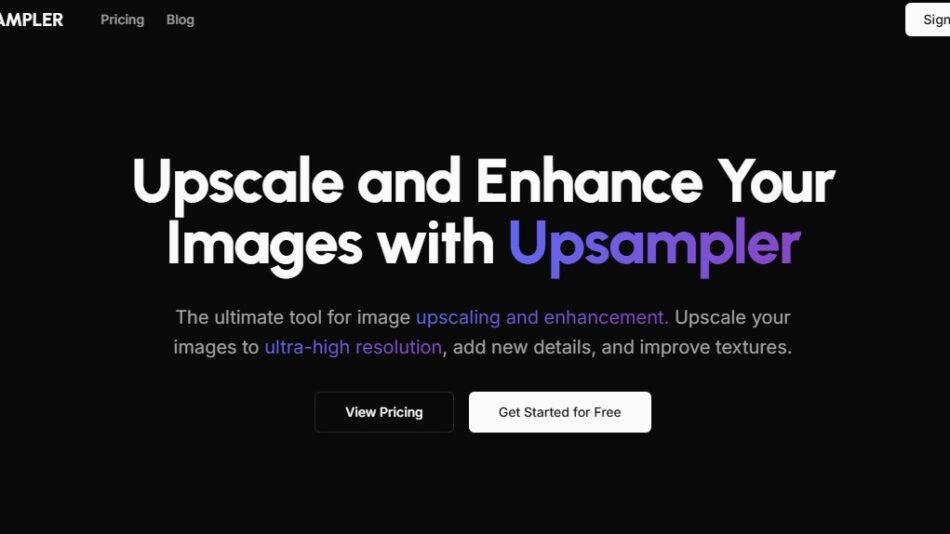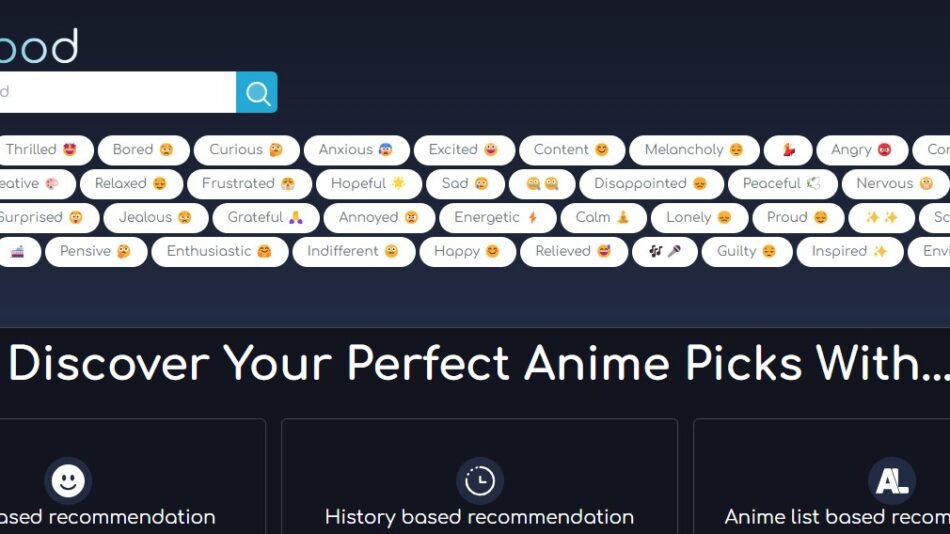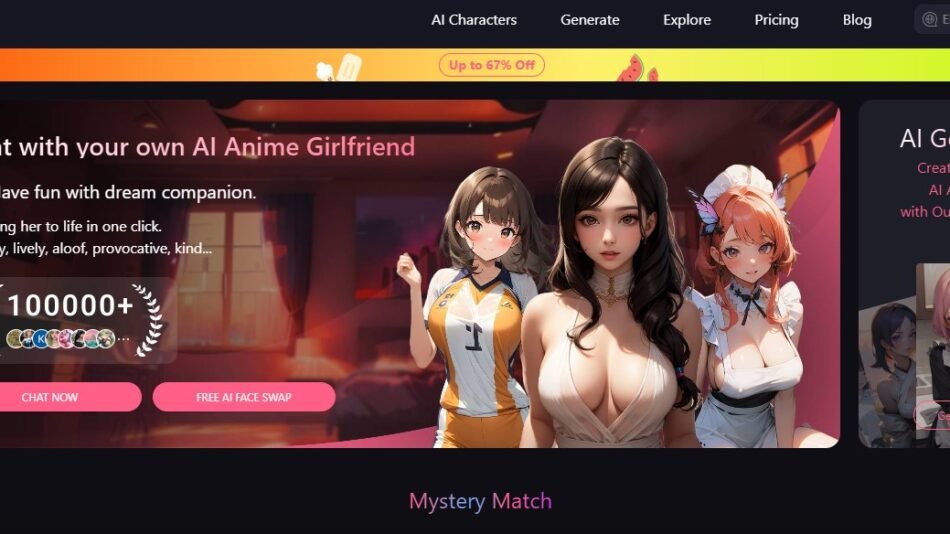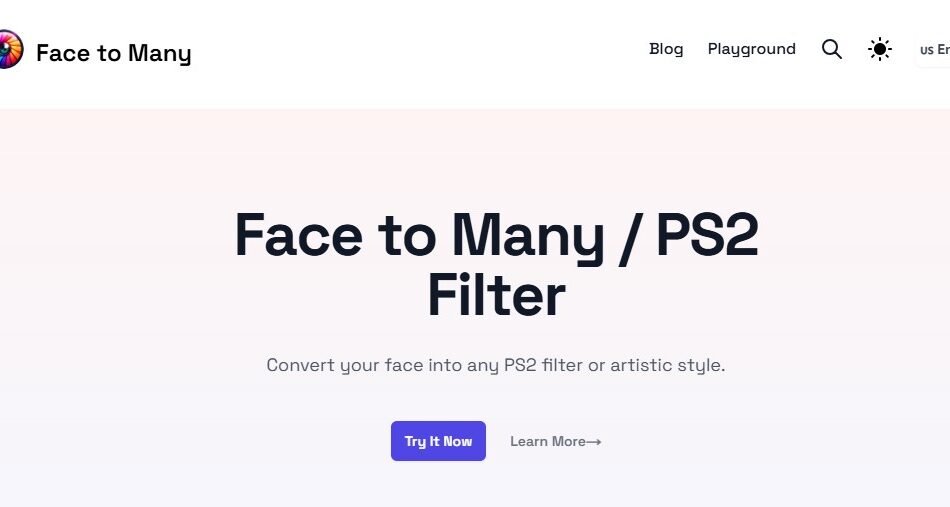iPic.ai is an AI-powered image enhancement and editing platform that helps users improve image quality, remove backgrounds, upscale resolution, and retouch photos effortlessly. The platform leverages cutting-edge artificial intelligence to automate complex editing processes, making it easy for anyone to create professional-grade visuals without specialized skills.
From e-commerce businesses needing polished product photos to photographers retouching portraits, iPic.ai caters to a wide range of creative and professional needs.
Key Features of iPic.ai
iPic.ai provides a suite of features designed to enhance and transform images effortlessly:
1. AI Image Upscaling
Enlarge low-resolution images up to 4x or more without losing quality. The AI adds detail and sharpness to ensure crystal-clear results suitable for high-resolution screens and prints.
2. Background Removal
Automatically remove or replace backgrounds in just one click. Ideal for product photography, professional headshots, or social media content.
3. Photo Retouching
Enhance skin tones, remove blemishes, and smooth out imperfections with AI-powered retouching tools. Perfect for portraits and selfies.
4. Noise Reduction
Reduce grain and noise in low-light or compressed images, resulting in cleaner and sharper visuals.
5. Color Correction and Enhancement
Adjust colors, brightness, contrast, and saturation automatically to make your images pop.
6. Object Removal
Easily remove unwanted objects, people, or distractions from your photos, leaving behind a clean and professional-looking image.
7. Batch Processing
Edit multiple images simultaneously, saving time for creators and businesses that handle large volumes of photos.
8. Customizable Settings
Fine-tune image enhancements to suit your preferences, giving you full control over the final result.
9. User-Friendly Interface
The platform is designed to be intuitive, making it accessible to users of all skill levels.
10. Cloud-Based Platform
iPic.ai requires no downloads or installations—simply access the platform from your browser and start editing.
How Does iPic.ai Work?
Using iPic.ai is straightforward and designed to be accessible to everyone, from beginners to professionals:
- Upload Your Image: Visit iPic.ai’s official website and upload the image you want to enhance or edit.
- Choose an Editing Option: Select from tools such as background removal, upscaling, or retouching.
- AI Processing: The platform’s AI processes your image in seconds, applying enhancements or edits automatically.
- Preview and Adjust: Review the results and make any necessary adjustments using the customization tools.
- Download the Final Image: Save your edited image in your desired format and resolution.
Use Cases for iPic.ai
iPic.ai caters to a variety of industries and individual needs. Here are some of its most common use cases:
1. E-Commerce
Create professional-quality product photos by removing backgrounds, enhancing resolution, and ensuring consistent lighting and colors.
2. Photography
Photographers can use iPic.ai to retouch portraits, upscale low-resolution images, and enhance details in their work.
3. Social Media Content
Social media managers and influencers can create visually striking posts by enhancing their photos with iPic.ai’s quick and easy tools.
4. Marketing and Advertising
Marketers can produce high-quality visuals for campaigns, banners, and ads that grab attention and convey professionalism.
5. Real Estate
Real estate professionals can enhance property photos by removing distractions, correcting lighting, and improving resolution to attract buyers.
6. Graphic Design
Designers can quickly refine images for use in websites, presentations, or printed materials, saving time and ensuring quality.
7. Personal Use
From creating better family portraits to enhancing old photos, iPic.ai is perfect for personal creative projects.
Pricing
iPic.ai offers flexible pricing plans to cater to different user needs. While pricing details can vary, here’s a typical breakdown:
- Free Plan: Includes limited features and a cap on the number of images processed, ideal for testing the platform.
- Pay-As-You-Go Plan: Purchase credits to process images on an as-needed basis, great for occasional users.
- Subscription Plans:
- Basic Plan: Suitable for individuals, includes higher resolution outputs and access to most features.
- Pro Plan: Designed for professionals, offering unlimited processing, batch editing, and priority support.
- Business Plan: Tailored for teams or organizations, including multi-user access, advanced features, and dedicated support.
For accurate and up-to-date pricing, visit iPic.ai’s official website.
Strengths of iPic.ai
- AI-Powered Efficiency: Automates time-consuming editing tasks, delivering professional results in seconds.
- Ease of Use: The intuitive interface ensures that even non-designers can create stunning visuals.
- Versatile Tools: Combines image enhancement, background removal, and retouching in one platform.
- Cost-Effective: Eliminates the need for expensive design software or hiring professionals for basic image edits.
- Cloud-Based Access: Accessible from any device without requiring downloads or installations.
Drawbacks of iPic.ai
While iPic.ai is a powerful platform, it has some limitations:
- Limited Features in Free Plan: Many advanced features are locked behind paid subscriptions.
- Internet Dependency: Requires a stable internet connection to process and edit images.
- AI Limitations: In rare cases, the AI may not perfectly execute edits, requiring manual adjustments.
Comparison with Other Tools
When compared to other image editing platforms like Remove.bg, Topaz Labs, or Canva, iPic.ai offers unique advantages:
- Remove.bg: Specializes in background removal, but iPic.ai provides additional tools like retouching, upscaling, and color correction.
- Topaz Labs: Offers desktop software with advanced AI capabilities, whereas iPic.ai is cloud-based and more accessible for casual users.
- Canva: Focuses on graphic design templates, while iPic.ai specializes in AI-driven image enhancement and editing.
Customer Reviews and Testimonials
iPic.ai has received praise from users for its simplicity and effectiveness:
- “iPic.ai made editing my product photos so easy. The background removal tool is incredibly accurate, and my images look professional.” – E-Commerce Store Owner
- “The upscaling feature is a lifesaver for low-resolution photos. I’ve used it to enhance client portraits, and they’re thrilled with the results!” – Photographer
- “As someone with no design experience, I love how user-friendly iPic.ai is. I can create polished visuals for my social media without any hassle.” – Social Media Manager
Some users have suggested adding more tutorials or FAQs for first-time users to maximize the platform’s potential.
Conclusion
iPic.ai is a powerful and accessible tool for anyone who wants to enhance, edit, or transform images quickly and effortlessly. With its AI-driven features, including image upscaling, background removal, and photo retouching, the platform is perfect for professionals and casual users alike.
Whether you’re a marketer looking to create polished visuals, a photographer enhancing your work, or an entrepreneur improving product photos, iPic.ai provides the tools you need to achieve stunning results.
Ready to elevate your images with AI? Visit iPic.ai’s official website to explore its features, pricing, and start creating professional-quality visuals today.