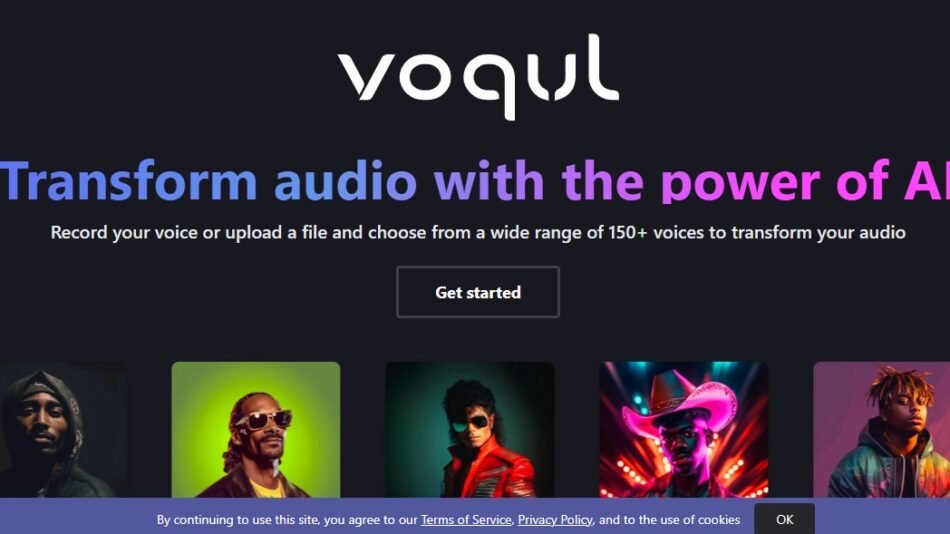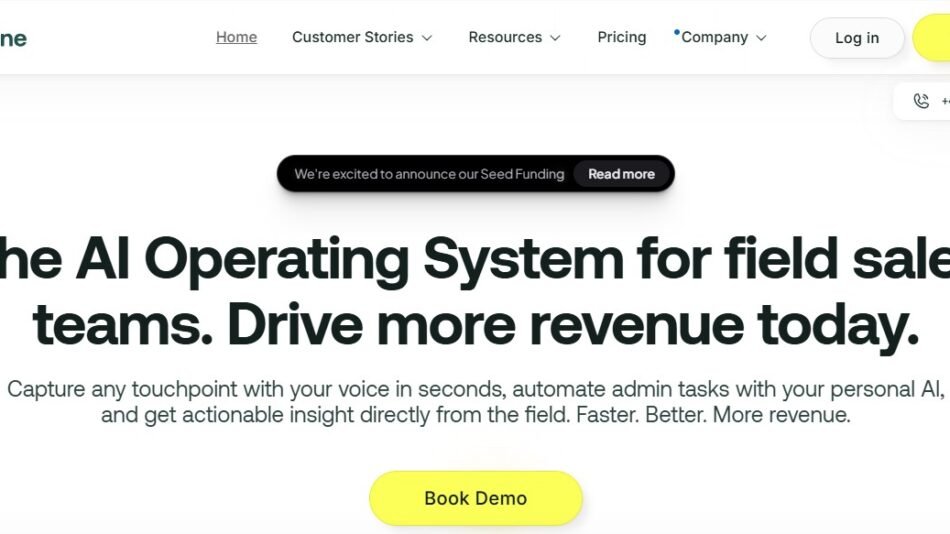SongCleaner is an AI-based audio editing tool designed to help users remove vocals from songs, leaving behind clean instrumental tracks. Whether you’re a karaoke enthusiast, DJ, or music producer, SongCleaner provides a seamless way to extract instrumentals without requiring advanced audio editing skills or expensive software.
The platform leverages advanced machine learning algorithms to analyze audio files and separate vocal tracks from background music. With its intuitive interface and high-quality output, SongCleaner has become a go-to solution for anyone looking to manipulate or repurpose music tracks.
Key Features of SongCleaner
SongCleaner’s features are designed to make audio editing simple, efficient, and accessible. Here are some of its standout functionalities:
1. AI-Powered Vocal Removal
Using advanced AI, SongCleaner separates vocals from instrumental tracks with impressive accuracy. This feature allows users to create karaoke tracks or remix instrumentals quickly.
2. High-Quality Audio Output
SongCleaner ensures the processed audio retains its quality, offering clean instrumentals without distortion or noticeable loss of fidelity.
3. Multi-Format Support
The platform supports a variety of audio formats, including MP3, WAV, AAC, and FLAC, making it versatile for different user needs.
4. User-Friendly Interface
SongCleaner is designed with simplicity in mind, allowing users to upload, process, and download files in just a few clicks, even without technical expertise.
5. Batch Processing
For users working with multiple tracks, SongCleaner offers batch processing, saving time by enabling the removal of vocals from several songs simultaneously.
6. Real-Time Previews
Users can preview their processed tracks in real time to ensure the output meets their expectations before downloading.
7. Cloud-Based Tool
As a cloud-based platform, SongCleaner requires no software installation. Users can access it from any device with an internet connection.
8. Fast Processing Times
With optimized AI algorithms, SongCleaner delivers quick results, even for longer tracks.
9. Customizable Output
Users can adjust the level of vocal isolation or removal to create the perfect balance between vocals and instrumentals.
How Does SongCleaner Work?
SongCleaner simplifies the vocal removal process into a few easy steps:
- Upload Your Song
Start by uploading an audio file in your preferred format (MP3, WAV, etc.) to the SongCleaner platform. - AI Analysis and Processing
The platform’s AI engine analyzes the track, separates the vocal and instrumental layers, and processes the file based on your preferences. - Preview and Customize
Listen to a preview of the processed track and, if needed, tweak the vocal removal settings to achieve the desired output. - Download Your File
Once satisfied, download the instrumental or isolated vocal track to your device for further use.
Use Cases of SongCleaner
SongCleaner caters to a wide variety of users and applications. Here are some of the most common use cases:
1. Karaoke Creation
SongCleaner is perfect for creating karaoke tracks by removing vocals from popular songs, allowing singers to perform with just the instrumentals.
2. Music Remixes and Mashups
DJs and music producers can use the tool to extract instrumentals for remixing or blending tracks to create mashups.
3. Practice for Singers and Musicians
Singers can use the instrumentals to practice their vocals, while musicians can focus on learning the instrumental parts of a track without vocal distractions.
4. Content Creation
YouTubers, podcasters, and video creators can extract instrumentals for use as background music in their content.
5. Audio Restoration and Editing
Sound engineers can isolate vocals for restoration projects or other audio editing purposes, such as creating acapella versions of songs.
Pricing for SongCleaner
At the time of writing, SongCleaner’s official website does not list detailed pricing information. However, tools like SongCleaner typically offer:
- Free Trial: Limited features or processing time to allow users to test the platform.
- Pay-Per-Use: One-time payments for processing individual tracks.
- Subscription Plans: Monthly or annual subscriptions for users with regular or high-volume needs.
To find the most up-to-date pricing details, visit the official SongCleaner Pricing Page.
Strengths of SongCleaner
- Easy to Use: Designed for beginners, the platform requires no audio editing experience.
- High-Quality Output: Clean and distortion-free instrumentals make it ideal for professional use.
- Time-Saving: Quick processing times and batch functionality save users significant time.
- Multi-Format Compatibility: Supports a variety of audio file types for added convenience.
- Cloud-Based Access: Accessible from any device without requiring software downloads.
Drawbacks of SongCleaner
- Internet Dependency: Being a cloud-based tool, SongCleaner requires an active internet connection.
- AI Limitations: While highly effective, the AI may struggle with extremely complex tracks or songs with heavily layered vocals and instrumentals.
- No Offline Mode: Users who prefer offline tools may find SongCleaner’s cloud-only functionality limiting.
- Pricing Transparency: Lack of visible pricing information on the website may deter some potential users.
Comparison with Other Vocal Removal Tools
SongCleaner vs. Lalal.ai
- Ease of Use: Both tools are beginner-friendly, but SongCleaner’s interface is simpler and more focused on vocal removal specifically.
- Features: Lalal.ai offers additional stem separation (e.g., drums, bass), while SongCleaner specializes in vocals and instrumentals.
SongCleaner vs. Audacity
- Accessibility: SongCleaner is cloud-based and easier to use, whereas Audacity requires software installation and manual configuration.
- Quality: SongCleaner’s AI delivers cleaner vocal isolation compared to Audacity’s manual methods.
SongCleaner vs. VocalRemover.org
- Customization: SongCleaner offers more advanced settings for adjusting vocal isolation, while VocalRemover.org focuses on basic removal functionality.
- Batch Processing: SongCleaner supports batch processing, which VocalRemover.org lacks.
Customer Reviews and Testimonials
SongCleaner has received positive feedback from users for its simplicity, fast processing times, and high-quality outputs. Content creators and karaoke enthusiasts have particularly praised its ability to produce clean instrumentals with minimal effort. However, some users have noted that complex tracks with overlapping frequencies may require manual fine-tuning.
For authentic reviews, check the official SongCleaner website or trusted third-party review platforms like Product Hunt.
Conclusion
SongCleaner is an excellent AI-powered tool for vocal removal and instrumental extraction. Its user-friendly interface, high-quality output, and versatile use cases make it a valuable asset for karaoke enthusiasts, DJs, music producers, and content creators alike. While it has minor limitations, such as dependency on an internet connection and occasional challenges with complex tracks, its overall strengths far outweigh these drawbacks.
If you’re looking for an efficient and reliable way to create karaoke tracks or extract instrumentals for your projects, SongCleaner is definitely worth exploring. Visit their official website to learn more: SongCleaner.