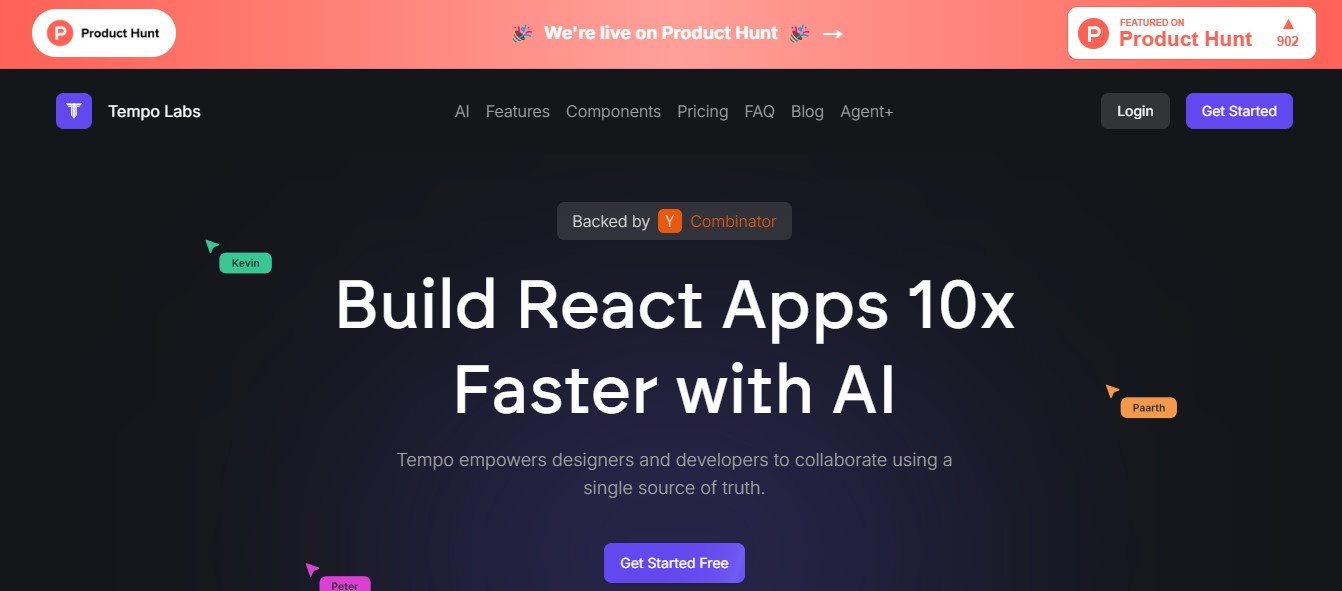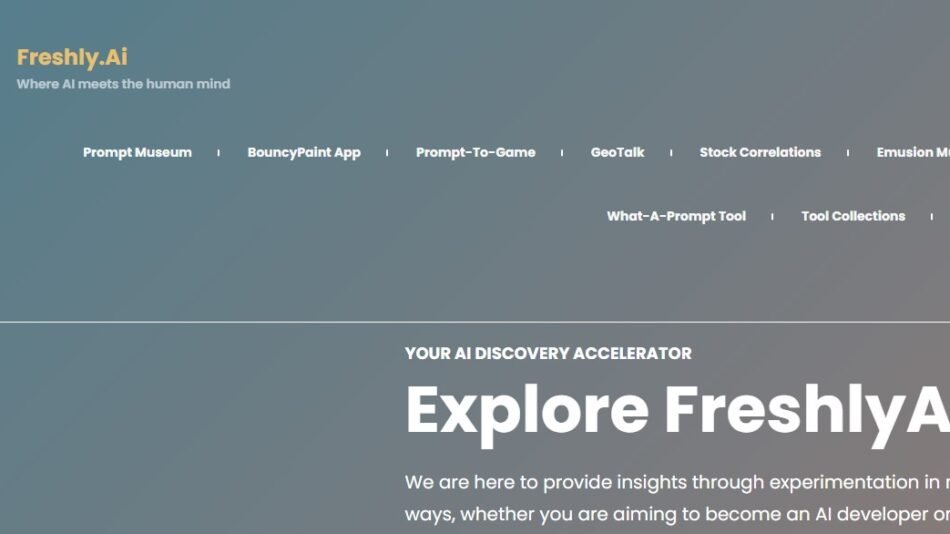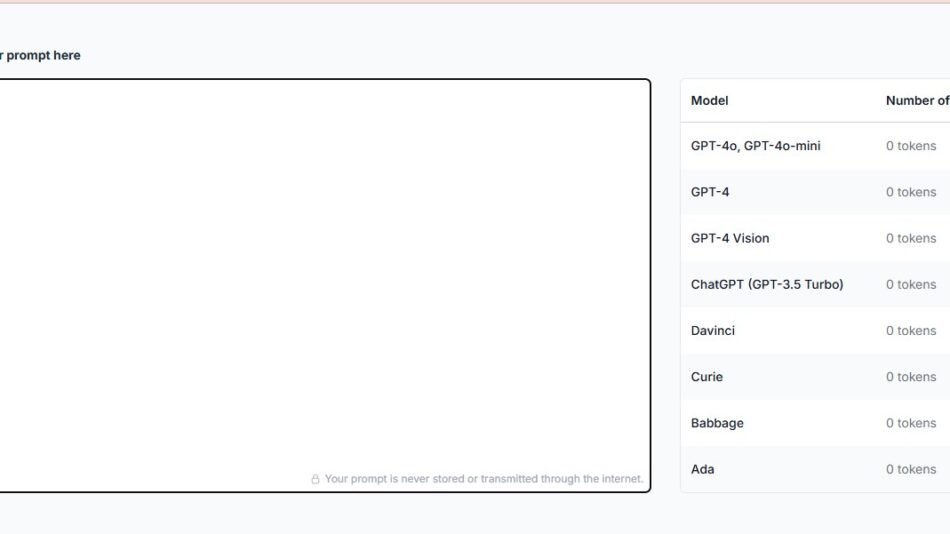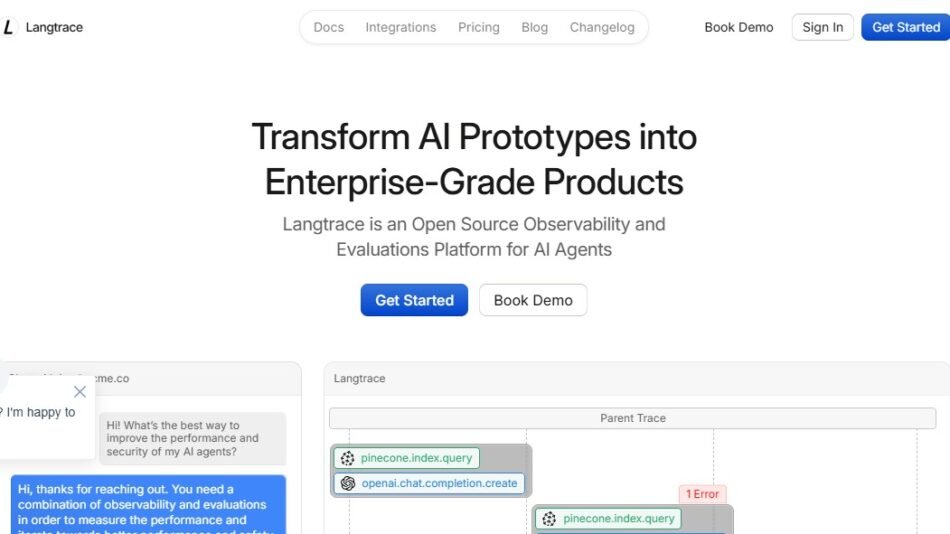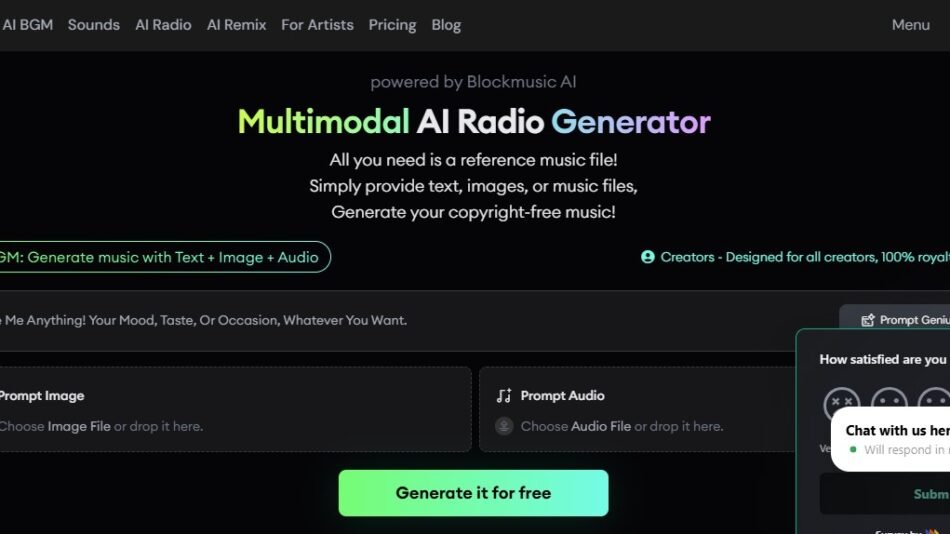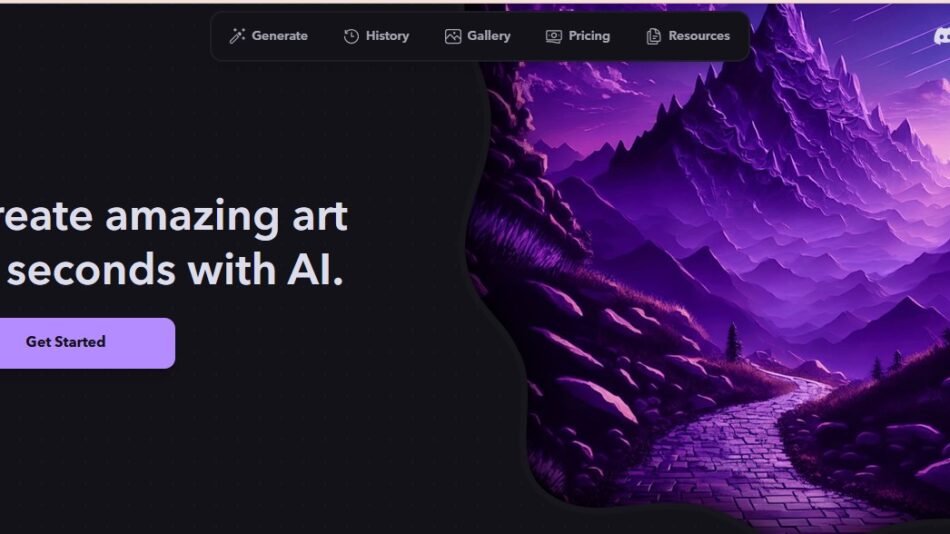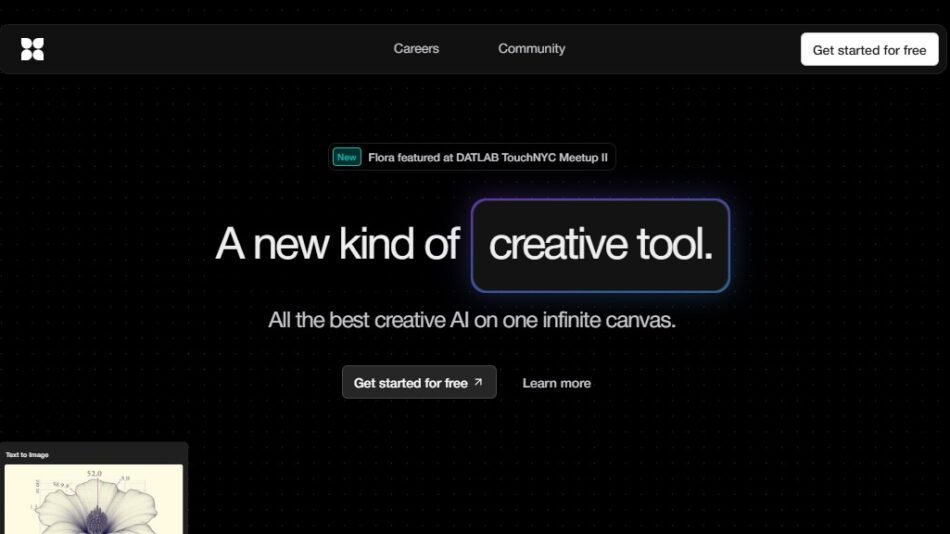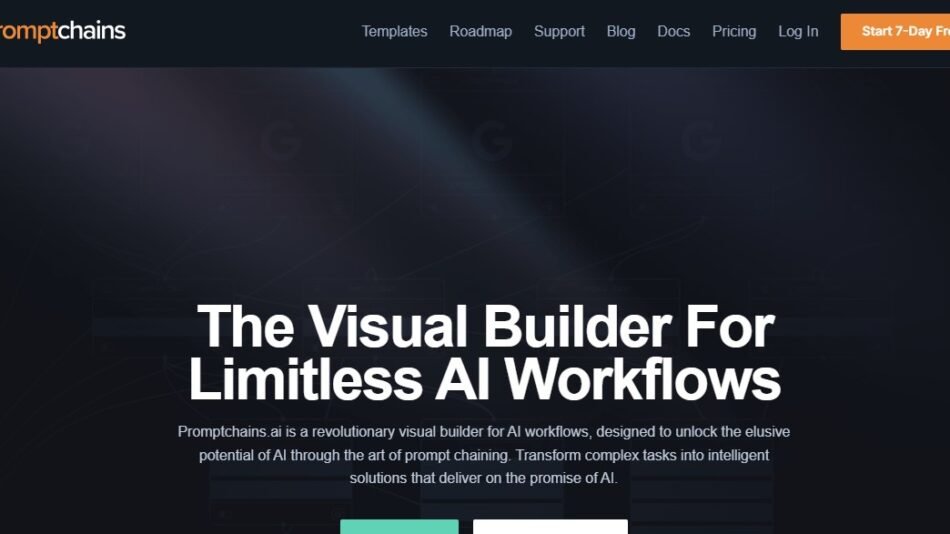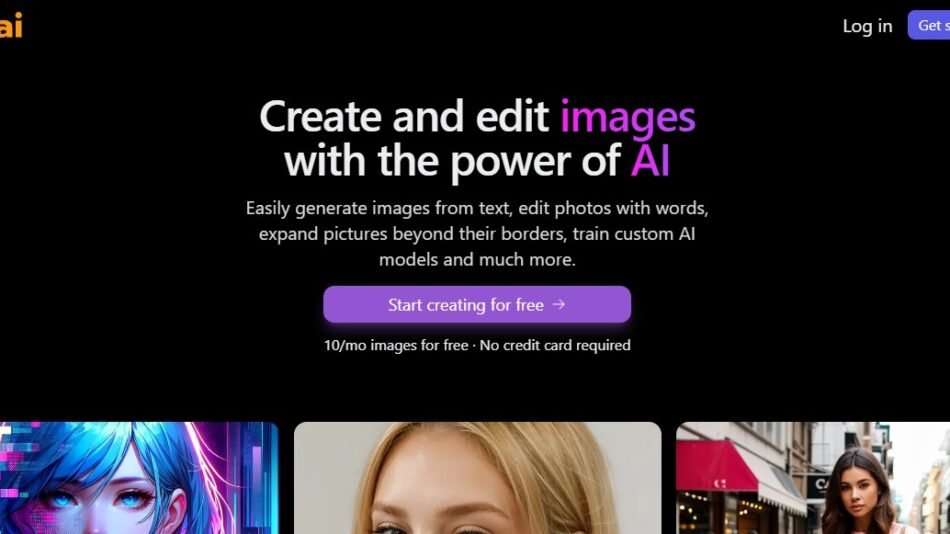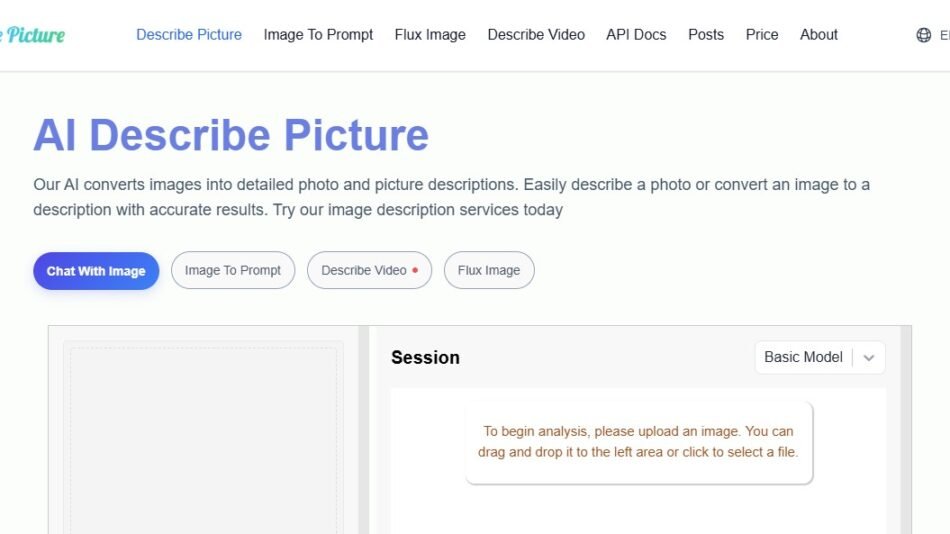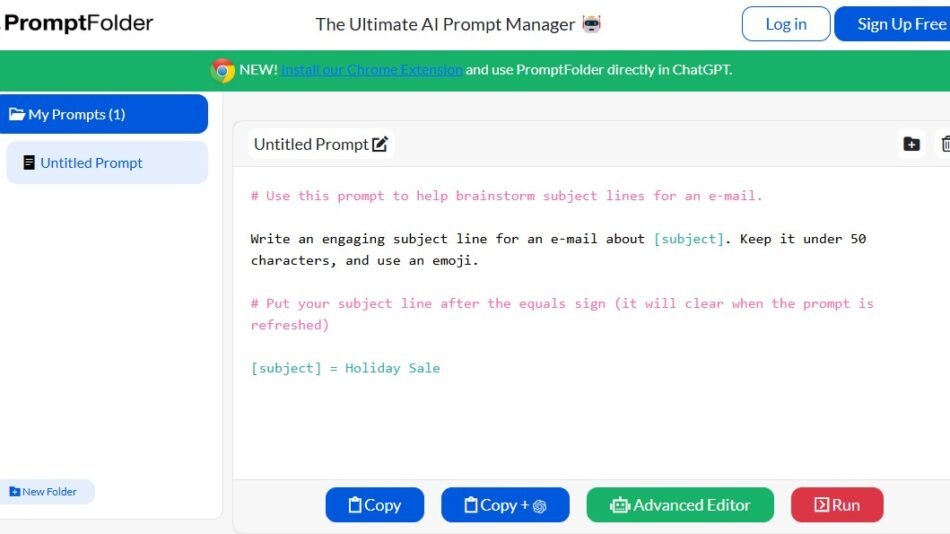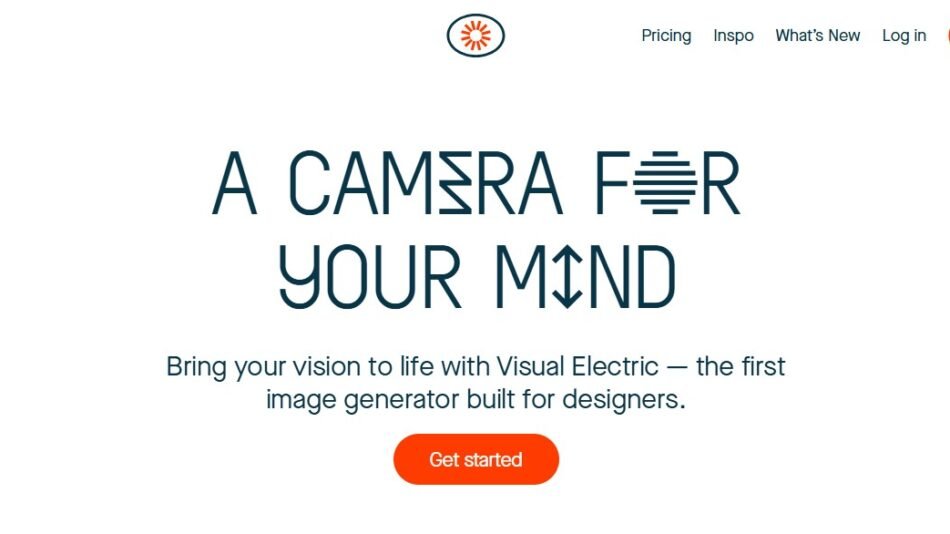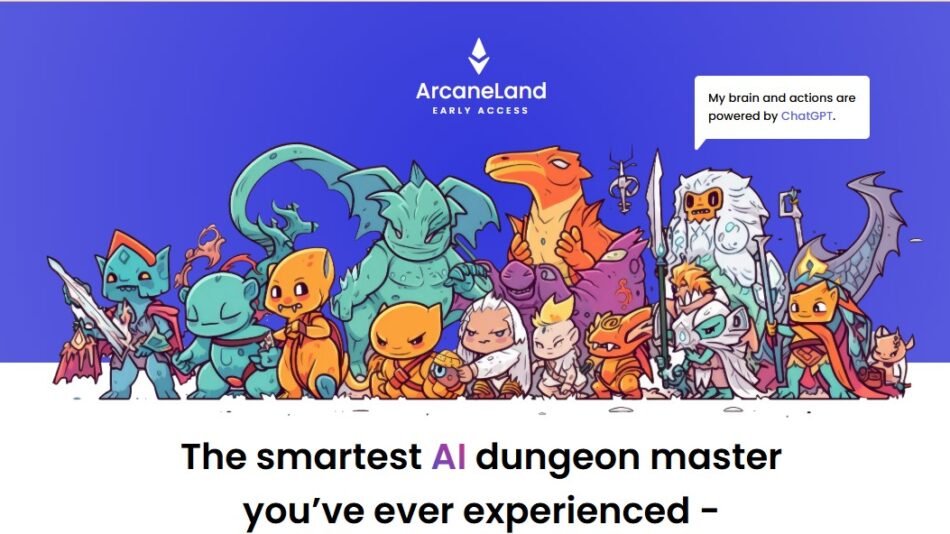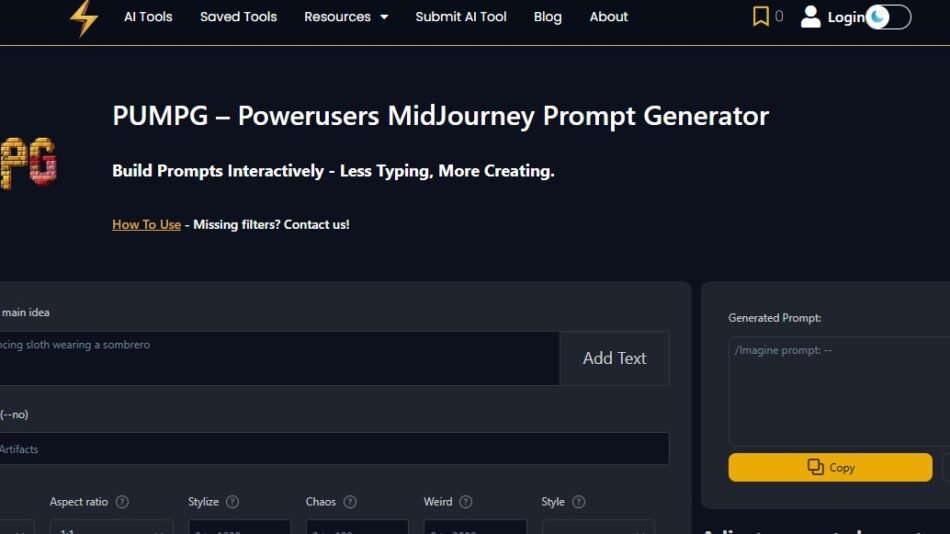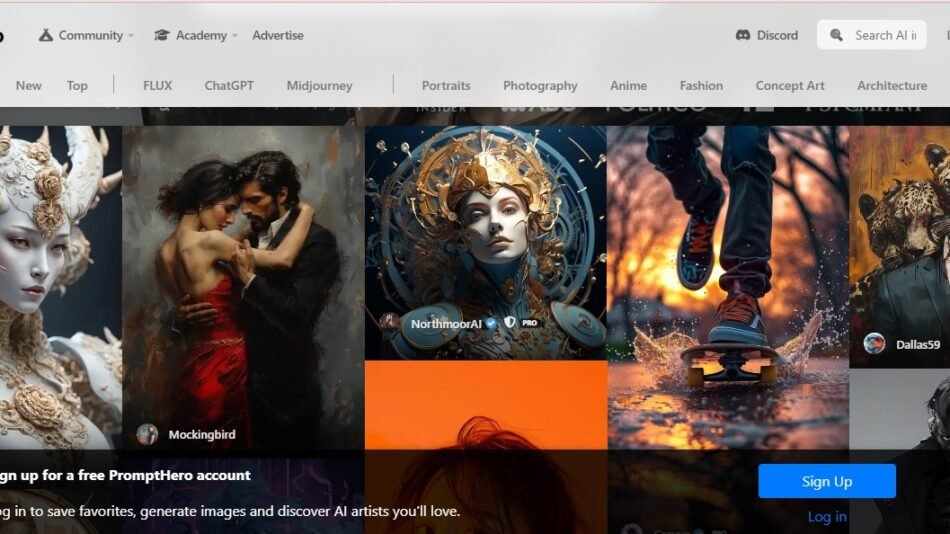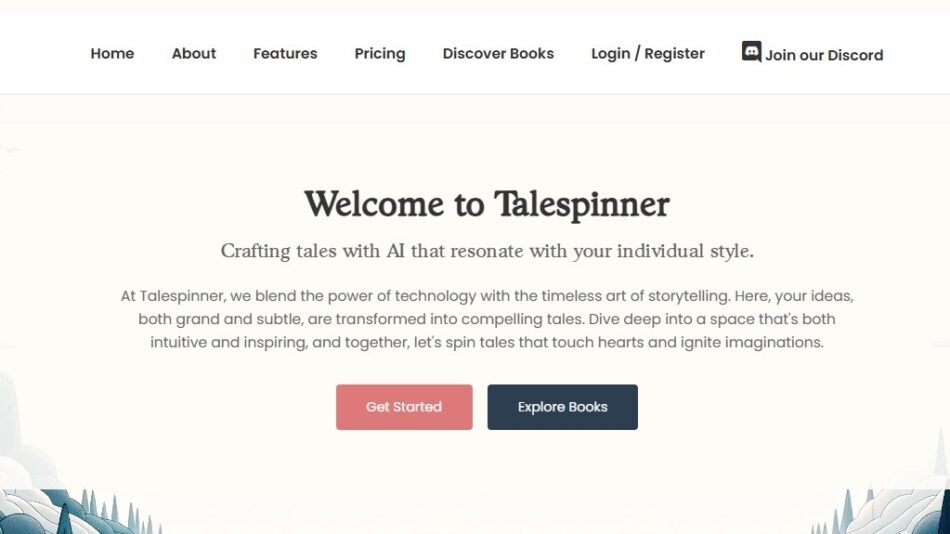In today’s fast-paced digital environment, managing workflows efficiently can be the difference between a team thriving or struggling to meet deadlines. Enter Tempo AI, a state-of-the-art platform designed to revolutionize how businesses and teams approach productivity. By leveraging artificial intelligence, Tempo AI automates repetitive tasks, optimizes scheduling, and enhances team collaboration, making workflows seamless and effective.
Whether you’re managing complex projects, coordinating team schedules, or automating daily tasks, Tempo AI simplifies processes so you can focus on what matters most—delivering results. This article provides a deep dive into Tempo AI, covering its features, pricing, use cases, and how it stands out from the competition.
Key Features of Tempo AI
Tempo AI is built with a robust feature set to address productivity challenges for individuals, teams, and organizations. Here’s a breakdown of its key functionalities:
1. AI-Driven Workflow Automation
- Automate repetitive and time-consuming tasks, such as email follow-ups, data entry, or task assignments.
- Use AI to streamline approvals, updates, and routine processes, reducing manual intervention.
2. Smart Scheduling and Calendar Integration
- Sync with popular calendar tools like Google Calendar, Outlook, and iCal to manage meetings and deadlines seamlessly.
- AI-powered scheduling recommends optimal meeting times based on availability, time zones, and priorities.
3. Task and Project Management
- Organize projects with intuitive task boards, Gantt charts, and progress tracking.
- Assign and monitor tasks in real-time, ensuring accountability and clarity within your team.
4. Team Collaboration Tools
- Integrated chat, file sharing, and discussion threads to keep team communication centralized.
- Set up collaborative workspaces for different teams or projects to ensure seamless collaboration.
5. Real-Time Analytics and Insights
- Gain actionable insights into team performance, project progress, and time allocation.
- Use AI-powered suggestions to improve productivity and optimize resource allocation.
6. Custom Workflows and Integrations
- Build custom workflows to automate processes specific to your business needs.
- Integrate with third-party tools like Slack, Asana, Trello, Salesforce, and more to centralize operations.
7. AI-Powered Personal Assistant
- Use a built-in AI assistant to schedule meetings, remind you of deadlines, and prioritize your daily tasks.
- The assistant learns from your behavior and adapts to optimize your time management over time.
8. Notification Management
- Smart notifications ensure you’re alerted to high-priority tasks while filtering out distractions.
- Customize notification settings for individuals, teams, or specific projects.
9. Mobile and Cross-Platform Accessibility
- Stay productive on the go with a fully functional mobile app available for iOS and Android.
- Access Tempo AI via desktop, tablet, or browser for a seamless experience across devices.
10. Data Security and Privacy
- Enterprise-grade security ensures your data is protected at all times.
- Compliance with global standards like GDPR and CCPA to safeguard sensitive information.
How Does Tempo AI Work?
Tempo AI simplifies workflows by combining automation, collaboration, and AI-driven insights. Here’s how the platform works:
1. Setup and Integration
- Sign up and integrate Tempo AI with your existing tools and platforms (e.g., calendars, task management apps, or CRMs).
- The platform imports your tasks, schedules, and workflows to create a centralized productivity hub.
2. Automate Workflows
- Define workflows that need automation (e.g., task assignments, follow-ups, report generation).
- Tempo AI’s automation engine takes over routine tasks, reducing manual effort.
3. Optimize Scheduling
- The platform analyzes team availability, time zones, and workload to recommend optimal meeting times.
- Use AI suggestions to plan your day or prioritize tasks based on deadlines and dependencies.
4. Collaborate and Execute
- Assign tasks, share files, and communicate in real time using the collaboration features.
- Monitor progress with visual dashboards and Gantt charts for a clear overview of project statuses.
5. Gain Insights and Improve
- Track productivity metrics and identify bottlenecks using real-time analytics.
- Implement AI recommendations to enhance efficiency and optimize team workflows.
Use Cases for Tempo AI
Tempo AI caters to various industries and roles, making it a versatile tool for boosting productivity. Here are some common use cases:
1. Project Management
- Plan, execute, and monitor projects with streamlined workflows and centralized collaboration tools.
- Automate task assignments and deadline reminders to ensure timely delivery.
2. Remote Team Collaboration
- Keep distributed teams connected with real-time communication and task tracking.
- Use smart notifications to manage asynchronous workflows across time zones.
3. Sales and CRM Workflow Automation
- Automate lead follow-ups, meeting scheduling, and CRM updates to streamline sales operations.
- Gain insights into sales team performance and optimize lead management processes.
4. Marketing Campaign Management
- Organize campaigns, track progress, and automate repetitive tasks like social media posting or email campaigns.
- Collaborate with creative teams to ensure alignment on deadlines and deliverables.
5. Startup Productivity
- Help startups manage small teams and limited resources by automating tasks and optimizing schedules.
- Focus on scaling the business while Tempo AI handles routine operations.
6. Enterprise Workflow Automation
- Large organizations can use custom workflows to automate complex processes, such as approvals, reporting, and cross-departmental collaboration.
- Ensure data security and compliance with enterprise-grade features.
Pricing Plans
Tempo AI offers flexible pricing plans tailored to different business needs. Below is an overview of the pricing structure (refer to the official Tempo AI website for the latest details):
1. Free Plan
- Basic task and project management features.
- Limited integrations and automation options.
- Ideal for individuals or small teams starting with productivity tools.
2. Pro Plan
- Price: $12/month per user (billed annually).
- Features: Advanced automation, smart scheduling, team collaboration tools, and analytics dashboards.
- Suitable for startups and small businesses.
3. Business Plan
- Price: $29/month per user (billed annually).
- Features: Custom workflows, integrations with CRM and ERP tools, priority support, and enhanced security.
- Designed for mid-sized businesses and growing teams.
4. Enterprise Plan
- Custom Pricing: Tailored for large-scale organizations.
- Features: API access, white-label solutions, dedicated account management, and enterprise-grade security.
Strengths of Tempo AI
- All-in-One Solution
- Combines task management, workflow automation, and team collaboration in a single platform.
- AI-Powered Efficiency
- Automates repetitive tasks and optimizes workflows, saving time and improving productivity.
- User-Friendly Interface
- Intuitive design makes it easy for users of all skill levels to get started.
- Seamless Integrations
- Works with popular tools like Slack, Google Calendar, Trello, Salesforce, and more.
- Scalability
- Suitable for individuals, small businesses, and large enterprises with customizable pricing and features.
Drawbacks of Tempo AI
- Learning Curve for Complex Features
- While basic features are user-friendly, advanced automation and custom workflows may require time to learn.
- Cost for Larger Teams
- Costs can add up for large teams, especially with the Business or Enterprise plans.
- Limited Free Plan
- The free plan is restricted in features, making it less useful for teams with advanced needs.
Comparison with Competitors
Tempo AI competes with other workflow automation and productivity tools like Asana, Monday.com, and Zapier. Here’s how it stands out:
- Asana: While Asana excels in task management, Tempo AI offers more advanced AI-driven automation and scheduling features.
- Monday.com: Both platforms provide project management features, but Tempo AI’s AI assistant and cost optimization tools make it more innovative.
- Zapier: Zapier focuses on integrations and automation across apps, while Tempo AI combines automation with project management and collaboration tools.
Customer Reviews and Testimonials
Here’s what users are saying about Tempo AI:
- Jessica M., Project Manager:
“Tempo AI has completely transformed how our team manages workflows. The AI scheduling feature alone saves us hours every week!” - David L., Startup Founder:
“As a small business owner, Tempo AI has been a lifesaver. It keeps everything organized and helps us scale efficiently.” - Emma R., Marketing Director:
“The automation features are fantastic. We’ve automated our entire campaign workflow, which allows my team to focus on creative tasks.”
Conclusion
Tempo AI is a powerful, AI-driven platform that simplifies workflow automation, enhances team collaboration, and boosts overall productivity. With its robust feature set, intuitive interface, and advanced AI capabilities, it’s an excellent choice for individuals, teams, and businesses looking to streamline their operations and focus on what matters most.
Whether you’re a small business seeking to automate repetitive tasks or an enterprise looking for scalable workflow solutions, Tempo AI has the tools to help you achieve your goals. Visit the official Tempo AI website to get started and take your productivity to the next level.