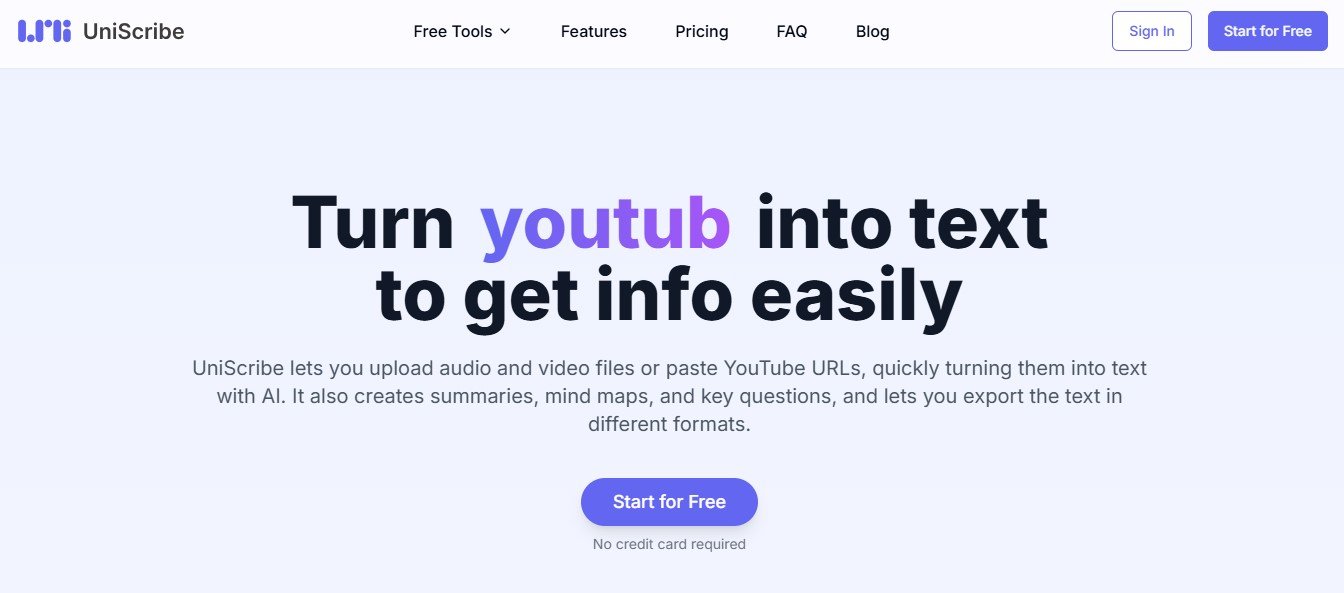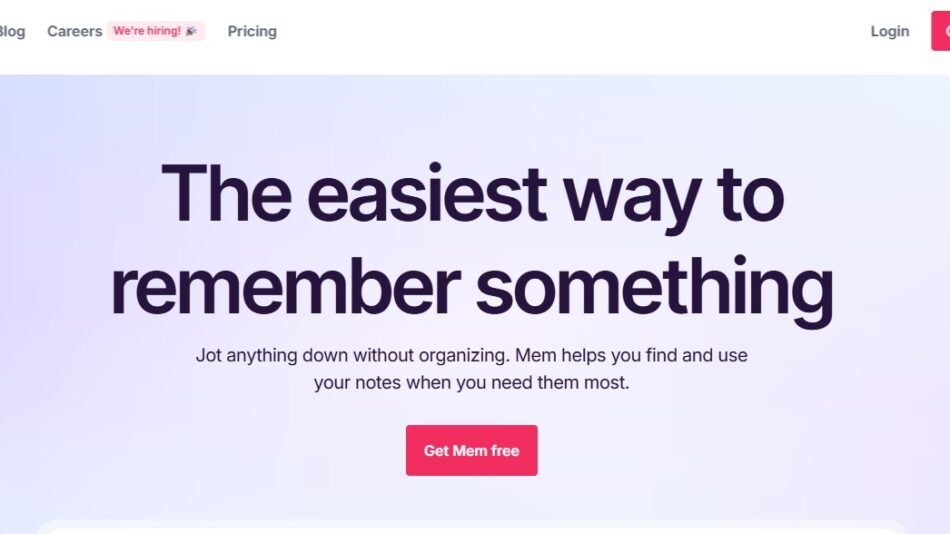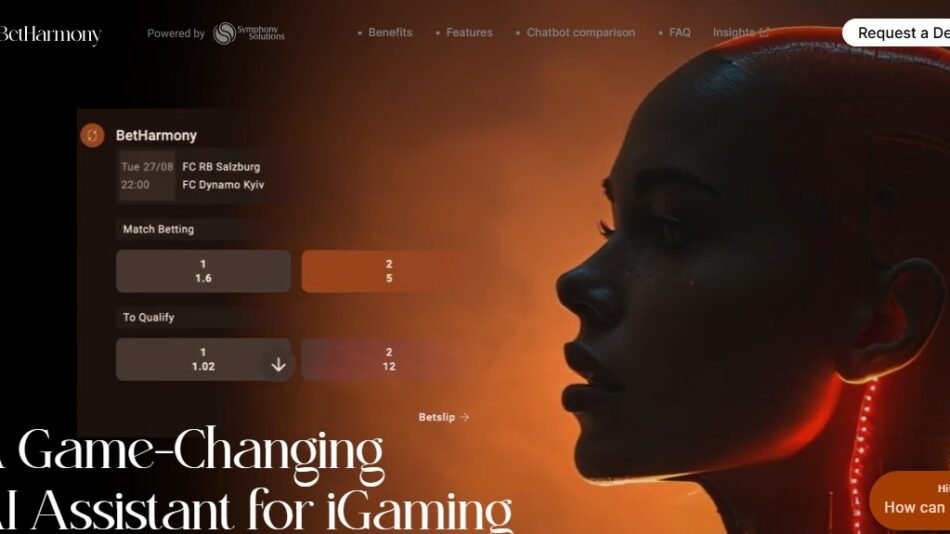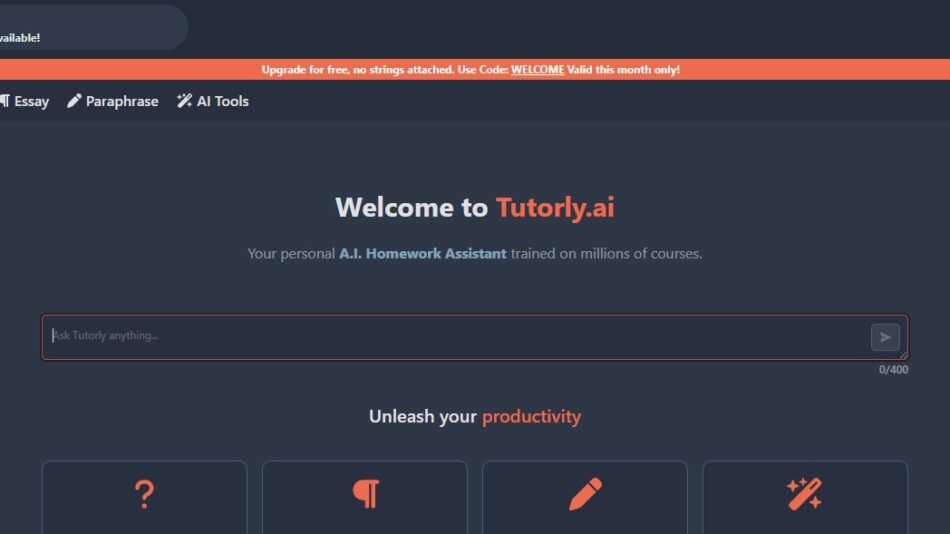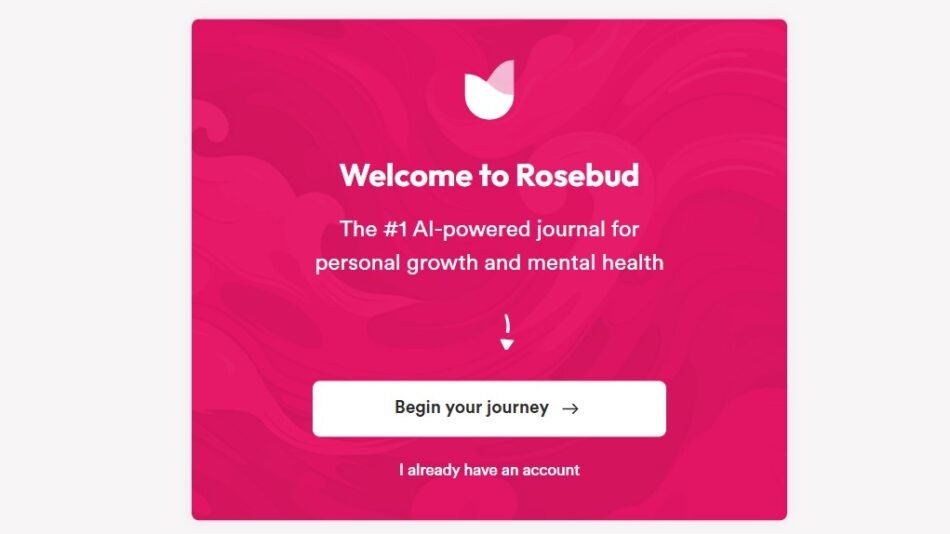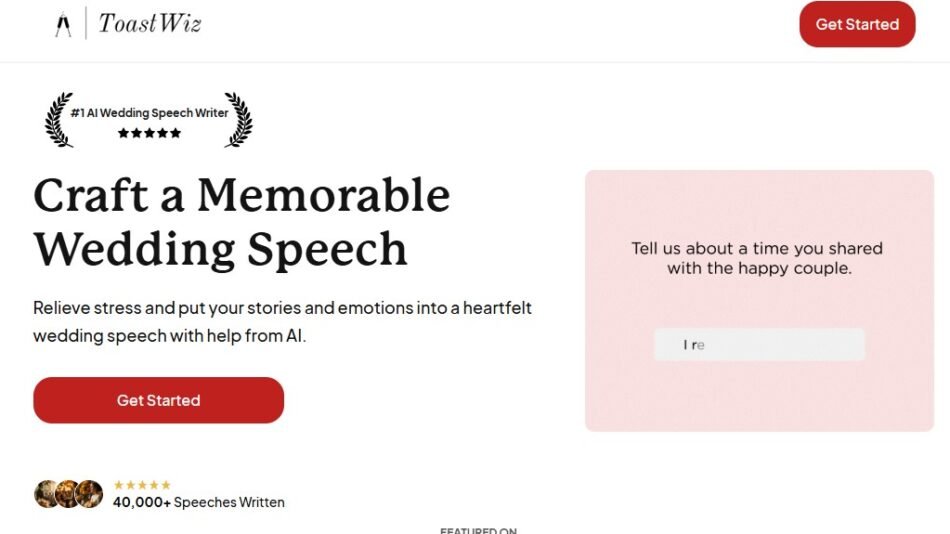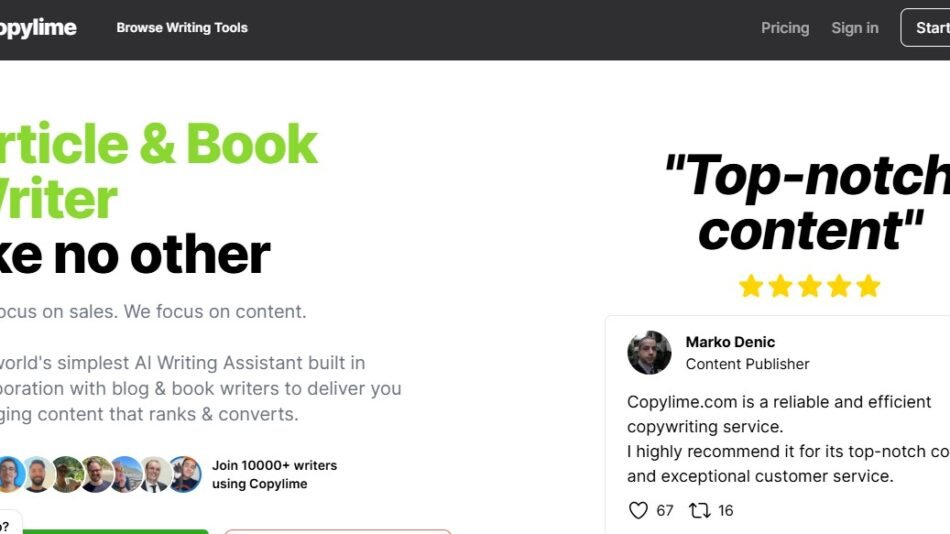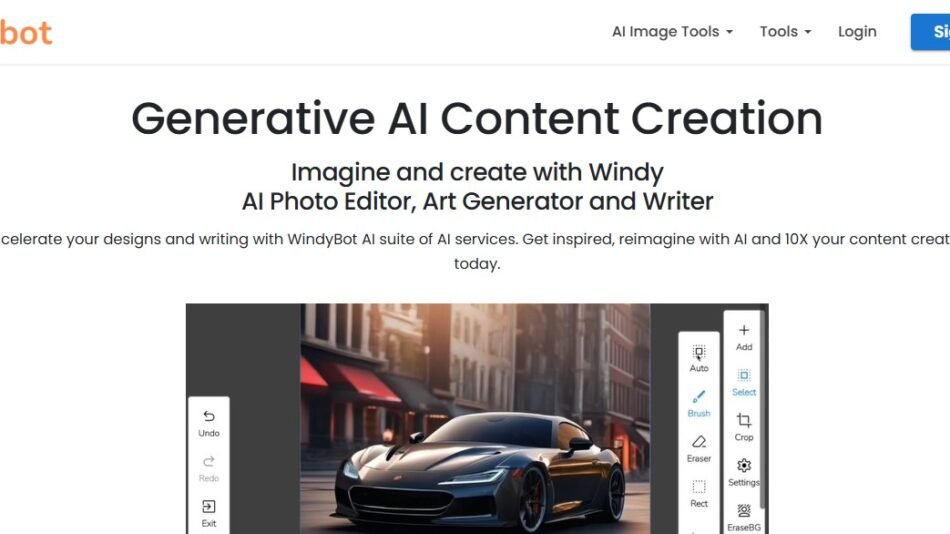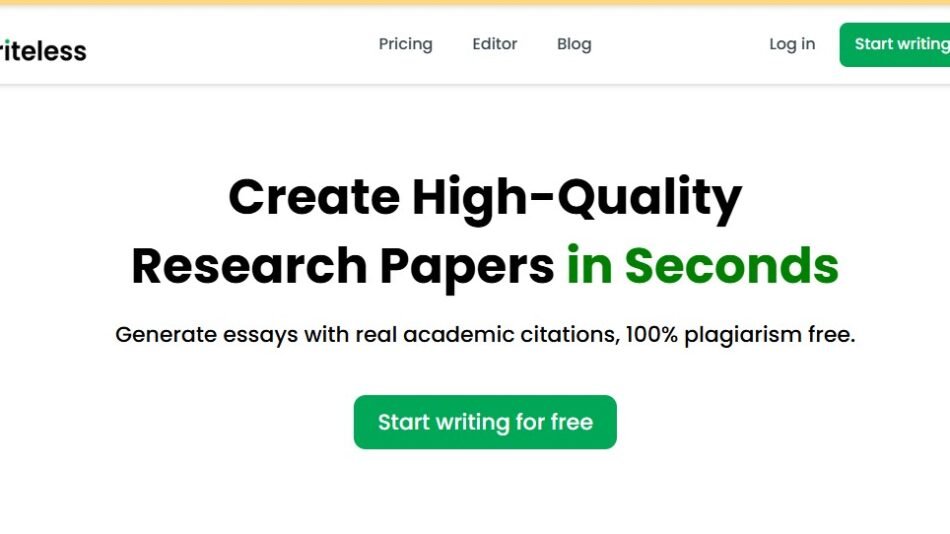Uniscribe.co is an AI-driven transcription and translation platform that converts audio and video files into text and translates the content into multiple languages. With advanced speech recognition and machine learning algorithms, the platform ensures accurate and fast transcription and translation for a wide range of use cases, from social media content to educational materials.
Uniscribe.co is ideal for individuals and teams looking to save time, improve accuracy, and enhance the accessibility of their content.
Key Features of Uniscribe.co
Uniscribe.co offers a range of features to streamline transcription and translation processes:
1. AI-Powered Transcription
Convert audio or video content into text automatically with high accuracy using advanced AI algorithms.
2. Multilingual Translation
Translate transcribed text into multiple languages, making your content accessible to a global audience.
3. Real-Time Transcription (Coming Soon)
Live transcription of audio or video content for meetings, webinars, and live streams.
4. Speaker Identification
Automatically identify and label speakers in conversations or interviews, ensuring clear and organized transcriptions.
5. Customizable Transcriptions
Edit and format transcriptions directly within the platform to match your requirements.
6. Subtitle Generation
Generate time-synced subtitles for videos, and export them as SRT or VTT files, or burn them directly into the video.
7. Audio File Compatibility
Supports multiple audio and video file formats, including MP3, MP4, WAV, MOV, and AVI.
8. Batch Processing
Upload and process multiple files simultaneously for faster workflows, especially for large-scale projects.
9. Export Options
Export transcriptions and translations in various formats such as TXT, SRT, VTT, or Word files for easy sharing and integration.
10. Secure and Confidential
Uniscribe.co ensures data privacy with secure file processing and encryption for sensitive content.
How Does Uniscribe.co Work?
Using Uniscribe.co is simple and intuitive. Here’s how to get started:
Step 1: Upload Your Audio or Video File
Log in to Uniscribe.co and upload your file. The platform supports various audio and video formats, ensuring compatibility with your content.
Step 2: Transcribe the Content
Select the language of the audio, and the platform will automatically transcribe the spoken content into text.
Step 3: Translate the Transcription
Choose one or more target languages for translation. The platform will generate translations of the transcription, making your content accessible to global audiences.
Step 4: Review and Edit
Use the built-in editor to review and adjust transcriptions and translations for accuracy and formatting.
Step 5: Export or Share
Export the transcription, translation, or subtitles in your preferred format for use in videos, presentations, or reports.
Use Cases of Uniscribe.co
Uniscribe.co caters to a variety of industries and content needs. Here are some common use cases:
1. Content Creators and Marketers
- Transcribe and translate video or audio content to reach a global audience.
- Generate subtitles for social media platforms like YouTube, TikTok, and Instagram.
2. Educators and E-Learning Platforms
- Create multilingual subtitles for online courses, tutorials, and lectures.
- Transcribe classroom recordings or webinars for accessibility and reference.
3. Business and Corporate Use
- Transcribe meetings, presentations, and webinars for documentation.
- Translate training materials for global teams.
4. Journalists and Researchers
- Transcribe and translate interviews, focus groups, or panel discussions.
- Extract key information from multilingual content quickly and efficiently.
5. Film and Video Production
- Subtitle movies, documentaries, or promotional videos for international distribution.
- Generate time-synced captions to improve accessibility for viewers.
Pricing
Uniscribe.co offers flexible pricing plans to cater to individual and business needs:
Free Plan
- Transcribe up to 10 minutes of audio or video per month.
- Basic transcription and translation features.
- Limited export options (TXT files only).
Pro Plan
- Cost: $14.99/month or $149/year.
- Transcribe and translate up to 10 hours of audio or video per month.
- Full access to subtitle generation, speaker identification, and batch processing.
- Export in multiple formats, including SRT, VTT, and Word.
Enterprise Plan
- Custom pricing for teams, agencies, or businesses.
- Unlimited transcriptions and translations.
- API access for integration into custom workflows.
- Team collaboration tools and priority customer support.
For the latest pricing details, visit the official Uniscribe.co pricing page.
Strengths of Uniscribe.co
- Multi-Language Support: Supports a wide range of languages for transcription and translation, making it ideal for global users.
- Time-Saving: Automates transcription and translation processes, reducing manual effort.
- Customizable Output: Edit and format transcriptions, translations, and subtitles within the platform.
- Versatility: Suitable for various industries, including education, media, and business.
- Batch Processing: Allows users to process multiple files simultaneously, saving time for large-scale projects.
Drawbacks of Uniscribe.co
- Limited Free Plan: The free plan offers restricted features, which may not meet the needs of frequent users.
- AI Limitations: While highly accurate, AI-generated transcriptions and translations may require manual edits for complex or nuanced content.
- No Dedicated Mobile App Yet: While cloud-based, a mobile app would improve usability for on-the-go users.
Uniscribe.co vs. Competitors
Uniscribe.co vs. Rev
Rev provides human transcription services, which are more accurate but significantly slower and more expensive than Uniscribe.co’s AI-powered automation.
Uniscribe.co vs. Otter.ai
Otter.ai focuses on real-time transcription, while Uniscribe.co stands out with its multi-language translation and subtitle generation capabilities.
Uniscribe.co vs. VEED.io
While VEED.io offers video editing alongside subtitling, Uniscribe.co specializes in transcription and translation, making it ideal for users who need multilingual content.
Customer Reviews and Testimonials
Here’s what users are saying about Uniscribe.co:
- “Uniscribe.co has streamlined my workflow for creating multilingual subtitles for my YouTube videos. It’s fast, accurate, and easy to use.” – Sarah L., Content Creator
- “This tool is a lifesaver for transcribing and translating interviews for my research. I can work much faster now!” – John T., Researcher
- “Uniscribe.co has helped us localize our training videos for international teams. It’s saved us so much time and effort.” – Emily R., HR Manager
Conclusion
Uniscribe.co is a powerful and versatile tool for anyone looking to transcribe, translate, or subtitle audio and video content. With its AI-driven capabilities, the platform simplifies the process of creating multilingual content, making it a valuable resource for content creators, educators, and businesses.
While the free plan is great for exploring its features, the Pro Plan unlocks the full potential of the platform with advanced tools for transcription, translation, and subtitling. Whether you’re working on social media videos, educational materials, or corporate content, Uniscribe.co can save you time and enhance your productivity.
To explore its features or get started, visit the official website: www.uniscribe.co.