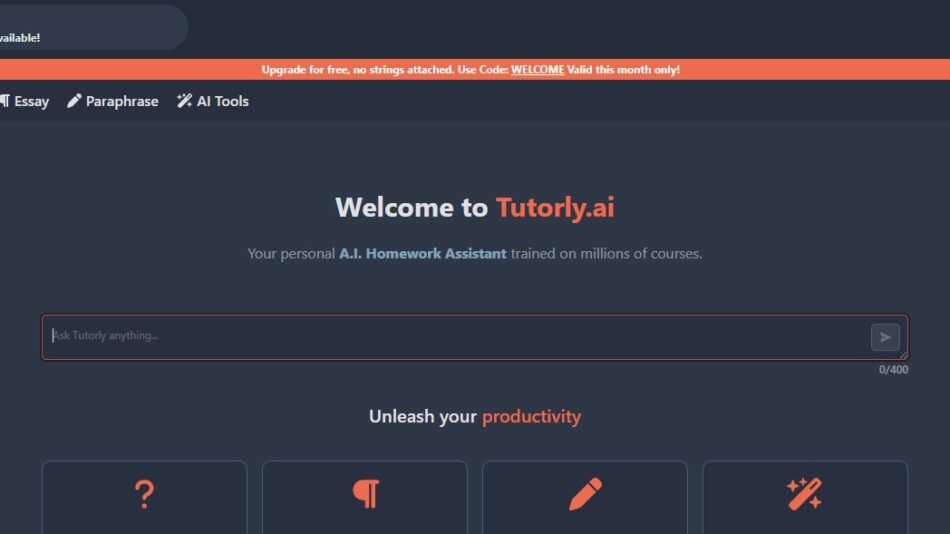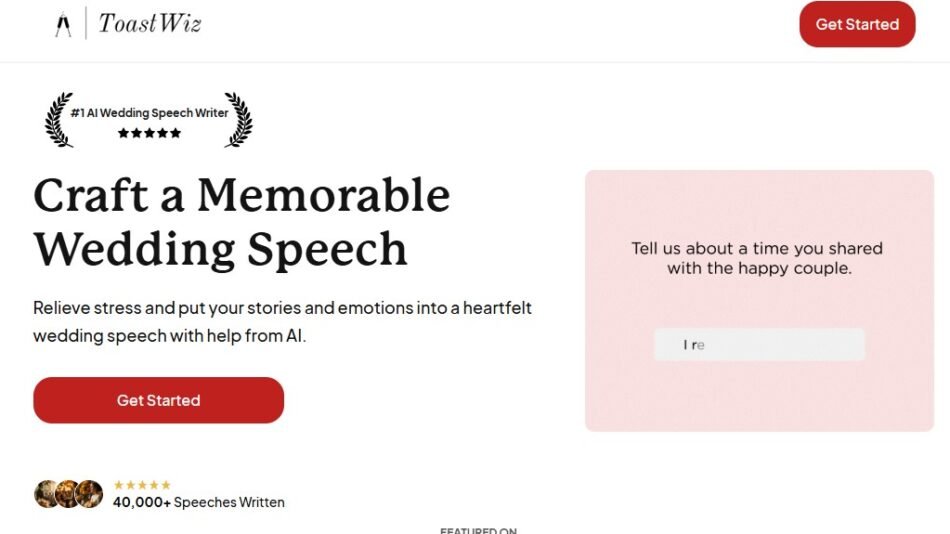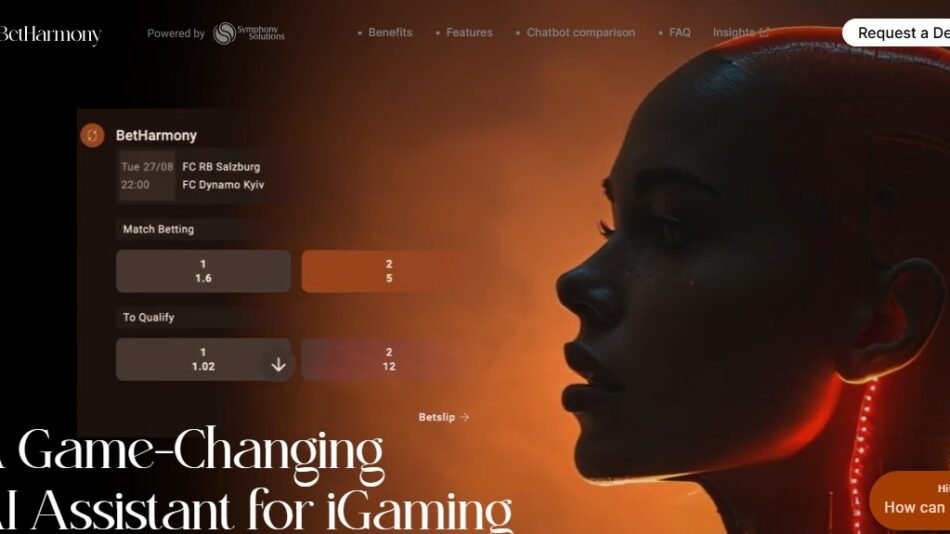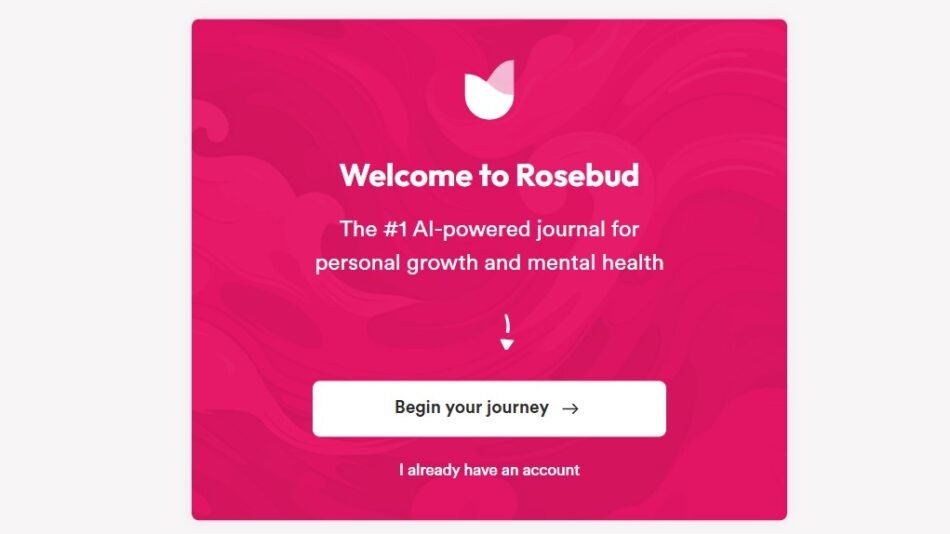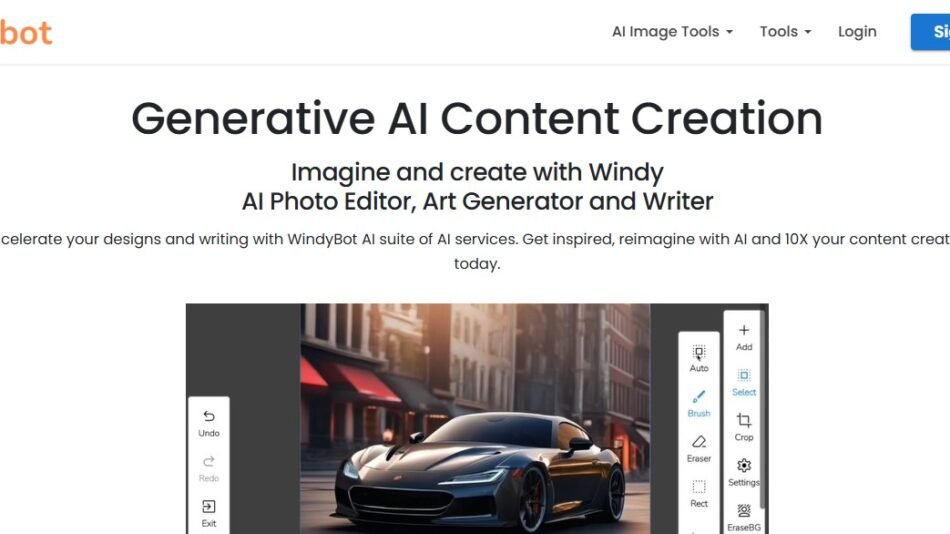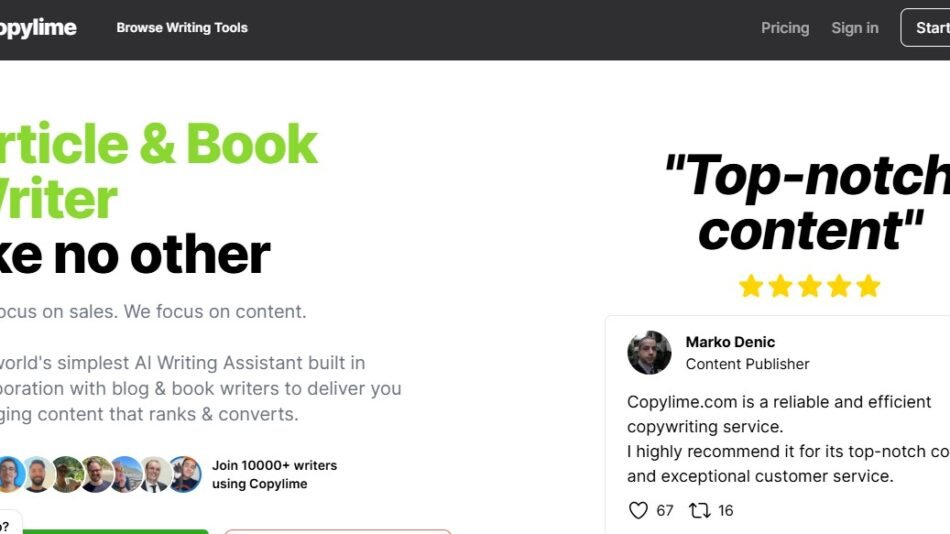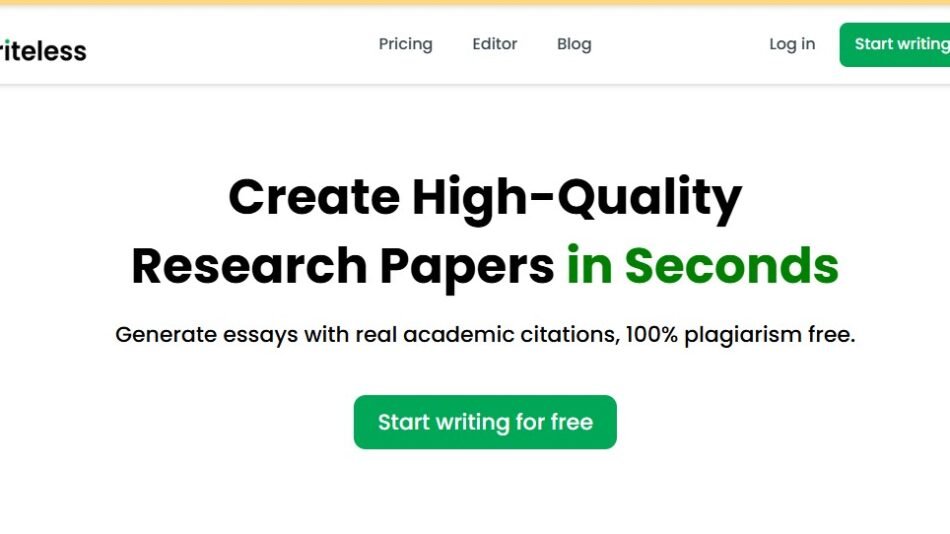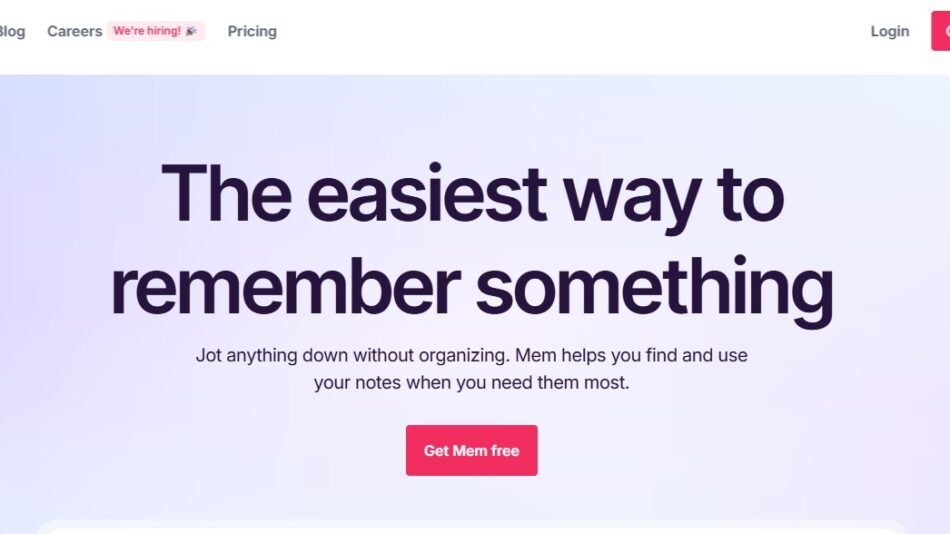PDF2GPT is an AI-driven tool that allows users to upload PDF documents and interact with their content using natural language queries. By leveraging advanced natural language processing (NLP) technology, PDF2GPT can provide concise answers, summaries, and insights from the content of any uploaded PDF.
Designed for individuals and teams working with large volumes of textual information, PDF2GPT is particularly useful for students, legal professionals, researchers, and business professionals who need quick and precise access to information.
Key Features of PDF2GPT
PDF2GPT offers a range of features that make interacting with PDF content more intuitive and efficient:
1. AI-Powered Question and Answer
Ask questions about your PDF’s content, and PDF2GPT will provide accurate, instant answers. Perfect for quickly extracting key insights without reading the entire document.
2. Summarization
Automatically generate summaries of long PDF documents, saving time on reviewing lengthy content like research papers or legal documents.
3. Keyword Search and Highlighting
Search for specific keywords or phrases within the PDF, and PDF2GPT will highlight relevant sections for easier navigation.
4. Multi-Language Support
Upload PDFs in various languages, and the platform can understand and process content regardless of the language.
5. Document Organization and Navigation
Navigate large PDFs easily with AI-powered tools that organize and classify content into sections or topics.
6. Data Extraction
Extract tables, charts, or specific data points from your PDF for use in reports, presentations, or further analysis.
7. Exportable Insights
Download summaries, extracted data, or Q&A results in text or CSV format for easy sharing and reporting.
8. Secure and Private
All uploaded PDFs are processed securely, ensuring data confidentiality and privacy for sensitive documents.
9. Integration-Friendly
Integrate with third-party tools or workflows through APIs for seamless document analysis and information extraction.
10. File Compatibility
In addition to PDFs, the tool can process similar file formats like Word documents (if supported).
How Does PDF2GPT Work?
Using PDF2GPT is straightforward and requires no technical expertise. Here’s how it works:
Step 1: Upload Your PDF
Log in to PDF2GPT and upload the document you want to analyze. Supported files include PDFs containing text, images, and tables.
Step 2: Ask Questions or Generate a Summary
Once the PDF is uploaded, use the search bar or ask questions in natural language (e.g., “What are the main points in this document?” or “What is the summary of Chapter 2?”). You can also choose to generate a summary for the entire document.
Step 3: Review Results
The AI will provide answers, summaries, or relevant sections of the document based on your query.
Step 4: Export or Save Insights
Download the answers, summaries, or highlighted sections in your preferred format for further use.
Use Cases of PDF2GPT
PDF2GPT is versatile and caters to a variety of users across different industries. Here are some popular use cases:
1. Students and Educators
- Quickly summarize textbooks, research papers, and academic articles.
- Ask questions about course materials or specific chapters without manually scanning through pages.
2. Legal Professionals
- Extract relevant clauses or summaries from contracts and legal documents.
- Use AI to quickly locate important sections in lengthy case files or agreements.
3. Researchers and Academics
- Summarize academic journals, whitepapers, or theses.
- Extract key findings, references, or statistical data from PDFs.
4. Business Professionals
- Analyze and extract data from reports, presentations, or market research PDFs.
- Summarize meeting minutes, proposals, or financial documents for quick decision-making.
5. Content Creators and Writers
- Extract relevant quotes, statistics, or data for blogs, articles, or presentations.
- Organize research materials efficiently for content creation.
Pricing
PDF2GPT offers flexible pricing plans to suit different user needs:
Free Plan
- Upload up to 5 PDFs per month.
- Ask up to 10 questions per document.
- Basic summarization features.
Pro Plan
- Cost: $14.99/month or $149.99/year.
- Unlimited PDF uploads and queries.
- Advanced summarization and keyword search tools.
- Exportable results in text or CSV formats.
Enterprise Plan
- Custom pricing for businesses and teams.
- Unlimited access to all features.
- API access for workflow integration.
- Team collaboration features and priority customer support.
For the latest pricing details, visit the official PDF2GPT pricing page.
Strengths of PDF2GPT
- AI Efficiency: Saves hours of manual reading and searching by providing instant answers and summaries.
- Ease of Use: Intuitive interface makes it accessible for all users, regardless of technical expertise.
- Customizable Results: Users can refine queries to extract highly specific or broad insights from their PDFs.
- Multi-Language Support: Supports a wide range of languages for global users.
- Time-Saving: Great for large documents, enabling users to focus only on relevant sections.
Drawbacks of PDF2GPT
- Free Plan Limitations: The free plan is restrictive, especially for users with frequent or complex needs.
- Image-Based PDFs: Struggles to process PDFs that primarily consist of images or scanned content unless OCR (Optical Character Recognition) is used.
- AI Accuracy: While highly efficient, manual verification may be required for nuanced or complex content.
PDF2GPT vs. Competitors
PDF2GPT vs. ChatGPT with PDF Plugins
While ChatGPT with PDF plugins can handle document analysis, PDF2GPT is a more focused tool, designed specifically for PDF interaction with added features like summarization and exportable insights.
PDF2GPT vs. Kami
Kami is a PDF annotation tool, while PDF2GPT focuses on extracting insights and answering queries. PDF2GPT is better for analyzing and summarizing content.
PDF2GPT vs. Adobe Acrobat
Adobe Acrobat is a robust tool for editing and annotating PDFs, but it doesn’t provide AI-driven summarization or question-based interaction like PDF2GPT.
Customer Reviews and Testimonials
Here’s what users are saying about PDF2GPT:
- “PDF2GPT saves me hours of research time by summarizing academic papers. I just ask a question, and the AI provides exactly what I need.” – Sarah M., Researcher
- “As a lawyer, I deal with lengthy contracts daily. PDF2GPT helps me locate important clauses in seconds!” – John T., Legal Professional
- “The ability to extract and summarize reports for client meetings has improved my productivity tremendously.” – Emily R., Business Consultant
Conclusion
PDF2GPT is a powerful AI tool for anyone who regularly works with PDF documents. By combining transcription, summarization, and question-based queries, it transforms static PDFs into dynamic, interactive resources. Whether you’re a student, researcher, or business professional, PDF2GPT makes it easier to analyze, understand, and extract insights from complex documents.
While the free plan provides a good starting point, the Pro Plan unlocks advanced capabilities, making it an excellent investment for heavy users. If you’re looking for an intuitive way to work smarter with PDFs, PDF2GPT is worth exploring.
To get started, visit the official website: www.pdf2gpt.com.