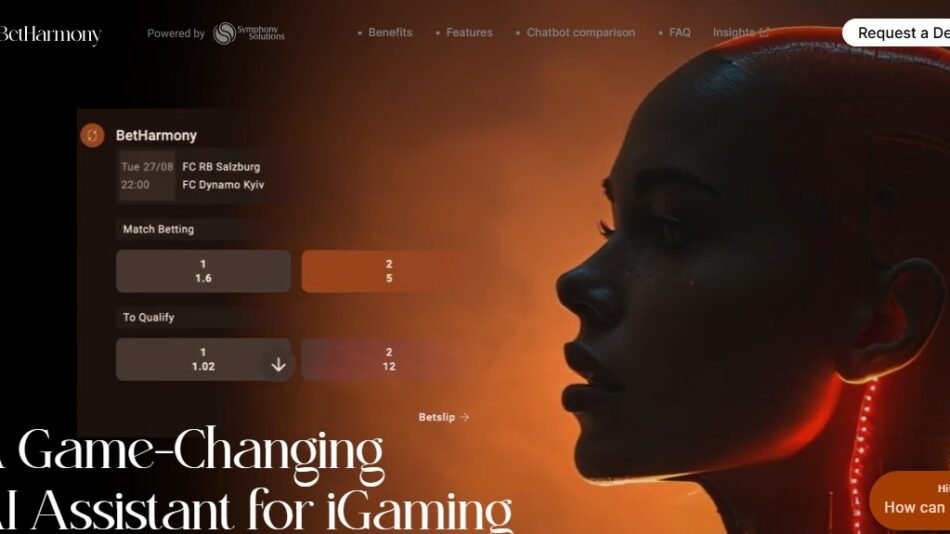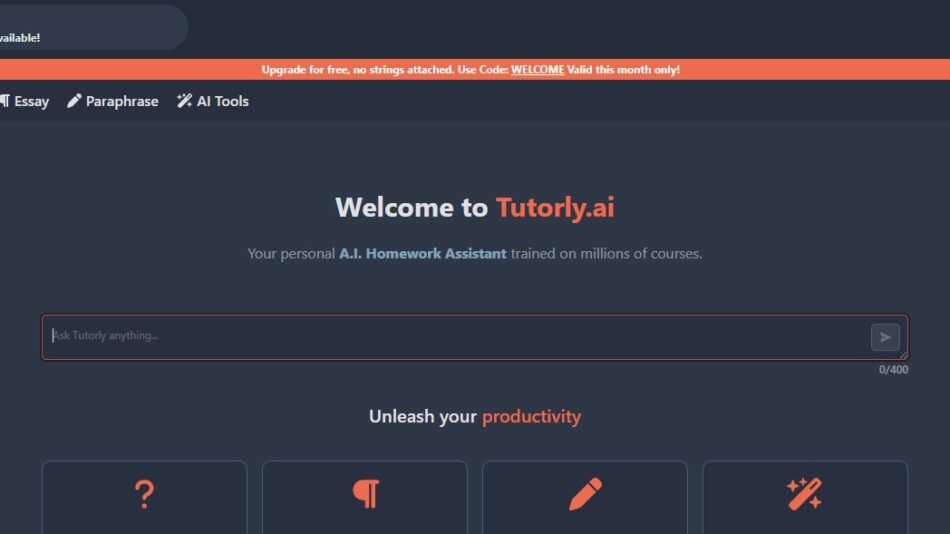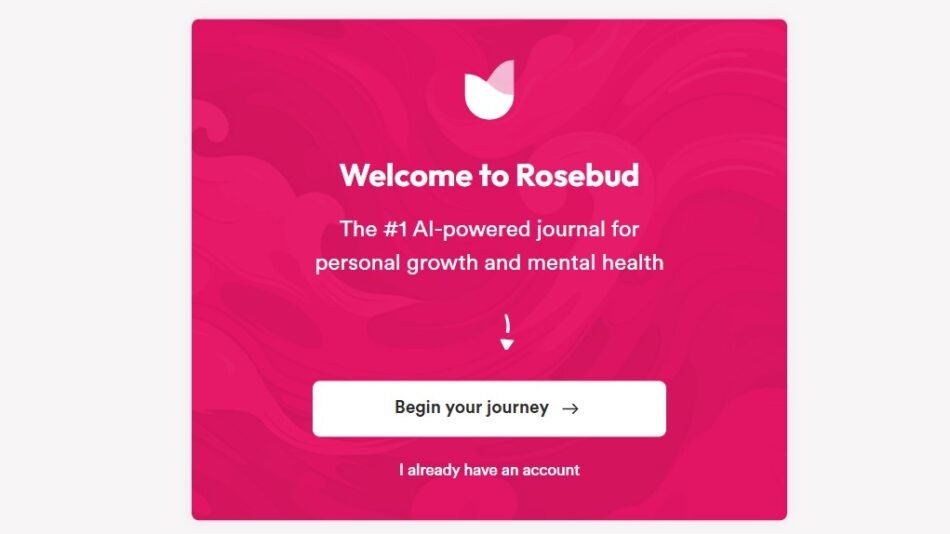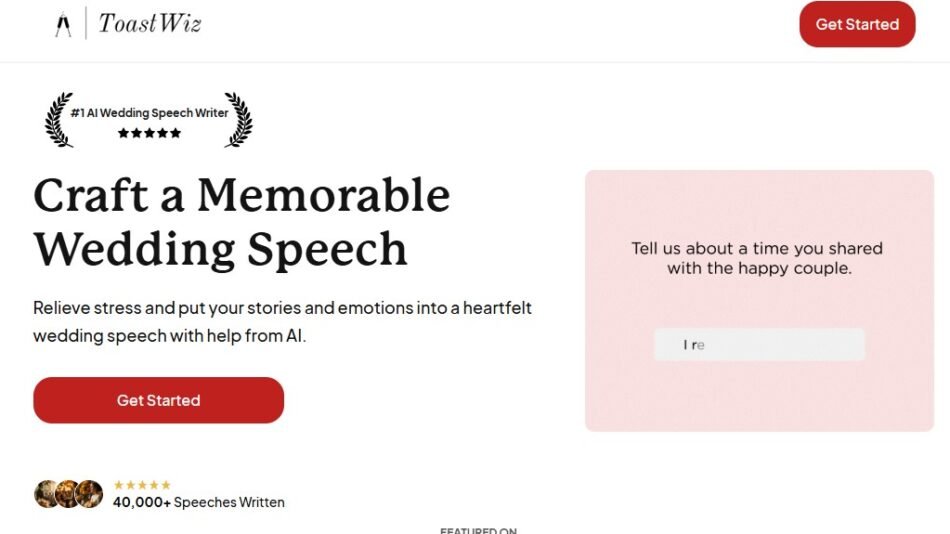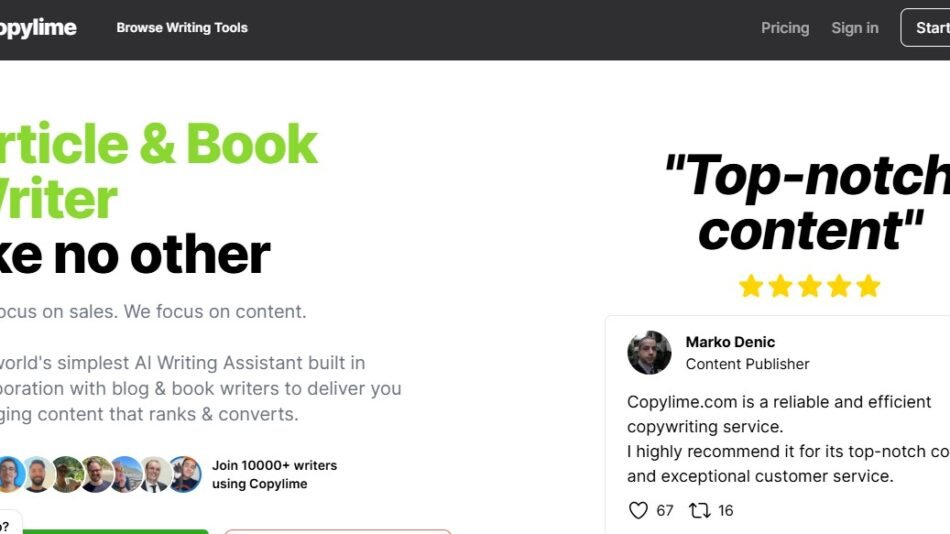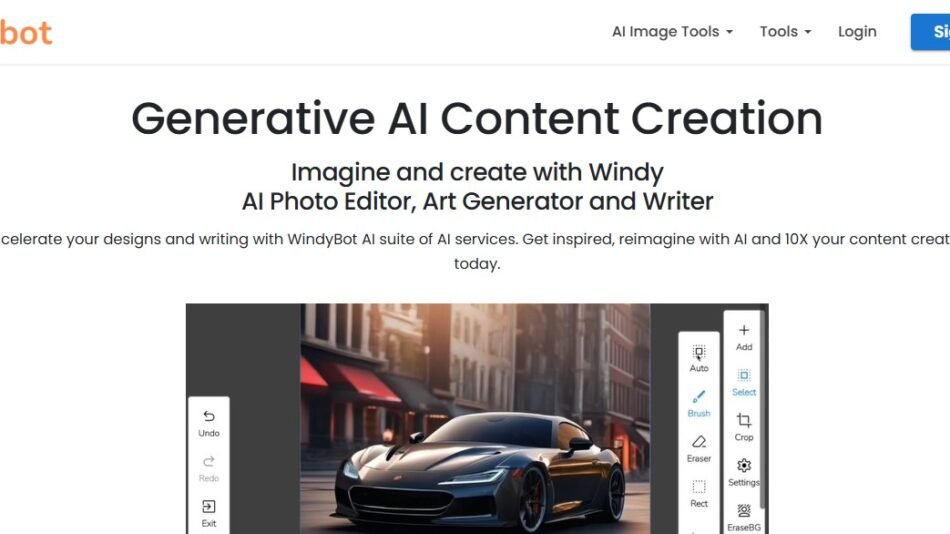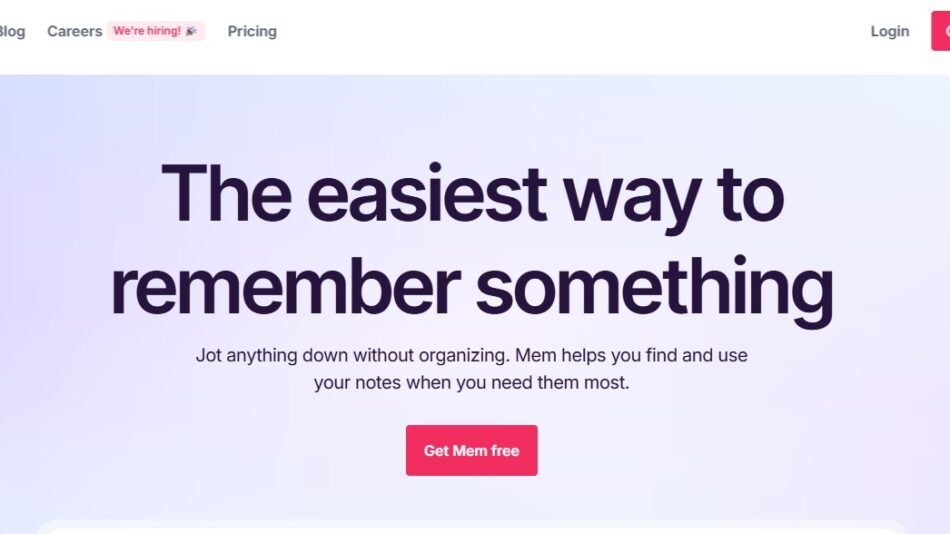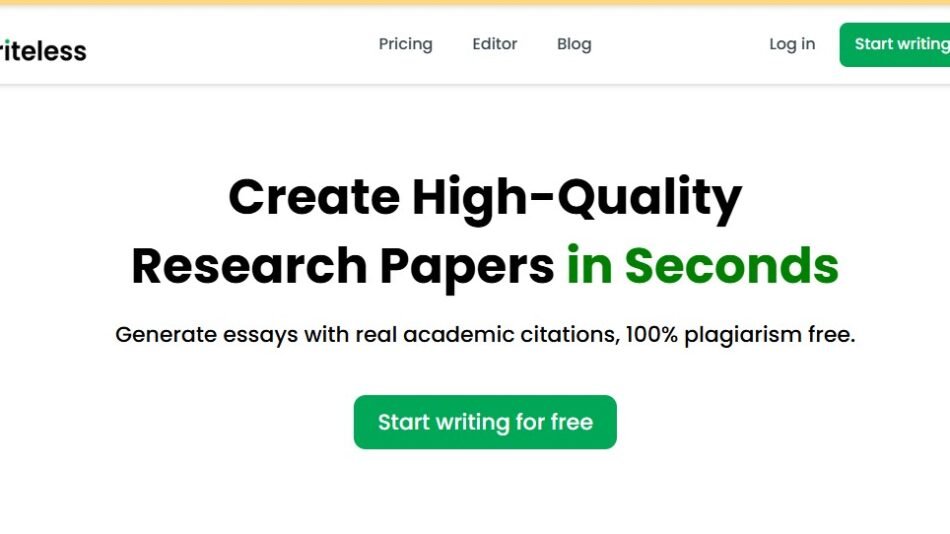Ssemble.com is a cloud-based video editing platform that allows users to create and edit videos collaboratively. It provides a suite of tools for trimming, cropping, adding effects, and enhancing videos, as well as AI-powered features for transcription, subtitles, and more.
Built with collaboration in mind, Ssemble enables teams to work on projects together in real time, making it ideal for businesses, content creators, educators, and marketers.
Key Features of Ssemble.com
Ssemble.com offers a robust set of features designed to simplify video editing and collaboration:
1. Collaborative Video Editing
Edit videos with team members in real-time, enabling seamless collaboration and faster project completion.
2. AI-Powered Tools
Leverage AI tools for tasks like automated transcription, subtitle generation, and background noise removal.
3. Drag-and-Drop Interface
The platform’s intuitive interface allows users to easily drag and drop video clips, images, and audio for quick editing.
4. Cloud-Based Platform
Access and edit your projects from anywhere without the need for software installation. All files are stored securely in the cloud.
5. Video Templates
Choose from a library of pre-designed templates to create professional videos quickly. Perfect for social media, marketing, or presentations.
6. Audio Editing and Music Integration
Add background music, sound effects, or voiceovers with simple tools for audio syncing and editing.
7. Subtitle Generation
Generate subtitles automatically using AI or upload existing subtitle files (e.g., SRT). Edit and style subtitles directly within the platform.
8. Video Effects and Filters
Enhance your videos with effects, transitions, text overlays, and color filters to create engaging content.
9. Team Collaboration Features
Share projects with your team, assign roles, and track changes made by collaborators.
10. Export in Multiple Formats
Export videos in various formats and resolutions (e.g., MP4, HD, 4K), optimized for platforms like YouTube, TikTok, and Instagram.
How Does Ssemble.com Work?
Using Ssemble.com is simple and straightforward. Here’s how to get started:
Step 1: Upload Your Media
Log in to the platform and upload your video clips, images, or audio files. You can also import media from cloud storage services like Google Drive or Dropbox.
Step 2: Edit Your Video
Use the drag-and-drop editor to trim, crop, and rearrange clips. Add text overlays, transitions, or music to enhance your video.
Step 3: Collaborate with Team Members
Invite team members to review, edit, or leave comments on the project. All changes are saved in real-time, ensuring smooth collaboration.
Step 4: Apply AI Tools
Use AI-powered features like automated subtitles or background noise removal to streamline the editing process.
Step 5: Export and Share
Once your video is ready, export it in your desired format and resolution. Share it directly to social media platforms or download it for further use.
Use Cases of Ssemble.com
Ssemble.com is versatile and caters to a variety of industries and users. Here are some popular use cases:
1. Content Creators and Influencers
- Create engaging YouTube videos, TikToks, or Instagram Reels using video templates and editing tools.
- Use AI-generated subtitles to make videos more accessible.
2. Marketing Teams
- Produce promotional videos, product demos, and ad campaigns collaboratively.
- Optimize videos for social media platforms with pre-designed templates.
3. Educational Institutions
- Create educational videos, tutorials, or e-learning content with subtitles and captions.
- Collaborate with team members or students on video projects.
4. Businesses and Teams
- Produce corporate videos, presentations, and training materials.
- Collaborate on projects with distributed teams to streamline workflows.
5. Event Planners
- Create event highlight reels or promotional videos using templates and AI tools.
Pricing
Ssemble.com offers flexible pricing plans designed for individuals, teams, and businesses:
Free Plan
- Limited access to video editing tools.
- 5 projects per month.
- Export videos in SD resolution.
Pro Plan
- Cost: $12.99/month or $129.99/year.
- Unlimited projects.
- Access to premium templates and effects.
- Export videos in HD and 4K resolutions.
- Includes AI-powered tools like automated subtitles and noise removal.
Business Plan
- Custom pricing for teams and organizations.
- Multi-user access with team collaboration features.
- Includes advanced analytics and project management tools.
- Priority customer support.
For more details, visit the official Ssemble.com pricing page.
Strengths of Ssemble.com
- Collaborative Features: Real-time editing and sharing make it ideal for teams.
- User-Friendly Interface: Drag-and-drop functionality ensures ease of use for beginners and professionals alike.
- Cloud-Based Access: Edit videos from anywhere without needing heavy software installations.
- AI Integration: Automates time-consuming tasks like transcription and noise removal.
- Customizable Templates: Speeds up the creation process with pre-designed templates for various use cases.
Drawbacks of Ssemble.com
- Limited Free Plan: The free plan restricts the number of projects and export resolution, which may not meet the needs of frequent users.
- Internet Dependency: As a cloud-based platform, its functionality depends on a stable internet connection.
- Advanced Features for Pros: While great for general use, professional editors may find it lacking advanced effects and controls offered by traditional software like Adobe Premiere Pro.
Ssemble.com vs. Competitors
Ssemble.com vs. Canva Video Editor
While Canva offers video editing tools, Ssemble focuses more on collaboration and AI-powered features, making it ideal for teams and advanced use cases like transcription.
Ssemble.com vs. Adobe Premiere Pro
Adobe Premiere Pro is a professional-grade video editor with advanced features, but Ssemble.com offers a more user-friendly and collaborative approach, suitable for beginners and teams.
Ssemble.com vs. VEED.io
Both platforms offer cloud-based video editing, but Ssemble.com stands out with its collaborative features, making it ideal for team-based projects.
Customer Reviews and Testimonials
Here’s what users are saying about Ssemble.com:
- “Ssemble.com is a lifesaver for my remote team. We can work on video projects together in real-time, and the AI tools save us so much time!” – Sarah M., Marketing Manager
- “The drag-and-drop editor is so easy to use, and I love the pre-designed templates. It’s perfect for creating videos for my YouTube channel.” – John T., Content Creator
- “As an educator, Ssemble.com has made creating lecture videos a breeze. The automated subtitles are a great addition for accessibility.” – Emily R., Teacher
Conclusion
Ssemble.com is an intuitive, cloud-based video editing platform designed for collaboration and efficiency. With features like real-time editing, AI-powered tools, and customizable templates, it simplifies the video creation process for teams and individuals alike.
While the free plan offers a good starting point, the Pro Plan unlocks advanced tools like HD exports, premium effects, and AI capabilities, making it an excellent choice for frequent users. Whether you’re a content creator, marketer, or educator, Ssemble.com provides the tools you need to create high-quality videos effortlessly.
To explore its features or start editing your next video, visit the official website: www.ssemble.com.